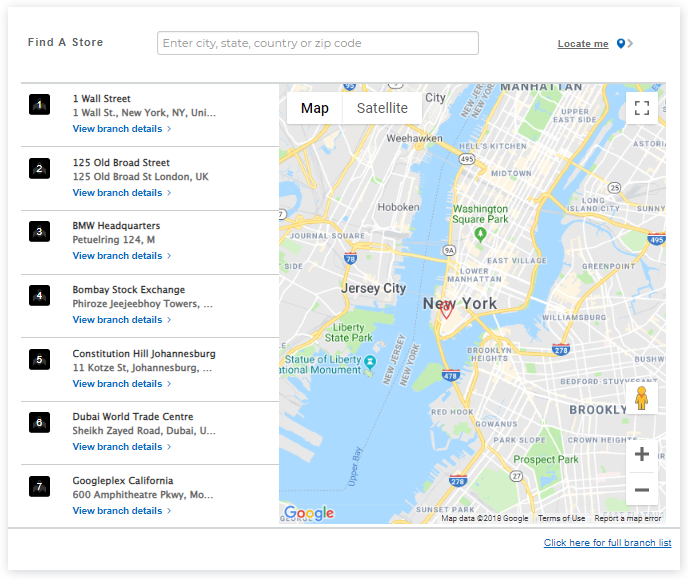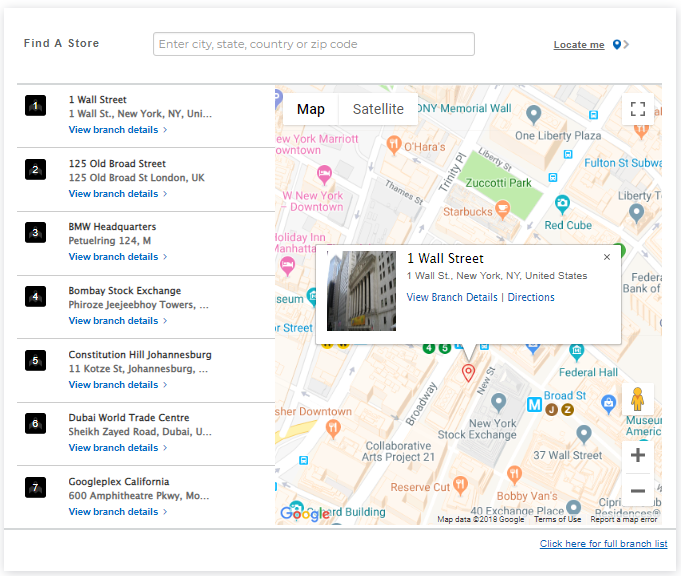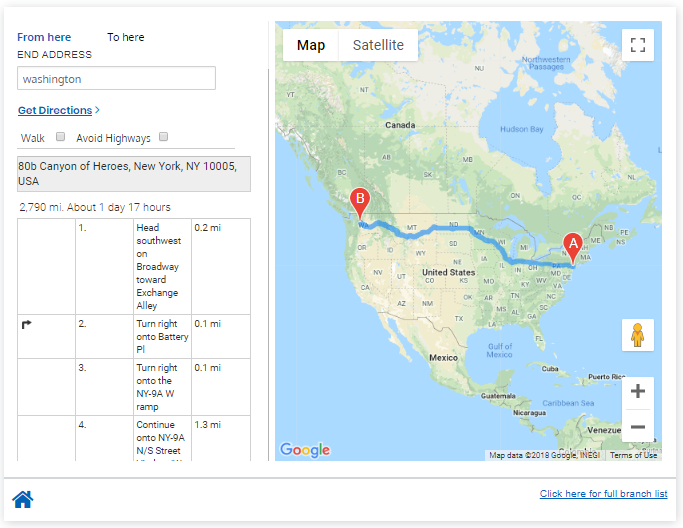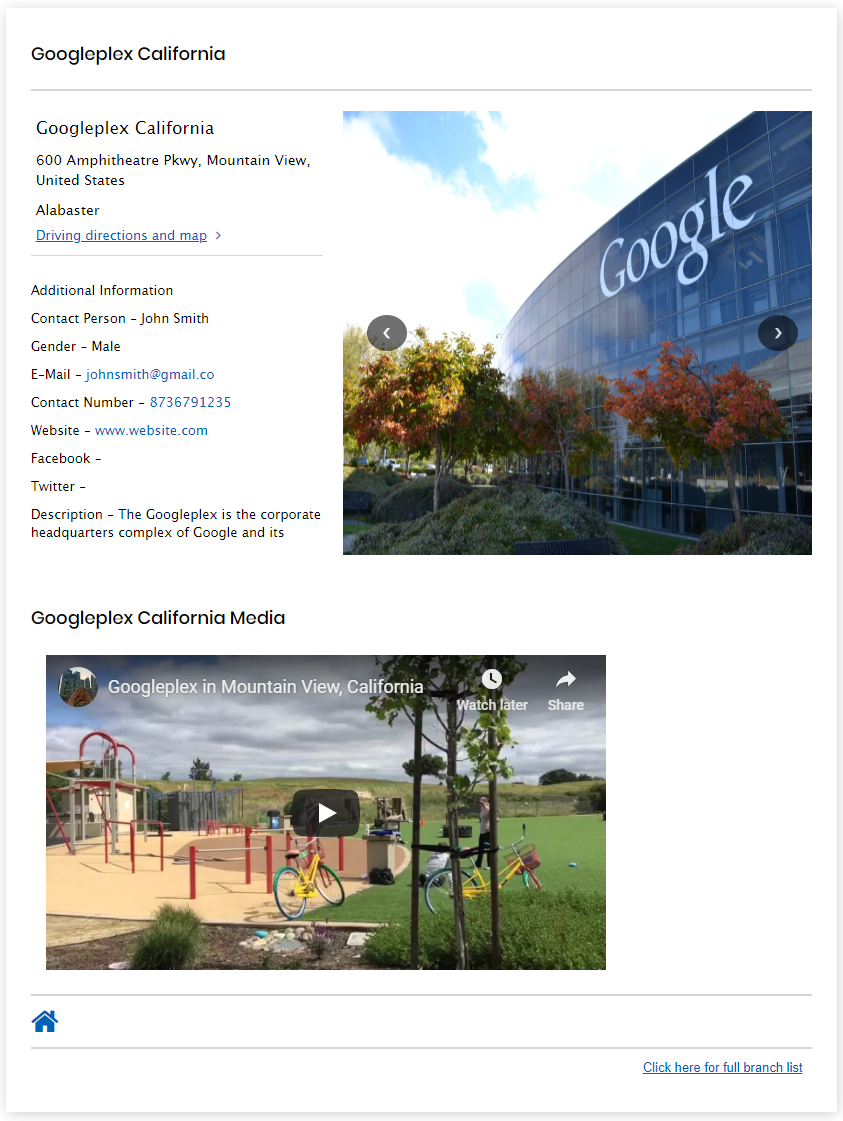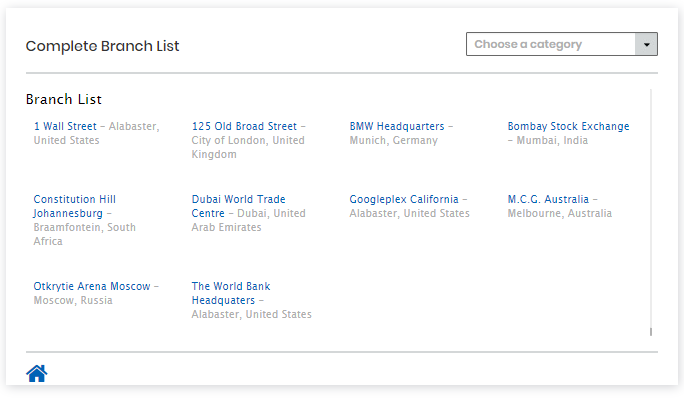JSP Store Locator
| 开发者 | ajaylulia |
|---|---|
| 更新时间 | 2019年1月8日 19:24 |
| PHP版本: | 5.6 及以上 |
| WordPress版本: | 5.0 |
| 版权: | GPLv2 or later |
| 版权网址: | 版权信息 |
详情介绍:
JSP Store Locator provides easy to use interface for searching location, zip code, area code and provides Google map to display the locations.
The administrator can easily add/edit the locations/offices from the backend interface.
Features:
- Default map on initially load with a list of locations.
- Google auto complete address functionality on the search box in JSP Store Locator.
- Enable/Disable search option to show search option or not.
- Locate Me Feature to find nearby stores/locations.
- User can search location by Country, State, City, Area, and Address.
- Users can generate categories and assign those categories to locations.
- Locations list on the frontend now comes with a slider so that users have the option to expand the display of the map to have a look at the locations in an enhanced way.
- Branch detail pop-up with additional info (Description of branch/location).
- Configurable width, height and zoom level for the map.
- Configurable fields like Branch Name, Contact Person, Contact Number, Gender, E-mail Id, Website, Description to show on list/map or not.
- Grid View for Full Branch List in JSP Store Locator
- [Premium] Import locations by .xls files in JSP Store Locator by entering the only Name, Address, Country, State, City, Area.
- [Premium] Export saved locations in .xls file format in JSP Store Locator.
- [Premium] Display customized Google Maps on Website frontend using Google Map Styles feature.
- [Premium] Create Locations using Google Places API on a single click of a button in JSP Store Locator.
- [Premium] Additional 3 Frontend JSP Store Locator Themes.
- [Premium] Options to add custom fields (of type text) to locations from the backend and to show them on the frontend with locations list.
- [Premium] The "Get Directions" option that provides a route planner to find out route from one location to another.
- [Premium] Custom Pointers
- [Premium] Display Store Videos
- [Premium] Branch Hits Graph
- [Premium] Search Hits Graph https://www.youtube.com/watch?v=iEz1t52ydZA
安装:
Installing JSP Store Locator from a package
- In WordPress 3.0 and above you can install plugins directly from the admin area. Download the plugin to your system, then log in to your WP admin area and go to Plugins > Add New. Browse to the plugin archive and select it. Then click Install Now and the plugin will be installed shortly.
- Activate the plugin.
- You can see the plugin in JSP Store Locator Tab.
- Download the plugin file and unzip it.
- Put the JSP Store Locator directory into your (WordPress home directory (varies depending on hosting company))plugins directory.
- Then log into your WordPress administration area Activate the plugin.
- You can see the plugin in JSP Store Locator Tab.
屏幕截图:
常见问题:
How to display JSP Store Locator on Page or Post?
You can add JSP Store Locator by copy-paste the [jsp-store-locator] shortcode on your page or post.
Why Map is not Displaying or Why Search is not working?
Google Map or Bing Map key is not saved in Configuration Tab
Why GeoLocation not working?
SSL is a must for GeoLocation feature. Please see the article (https://developers.google.com/web/updates/2016/04/geolocation-on-secure-contexts-only)