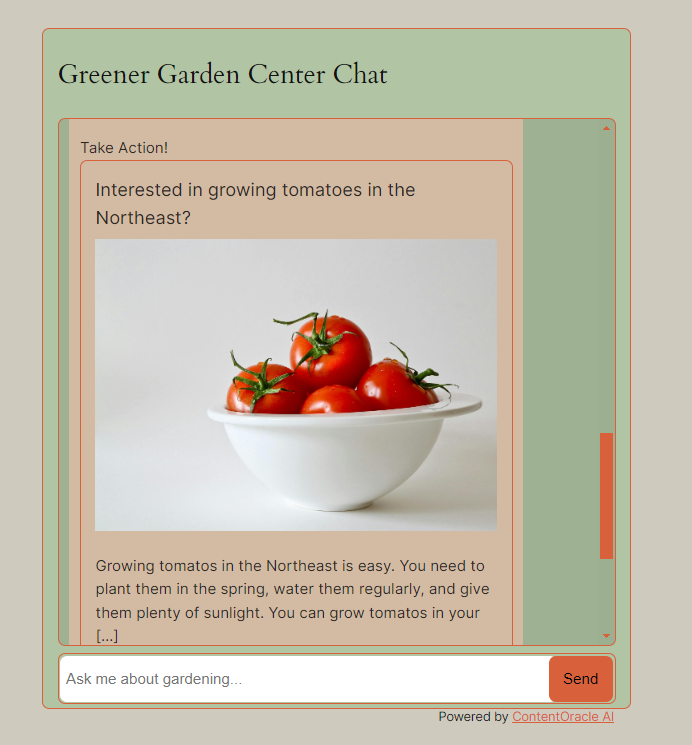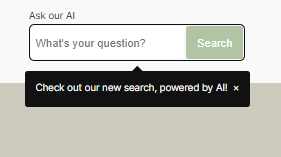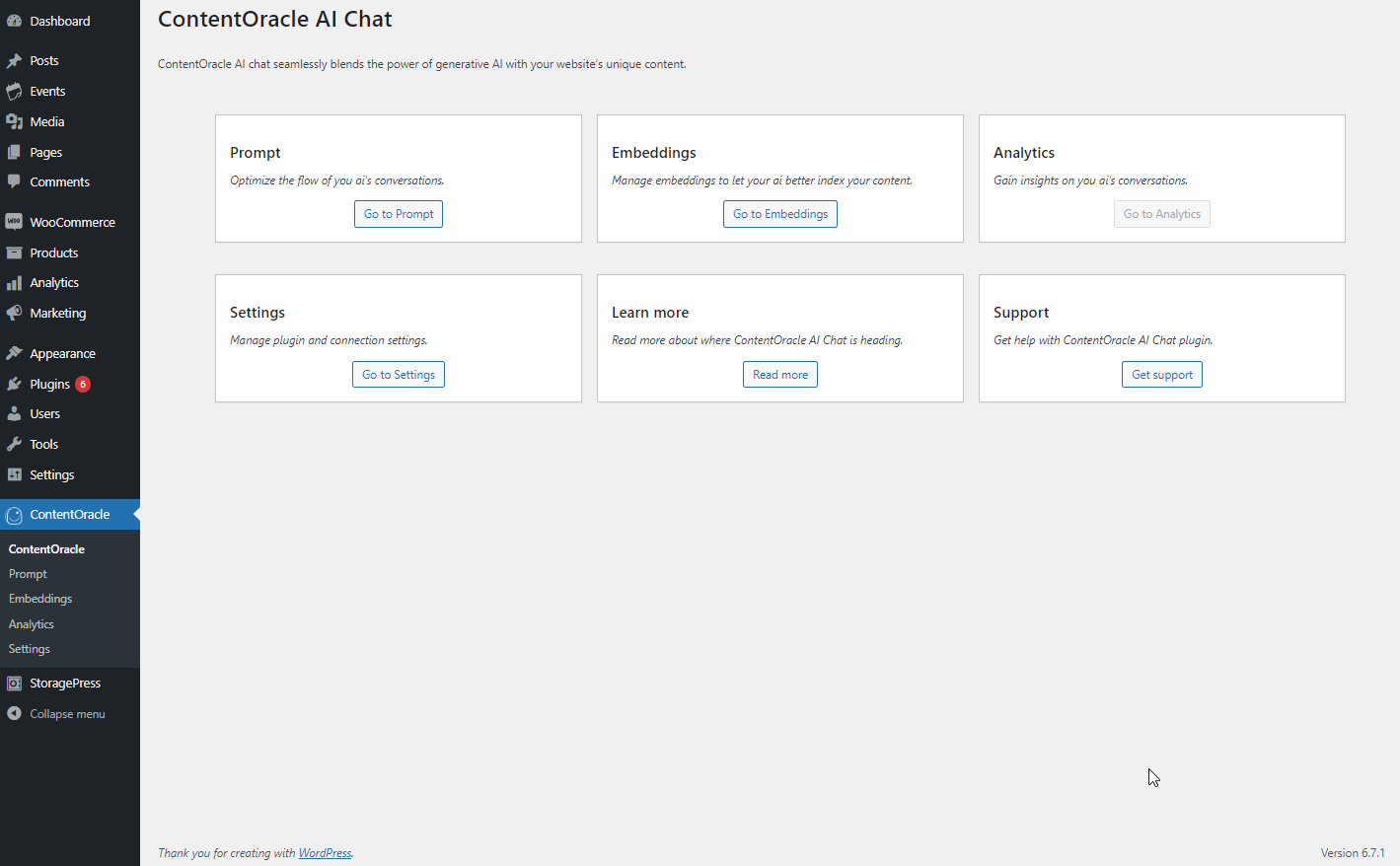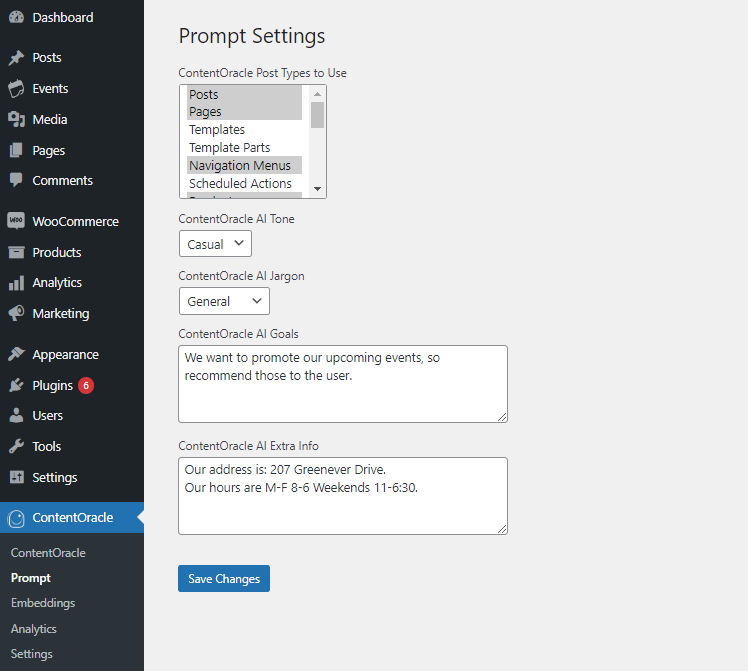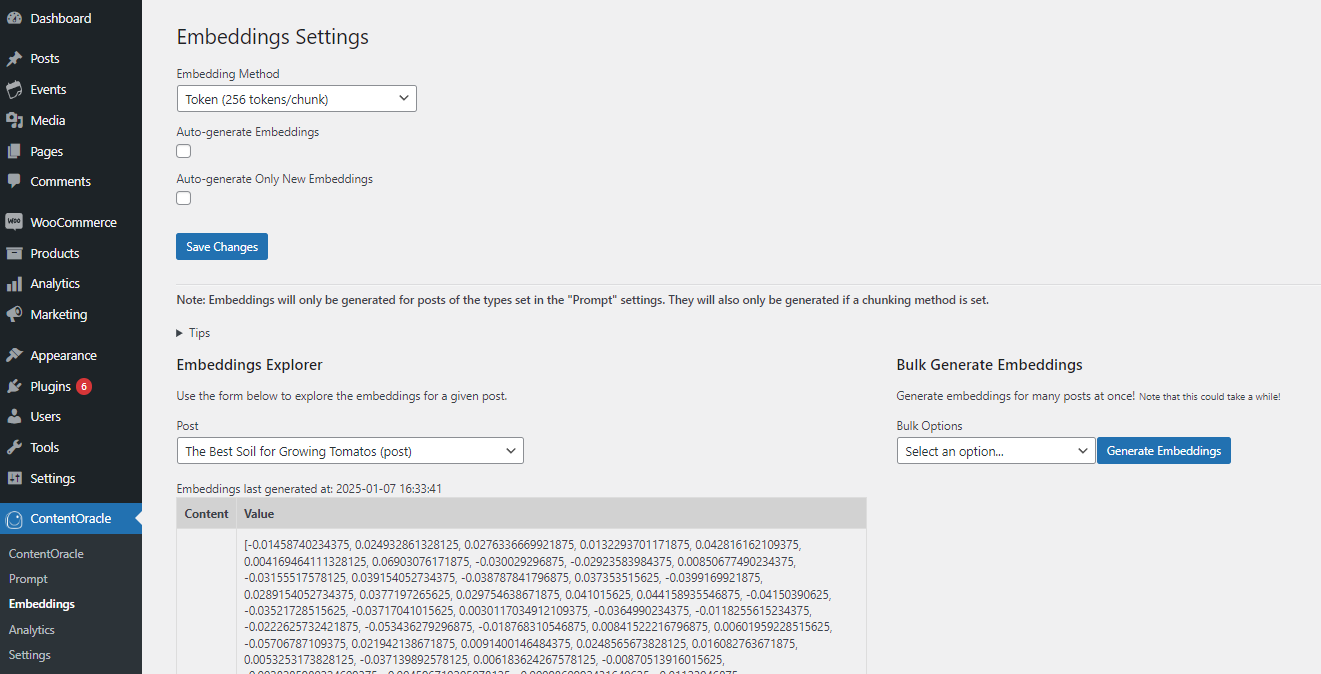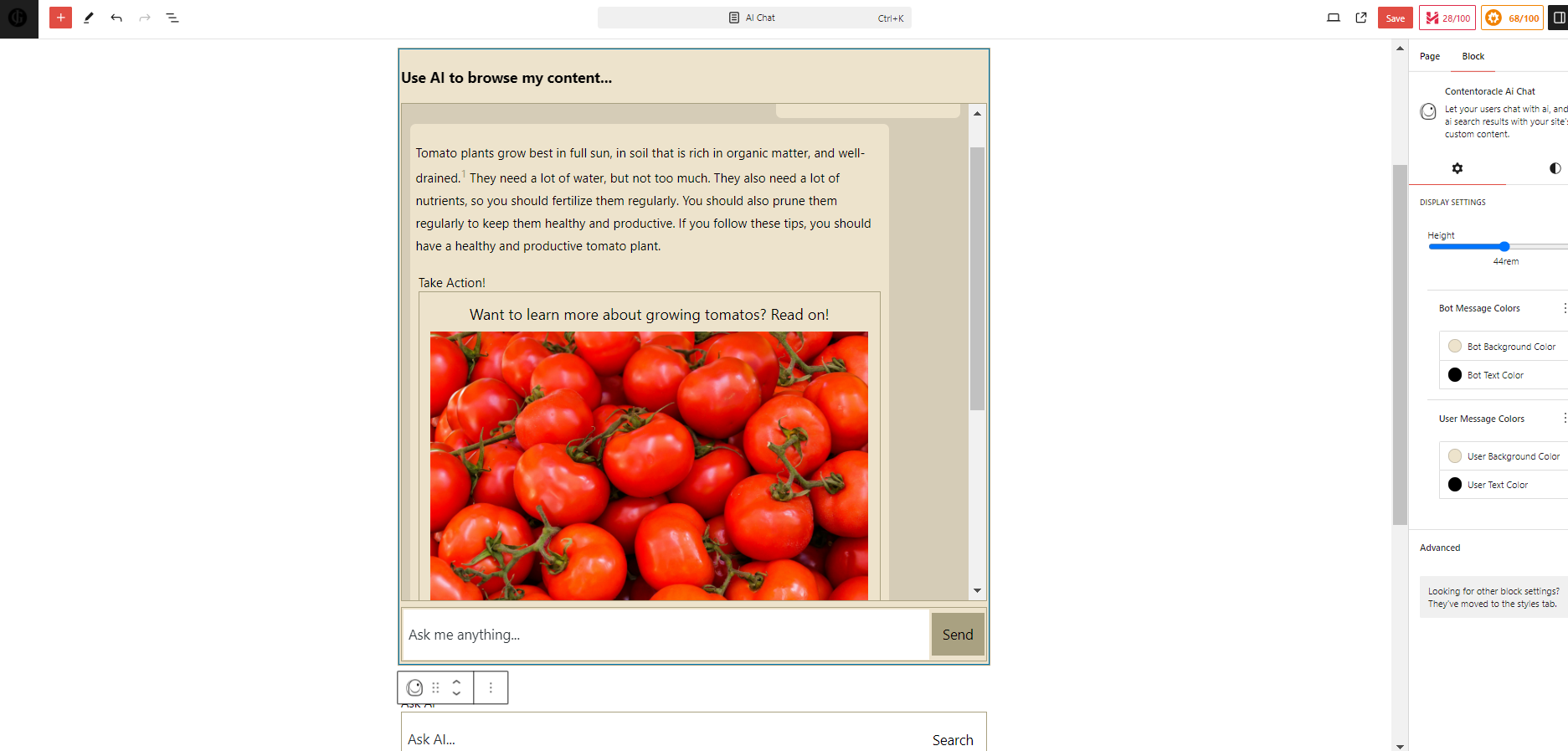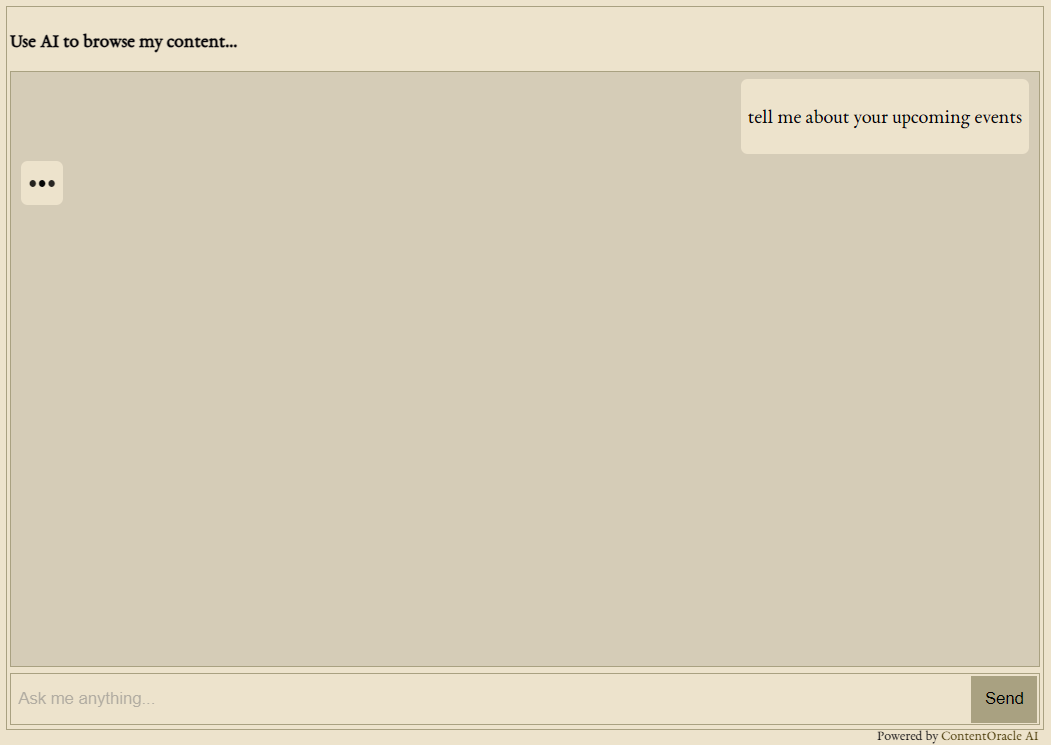ContentOracle AI Chat
| 开发者 |
ContentOracle AI
jtgraham38 |
|---|---|
| 更新时间 | 2025年3月7日 07:51 |
| PHP版本: | 6.5 及以上 |
| WordPress版本: | 6.7.1 |
| 版权: | GPLv3 or later |
| 版权网址: | 版权信息 |
详情介绍:
安装:
- Upload the plugin files to the
/wp-content/plugins/contentoracle_ai_chatdirectory, or install the plugin through the WordPress plugins screen directly. - Activate the plugin through the 'Plugins' screen in WordPress.
- Go to https://app.contentoracleai.com, and create an account by clicking register. After registering, you should be redirected to the dashboard.
- Navigate to the tokens tab. Click the plus button to create a new token. Give the token a name (the name doesn't matter, it is a label for your own purposes). Expiration date can be set or left empty.
- Copy the token to your clipboard. We'll need it later.
- Navigate to the subscription tab next. Enter your billing information. This is required for the chat functionality to work on your site. You have a short free trial if you don't want to enter your billing information yet.
- On your WordPress site, navigate to ContentOracle > Settings. Paste the token into the "ContentOracle API Token" field.
- An you're done! Now, simply place the blocks provided by the plugin, and your users will be able to chat with your content using ContentOracle AI!
屏幕截图:
常见问题:
What makes this plugin different than ChatGPT or Gemini?
The key difference between generic ai chat services and this plugin (apart from the chat being embedded directly on your site with the plugin) is that ContentOracle AI Chat is an implementation of retrieval-augmented generation (RAG) on top of your WordPress site content. This means that ContentOracle AI Chat can use the information from your posts, products, and other content in its responses to your users. Meanwhile, chat apps like ChatGPT or Gemini onlyhave generic knowledge, not specifi information like there is in your site content.
How do I customize the way the ai responds to messages?
All you need to do is edit the prompt settings. In the admin dashboard, navigate to ContentOracle > Prompt. From there, you can edit the types of posts the plugin will consider in its responses, specify it's tone and jargon, give it a prompt telling it your goal, and providing it with important information it needs that won't be included in you content.
How do I add Chat UI features to my site?
Simply using the block editor! Just open the page you want to place the chat window on, and use our provided ai chat block to create an ai chat on your site.
How do I get a ContentOracle API key?
See the installation instructions.
How does billing work?
ContentOracle AI Chat is billed monthly on a usage-based basis. So, the more your users chat with your AI chatbot, the higher your bill will be Billing details can be found by visiting https://contentoracleai.com/pricing. A spend limit can be set in your ContentOracle account dashboard. There is also a free trial where you can send a certain number of messages without providing billing info, perfect for giving the app a try.
What does the AI Search block do?
The AI Search block is designed to connect your users with your AI Chat block from anywhere on your website. When the user searches something in the AI Search block, they will be redirected to your main AI search page, where your AI Chat block should reside (this page is configurable in the plugin settings). Their search query will be preemptively sent to the AI to kick off the conversation.
更新日志:
- Initial release
- Changed database prefix, and changed admin menu slugs.
- Modified similarity calculation to ensure compatibility with most databases.
- Implemented streaming of ai chat responses.
- Fixed bugs with semantic text matching.
- Vastly improved error handling and reporting.
- More user-friendly auto-scrolling in the chat block.
- Artifact rendering added to make chats more interactive and useful.
- Improve conversation structure to improve agent memory.
- Fix a bug in response streaming.
- Input should no longer be disabled upon the occurence of an error.
- Inline content recommendations to further enhance the conversation with the ai agent.
- Add option to auto-scroll directly to the chat block on a page when the page loads.
- Make the searchbar notification appear on top of other elements.
- Various bug fixes.