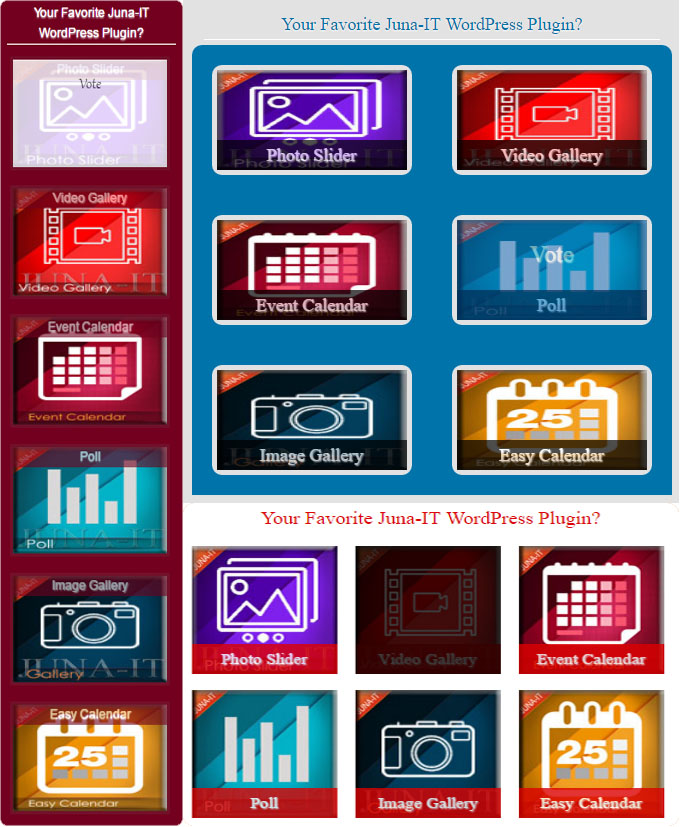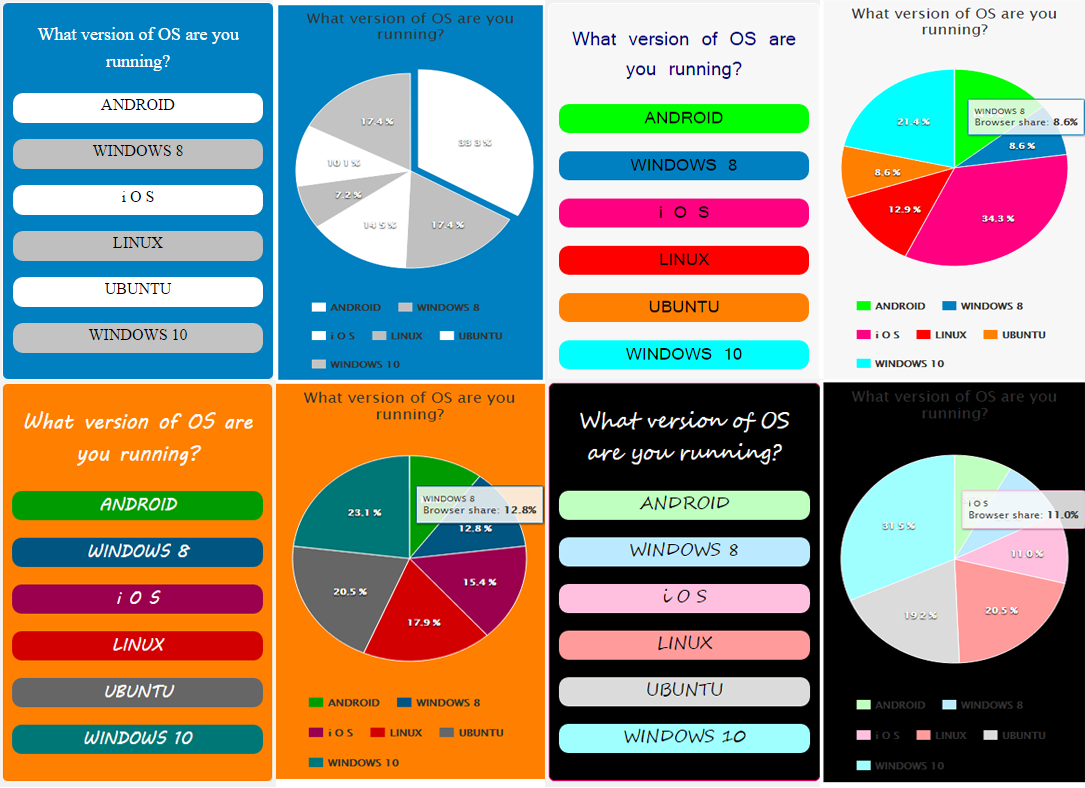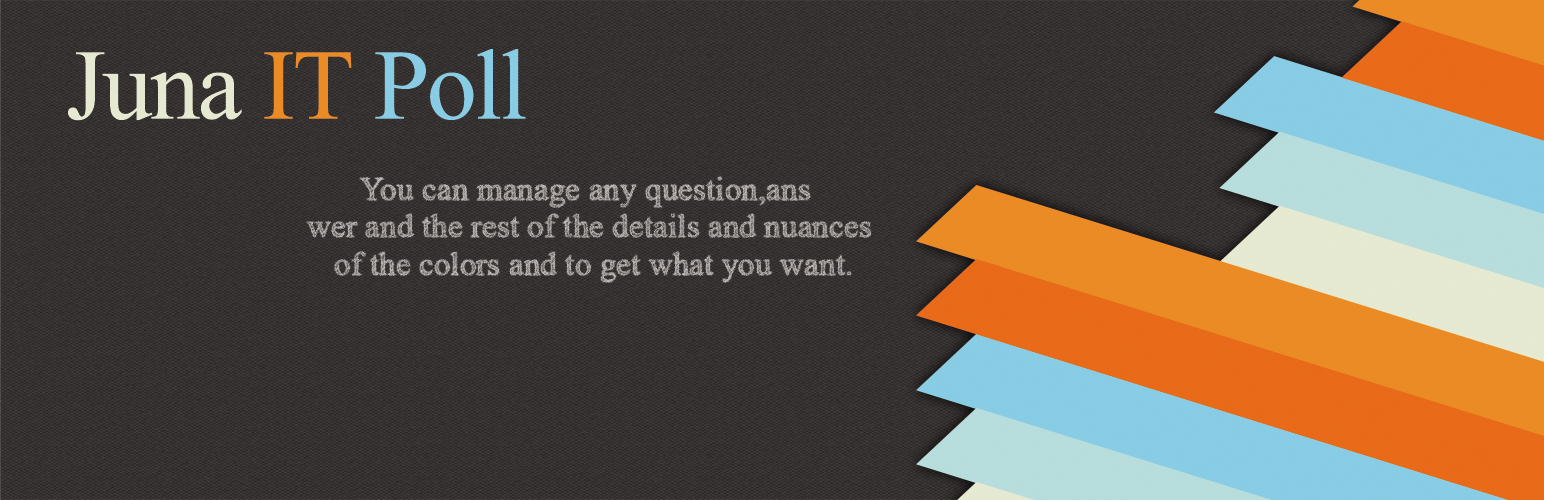
Poll
| 开发者 | Juna-IT |
|---|---|
| 更新时间 | 2016年6月24日 18:29 |
| 捐献地址: | 去捐款 |
| PHP版本: | 3.0.1 及以上 |
| WordPress版本: | 4.5 |
| 版权: | GPLv2 or later |
| 版权网址: | 版权信息 |
详情介绍:
- Fully Responsive WordPress Plugin
- Create/ Edit /Delete - allows you to create or intervene in your poll at any time, if you consider it necessary
- Display polls - you can choose to display one or more polls on your website by simply adding the corresponding hortcode ID
- Results - offers a great flexibility when displaying the results. The results can also be displayed by vote numbers, percentages or both
- Three options for adding photos (from Media Library, by Media Upload option or by using image URL).
- Archive options - allows the users of the website to access former statistics
- Display Options - displays answers and results tabulated or horizontally
- Result List - The votes list helps to check previous votes
- Boost enagement - quiz participation increases time-on-site, page views & shares
- Manage all your WordPress from one dashboard
- You can change results
- SEO friendly WordPress Polls
- Easy content creation - creating polls is an easy way to produce engaging and relevant content. Deploy your first polls in minutes and easily manage all your polls from a simple and intuitive dashboard
- Shortcode: Using [Juna_IT_Poll id="N"] shortcode, you can publish poll in any Page or Post in your WordPress sites. Copy & paste the shortcode directly into any WordPress post or page
- Templete Include: Using <?php echo do_shortcode("[Juna_IT_Poll id="N"]");?> shortcode, you can publish in any Page or Post in your WordPress sites. Copy & paste this code into a template file to include the poll within your theme
- You have various sorting functions and you can access older versions at any time
- Built in 5 themes.
- Ability to set Polls answers and question fonts
- Poll with fully design customization
- Ability to set Border parameters
- You can upload videos, give width and height for images and videos
- Give font-size and font-family for answers
- You can change results
- Easy content creation - creating polls is an easy way to produce engaging and relevant content. Deploy your first polls in minutes and easily manage all your polls from a simple and intuitive dashboard
- Premium support
- Easy placing and using
- Plugin inquiry works with each WordPress version
- A possibility to use more than few questions in the Widget
- Unlimited numbers of votes
- Tested by the famous wordPress themes
- It lets you to create or interfere the inquiry any time if you find that it is necessary
Why Choose this Plugin? Soliloquy is the best choice for a WordPress plugin because it is fast, extremely intuitive and super easy to use. You can get your poll going in just a matter of seconds. In fact, take a look at how easy it is to create a WordPress plugin.
- If you think, that you found a bug in our WordPress plugin or have any question contact us at junait.com@gmail.com.
- If you think any feature adding to this plugin can improve its features, please recommend it in the following link.
- Standart Poll
- Pie Chart
- Column Chart
- Image/Photo
- Video
WordPress Standart Demo Version Standart / Demo Version - 1 Standart / Demo Version - 2 Standart / Demo Version - 3 Standart / Demo Version - 4 Standart / Demo Version - 5 WordPress Pie Chart Demo Version Pie Chart / Demo Version - 1 Pie Chart / Demo Version - 2 Pie Chart / Demo Version - 3 Pie Chart / Demo Version - 4 Pie Chart / Demo Version - 5 WordPress Column Chart Demo Version Column Chart / Demo Version - 1 Column Chart / Demo Version - 2 Column Chart / Demo Version - 3 Column Chart / Demo Version - 4 Column Chart / Demo Version - 5 WordPress Image/Photo Demo Version Image/Photo / Demo Version - 1 Image/Photo / Demo Version - 2 Image/Photo / Demo Version - 3 Image/Photo / Demo Version - 4 Image/Photo / Demo Version - 5 WordPress Video Demo Version Video / Demo Version - 1 Video / Demo Version - 2 Video / Demo Version - 3 Video / Demo Version - 4 Video / Demo Version - 5Thanks for downloading and installing plugin. You can show your appreciation and support future development.
Recommended Plugins The following are other recommended plugins by the author Juna-IT:Install and enjoy!
- Best Image Slider Responsive plugin - Revolutionary slider from Juna-IT. This slider is different from all of its charm. In WordPress sliders Our slider gives you many useful functions.
- Best Event Calendar - Event Calendar is very easily used plugin calendar, which has lots of advantages.
- Best Gallery Image Responsive - This Image/Photo Gallery plugin easy to use. It Helps you to create and show your images/photos in your web-page how you designed it.
- Best Poll Plugin - You can use WordPress Juna IT Poll for explaining what your users think about your web-page or a new page and or about any question.
- Best Easy Calendar - Easy to use for anybody, Easy Calendar provides enormous flexibility for designers and developers needing a custom calendar.
- Best Gallery Video Responsive - This plugin easy to use. It Helps you to create and show your videos in your web-page how you designed it
- Best Gallery Photo - New revolutionary Photo Gallery from Juna IT. This Gallery plugin will save your precious time, which will make the process of creating pictures easily and simple. You just need to install and configure it for a few minutes.
安装:
First download plugins ZIP fileThat's all, now you can build your poll. If any problem occurs, contact us at junait.com@gmail.com. Upgrading from 1.0.0 or later Deactivate the plugin (all kind of changes in will remain, even if you delete plugin).Or Mac Users
- For automatic installation:
- The simplest way to install is to click on 'Plugins' then 'Add' and type 'Poll-WP' in the search field
- For manual installation 1:
- Login to your website and go to the Plugins section of your admin panel
- Click the Add New button
- Under Install Plugins, click the Upload link
- Select the plugin zip file (Poll-WP.x.x.x.zip) from your computer then click the Install Now button
- You should see a message stating that the plugin was installed successfully
- Click the Activate Plugin link
- For manual installation 2:
- You should have access to the server where WordPress is installed. If you don't, see your system administrator
- Copy the plugin zip file up to your server and unzip it somewhere on the file system
- Copy the "poll-wp" folder into the /wp-content/plugins directory of your WordPress installation
- Login to your website and go to the Plugins section of your admin panel
- Look for poll-wp plugin and click Activate
- Go to your Downloads folder and locate the folder with the Juna-IT-poll-wp plugin
- Right-click on the folder and select Compress
- Now you have a newly created .zip file which can be installed as described here.*
- Click "Install Now" button
- Click "Activate Plugin" button for activating the poll plugin
屏幕截图:
常见问题:
Options for 5 views
May I add my own hosted videos in plugin? No, the poll is made to display only video links from Youtube Or Vimeo. Do you have some limits for adding videos No, there is no limit for adding videos from Youtube and Vimeo. How can I build a poll? Go to your administration panel, click on the "polls" from your admin panel. Then click on "polls manager", click on "Add New" button and then add name. Type question and create answers. Can I add the same poll in different pages? Yes. You can even add the same poll on different widgets and posts at the same time. How to insert polls into WordPress page or post? First of all you need to create poll and theme. Then you must go to your post/page and add poll you can insert your poll manually using shortcode, which you can find in poll edit mode in shortcode [Juna_IT_Poll id="N"]. How can I add poll on widget? Go to your widgets page, then add our WordPress plugin widget to your sidebar. After that choose your poll and then choose theme. Can I create poll with images and videos? Yes, you can. For adding images and Video(Youtube and Vimeo) you can use WordPress posts and pages editor. It's very simple. How can I add photos? The photos can be added to poll using its standard File Manager. The uploader can be used both for uploading individual images or multiple images (This should done by uploading a .zip archive file) What are the best dimensions to set photo? We recommend to use images with the width of 640px to 480px. In order to speed up the load time of one's site, please use images with size of 100-400 KB or less Can I add images to my polls which had already been uploaded to WordPress Media Library? To enable the feature of adding Media Library images, go to image > Options > Global Options and set Import from Media Library option to Yes. After that you will be able to import photos from Media Library. How to change font size of the caption? In poll settings you can enable custom caption settings where you can customize font size and see results. How to get the updated version? Pro users can get updated version of poll plugin contacting us via the following email address: [junait.com@gmail.com.] (mailto:junait.com@gmail.com) I have paid for pro version poll and didn't get the link or file to update the poll. What to do? If you make a purchase and does not receive Juna-IT-poll-wp.zip file or file was corrupt, contact us via this email [junait.com@gmail.com.] (mailto:junait.com@gmail.com). Send us “Order Number” of the poll plugin, we will check and send you the zip file quickly. When I update to commercial version of poll will I lose all my changes that I have made in free version? All kind of changes made in free version will remain, even if you delete plugin. Have purchased pluginn pro version but still get announcement to buy commercial version. What to do? This may occur because of your browser’s cache files. Press ctrl+f5 (Chrome, FF) in order to clean them, if you use safari, etc., clean from browser settings. Do you have some problems with backend? There can be a few reasons for such problem. In this case, if you have a problem contact our support to get fast help.
Recommended Plugins The following are other recommended plugins by the author Juna-IT:WordPress Standart Demo Version Standart / Demo Version - 1 Standart / Demo Version - 2 Standart / Demo Version - 3 Standart / Demo Version - 4 Standart / Demo Version - 5 WordPress Pie Chart Demo Version Pie Chart / Demo Version - 1 Pie Chart / Demo Version - 2 Pie Chart / Demo Version - 3 Pie Chart / Demo Version - 4 Pie Chart / Demo Version - 5 WordPress Column Chart Demo Version Column Chart / Demo Version - 1 Column Chart / Demo Version - 2 Column Chart / Demo Version - 3 Column Chart / Demo Version - 4 Column Chart / Demo Version - 5. WordPress Image/Photo Demo Version Image/Photo / Demo Version - 1 Image/Photo / Demo Version - 2 Image/Photo / Demo Version - 3 Image/Photo / Demo Version - 4 Image/Photo / Demo Version - 5 WordPress Video Demo Version Video / Demo Version - 1 Video / Demo Version - 2 Video / Demo Version - 3 Video / Demo Version - 4 Video / Demo Version - 5
- Best Image Slider Responsive plugin - Revolutionary slider from Juna-IT. This slider is different from all of its charm. In WordPress sliders Our slider gives you many useful functions.
- Best Event Calendar - Event Calendar is very easily used plugin calendar, which has lots of advantages.
- Best Gallery Image Responsive - This Image/Photo Gallery plugin easy to use. It Helps you to create and show your images/photos in your web-page how you designed it.
- Best Poll Plugin - You can use WordPress Juna IT Poll for explaining what your users think about your web-page or a new page and or about any question.
- Best Easy Calendar - Easy to use for anybody, Easy Calendar provides enormous flexibility for designers and developers needing a custom calendar.
- Best Gallery Video Responsive - This plugin easy to use. It Helps you to create and show your videos in your web-page how you designed it
- Best Gallery Photo - New revolutionary Photo Gallery from Juna IT. This Gallery plugin will save your precious time, which will make the process of creating pictures easily and simple. You just need to install and configure it for a few minutes.
更新日志:
- Bug fixed in Columne poll version
- Bug fixed in Image/Photo poll version
- Bug fixed in Standart poll version
- Poll: Fully Responsive all version.
- Tested up to: 4.5.
- Backend bug fixed in poll.
- Fully Updated the plugin.
- Fully Updated the plugin.
- Backend bug fixed.
- Other plugins compatibility bug has been fixed.
- Admin page changed.Corrected all functions in admins page.
- Bug fixed.
- Admin page changed.
- Added any menus.
- Chenged uploads page
- Backend bug fixed.
- Changed admin menu for image/video type
- Supporting longer side texts
- Changed Admin menu design.
- You can redesign your poll after making
- Added Juna-IT Shortcode Video.
- Added Shortcode
- Multi-sided polls support addition of multimedia
- Admin page changes.
- Backend bug fixed
- You can upload videos, give width and height for images and videos, give font-size and font-family for answers
- Few Minor Bugs Fixed
- Added to the result menu. Admin can change the vote as you wish
- Adding to admin page digital calculation and choosing color
- Bug fixed.
- Our admin page changed and you can see your poll's looks
- Bug fixed in Poll
- Improvements in poll embed flow to ease insertion
- Support customized color themes
- Added Poll
 - Admin Page](https://cdn.jsdelivr.net/wp/juna-it-poll/assets/screenshot-1.png)
 - General options](https://cdn.jsdelivr.net/wp/juna-it-poll/assets/screenshot-10.png)
 - General options](https://cdn.jsdelivr.net/wp/juna-it-poll/assets/screenshot-14.png)
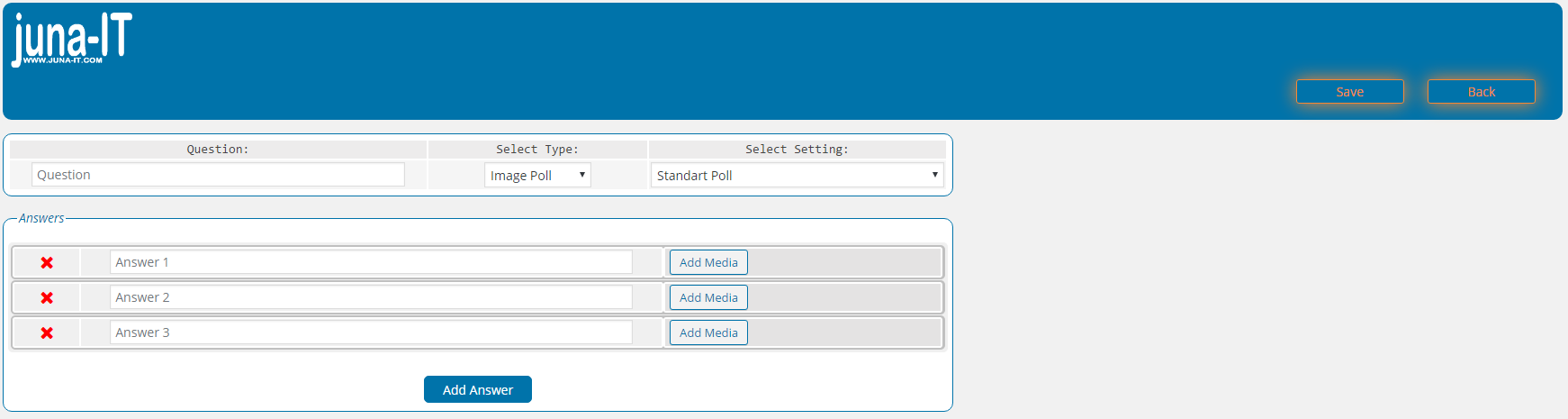
 - Standart](https://cdn.jsdelivr.net/wp/juna-it-poll/assets/screenshot-3.png)
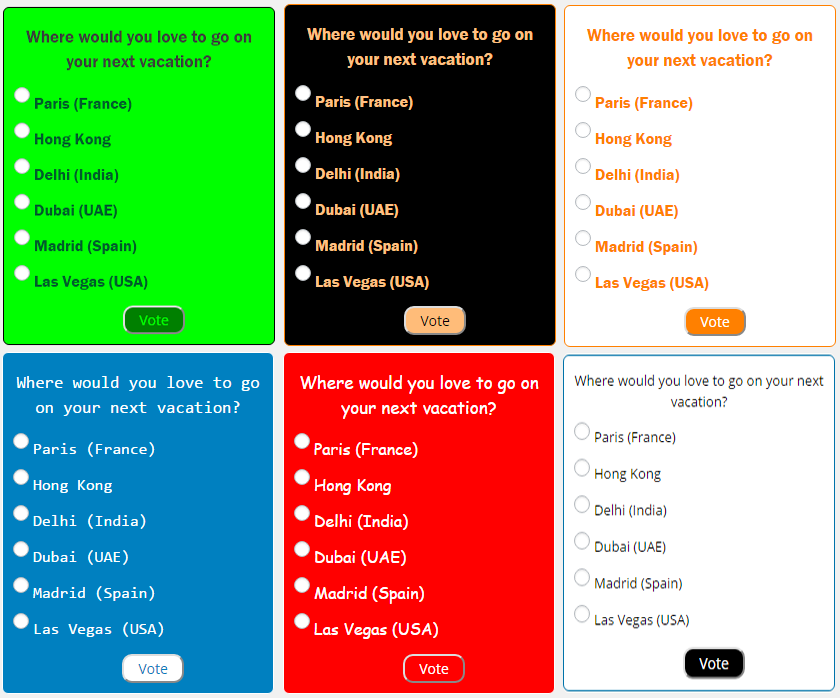
 - Image/Photo](https://cdn.jsdelivr.net/wp/juna-it-poll/assets/screenshot-5.jpg)
 - Pie Chart](https://cdn.jsdelivr.net/wp/juna-it-poll/assets/screenshot-5.png)
 - Column Chart](https://cdn.jsdelivr.net/wp/juna-it-poll/assets/screenshot-6.png)