
Video Gallery
| 开发者 | Juna-IT |
|---|---|
| 更新时间 | 2016年6月23日 16:32 |
| 捐献地址: | 去捐款 |
| PHP版本: | 3.0.1 及以上 |
| WordPress版本: | 4.5.3 |
| 版权: | GPLv2 or later |
| 版权网址: | 版权信息 |
详情介绍:
Plugin is one of the best in WordPress plugin category. Considering the large number of plugins in WordPress, Juna-IT company day by day will improve and enhance the functionality of products, and keep on adhering to the first position among WordPress juna video gallery plugins. Plugin is created for the people, who want YOUTUBE and VIMEO videos to be screened for their website by different design and beauty. now you can also add any video. you'd like from YOUTUBE and VIMEO, just adding the video link you can get to show them in one of gallery views. So We are sure your video will always satisfy you. Each of the versions are made by specific style according to your preference and corresponding to your website. So plugin is a real miracle. WordPress plugin designed to create Elegant and Beautiful gallery along with images. Creating beautiful and elegant slideshows with plugin is fast and really easy.
Fully Responsive
- Plugin can be used on different mobile devised as it' s flexible for any screen size. As a very important feature responsiveness is on title and description of the video as well.
Demo Version 1. Content popup - Demo Version 2. Block Style View - Demo Version 3. Thumbnails View - Demo Version 4. Video Slider - Demo Version 5. Carousel - Demo Version 6. Polaroids - Demo Version"Juna Video Gallery" plugin is created for the people, who want gallery to be screened for their website by different design and beauty. now you can also add any video. Plugin is created for the people, who want video to be screened for their website by different design and beauty. Now you can also add any video. Simple and easy to use interface allows you to create galleries in mere seconds simply select videos from gallery add layers and is ready. Plugin gives professional and modern look to your website. If you are looking for an effective, reliable but easily used plugin, it means that this plugin is for you Settings last just few minutes by using simple interface and open, clear parameters. Content Popup - Customizing look and feel of popup is as important as the content itself. This kind of popup provides the easiest way to create an efficient connection between users and your website through subscription popup. That's why content popup gives you ability to customize the icons, title color, title font-size, description color, description font-family of popup. Gallery in the popup you can also find a Link button which takes to another page.
- Popup - Embed YouTube and Vimeo videos inside your popup.
- Fully responsive and Mobile features - Gallery implemented with advanced settings for different devices screen size.
- Upload bundle of videos into gallery - Our WordPress plugin offers diverse and powerful functionality for getting images from your desktop to your website. You can easily upload batches of videos via a standard WordPress style uploader.
- Order Change - Sorting of videos can be done in your galleries. There are drag and drop option. With this feature, you can change the order of videos according to your requirement/choice.
- Thumbnail - Choose from a wide range of options to customize thumbnail galleries.
- Shortcodes using Juna-IT - Shortcode - Here you will see shotrcode which you can copy and Paste [Juna-IT-Video-Gallery id="x"] where you want to see. You can publish gallery in any Page or Post in your WordPress sites.
- Function - You can easily change size, color, navigation and border.
- Title and Description- Add unique Title and Description, to complete your gallery. In plugin, there are views which don't have description demonstration option.
- Load More, Pagination and Show All - Split your large galleries into multiple pages to improve page speed, user experience, and page views. With this feature you will demonstrate only a part of your videos, hiding the rest of them under ' load more ' button. You also choose how many projects to display in your gallery per page. Show all items on a long tape.
- Slideshow - Add beautiful slideshow with autoplay, manual controls, and more. Due to which your videos will be opened in a nicely way.
- Categories - This plugin is an exclusive add-on to the "Juna-IT" Plugin. It allows creating different categories of galleries on your site. This way, you could organize the galleries on your website, which makes navigating through your content a whole lot easier.
- Link Button - Juna Video Gallery plugin allows you to insert link button next to the description. If you need to show more information about the video in this case you are free to use link button, which you can show or not to show on the videos, do different color, border radius and size modification from General Options.
- Design options - General Options are available for commercial version users. Here are 5 views (content-popup, block style view, thumbnails, slider, carousel), which customization can be done from general options. Customize your plugin according to your website, it gives you opportunities to change ratings styles, pagination styles, load more styles.
- Icon ' s - You can select icons from our 9 different beautifully designed sets. Also you can define to appear the icons horizontally/vertically and no. of rows/columns. Define size, set height, width of the icons.
- Youtube and Vimeo - Ability to add videos to the gallery from popular video websites: Youtube and Vimeo.
- Gallery URL - There is a special place for adding a URL to each video in the gallery. Choose to open the URL in the new tab or not.
- User Friendly Admin Panel - " Juna-IT " does not require any coding knowledge. With the simple admin panel you will be able to create the galleries in the easiest way.
- Classic layout - Layout of the gallery could have classic style or grid layout, every gallery on page could have own styles and settings.
- Font settings - Gallery have build in advanced text style editor options. With this options you can fully customize title, caption, description of the every video.
- Youtube Posts- Add Youtube videos to your plugin. Create your own amazing gallery with the most popular video site.
- Vimeo Posts - Create the gallery from Vimeo post. Collect the most entertaining and amazing videos in your gallery, make your website attractive with juna video gallery plugin.
- Lightbox font transparency - in lightbox settings you can change transparency of the font with comfortable color selector.
- Optimized javascript code - Optimized javascript code make Juna-IT plugin even more fast.
- Video size - In general settings of the gallery you can change the main gallery width, video Border Width, Color, and Radius.
- LightBox Effects Support built-in LightBox effects for videos, YouTube and Vimeo in your gallery.
Demo Version: * Content popup - Demo Version 1 * Content popup - Demo Version 2 * Content popup - Demo Version 3 * Content popup - Demo Version 4 * Content popup - Demo Version 5 * Block Style View - Demo Version 1 * Block Style View - Demo Version 2 * Block Style View - Demo Version 3 * Block Style View - Demo Version 4 * Block Style View - Demo Version 5 * Thumbnails View - Demo Version 1 * Thumbnails View - Demo Version 2 * Thumbnails View - Demo Version 3 * Thumbnails View - Demo Version 4 * Thumbnails View - Demo Version 5 * Video Slider - Demo Version 1 * Video Slider - Demo Version 2 * Video Slider - Demo Version 3 * Video Slider - Demo Version 4 * Video Slider - Demo Version 5 * Carousel - Demo Version 1 * Carousel - Demo Version 2 * Carousel - Demo Version 3 * Carousel - Demo Version 4 * Carousel - Demo Version 5 * Polaroids - Demo Version 1 * Polaroids - Demo Version 2 * Polaroids - Demo Version 3 * Polaroids - Demo Version 4 * Polaroids - Demo Version 5 Recommended Plugins: The following are other recommended plugins by the author Juna-IT:Install and enjoy!
- Best Image Slider Responsive plugin - Revolutionary slider from Juna-IT. This slider is different from all of its charm. In WordPress sliders Our slider gives you many useful functions.
- Best Event Calendar - Event Calendar is very easily used plugin calendar, which has lots of advantages.
- Best Gallery Image Responsive - This Image/Photo Gallery plugin easy to use. It Helps you to create and show your images/photos in your web-page how you designed it.
- Best Poll Plugin - You can use WordPress Juna IT Poll for explaining what your users think about your web-page or a new page and or about any question.
- Best Easy Calendar - Easy to use for anybody, Easy Calendar provides enormous flexibility for designers and developers needing a custom calendar.
- Best Gallery Video Responsive - This plugin easy to use. It Helps you to create and show your videos in your web-page how you designed it.
- Best Gallery Photo - New revolutionary Photo Gallery from Juna IT. This Gallery plugin will save your precious time, which will make the process of creating pictures easily and simple. You just need to install and configure it for a few minutes.
安装:
First download plugins ZIP file:That's all, now you can build your gallery. If any problem occurs, contact us at junait.com@gmail.com.Or Mac Users
- For automatic installation:
- The simplest way to install is to click on 'Plugins' then 'Add' and type 'Gallery-Video-Responsive' in the search field.
- For manual installation 1:
- Login to your website and go to the Plugins section of your admin panel.
- Click the Add New button.
- Under Install Plugins, click the Upload link.
- Select the plugin zip file (Juna-Video-Gallery-Responsive.x.x.x.zip) from your computer then click the Install Now button.
- You should see a message stating that the plugin was installed successfully.
- Click the Activate Plugin link.
- For manual installation 2:
- You should have access to the server where WordPress is installed. If you don't, see your system administrator.
- Copy the plugin zip file up to your server and unzip it somewhere on the file system.
- Copy the "juna-video-gallery" folder into the /wp-content/plugins directory of your WordPress installation.
- Login to your website and go to the Plugins section of your admin panel.
- Look for gallery-video plugin and click Activate.
- Go to your Downloads folder and locate the fold.er with the Juna-IT-video-gallery plugin.
- Right-click on the folder and select Compress
- Now you have a newly created .zip file which can be installed as described here.*
- Click "Install Now" button
- Click "Activate Plugin" button for activating the juna video gallery plugin.
屏幕截图:
更新日志:
Juna-IT, List Version 1.3.19
- Fix a bug of playing YouTube video on Firefox.
- Support lightbox auto slideshow.
- Bug fixed.
- Front end bugs has been fixed.
- Fixed some conflicts opening on Mac Book.
- Fixed some Vimeo Links Bugs.
- Fixed responsive bug in all versions of gallery plugin.
- Bug fixed.
- Bug fixed in Video uploading process.
- Changed Juna-IT Video Gallery Demonstration.
- Bug fixed in Gallery Content Popup version.
- Added the link button for popup (Content Popup, Block Style and Video Polaroids Versions).
- Tested up to: 4.5.
- Juna-IT
- Bug fixed.
- Added new Gallery type: 'Gallery Polaroid'
- Bug fixed.
- Gallery/Album author do not change on update.
- Admin & front end vimeo Bugs has been fixed.
- Gallery Video: Fully Responsive.
- Bug fixed.
- Changing Admin page.
- Bugs has been fixed.
- Changed admin menu for General Option type.
- Bug fixed in Thumbnails version.
- Added new Gallery type: 'Video Carousel'
- Chenged uploads page.
- Backend bug fixed.
- Front end Bug fixed.
- Added new Gallery type: 'Video Slider'
- Now you can upload videos from www.vimeo.com
- Improvements in video embed flow to ease insertion of galleries.
- Support customized color themes.
- Added new Gallery type: 'Thumbnails'
- You can redesign your gallery after making.
- Added Shortcode.
- Adding Gallery Video by Juna-IT.
 - Admin Page](https://cdn.jsdelivr.net/wp/juna-video-gallery/assets/screenshot-1.png)
 - Admin Page](https://cdn.jsdelivr.net/wp/juna-video-gallery/assets/screenshot-10.png)
 - Content-Popup](https://cdn.jsdelivr.net/wp/juna-video-gallery/assets/screenshot-11.jpg)
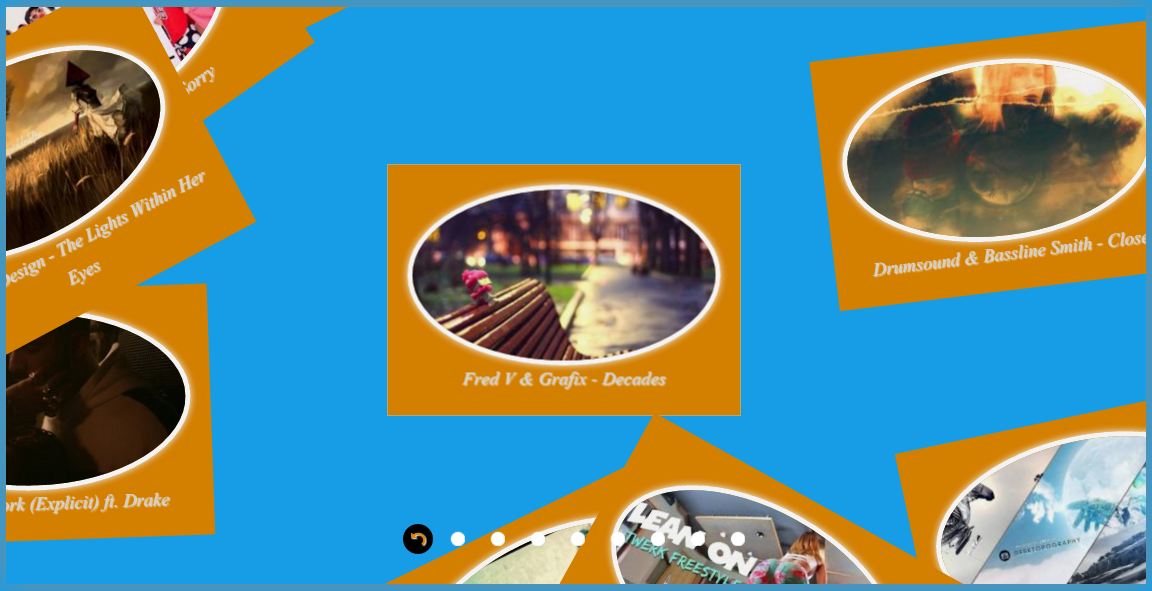
 - Slider](https://cdn.jsdelivr.net/wp/juna-video-gallery/assets/screenshot-13 .png)
 - Block Style](https://cdn.jsdelivr.net/wp/juna-video-gallery/assets/screenshot-2.png)
 - Video Slider](https://cdn.jsdelivr.net/wp/juna-video-gallery/assets/screenshot-3.png)
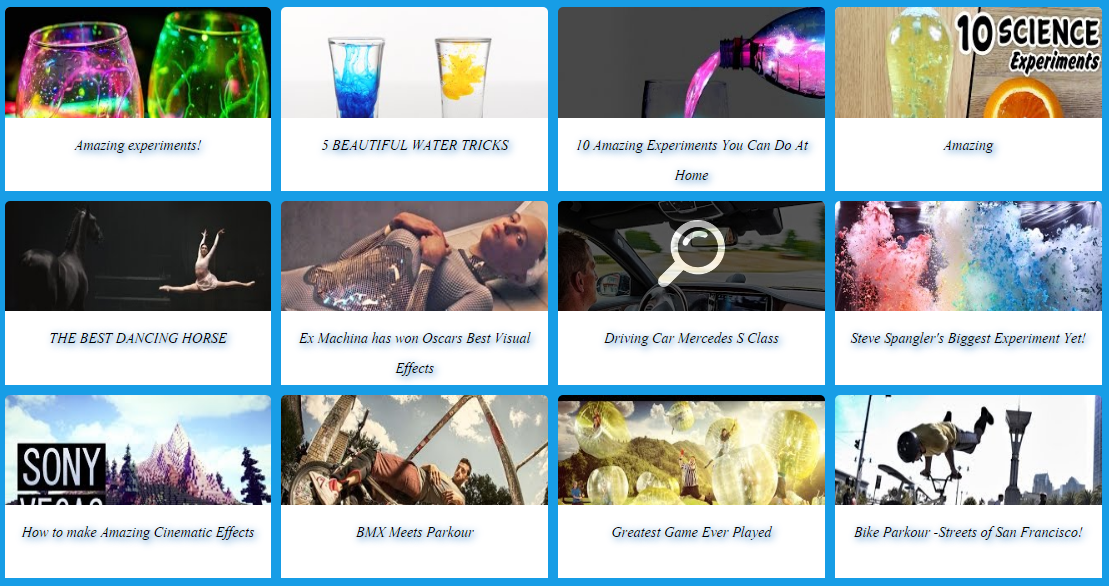
 - Thumbnails](https://cdn.jsdelivr.net/wp/juna-video-gallery/assets/screenshot-7.png)
 - Polaroids](https://cdn.jsdelivr.net/wp/juna-video-gallery/assets/screenshot-8.png)
 - Carousel](https://cdn.jsdelivr.net/wp/juna-video-gallery/assets/screenshot-9.png)