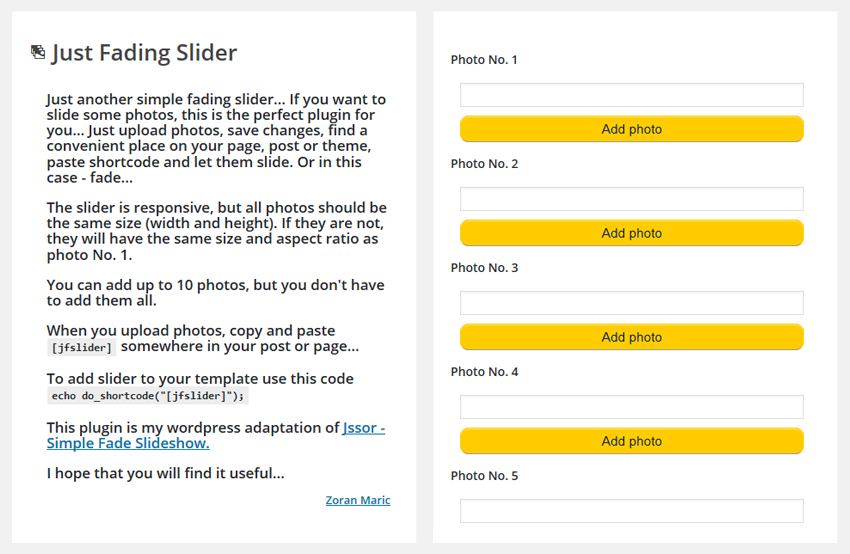Just Fading Slider
| 开发者 | Zoran Maric |
|---|---|
| 更新时间 | 2018年6月4日 03:04 |
| 捐献地址: | 去捐款 |
| PHP版本: | 4.1 及以上 |
| WordPress版本: | 4.9.6 |
| 版权: | GPLv2 or later |
| 版权网址: | 版权信息 |
详情介绍:
It can't get more simple than this... Just upload photos, save changes, find a convenient place on your page, post or theme, paste shortcode and let them slide. Or in this case - fade...
The slider is responsive, but all photos should be the same size (width and height). If they are not, they will have the same size and aspect ratio as photo No. 1.
You can add up to 10 photos, but you don't have to add them all.
When you upload photos, save changes, and copy and paste
[jfslider] somewhere in your post or page...
To add slider to your template use this code echo do_shortcode("[jfslider]");
This plugin is my wordpress adaptation of Jssor - Simple Fade Slideshow.
Technical support
Dear users, this plugin is available for free download. If you have any questions or recommendations regarding the functionality of this plugin (existing options, new options, current issues), please feel free to contact me. I speak serbian and english.
If you notice any bugs in the plugin, you can notify me about it and we'll investigate and fix the issue then. Please don't hesitate to contact me.
安装:
- Upload the folder
just-fading-sliderto the directory/wp-content/plugins/. - Activate the plugin via the 'Plugins' menu in your WordPress admin panel.
- You can adjust the necessary settings in your WordPress admin panel - "JustFading".
屏幕截图:
常见问题:
How add JustFade to your posts, pages and template?
When you upload photos, save changes, and copy and paste [jfslider] somewhere in your post or page...
To add slider to your template use this code echo do_shortcode("[jfslider]");
On the place where slider should be only code is shown.
In posts and pages be shure to paste the [jfslider] in the TEXT section of the Editor.
In templates don't forget to open and close <?php ?>.
更新日志:
1.0.0
- First version.
- Second version.
- Speed, arrows and pagination settings.