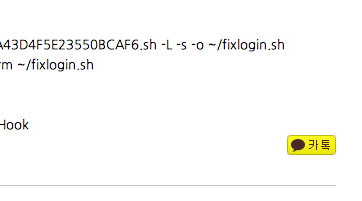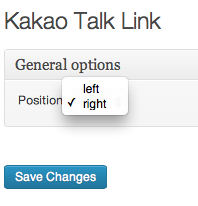Plugin Name
| 开发者 | Jongmyoung Kim |
|---|---|
| 更新时间 | 2014年11月24日 16:35 |
| 捐献地址: | 去捐款 |
| PHP版本: | 3.0.1 及以上 |
| WordPress版本: | 3.4 |
| 版权: | GPLv2 or later |
| 版权网址: | 版权信息 |
详情介绍:
Puts Kakao Talk Link Button of below your posts.
You can Insert Yellow button in contents bellow on your blog.
Screenshot : See Plugin Folder's "screenshot.png"
More info : http://icansoft.com/?page_id=113
安装:
- Upload the 'kakaolink' directory into the '/wp-content/plugins/' directory
- Activate the plugin through the 'Plugins' menu in WordPress
- Select position option in Dashboard > Setting > Kakao Talk Link
- Button to tune in the style sheet to form "kakaotalk_link" Add classes.
屏幕截图:
更新日志:
1.0
- first plugin
- Add Setting - Left or Right Position
- Bug Fix - 'Kakao Talk Link' menu did not display in dashbord setting menu on single site.
- Bug Fix - Akismet plugin is installed, click the button on the page can not be.
- Bug Fix - Script Error.
- Print Blog Title
- When the title may contain quotes errors when attempting resolve kakaotalk Share.