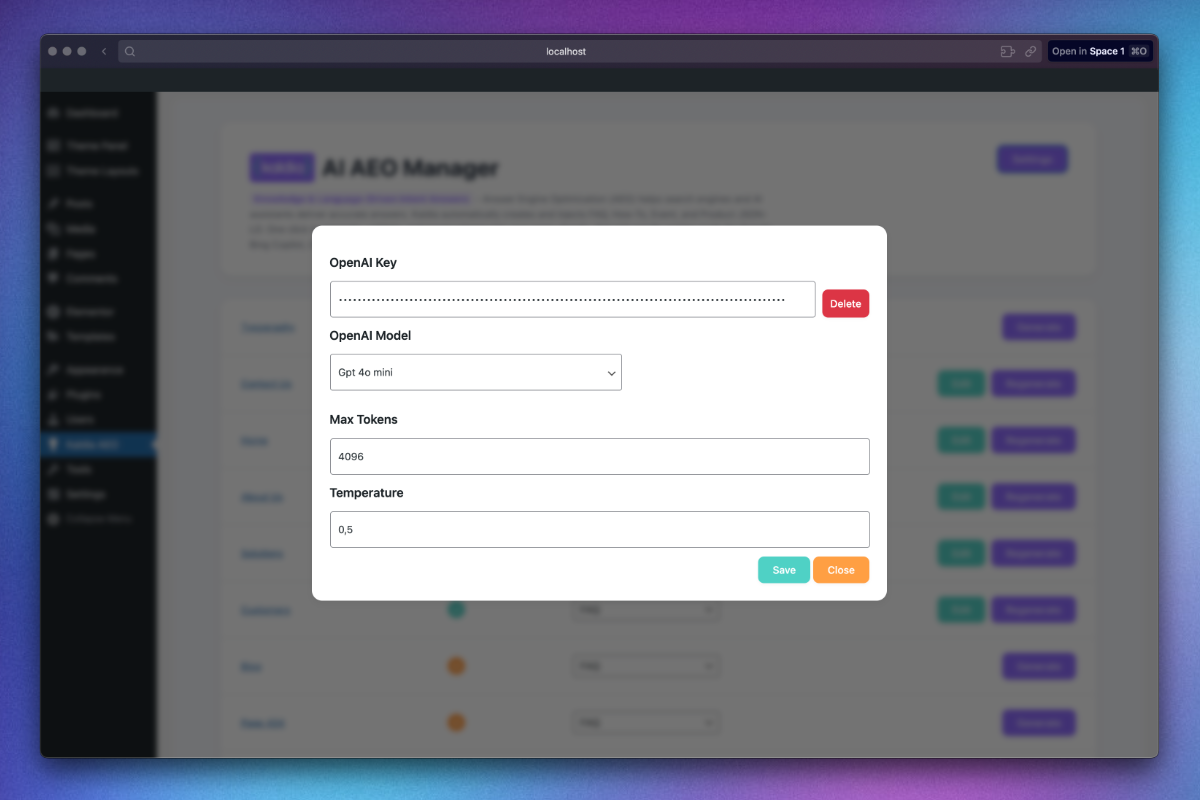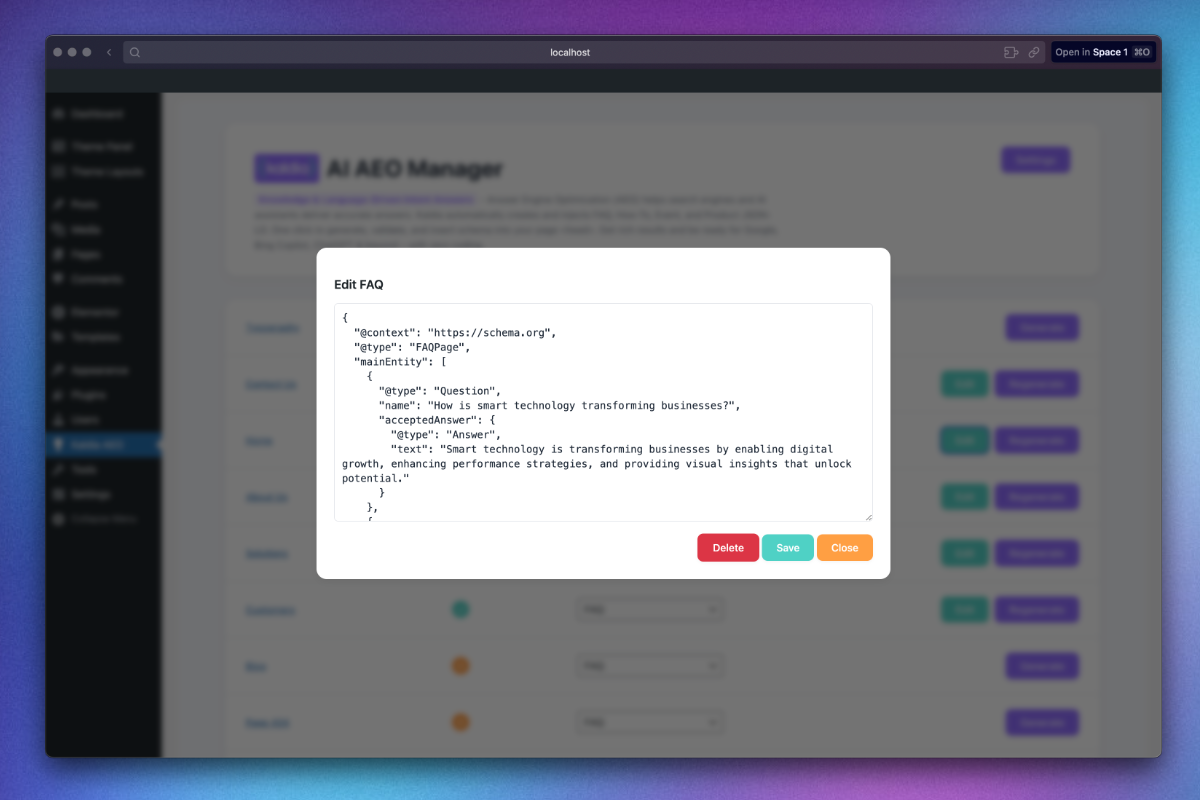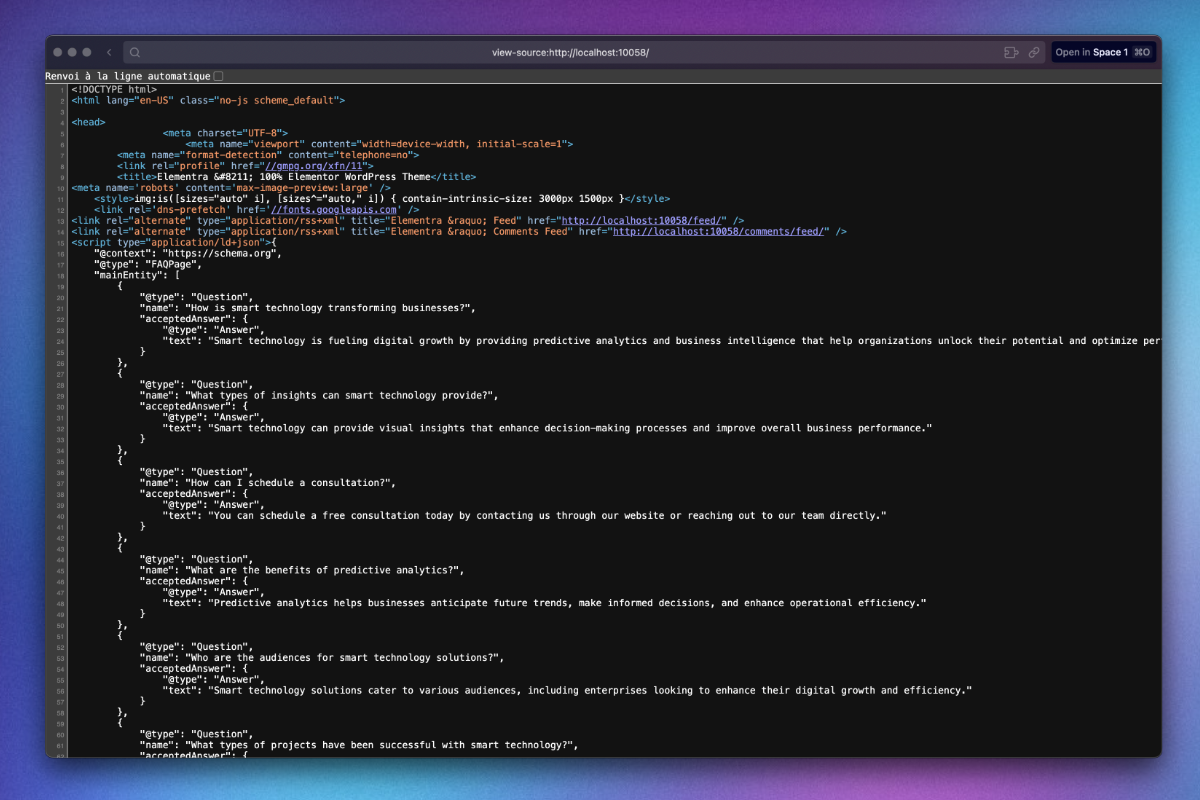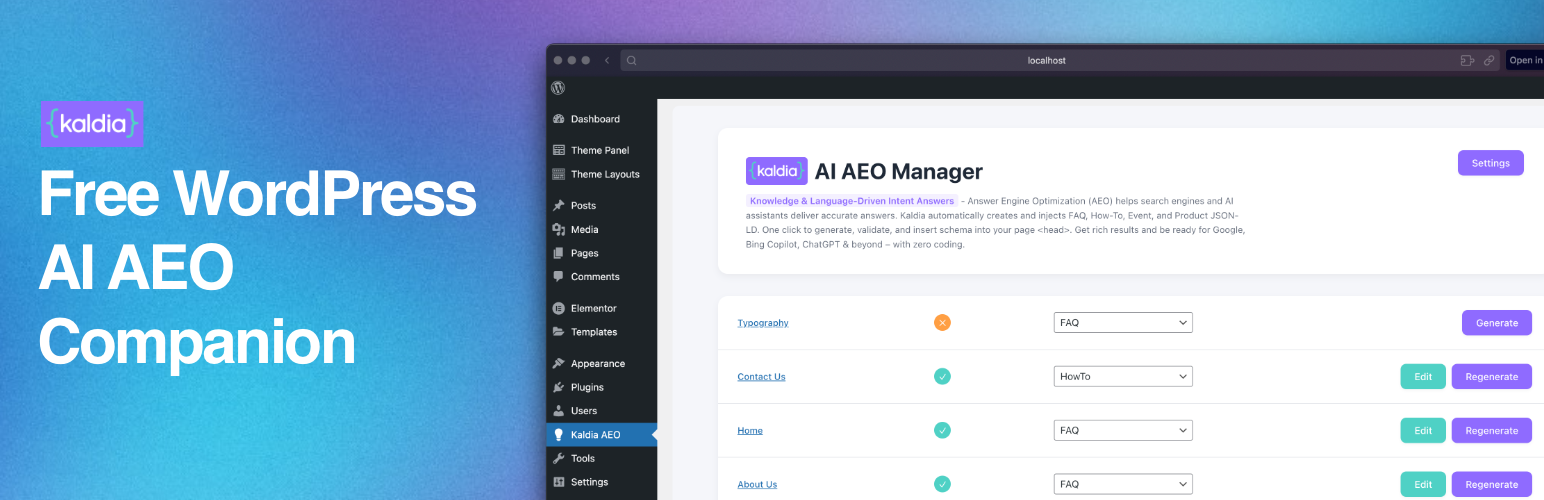
Kaldia AEO Manager
| 开发者 | Kaldia Team |
|---|---|
| 更新时间 | 2026年2月15日 06:40 |
| PHP版本: | 7.4 及以上 |
| WordPress版本: | 6.8 |
| 版权: | GPLv2 or later |
| 版权网址: | 版权信息 |
详情介绍:
Answer Engine Optimization (AEO) helps search engines and AI assistants deliver precise answers.\
Kaldia AEO Manager automates the creation and injection of FAQ, HowTo, Event, and Product schemas (schema.org) in JSON-LD, directly into your page
<head> — one click, zero coding.
Why AEO matters
Search engines (Google, Bing) and assistants (ChatGPT, Copilot, Siri…) look for structured answers. Adding JSON-LD schemas (FAQ, HowTo…) boosts your chances of:
* Getting rich results (expandable FAQ, step-by-step HowTo)
* Being cited as a direct answer by AI systems
* Improving overall visibility
What Kaldia makes simple
- AI generation (OpenAI only): pick a schema type, let the AI craft relevant Q/As (FAQ) or steps (HowTo).
- Advanced controls: choose among 4 common OpenAI LLM models, set temperature and max tokens.
- Edit & validate: tweak the JSON-LD in a modal and validate before publishing.
- Automatic injection: the JSON-LD script is inserted into the page
<head>(disable any time). - Friendly interface: clean, easy-to-use UI that follows WordPress UX standards.
- Generate & inject FAQ, HowTo, Event, Product schemas (JSON-LD)
- Single provider: OpenAI, with 4 selectable LLM models (e.g. gpt-4o, gpt-4, gpt-4o-mini, gpt-3.5-turbo)
- Adjust temperature and max tokens per generation
- Pick schema type per page + regenerate on demand
- Built-in JSON-LD editor (validate & save)
- Clean injection in each page
<head> - Compliant with WordPress coding standards (REST API, permissions, i18n)
KALDIA = Knowledge & Language-Driven Intent Answers\ Our mission: make AEO simple and accessible.
安装:
- Upload the plugin folder to
/wp-content/plugins/or install it via “Plugins → Add New”. - Activate Kaldia AEO Manager.
- Open the Kaldia AEO menu in your WordPress admin.
- Click Settings to:
- enter your OpenAI API key,
- choose one of the 4 supported LLM models,
- set temperature and max tokens.
- In the pages list, pick a schema type (FAQ, HowTo, Event, Product), then click Generate.
- Edit/validate the JSON-LD, click Save — the script is injected into the
<head>. - You can disable or delete a schema at any time.
屏幕截图:
更新日志:
1.0.5
- Performance: pre-load post meta in a single query on the pages list endpoint, eliminating N+1 database queries.
- Performance: decrypted API key is now cached in memory for the duration of the request, avoiding redundant database reads and OpenSSL decryption on repeated calls.
- Added cache invalidation on key update and deletion for consistency.
- Performance optimization: prompt templates are now cached in-memory per request during generation.
- Reduced unnecessary database writes by avoiding model option updates during each generation call.
- Minor internal cleanup of OpenAI response handling to avoid redundant body parsing.
- Fixed API responses to always return valid JSON
- Improved error handling in frontend API helper
- Prevented HTML leaks during content generation
- Added content length validation before AI processing
- Enhanced robustness against shortcode interference
- Better user feedback for generation failures
- Initial public release.
- AI generation (OpenAI) & injection of FAQ / HowTo / Event / Product JSON-LD.
- Temperature & max tokens controls.
- Friendly UI, JSON-LD editor, per-page delete & regenerate.