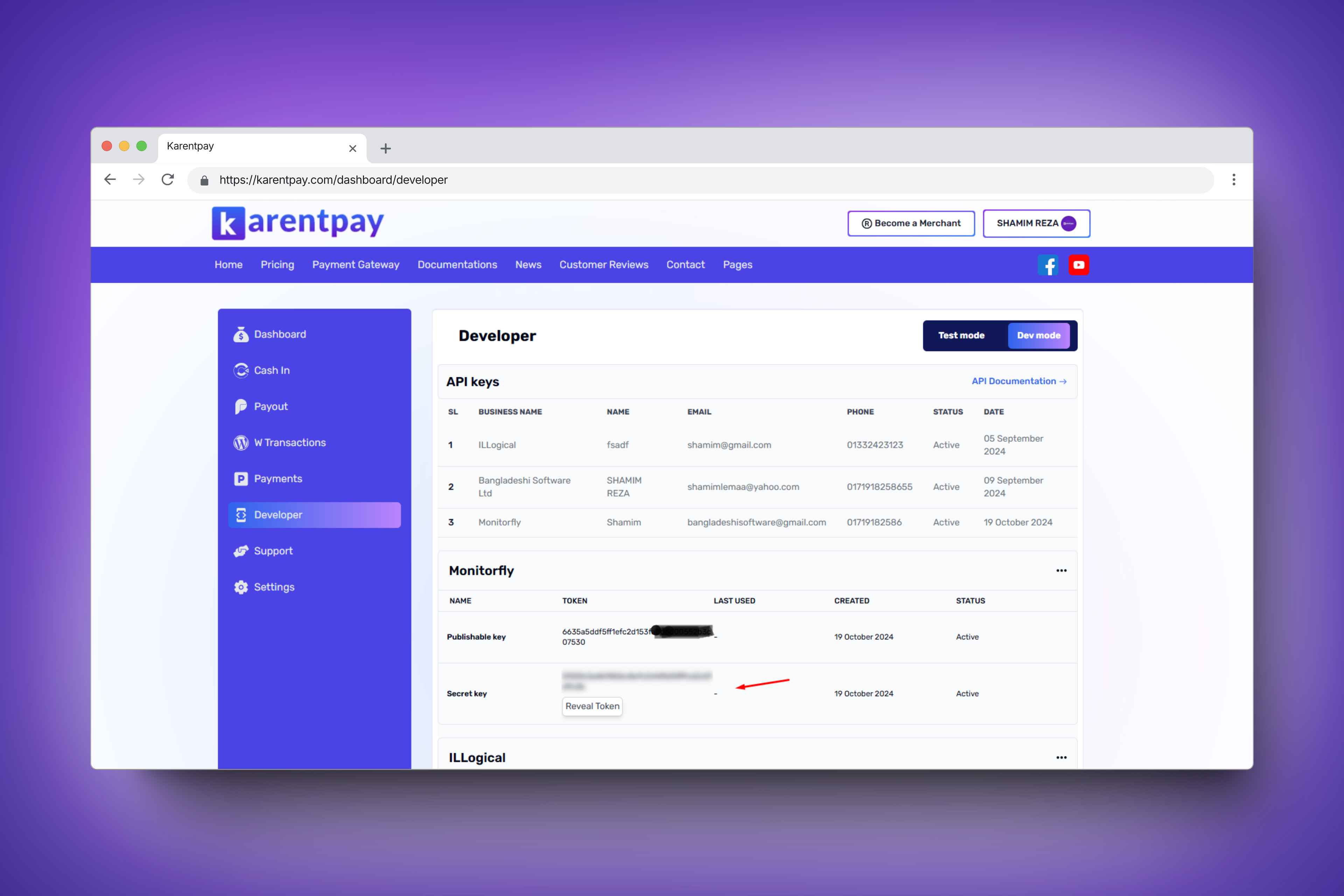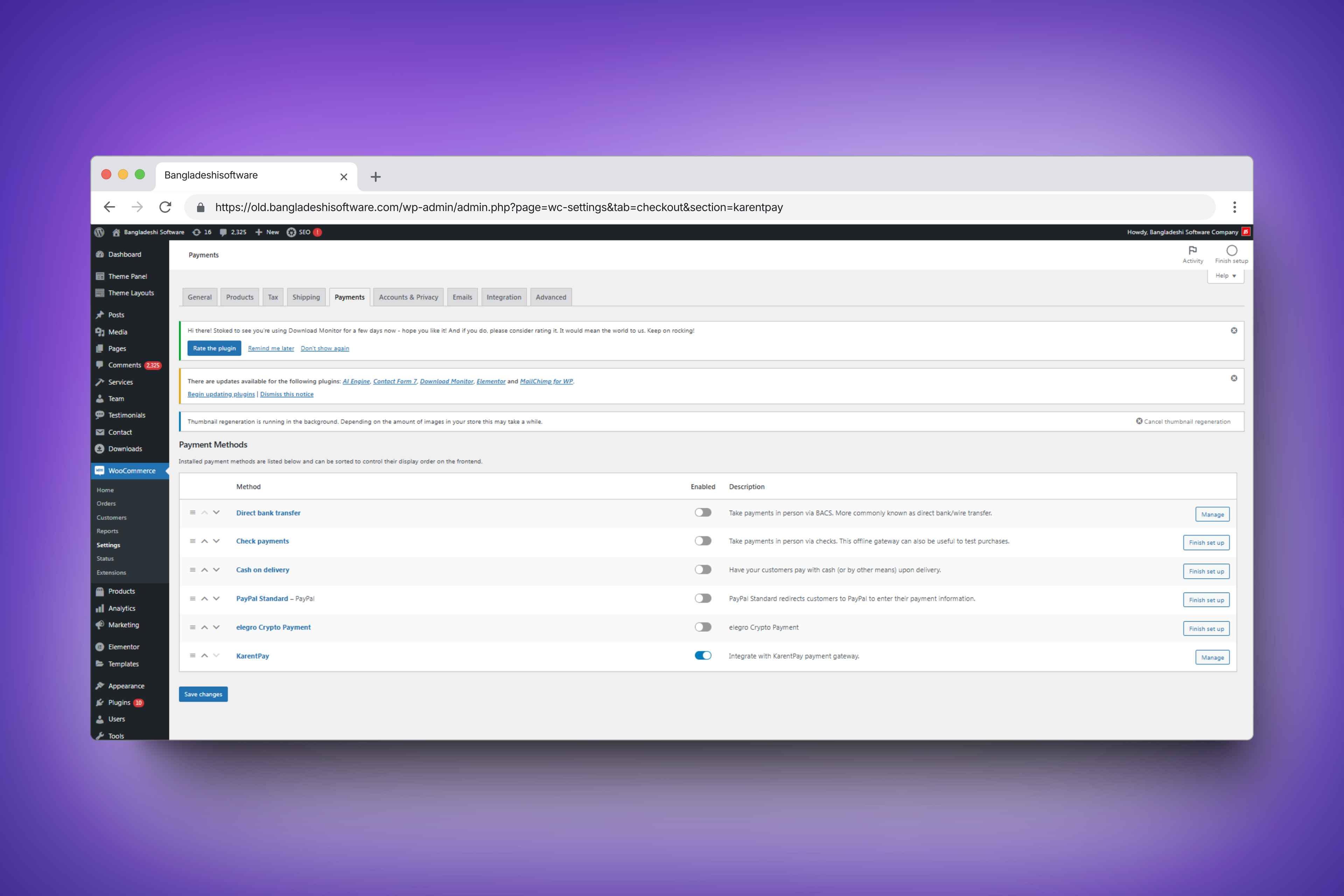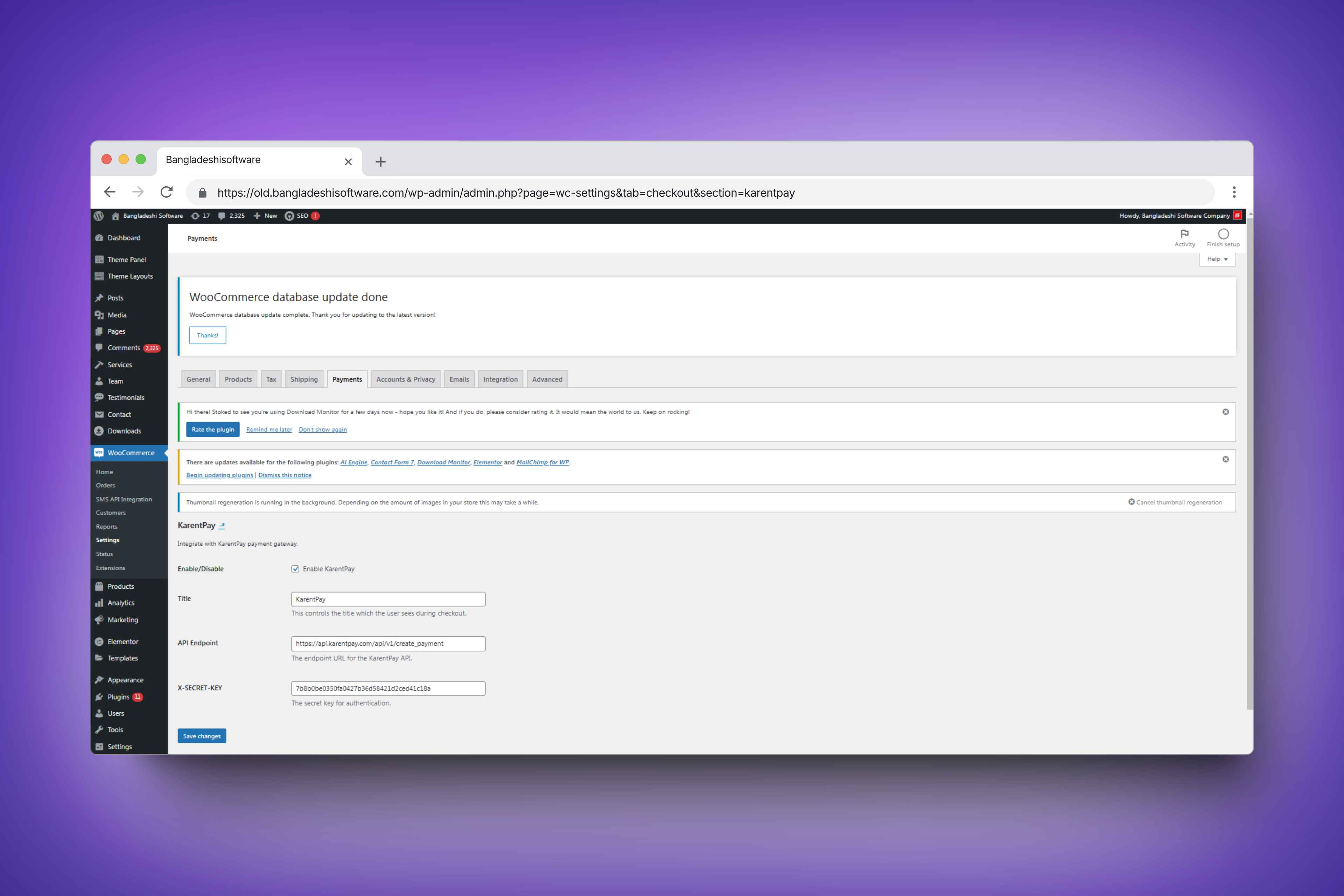KarentPay
| 开发者 | Bangladeshisoftware |
|---|---|
| 更新时间 | 2024年12月9日 14:35 |
| 捐献地址: | 去捐款 |
| PHP版本: | 7.0 及以上 |
| WordPress版本: | 6.7 |
| 版权: | GPLv2 or later |
详情介绍:
KarentPay is a comprehensive WooCommerce payment gateway solution tailored for businesses in Bangladesh. This plugin allows you to easily integrate popular Bangladeshi payment methods, including auto and manual transfers, into your WooCommerce store. Supported payment options include bKash, bKash Merchant, Nagad, Nagad Merchant, Rocket, Rocket Merchant, Rocket Mobile Banking, Internet Banking, Upay, Upay Merchant, Cellfin, IBBL, DBBL, Brac Bank, and more.
Additionally, KarentPay supports a wide range of banks and financial institutions, including Agrani Bank, Bank Asia, Bangladesh Bank, BRAC Bank, City Bank, Dutch-Bangla Bank, EBL, First Security Islami Bank, Habib Bank, IFIC Bank, Mutual Trust Bank, National Bank, NCC Bank, One Bank, Premier Bank, Prime Bank, Pubali Bank, RKUB, Southeast Bank, Standard Bank, Standard Chartered, UCB, UBL, and Woori Bank.
This plugin provides a seamless payment experience for your customers, enabling them to use familiar local payment gateways while shopping on your site. It's easy to install, configure, and scale according to your business needs.
Key Features:
– Supports bKash, Nagad, and manual bank transfers, with upcoming support for Rocket.
– Fully integrated with WooCommerce for a smooth e-commerce experience.
– Simple setup and user-friendly interface.
– Secure payment processing.
– Tested and optimized for various WooCommerce versions.
Third-Party Services
KarentPay relies on third-party services to process payments and transmit data securely. The plugin communicates with the KarentPay API to handle payment requests. The API endpoint used is:
–
https://api.karentpay.com/api/v1/create_payment
When using KarentPay, the following data may be sent to third-party services:
– Payment information
– User details related to transactions
For more information about the third-party service we use, please refer to the following links:
– KarentPay API Documentation
– Terms of Service
– Privacy Policy
By using KarentPay, you acknowledge that your data may be transmitted to these third-party services as outlined above.
屏幕截图:
常见问题:
What payment methods does KarentPay support?
Currently, KarentPay supports bKash, Nagad, and manual bank transfers. Rocket and internet banking will be added soon.
Is KarentPay secure?
Yes, KarentPay ensures secure payment processing with SSL encryption and follows industry-standard security protocols.
How do I install the plugin?
- Upload the
karentpay-woocommerce-plugin.zipfile to your WordPress dashboard via the Plugins menu. - Activate the plugin.
- Navigate to WooCommerce settings to configure KarentPay with your payment gateway credentials.
What WooCommerce versions are supported?
KarentPay has been tested up to WooCommerce version 9.3.
更新日志:
1.0.1
– fix redirect issue
== Changelog ==
1.0
– Initial release with bKash, Nagad, and manual bank transfer support.
– WooCommerce 7.5 compatibility.