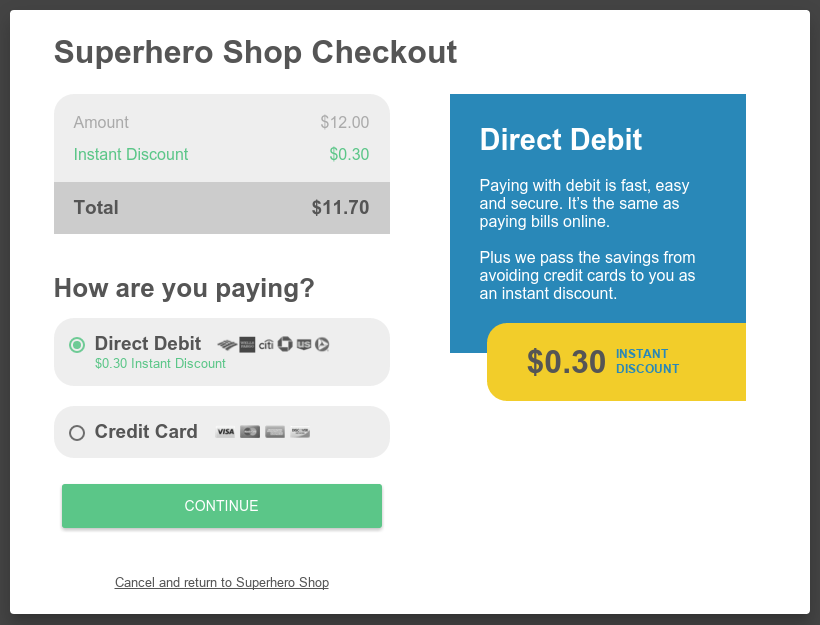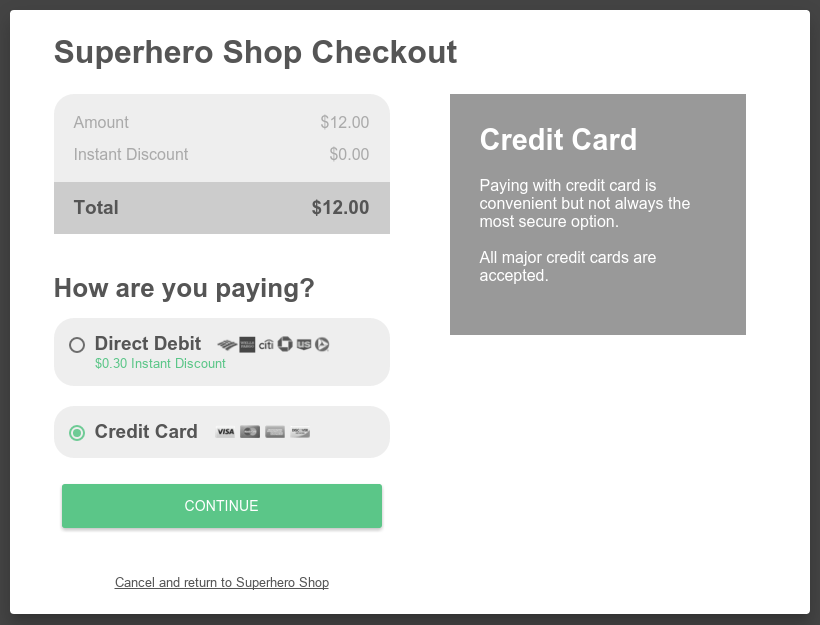Kash Payment Gateway for WooCommerce
| 开发者 | withkash |
|---|---|
| 更新时间 | 2017年8月15日 04:10 |
| PHP版本: | 4.1 及以上 |
| WordPress版本: | 4.7 |
| 版权: | GPLv2 |
| 版权网址: | 版权信息 |
详情介绍:
Kash (http://www.withkash.com) allows you to accept payments using direct debit and avoid credit card fees and all fraud chargebacks.
"Kash makes payments easy. They handle payments. Get rid of chargebacks and reduce my transaction fees. So easy." Karen Fritsche, owner of Tasty Temptations
Kash's direct debit solution bypasses credit card networks and allows retailers to accept money directly from consumers.
You will need a Kash account in order to use this gateway. Please contact info@withkash.com for any questions.
安装:
- Upload plugin directory to the
/wp-content/plugins/directory - Activate the plugin through the
Pluginsmenu in WordPress - After activation, you can set options from
WooCommerce -> Settings -> Checkoutmenu
屏幕截图:
常见问题:
How do I setup my Kash Account?
You will need a Kash account in order to use this payment gateway. Please sign-up at http://www.withkash.com or contact us at info@withkash.com. After signing up, you'll receive the Account ID and Server Key needed to complete the plugin configuration.
How do I find my Account ID?
You can find this in the Settings section in the Kash Dashboard: https://dashboard.withkash.com
更新日志:
1.0
- Initial Release
- Support for refunds
- Add analytics and Test Mode