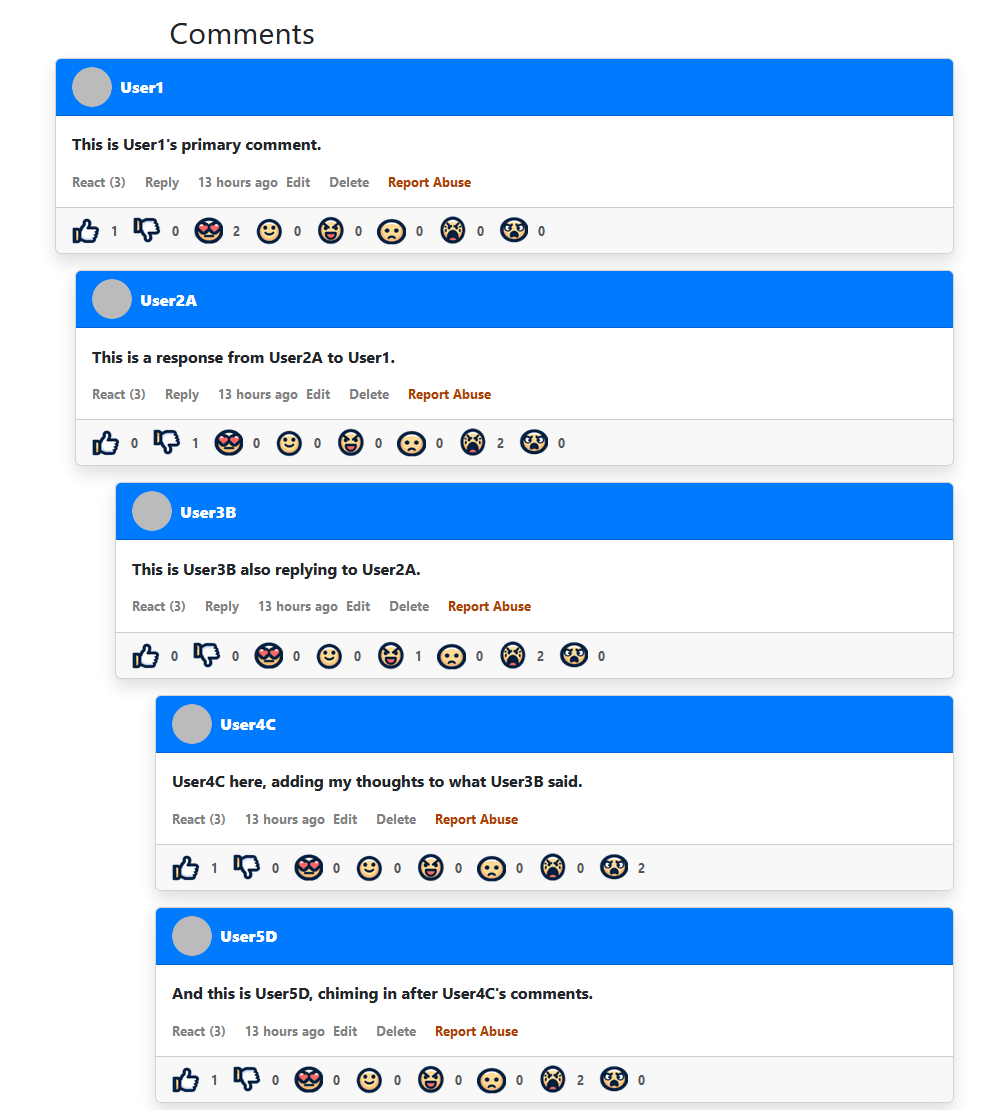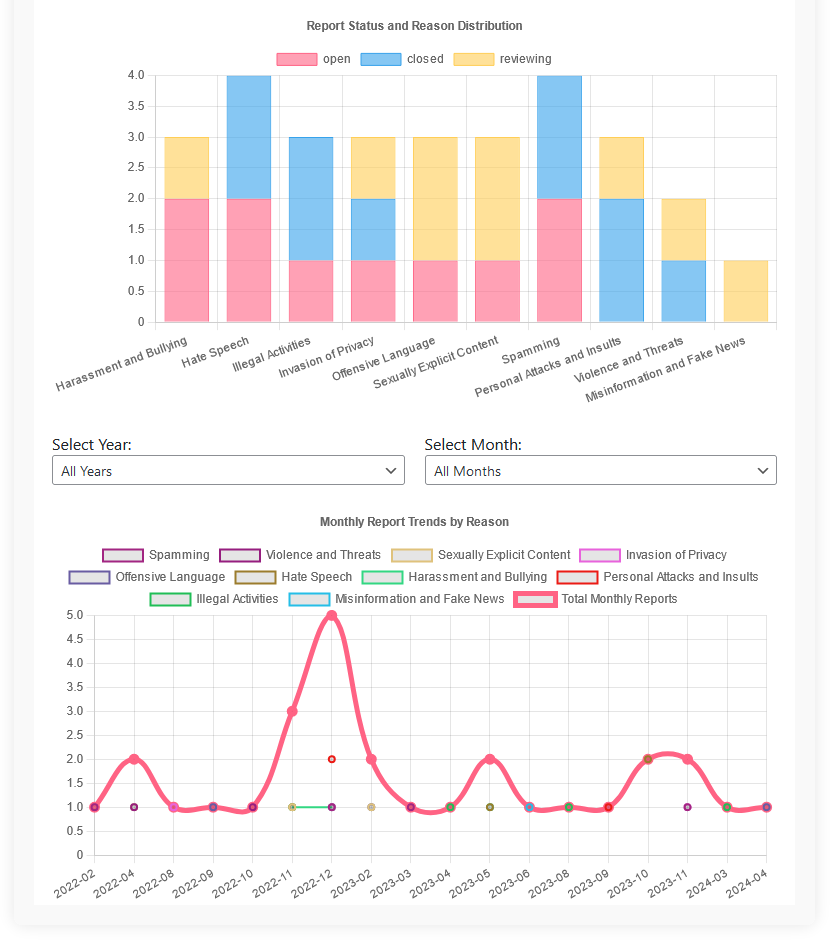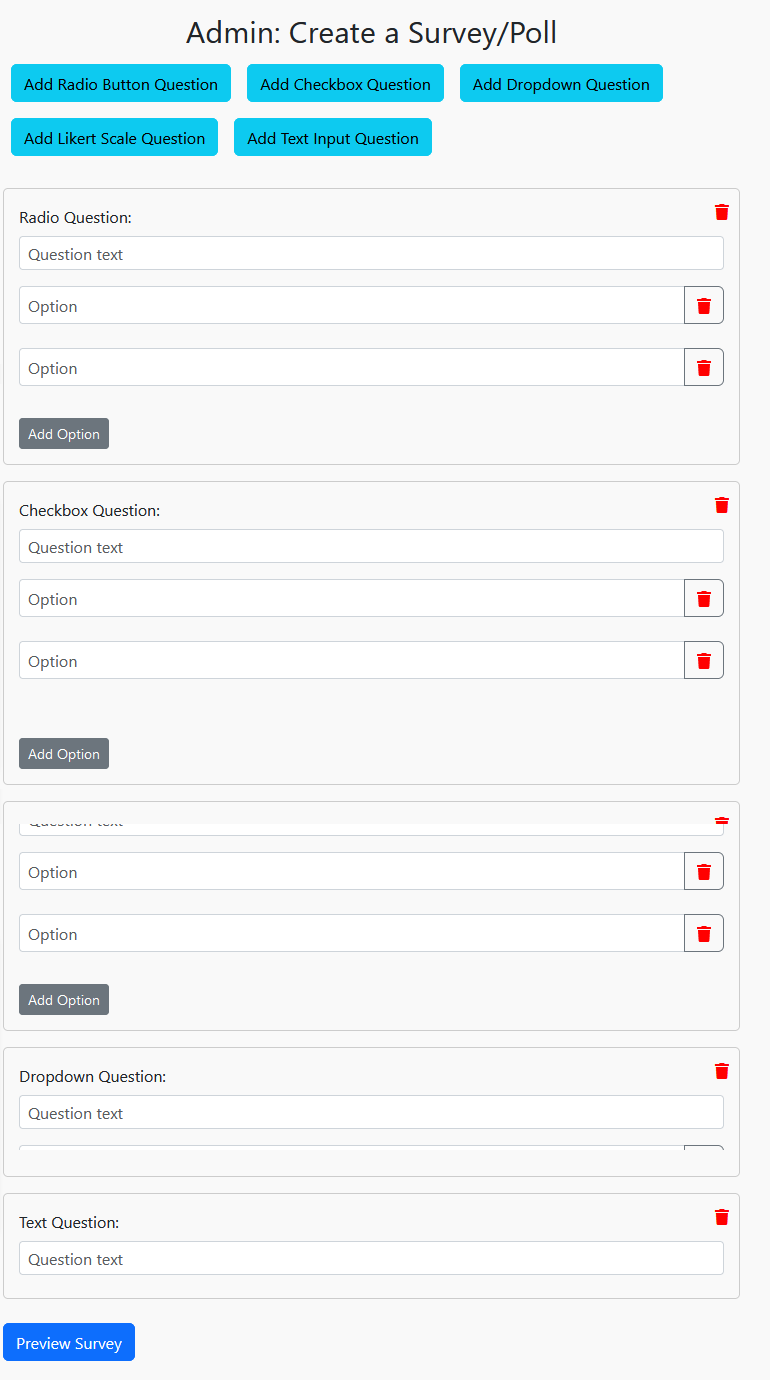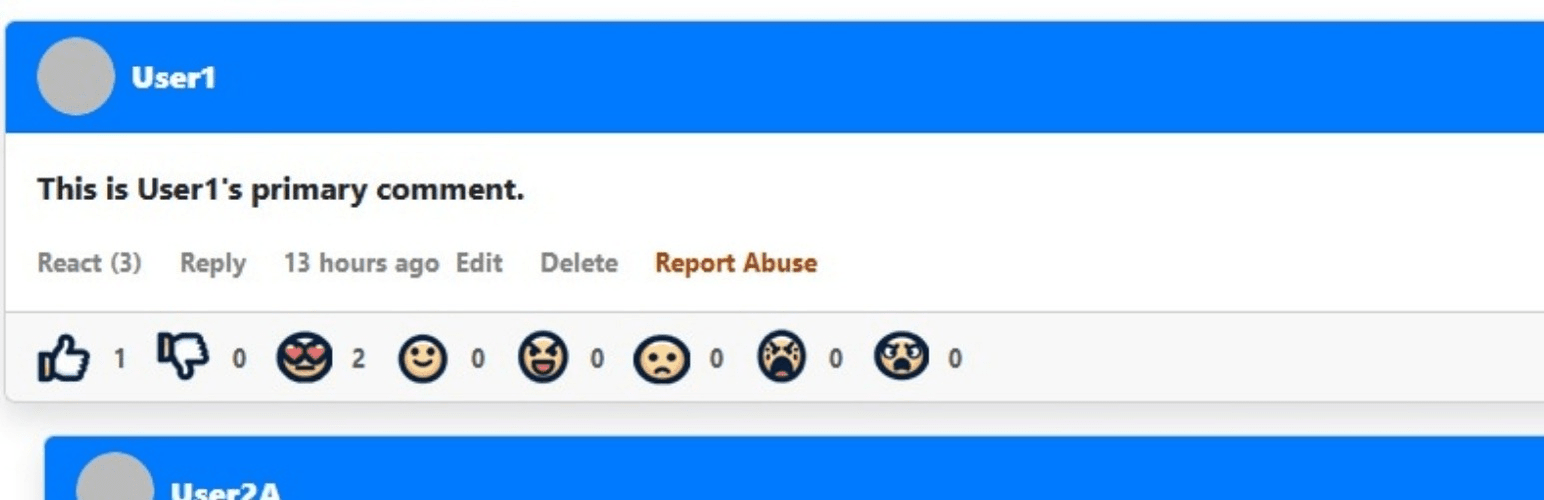
Katorymnd Reaction Process Plugin
| 开发者 |
Katorymnd
Katorymnd Freelancer |
|---|---|
| 更新时间 | 2024年12月4日 00:58 |
| 捐献地址: | 去捐款 |
| PHP版本: | WordPress 6.0 及以上 |
| WordPress版本: | 6.7.1 |
| 版权: | GPLv2 or later |
| 版权网址: | 版权信息 |
详情介绍:
- Emoji Theme Settings: Personalize reaction emojis to match your site's design.
- Customize Comment Reactions: Tailor the appearance of the comment section for consistency.
- Comment Security Settings: Keep your comment section clean with content filters and Akismet integration.
- User Data Management: Ensure optimal performance with custom database integration for user data.
- Advanced Engagement Tools: Access detailed user interaction analytics and moderation tools for a vibrant community.
- Interactive Demo Environment: Experience the plugin's functionality firsthand with pre-installed demos in comments and reports. This sandbox feature allows users to fully customize and test settings to see how they work in real-time before going live, ensuring a seamless integration and understanding of the plugin's capabilities.
安装:
- In your WordPress admin panel, go to Plugins > Add New.
- Search for Katorymnd Reaction Process or Katorymnd and click Install Now.
- Once installed, click 'Activate Plugin' to start using it on your site.
- To embed the feedback form in posts/pages, use the shortcode:
[katorymnd_feedback]or insert the PHP code<?php echo do_shortcode('[katorymnd_feedback]'); ?>in your template files. - To integrate the rating system (Star or Slider) on your pages, use the shortcode:
[katorymnd_rating]or insert the PHP code<?php echo do_shortcode('[katorymnd_rating]'); ?>in your template files. This approach allows you to display either the feedback form or the chosen rating form (Star Rating or Slider Rating) anywhere on your site, based on the current configurations set in the plugin's Settings Configuration area.
屏幕截图:
常见问题:
What is the Katorymnd Reaction Plugin?
The Katorymnd Reaction Plugin allows WordPress site owners to enhance user engagement through customizable reaction emojis and advanced feedback features in the comment section. It includes security settings, user data management tools, and interactive demos to test configurations.
How do I install the Katorymnd Reaction Plugin?
You can install the plugin directly from your WordPress dashboard. Go to Plugins > Add New, search for "Katorymnd Reaction Plugin," and click "Install Now." Once installed, activate the plugin and navigate to Katorymnd Reaction Setting to configure settings.
Can I customize the emojis and reactions on my site?
Yes, the plugin offers extensive customization options for emojis and reactions. You can adjust the appearance and types of reactions in the Emoji Theme Settings section within the plugin’s settings.
How does the plugin handle comment security?
The plugin integrates with Akismet to offer advanced spam protection and content filtering, ensuring your comment section remains clean and free from unwanted posts.
What analytics does the plugin provide?
The Katorymnd Reaction Plugin includes a dashboard where you can view detailed analytics on user interactions and engagement. This helps you understand which parts of your site are performing well and where improvements are needed.
Is the plugin compatible with all WordPress themes?
The plugin is designed to be compatible with most WordPress themes. However, for the best performance and compatibility, ensure your theme follows WordPress coding standards and guidelines.
How can I get support if I encounter issues?
For immediate support, please contact us through one of the following methods:
- Visit our Contact Us page at https://katorymnd.com/contact-us for direct assistance.
- Connect with us on LinkedIn for professional inquiries: https://ug.linkedin.com/in/katorymnd.
- For real-time support, you can reach out via my Skype handle:
katorymnd.
What about updates and compatibility with future WordPress versions?
We regularly update the plugin to ensure compatibility with the latest WordPress versions. To receive automatic updates, ensure your WordPress installation is configured to download and install them.
更新日志:
- Introduced Emoji Theme Settings: Customize reaction emojis to match your site's design.
- Customizable Comment Reactions: Tailor the appearance and functionality of the comment section for enhanced consistency.
- Added Comment Security Settings: Implement content filters and Akismet integration for cleaner and safer user interactions.
- Implemented User Data Management: Optimize performance with advanced database integration for managing user data.
- New Dashboard: Access engagement metrics and utilize integrated survey/poll tools for deeper insights.
- Added Playground Demos: Explore the plugin's capabilities through interactive demos in comments and reports, allowing full customization and testing before deployment.
- Bug fixes and improvements to enhance functionality and compatibility.
- Initial release: Feedback and reaction functionalities.