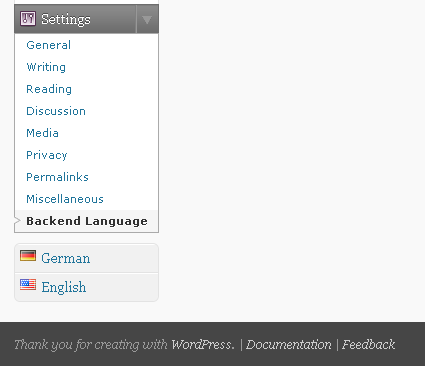Backend Localization
| 开发者 | Kau-Boy |
|---|---|
| 更新时间 | 2023年4月2日 22:06 |
| 捐献地址: | 去捐款 |
| PHP版本: | 3.2 及以上 |
| WordPress版本: | 6.2 |
详情介绍:
Backend Localization is deprecated and will be removed from the plugin directory on September 2, 2023, 14 years after its first release. With WordPress version 4.7, released in December 2016, the main purpose of this plugin was integrated into core. With WordPress version 5.9, released in February 2022, the only useful missing feature was also integrated into core.
Thanks to everyone who used the plugin, gave constructive feedback, rated it and send me messages on how it helped them with their sites. This was my second WordPress plugin, and it's surprising still has 2000+ active installations. If you see this message, you are one of them. But now feel free to remove it from your site. You can find my other plugins on my WordPress profile page.
This plugin enables you to run your blog in a different language than the backend of your blog. So you can serve your blog using e.g. German as the default language for the users, but keep English as the language for the administration.
You can choose the language you want to use from all installed language files or you can install additional languages.
A list of all of my plugins can be found on the WordPress Plugin page on my blog kau-boys.com.
安装:
Installation through WordPress admin pages:
- Go to the admin page
Plugins -> Add New - Search for
kau-boyand choose the plugin - Choose the action
install - Click on
Install now - Activate the plugin after install has finished (with the link or trough the plugin page)
- You might have to edit the settings, especially the language you want to use
- Download the plugin zip file
- Go to the admin page
Plugins -> Add New - Choose the
Uploadlink under theInstall Pluginsheadline - Browse for the zip file and click
Install Now - Activate the plugin after install has finished (with the link or trough the plugin page)
- You might have to edit the settings, especially the language you want to use
- Unzip und upload the files to your
/wp-content/plugins/directory - Activate the plugin through the
Pluginsmenu in WordPress - You might have to edit the settings, especially the language you want to use
屏幕截图:
常见问题:
Will my language be available for this plugin?
Every language that is supported by WordPress can be chosen. You just need a copy of the translation files in your WordPress' language folder.
Do I need this plugin if I use qTranslate?
No you don't have to. I love qTranslate and use it for my own blog. qTranslate also offers the ability to switch the backend language. But if you don't want to publish the content of your blog in more than one language, you shouldn't use qTranslate. I created this plugin for users who only wan't to switch the backend language without the overhead of any multilingual plugin.
更新日志:
2.1.8
- Adding deprecation warning
- Time invested for this release: 60min
- Fixing a undefined notice
- Time invested for this release: 10min
- Fixing some flags
- Time invested for this release: 60min
- Adding 27 new languages
- Time invested for this release: 80min
- 2.1.4 Fixing "tested up to" value
- 2.1.3 Adding flag for en_GB locale
- 2.1.2 Fixing empty backend locale
- 2.1.1 Fixing detection of AJAX calls from backend
- 2.1 Fixing $locale for AJAX calls from frontend
- 2.0.4 Adding new languages Schweizerdeutsch and Tagalog
- 2.0.3 Adding correct flag for Estonia
- 2.0.2 Adding flags for new languages added in version 2.0
- 2.0.1 Fixing shown language in the switching message. Use htmlspecialchars() to prevent XSS vulnerabilities. Thanks again to Matt Fuller for teaching me how to do it correctly!
- 2.0 Adding some new languages. Fixing link to switch languages in backend. Thanks to Justin! Fixing XSS vulnerabilities. Many Thanks to Matt Fuller from MOZILLA!
- 1.6.1 Fixing typo in language names
- 1.6 Add WP3 CSS class for the language select on the login form
- 1.5 Fixing the plugin for WordPress 3.0 MULTISITE feature
- 1.4 Fixing the plugin for WordPress MU and fixing the login form selection
- 1.3 Make the plugin working with PHP4. Thanks to David for the fix: www.est322.com/?p=520
- 1.2.1 Replace do_action() with add_action() for admin_menu to avoid issues with other plugins
- 1.2 Adding support for new languages
- 1.1 Removing "short open tags" which causes error on blog that don't have "short_open_tag" set to "On"
- 1.0 Adding language switcher to admin menu and option to hide language selection on login form
- 0.6 Saving language setting in cookie to enable different languages for multiple users
- 0.5 Adding language selection to login screen
- 0.4 Display all languages that are installed in the WordPress language folder
- 0.3 Activate new language after saving settings (no more need to refresh)
- 0.2 Adding German translation for settings page
- 0.1 First stable release