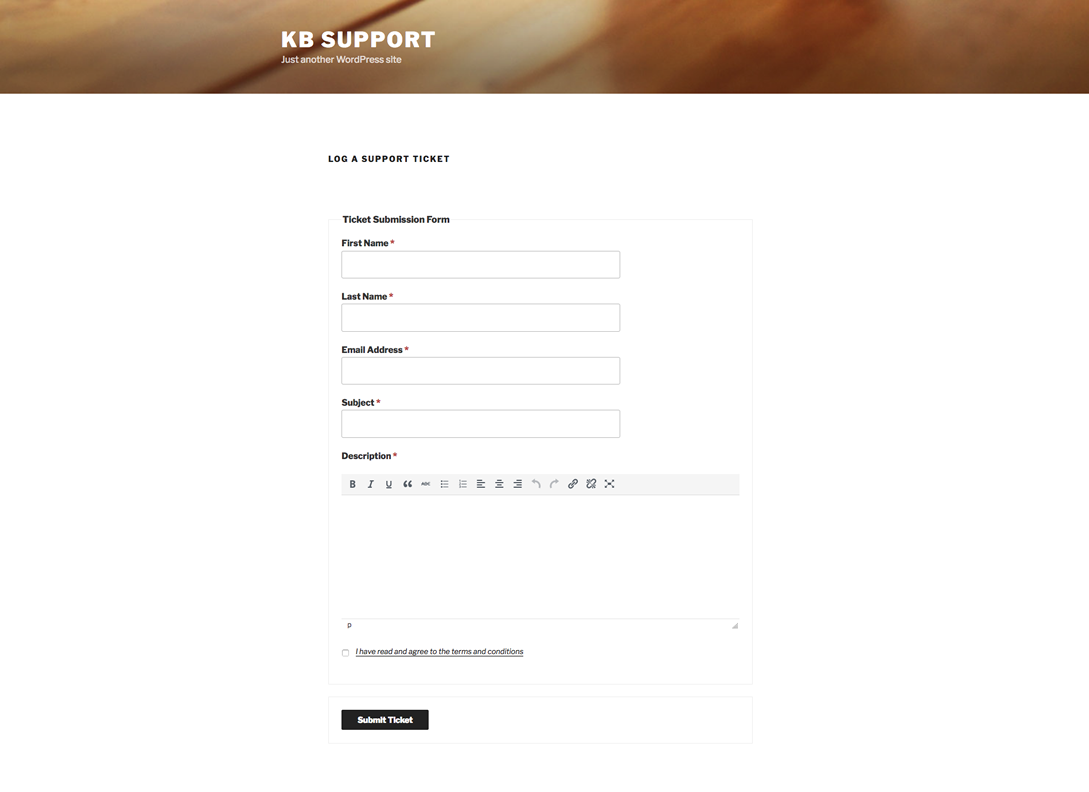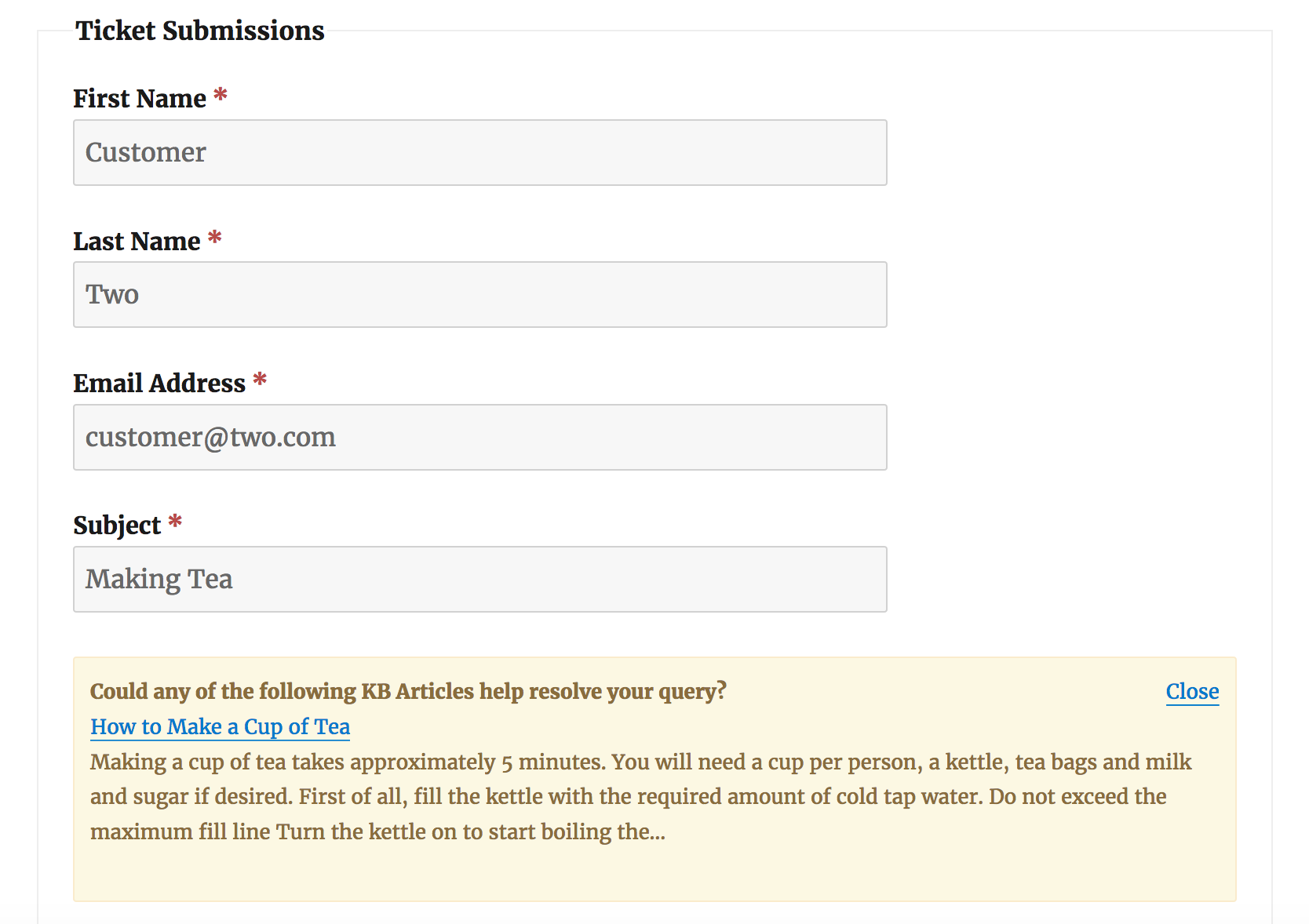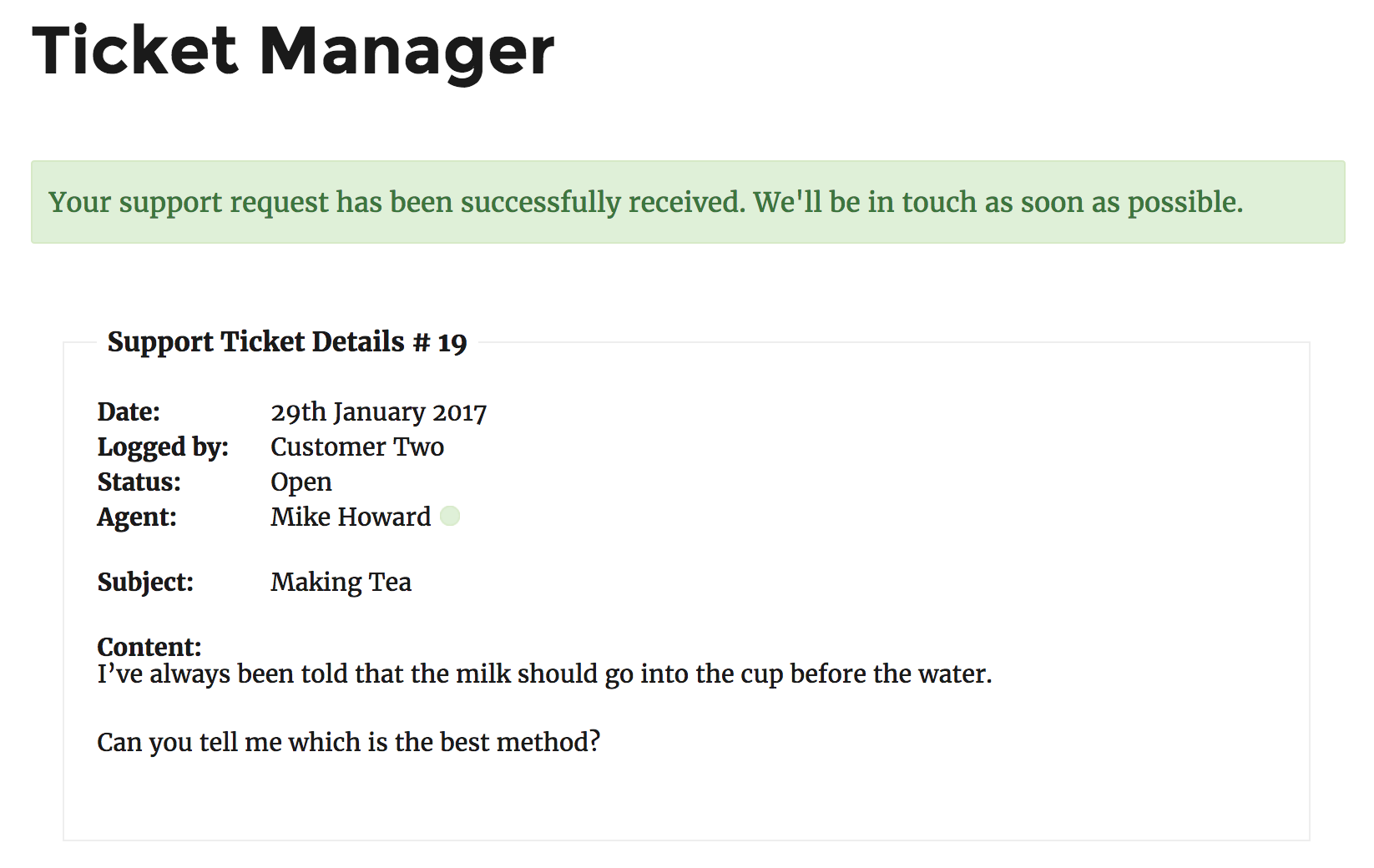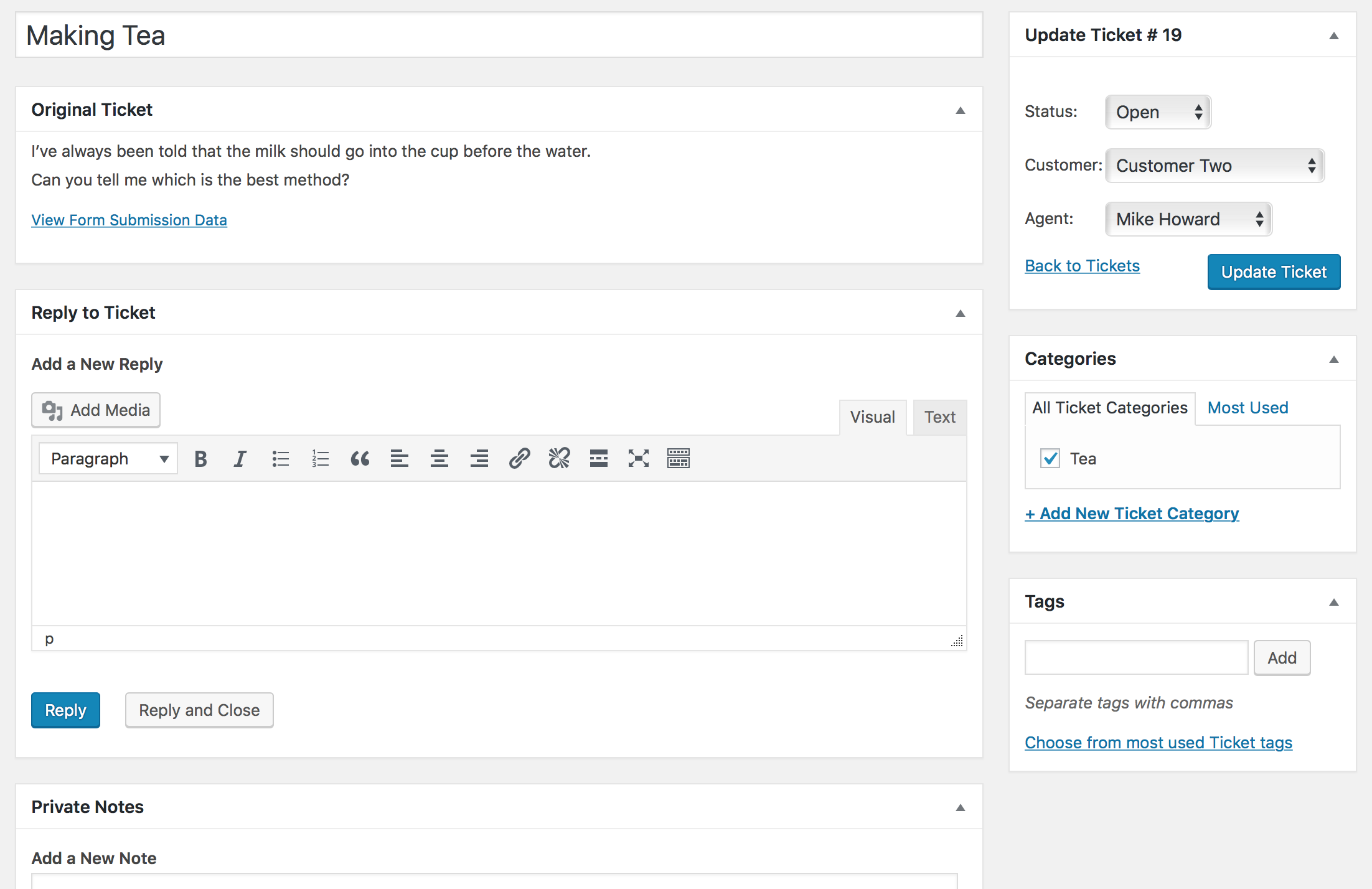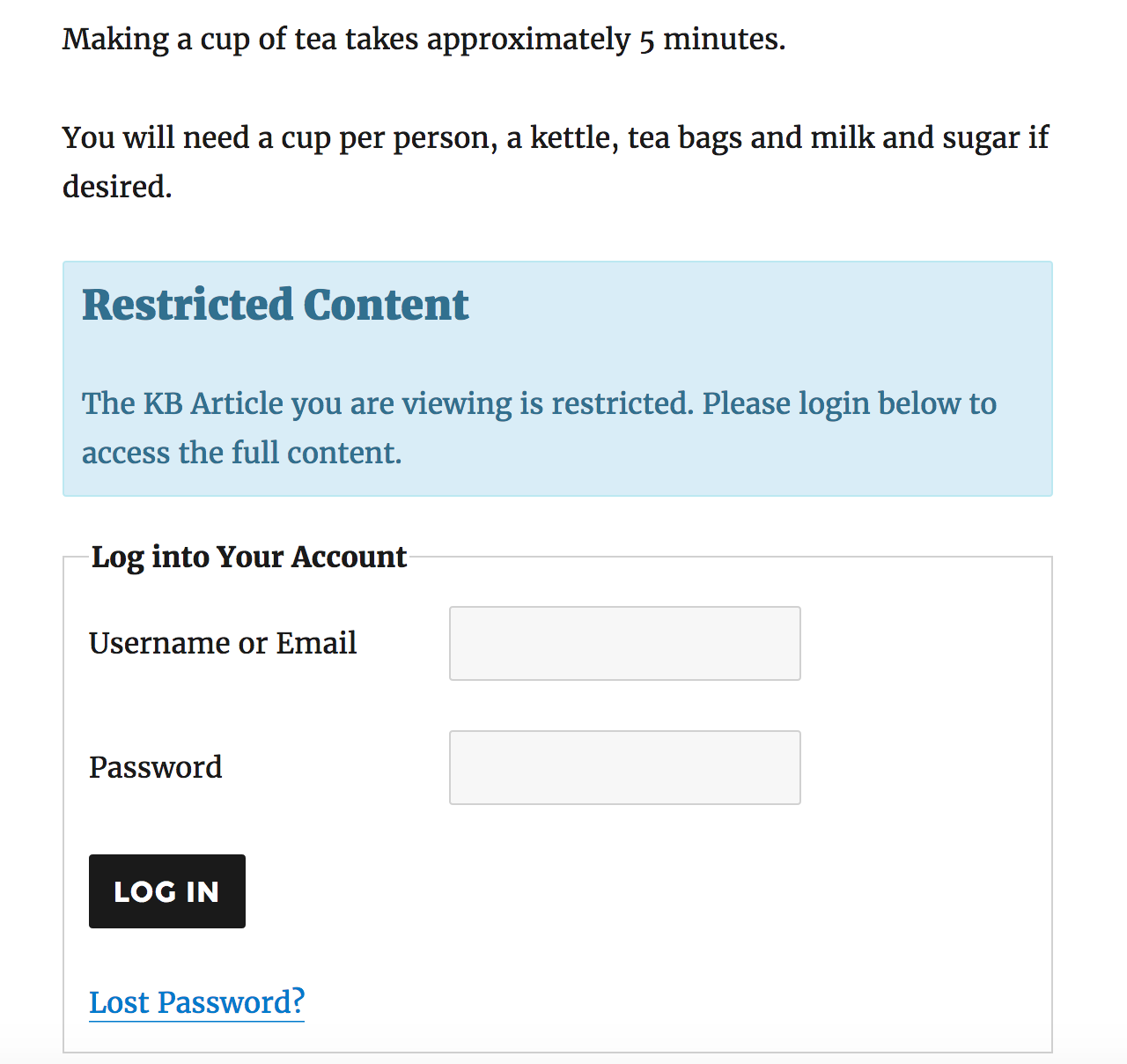KB Support - WordPress Help Desk and Knowledge Base
| 开发者 |
wpchill
silkalns jack-kitterhing |
|---|---|
| 更新时间 | 2023年10月3日 19:37 |
| PHP版本: | 5.4 及以上 |
| WordPress版本: | 6.3 |
| 版权: | GPLv2 or later |
| 版权网址: | 版权信息 |
标签
下载
1.5.2
1.5.3
1.5.4
1.5.5
1.4.8
0.9.5
1.1.3
1.5.84
1.4
1.4.6
1.5.1
1.5.82
1.2
1.2.5
0.9.3
1.4.5
1.5.83
1.1.8
1.0.3
1.5.87
1.5.88
1.5.89
1.0.6
1.0.7
1.0.8
1.1
1.1.1
1.1.10
1.1.11
1.1.13
1.1.2
1.1.4
1.1.5
1.1.6
1.1.7
1.1.9
1.2.1
1.2.10
1.2.2
1.2.3
1.2.4
1.2.6
1.2.7
1.2.8
1.2.9
1.3
1.3.1
1.3.4
1.3.5
1.4.1
1.4.10
1.4.2
1.4.3
1.4.4
1.4.9
1.5.6
1.0
1.0.1
1.0.9
1.4.7
1.5.7
1.5.8
1.5.81
0.9.2
0.9.4
1.0.4
1.1.12
1.3.2
1.5
1.5.85
1.5.86
1.5.90
1.0.2
1.0.5
1.3.3
1.3.6
1.5.91
详情介绍:
KB Support is the ultimate WordPress plugin for providing support and help desk services to your customers.
Enriched with features, you can be sure that right from activation, KB Support will provide the perfect Help Desk solution for your agents to support your customers.
The built-in Knowledgebase allows customers to find solutions to their issues during the ticket submission process, reducing the overall number of support queries received by your help desk.
Key FREE Features of KB Support include:
- Easily manage and customize submission forms. No coding required, multiple forms can be created and utilized
- Guest submission is fully supported. Customers do not need an account to create or manage support tickets
- Sequential ticket numbers
- Email notifications keep customers, admins and support agents up to date with recent ticket events
- Restricted access ensures that only agents and the assigned customer are able to view tickets and correspondence
- Unlimited ticket participants to ensure that all relevant parties can contribute towards a ticket on behalf of a customer
- A fully responsive and clean front end design where customers can manage their tickets, including viewing and creating replies
- Integrated Knowledge Base articles can be easily created and referenced to try and offer solutions without tickets being created
- Ability to restrict access to individual knowledge base articles to logged in users only
- Auto assign new tickets to agents based on current ticket count, or randomly
- Tracks an agents status so you can see if they are online or offline
- Ability to assign tickets to multiple agents
- Add agents to departments and have assign to departments
- A number of useful shortcodes to display submission forms, KB Article lists, ticket history, login/registration forms, profile editor, KB Article search form - and more
- Numerous template tags enable you to easily add ticket related content into email notifications
- Private ticket notes that are visible to agents only
- Restrict which tickets an agent can view. i.e. Just those to which they are assigned
- Group customers within a company
- Customers can access tickets created by other members of their company
- Uses templates that allow for easy customization of front end pages, shortcodes and CSS styles
- Ajax based ticket submissions provide a powerful, reliable and friendly interface for customers
- Built in SPAM protection
- Customer portal enabling access to existing and historic tickets
- Truly versatile - A bunch of hooks and filters for our developer friends
- A growing number of extensions to provide even more functionality and customization options
- Email Support - Management of tickets via email for agents and customers. Automation via email for agents.
- Easy Digital Downloads Integration - Integrate KB Support with your Easy Digital Downloads store providing a seamless support solution
- WooCommerce Integration - Integrate KB Support with your WooCommerce store providing a seamless support solution
- Zapier - Connect with thousands of 3rd party applications via zapier.com and fully automate your workflows
- Knowledge Base Integrations - Fully integrate KB Support into your existing knowledge base solution
- Ratings & Satisfaction - Enables customers and visitors to provide feedback on their support experience as well as the quality of your KB articles
- Reply Approvals - Adds an approval process to ticket replies created by selected agents forcing a four-eyed approach to ticket replies
- Canned Replies - Instantly reply to tickets with a single click using pre-defined replies to questions you receive the most
- Custom Ticket Status - Define your own ticket statuses and enable email notifications when a ticket enters the status
- Email Signatures - Enables support workers to register a custom signature which can be auto inserted into email notifications sent to customers
- MailChimp Integration - Grow your subscriptions by enabling quick and seamless customer sign-ups to your MailChimp newsletter lists via KB Support
安装:
Automated Installation
- Activate the plugin
- Go to Tickets > Settings and configure the options
- Insert form shortcode into the ticket submission page
- For detailed setup instructions, vist the official Documentation
- Login to your WordPress administration screen and select the "Plugins" -> "Add New" from the menu
- Select "Upload Plugin" from the top of the main page
- Click "Choose File" and select the kb-support.zip file you downloaded
- Click "Install Now"
- Once installation has finished, select "Activate Plugin"
屏幕截图:
常见问题:
Where can I find documentation?
Searchable docs can be found at https://kb-support.com
How do I Add a Submission Form?
Create your submission form within Tickets > Submission Forms, and copy the shortcode to any page. i.e. [kbs_submit form="1277"]. A default form with the most popular fields is added during installation. Customize this form to meet your needs, or create new forms as required.
How can a Customer view their Ticket History?
Place the [kbs_tickets] shortcode on any page.
Is there a Pro version with additional features?
Extensions are available at https://kb-support.com/extensions/ to further enhance KB Support features and functionality. New extensions are being added regularly. Join our mailing list to be the first to hear about new releases and to receive a 15% discount off of your first purchase!
更新日志:
1.5.91 - 03.10.2023
Updated: Removed social media follow button from welcome screen.
1.5.90 - 19.09.2023
Fixed: Required file input validation error ( #269 )
Changed: Admin scripts only load on KBS related admin pages. ( #268 )
Fixed: Tickets menu entry showing for users without tickets access. ( #265 )
Fixed: Customers should not be able to drag&drop images in the ticket description editor. ( #270 )
Fixed: ID prefix won't change ( #276 )
Added: Upgrade to PRO action link in the plugins ( #211 )
Added: LITE vs PRO page ( #210 )
1.5.89 - 12.07.2023
Fixed: Escaping issue in customer account ( #262 )
Fixed: Filtered attachments were not being applied ( Thanks to @BrianHenryIE )
Fixed: Security issue
1.5.88 - 06.03.2023
Fixed: Tools tab not working when Ticketing system is enabled. ( #258 )
Fixed: Search by ticket ID (#) ( #216 )
Fixed: Submission form checkbox list array to string conversion ( #220 )
Fixed: Added a soft flush_rewrite_rules to prevent articles/tickets leading to 404 pages when activated. ( #228 )
Fixed: Privacy policy checkbox was not showing if the label was empty. ( #233 )
Fixed: Unknown $post_status in ticket status function. ( #260 )
Fixed: Email error ( #199 )
1.5.87 - 23.02.2023
Fixed: Reverted inline css strip and added a strict number of allowerd HTML tags for ticket content. ( #255 )
1.5.86 - 20.02.2023
Fixed: Wrong escaping on log a support tichet page ( #256 )
Fixed: Stripped inline css for ticket content which may cause undesired outcome in admin ( #255 )
Changed: Made file_upload custom submission field more intuitive regarding file upload limit setting ( #235 )
1.5.85 - 13.02.2023
Changed: Improved date readability. ( #245 )
Fixed: Fatal error caused by bad ES translation. ( #250 )
Fixed: Wrong escaping in articles list ( #243 )
Added: Option to disable Tickets and KB Articles. ( #252 )
Fixed: Form submission security failed ( #246 )
1.5.84 - 12.12.2022
Added: Admin navigation tabs for kbs_ticket post type. ( #208 )
Added: Branding bar. ( #207 )
Fixed: Ticket filtering in admin Tickets table list ( #190 )
Fixed: Translations ( #151 )
Changed: Ticket date received/updated display ( #163 )
Changed: KB Articles now working with Gutenberg ( #240 )
1.5.83 - 23.11.2022
Fixed: PHP 8 warnings
Fixed: Missing arguments on wp_kses_post
Fixed: Ticket categories warnings
1.5.82 - 22.09.2022
Fixed: Sanitization of submission data and email content were wrongly escaped
1.5.81 - 15.09.2022
Fixed: Sanitization of search title being wrongly escaped
1.5.8 - 17.06.2022
Fixed: Not registering what page to be redirected ( https://github.com/WPChill/kb-support/issues/223 )
1.5.7 - 31.05.2022
Fixed: Placeholders missing from text fields ( https://github.com/WPChill/kb-support/issues/222 )
1.5.6 - 23.05.2022
Fixed: Security, sanitizations and escaping
Changed: Removed bootstrap file calling from cdn and included the files in the plugin.
Changed: Replaced file_get_contents call on remote files with WordPress's http-api.
1.5.5 - 18.03.2021
Changed: Remove license functionality
1.5.4 - 01.03.2021
Fixed: FontAwesome style and scripts
Fixed: compatibility with Zapier - https://github.com/WPChill/kb-support/issues/150
1.5.3
2nd February 2021
- New: Added option to flag tickets for attention. Flagged tickets are highlighted by a flag icon on the tickets list screen
- New: Added option within agent user profiles allowing selection of where replies are loaded on ticket screen. Before or after reply field
- Bug: Fixed issue whereby emails generated for agent assignment notification may not correctly replace email tags with customer information
- Bug: Fixed PHP warning generated by submission forms contextual help screen
- New: Added an option within Tickets -> Settings -> Tickets -> Submission Settings to automatically create WP user accounts for new customers
- New: Added support for Google reCAPTCHA version 3
- New: Added agent filter to ticket list
- Fix: Saving a page with the
[kbs_submit]shortcode returned a JSON error within the block editor - Tweak: Adjusted how notices generated by the
kbs_user_cannot_submitfilter are displayed - Tweak: Remove custom field metaboxes where they're not needed
- Tweak: Switch to class when registering custom meta fields
- Tweak: Use custom helper function to retrieve post status label
- Tweak: Added a default class to all setting options
- Tweak: Ensure article pages are returned as true in
kbs_is_admin_page()
- New: Enable reCAPTCHA field for
[kbs_register]registration form. Enable within Misc settings - New: Added the
/kbs/v1/forms/REST route. More info. - New: Added the
/kbs/v1/forms/fieldsREST route. More info. - Tweak: Added the
kbs_ticket_form_submittedaction - Tweak: Corrected discount amount within promo sidebar on settings pages
- New: The KB Support REST API is here! Interact with the REST API to interact with tickets, replies, customers, companies, agents, articles, ticket categories and departments. More info
- New: Zapier extension released. Integrate KB Support with over 1,000 web based applications and services via Zapier.com
- Tweak:
wpmu_new_blogis deprecated. Now usingwp_insert_siteto run KBS install procedures when a new MU site is created and KBS is network activated - Tweak: Added additional filters to the settings API
- Tweak: Spelling correction on upsell notice
- Bug: Back to Tickets link did not work after updating a ticket
- Bug: Make sure we're only filtering
upload_dirif absolutely necessary - Tweak: Added KBS_Display_Settings class
- Tweak: Enabled promotional sidebar on settings screen
- Tweak: Removed extensions page
- Tweak: Added campaign query args to some URLs
- Tweak: Incremented WordPress tested up to version
- Bug: Submission form radio values were not being registered correctly
- Tweak: Improved styling on licensing page
- Tweak: Improved styling on extensions page
- Tweak: Incremented WordPress tested up to version
- Bug: Reverting release 1.4.4 which may have prevented the login form from being displayed on the ticket submission page
- Bug: Error may be presented when trying to save a page being edited with the block editor if it contains the
[kbs_submit]shortcode
- Tweak: Added additional filtering during new ticket creation
- Tweak: Consolidation of some CSS rules
- Tweak: Allow extensions to parse JS parameters
- Bug: Admin bar ticket count was not being displayed for non-agents. PHP warning may have been displayed
- Bug: Agent ticket count may display incorrect value for non support managers and admins
- Tweak: Only show the ticket Reply Status filters dropdown if there are tickets awaiting customer/agent replies
- Tweak: When either the View participants or View submission data action links are clicked, auto scroll to the respective element
- Tweak: Only display the
Send Closure Emailoption on the edit ticket screen - Tweak: Force the Closed status link to display last in the ticket status views
- Tweak: Adjusted class name for input labels within admin ticket screen
- Bug: Ticket status may default to unexpected status when creating a new ticket within admin
- Tweak: Ticket statuses are now always in alphabetical order with the exception of Open & Closed which will display first and last respectively
- Tweak: Added post status colours to the status view links on the tickets edit screen
- Tweak: Also allow setting of status colour for tickets in the New status
- Tweak: Make sure the Open link is always first and the Closed link is always last on the edit tickets page
- Tweak: Added counts to reply filter dropdown on edit screen
- Tweak: If you are not hiding closed tickets, the 'All' view link now displays 'All Tickets'
- New: Agents can now update the ticket status during reply. Enable via Tickets -> Settings -> Tickets -> Reply Settings -> Agents Set Reply Status?
- New: Select the default status a ticket should be set to when an agent replies. Tickets -> Settings -> Tickets -> Reply Settings -> Agent Reply Status
- New: Ticket status colour indicators are now displayed on the admin screen and the customer front end ticket manager page
- New: The admin tickets list now displays who the last reply was from for each ticket
- New: Added reply status filter so agents can filter tickets by those awaiting agent or customer replies
- New: Added open ticket count to menu bar. Show Count on Menu Bar? must be enabled. Tickets -> Settings -> Tickets -> Show Count on Menu Bar?
- New: Customers can now choose how many Tickets per Page to load on the ticket manager screen by editing their profile and setting the Tickets per Page option
- New: Agents and customers can now select default ticket order by and order options within their profiles
- Tweak: Remove the Manage Ticket quick edit link from admin tickets list
- Tweak: Changed menu icon
- Tweak: Updated contextual help with new and missing items
- Tweak: Use new
apply_shortcodes()function in preference ofdo_shortcode()per WordPress 5.4 guidelines - Bug: Corrected pagination links on customer ticket manager page
- Bug: Corrected Show Reply/Hide Reply link for auto expanded replies on admin screen
- Bug: PHP warning generated during customer ticket submission
- Tweak: Do not CC company contact if email matches that of of customer submitting ticket
- New: Enabled support for the 3rd party forms. Ninja Forms extension coming soon!
- Bug: User profile updates fail if email address upper/lower casing do not match
- New: Admins can now set the Default Replies to Expand option to determine how many replies should auto expand on the view ticket screen for customers by default
- New: Customers can choose the number of replies to auto expand on the view ticket screen by changing the Replies to Expand option within their user profile
- New: Agents can choose the number of replies to auto expand on the ticket admin screen by changing the Replies to Expand option within their user profile
- New: Agents can now enable/disable the alert that is displayed if a reply is added whilst they are editing a ticket. The Ticket Reply Alerts option resides within each agents user profile and is disabled by default
- New: You can now choose to have agent article visits increment the article count via the Count Agent Views? setting option. Disabled by default
- New: You can now add a blank entry to any dropdown field within your submission form by enabling the Blank First option
- Tweak: Added monthly view count to article list screen
- Bug: The
{agent}template tag may cause ticket notification emails to fail if no agent is assigned to the ticket
- New: KB Articles now count monthly views
- New: Display the total and monthly views for KB Articles within the KB Support dashboard widget
- New: Added
Show Views on Dashboardoption to toggle the display of article view counts within the KB Support dashboard widget - Tweak: Removed excess whitespace from article links within KB Support dashboard widget
- Bug: If only logged in users are allowed to submit tickets, account registration process may fail on submission screen
- New: New Reply Settings section added to Tickets settings tab
- New: Choose which status a ticket should transition to when a customer reply is received
- Bug: Article live search was not supporting foregin characters
- Bug: Remove PHP notice when DIVI theme in use
- Bug: New installations should not prompt for an upgrade
- New: We've improved the way KBS utilises departments to support our new Advanced Ticket Assignment extension
- New: You can now add a new customer when opening a new ticket within admin
- Tweak: Cleanup when a department is deleted
- Tweak: Added the department name to the agent column if a ticket is assigned to a department
- Tweak: Added the
kbs_company_metaboxes_after_contact_detailshook - Tweak: Added the
kbs_pre_save_tickethook
- New: Display URL from which ticket was submitted within submission data window
- Bug: Unable to deselect Agree to Privacy Policy checkbox
- The Ticket Source taxonomy has been added
- Ensure all ticket media files are stored within the kbs folder
- Upgrade procedures have been improved
- Corrected spelling of "Log in"
- Only enqueue KBS admin styles on KBS admin pages
- Mapping field option was missing from form when Department field was selected
- New ticket replies were not loaded if no existing replies existed
- Added No Notification Emails setting option to the Ticket Logged setting screen within the emails setting tab. Addresses entered here will not receive acknowledgement of ticket receipt via email
- New replies are now monitored in real-time whilst editing a ticket. If a reply is added whilst an agent is on the edit screen, a notice is displayed where the agent can choose to reload the replies to include the latest
- Ticket admin post screen columns now display well for smaller screens
- Switched the title and dates columns position for easier identification on mobile devices
- Made company URL clickable on company listing screen
- Removed the slug metabox from the ticket post screen
- Added IP address in use during ticket form submission to the submission data on the edit ticket page
- Added
kbs_ticket_received_to_email,kbs_ticket_reply_to_emailandkbs_ticket_closed_to_emailfilters to enable filtering of the To address for respective customer emails
- Only query bootstrap JS functions when bootstrap is loaded. Caused loss of JS functionality
- PHP warning may have been generated whilst querying whether
kbs_submitshortcode was in use
- view-ticket.php
- ticket-manager.php
- shortcode-login.php
- shortcode-register.php
- shortcode-profile-editor.php
- kbs.css
- kbs.min.css
- Updated front end ticket manager templates to make them more responsive to mobile devices
- Updated front end login, register and profile templates to standardise layout
- Agents can now delete replies that they have authored. Support Managers can delete all agent replies
- Customers IP address is now displayed within the form data section on the ticket page within admin
- Added the
{ticket_url_path},{ticket_admin_url_path},{close_ticket_url_path}template tags - Added Customer Settings setting option within General settings tab
- Added options to customize registration form fields
- Added option to choose username format for customers registering via the KBS registration form
- Added option to set the default number of replies to load for a customer on the front ticket page
- Added profile option for registered customers to choose how many replies to load on the front ticket page
- Added option to hide closed tickets on the Ticket Manager page for customers
- Added user profile option for registered customers to choose whether or not they want closed tickets displayed on the Ticket Manager page
- Removed SSL notice on submission page
- Added link to a customers WP user profile on the ticket page if they are registered
- Added the form ID and the ticket object vars to the
kbs_show_form_datafilter - Added a number of hooks to the Customer Section meta box on the ticket page
KBS_Agent class
Dev: Added hooks before and after agent ticket assignment
Dev: The KBS_Tickets_Query class now accepts the 'agent' argument to retrieve tickets by agent ID
1.2.4
Friday, 6th July 2018
New: Improved metabox display for tickets
New: Introduced the participants feature. A ticket can have multiple participants all of whom can access and manage the ticket. Learn more
New: Added the {reply_author} email template tag. This tag will output the name of the author to the last reply if it is saved in the database, or their email address
New: Added trash/permanently delete ticket option to ticket screen
New: Added customer data to ticket screen
New: Added customer last agreed to terms date to customer notes screen
New: Added customer last agreed to privacy policy date to customer notes screen
New: Added open ticket count to KBS Summary widget on the admin dashboard screen
Tweak: Fallback to company logo (if one exists) as avatar image if customer does not have an avatar
Fix: Corrected output for privacy policy acceptance
Dev: We've switched to array based email headers
Dev: Allow exclusion by ID when retrieving customers from the DB
1.2.3
Thursday, 21st June 2018
New: Added the {ticket_status} email content tag
Fix: If admins are not set as agents, Support Workers could not view all tickets
Fix: Front end ticket manager was not using translated text for ticket status
Fix: Custom input class was not being applied correctly to textarea fields on the submission form
Tweak: No need to wrap hidden fields in <p> tags
Tweak: Removed the Mine view within the trashed tickets list
Tweak: Make sure settings sections array is countable before counting as PHP 7 and above generates a warning
Dev: Added filters to overide when the Link KB Article button should be displayed allowing extensions to display the button
1.2.2
Wednesday, 30th May 2018
GDPR Features
New: Added GDPR Privacy Policy template
New: Added Compliance tab within Settings page
New: Agree to Privacy Policy setting forces customers to agree to the Privacy Policy before submitting ticket forms
New: Export KBS Customer data with WP user data when exporting personal data
New: Erase KBS Customer data with WP user data when erasing personal data
New: Select process for handling customer data when customers request to be anonymized or erased from your site
Other Changes in this Version
New: Added the ticket title column to the ticket history front end page
New: Search extisting tickets by post ID or ticket number. Prefix the search string with # to conduct this search
New: Add a description to the Terms and Privacy Policy acceptance fields via Tickets -> Settings -> Compliance
Tweak: Moved Terms & Conditions options to the Settings -> Compliance tab
Tweak: Adjusted the default chosen select search text to Type to Search and Choose an Option
Tweak: Improved the installation procedures for multi site
Tweak: Improved the uninstall procedures for multi site
Tweak: Removed unneeded filter during enqueuing of Font Awesome script
Tweak: Added advisory notice for discount of first extension
Tweak: Localization work
Bug: Count error on system tools page resolved
1.2.1
** Wednesday, 4th April 2018**
Bug: Fixed URL on welcome screen
Tweak: Updated extensions image on welcome screen
Tweak: Added KBS_Admin_Notices class for better admin notice management
Tweak: Request WordPress.org rating after 25 ticket closures
Tweak: Bump WordPress tested with version to 4.9.5
Dev: Added kbs_use_sequential_ticket_numbers() - returns whether or not sequential ticket numbers are in use
Tweak: Updated plugin tags and description
1.2
Wednesday, 28th March 2018
New
Better Company Integration
- Improved Company interface allows selection of customer as primary contact
- Added Copy Company Contact? setting within Tickets -> Settings -> Emails to copy company primary contacts into all customer ticket emails associated with the company
- Customers belonging to a company, can access all tickets already associated with that company. Customer who logged ticket must have already been associated with the company at the time of logging
- Department dropdown field type added to submission form field types
- Department mapping added to submission forms
- Added the
{department}email template tag which returns the name of the department handling the ticket - Filter ticket list by department
- Article search field on submission form now includes a delay before searching
- Added Initial Value option for the Submission Form hidden field type
- Agents can limit the number of replies initially loaded on the tickets screen via their user profile
- Agents can choose where to be redirected to when replying to tickets via their user profile
- Added reply count stats to admin dashboard
- For new tickets created via a submission form where terms and conditions were accepted, display the date and time the terms were accepted within the ticket form data thickbox
- Better validation of whether or not the submission page is displayed improves enqueuing of scripts
- Enable selection of customer as primary company contact
- Pass the Ticket ID to the
kbs_ticket_received_disable_email,kbs_ticket_reply_disable_emailandkbs_ticket_close_disable_emailfilters - Log the timestamp for when a customer accepts the Terms & Conditions during ticket submission
- A KB search field on submission form is now a search input field type
- Email and URL values are now clickable links within the ticket form data thickbox
- KBS_HTML_Elements was not correctly passing the company variable to the
kbs_get_customers()function - Agents should not be able to add ticket categories
- Introduction of the
KBS_Replies_Queryclass - Added the
$kbs_formand$form_idvariables to thekbs_submit_formand thekbs_form_template()filters - Added the
kbs_form_submit_labelfilter - Added the
kbs_ticket_company_post_type_argsfilter
- Allow agent to choose whether or not a customer email should be generate when a ticket is closed using the Update Ticket button
- Added Search Text option for submission form select fields using Chosen library
- Use Chosen library for ticket select fields
- Updated to Font Awesome 5
- Updated to latest version of Chosen library
- Added search placeholder to admin Chosen select fields
- Set width of select field to match all other input fields
- Added the search icon to the form fields table
- Do not store the reCAPTCHA response with submission form data
- Moved
form-functions.phpandclass-kbs-forms.phpto\includes\forms\
- 404 error may be displayed when navigating to am article parent category
- Added
user_dropdownmethod to KBS_HTML_Elements class - Added
field_types_dropdownmethod to KBS_HTML_Elements class
- reCAPTCHA field was not validating successfully due to missing option
- Added
kbs_ticket_urlfilter - Added
kbs_article_urlfilter
- Added
kbs_add_agents_to_ticket()function - Added
kbs_remove_agents_from_ticket()function - Additional filter for email headers
- Generate customer and notification emails when a ticket is created via admin
- Added HTML Basic email template with no formatting
- Generating a test email was adding a large number of attachments
- Manually adding a customer via the admin interface may generate a PHP warning notice due to expectation of
companyarray key - Ensure we only
count()countable items as PHP 7.2 generates a warning otherwise - Removed duplicate string within CSS class name for submission form fields
- Use chosen select fields within settings pages when there are a larger number of options to select from
- Improved CSS for chosen fields
- Run the email attachments filter after generating message content
- Added the
kbs_options_page_section_urlfilter - New wrapper function
kbs_get_email_template()to retrieve the currently selected email template
- Added the Attach Files setting within the Emails tab. If enabled, files will be attached to emails rather than listed as clickable links when using the
{ticket_files}or{reply_files}email tags - Added the
{reply_files}email tag to attach/insert files from the latest reply into emails
- Changed trigger for submission form article search to
keyup. String must be 3 or greater in length - Added
$argsparameter to thekbs_insert_comment()function to override default args - Corrected comment in email header template file
- Updated contextual help file for settings pages
- Corrected output from the
{date}email tag - Corrected output from the
{time}email tag - Validate the
$form_datavariable is an array
- Updated the
view-ticket.phptemplate file to correctly list file attachments - Fixed ticket count for customers
- Tickets column is now sortable on the customers table
- Forced the Tools and Extensions items to the bottom of the Tickets menu
- Fixed width of the checkbox for the
Restricted Accessoption - Make sure the ticket ID is passed within the
kbs_create_article_linkfilter to stop KB Integrations throwing PHP errors
- Force article links to open in a new tab to avoid navigation away from frontend tickets page
- Always capture the source by which a ticket is logged. Default to 'website'
- Enable submission form redirections per form
- Added option to allow customers to be able to reopen tickets by adding a reply
- Select fields did not display the placeholder field within submission form
- Make sure the
checkedparam is honoured for radio fields - Corrected email heading for admin reply notifications
- Don't allow a zero array key value for select fields
- Corrected filter name for after reply content
- Corrected missing array key
- Enable customer ticket reply email notification if cron is running
- Field type select field is now searchable
- Added various hooks and filters to contextual help
- IMPORTANT: Support Agents unable to access admin when WooCommerce is installed
- Added filter
kbs_ticket_closed_by - Changed newsletter subscription button to secondary class on extensions page
- Added compatibility for users utilizing All in One WordPress Security who had renamed the login page
- Added admin form CSS classes
- Ticket replies metabox overhaul with icon notifications and action links
- Register when a customer views an agent reply
- Numerous new hooks and filters for the reply fields enabling developers to extend functionality
- Private ticket notes metabox overhaul
- Better input field alignment within ticket metaboxes
- Added support for locally shipped translation files
- Added required PHP version to readme.txt
- Removed underscore from transient name
- Select fields that allow multiple selections within settings pages needed to store values as arrays
- Added spacing between ticket categories and tags within the tickets table
- Only a note author, or an agent with the
manage_ticket_settingscapability should be able to delete a note - Removed duplicate CSS ID within admin CSS
- Agents assigned as additional agents may not receive email notifications when a customer replies to a ticket
- Enable multiple select list argument when outputting a select field within settings API
- Sequential ticket numbers to ensure your tickets are always sequential with no gaps in the numbers
- Assign multiple agents to a ticket proving them with access to view and update
- Option to send agent notifications to all assigned agents when a customer reply is received
- Export tickets and customers to a CSV file
- Added
kbs_update_ticket_meta_keyfilter that fires during ticket meta updates - Filter the display of tickets when a category or tag is clicked within the ticket list
- Enabled removal of article excerpts during Ajax search
- Removed duplicated
kbs_article_excerpt_lengthfilter
- Enabled sorting of tickets by ID and date as well as title
- Added option to set
Search Excerpt Lengthto0to have excerpts excluded from search results - Filter ticket list by category/tag when a category or tag is clicked
- Removed duplicate
kbs_article_excerpt_lengthfilter - Added
kbs_update_ticket_meta_keyhook for developers to hook in during ticket meta update - Added the previous meta value to the
kbs_update_ticket_meta_{$meta_key}filter
- HTML characters were not always correctly encoded during Ajax search which prevented all relevant results from being displayed
- Corrected option name which was preventing changes to excerpt length
- Created
KBS_Knowledgebaseclass which manages the setup of the knowledgebase - Added multiple filters during knowledgebase setup which allow for integrations of 3rd party knowledgebase tools
- Added Export and Import options for KBS settings
- If there is content in the reply field, request confirmation before saving ticket in admin
- Improvements to the article search query arguments
- Removed stray
</label>tag from article post - Fixed label alignment within article metaboxes
- Added
$article_idvar tokbs_article_view_countfilter
- Logged in users may have still been unable to view restricted articles
- Updated cache helper. Do not cache articles that are restricted
- Updated cache helper. Refresh KBS page ID's transient after 24 hours
- Added row action to reset article view count
- Enabled hourly cron schedule
- Corrected coding on Extensions page
- Uninstall procedure failing due to incorrect
exitcommand - If a reply is submitted by a logged in, admin showed the reply as from Agent
- Corrected All Extensions link
- Ticket categories may have appeared in sitemaps
- Corrected output of templated files within sysinfo
- Require login if accessing ticket via ID and without secure key
- Corrected taxonomy name and post type within uninstall.php
- If guest submissions are disabled, require login when accessing ticket with key and display notice
- Add link to company on customer table
- Consolidate all company scripts within folder
- Removed company from sortable columns on customers table
- Articles can now be sorted by views on the edit post screen
- Added hook
kbs_article_posts_orderby_by_custom_column_{$orderby}to allow for custom ordering on article post screen - Added cache helper to tell caching plugins not to cache the ticket submission or ticket management pages
- Added
before_kbsupport_inithook - Added
kbsupport_inithook which is run after the main KB_Support class is initiated - Added
kbs_articles_column_data_{$column_name}filter to allow for custom content within the KB Article edit screen - Adjusted priority for the
kbs_after_article_contenthook - Added
kbs_agent_can_submitfunction. By default agents cannot submit tickets from the front end. Override by hooking into thekbs_agent_can_submitfilter
- Added new notice for
agents_cannot_submitto be displayed when an agent is attempting to log a ticket from the front end, but is not allowed to - If an agent is submitting via the front end, do not auto complete customer name and email fields
- Do not search for existing customer/user email if an agent is submitting from front end
- Removed duplicate
<a>tag from footer credits - Removed
<p>tag from within<span>in view-tickets.php template
- Corrected output of
[kbs_ticket]and[kbs_profile_editor]shortcode. In some instances it was not contained within the page container
- Added logged date/time and updated date/time to update ticket metabox
- Added template tag
{close_ticket_url}enabling 1-click ticket closures by customers - Added filter
kbs_validate_customer_reply_email - Validate customers by
customer->idproperty rather thancustomer->user_idproperty - Search for existing WP users during submission and link to customer account if found
- Added KB Support extensions page
- Increased the height of the reply editor on edit ticket screen
- Remove scheduled task jobs during plugin deactivation
- Use WP constants to define time periods for scheduled tasks
- Moved welcome page CSS to kbs-admin.css file
- Ensure a ticket key is created when a ticket is submitted via admin
- Corrected scheduled task periods
- Potential PHP warning if company does not have a logo uploaded
- Corrected variable name
$kbs_tools_page
- Added KB Articles Categories front end widget
- Added KB Popular Articles front end widget
- Added most popular articles to KBS Ticket Summary dashboard widget
- Ensure agents always have access to restricted KB Articles
- Remove whitespace from start of file which may cause PHP notices with some server configurations
- Article view count was not being incremented for non-logged in users
- Random text being displayed under customer name on edit tickets page if no company assigned
- Do not display SLA Status heading on ticket screen if no targets are defined for ticket
- Added KB Support Ticket Summary dashboard widget providing easy to access statistics about your support business
- Service Level Tracking
- Enable SLA tracking within Tickets -> Settings -> Service Levels
- Define your target response and resolution times
- SLA targets are calculated based on your open hours
- The ticket edit screen will display the status of the SLA for each newly created ticket. Green is good, amber if SLA is nearing expiry, red if expired
- Company Support
- You can now create companies
- Customers can be added to a company
- Email tags added for
{company},{company_contact},{company_email},{company_phone},{company_website},{company_logo}
- Remove all SLA related meta keys from DB as SLA's were not tracked until this version
- Log the current KBS version number at the time each ticket was logged
- Ensure that the last modified date is updated for a ticket when a reply or note is added
- Add log entries when notes are added to tickets
- When a ticket is deleted, make sure to delete all associated replies and log entries from the
postsandpostmetadatabase tables - Added ticket and article count to the At a Glance dashboard widget
- Corrected descriptions for email headers in settings
- Make sure
$current_metaarray exists to avoid potential PHP notices kbs_agent_ticket_count()was not always returning the correct totals
- Fatal error may occur when submitting a ticket from the front end if PHP 7.1 is running
- Fixed an issue whereby new tickets created within admin were not set the correct status
- Ensure the trash view is displayed at the end of all views on the edit tickets screen
- Added Link KB Article media button to admin ticket reply form enabling quick and easy inserting of links to KB Articles from reply form
- Tidied javascript code
- Added draft updated message for articles and forms
- Users with manage_ticket_settings capability (Administrator & Support Manager by default) can now delete tickets
- Support Managers should always see all tickets, even when the
Restrict Agent Ticket View?setting option is enabled
- Re-open ticket link failed to re-open ticket
- Don't count agent views for articles
- Support Customers should not have the upload_files capability
- Added upgrade functions
- Additional hooks within the view-ticket.php template
- Added plugin links
- Increment tested with to 4.7.2
- Added filter
kbs_user_profile_fieldsto enable plugins to register user profile fields within the KB Support section - Added hook
kbs_display_user_profile_fieldsto enable plugins to output user profile fields - Added banned emails to tools page. Form submissions containing banned addresses will be rejected
- Added System Info to tools page
- Updated call to
wp_register_style()to display version - Added
kbs_get_agent_id_from_ticket( $ticket_id )function to retrieve an agent ID directly from the post meta table - Removed dynamic
do_action()calls from $_POST and $_GET submissions - Only enqueue chosen menu's on submission page