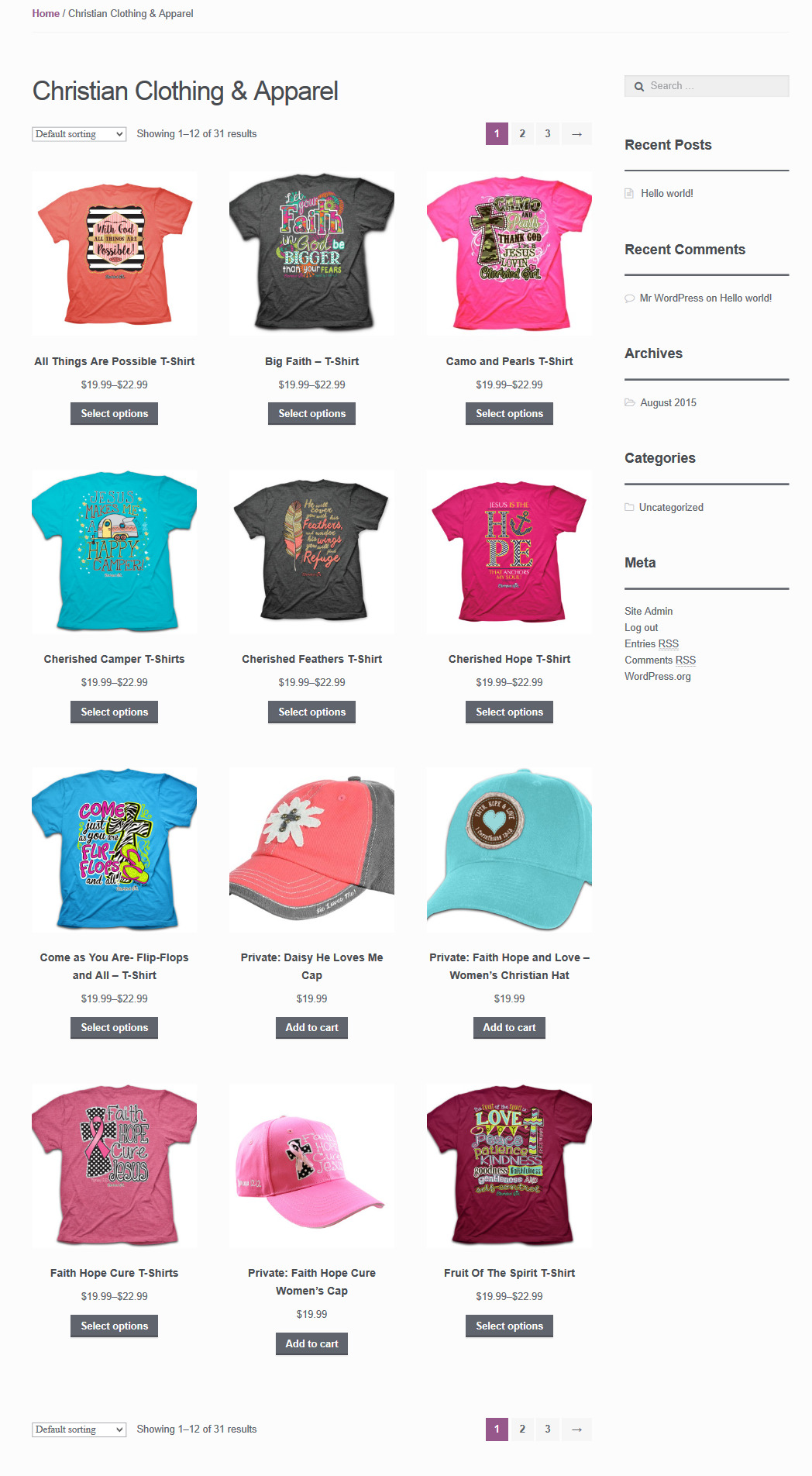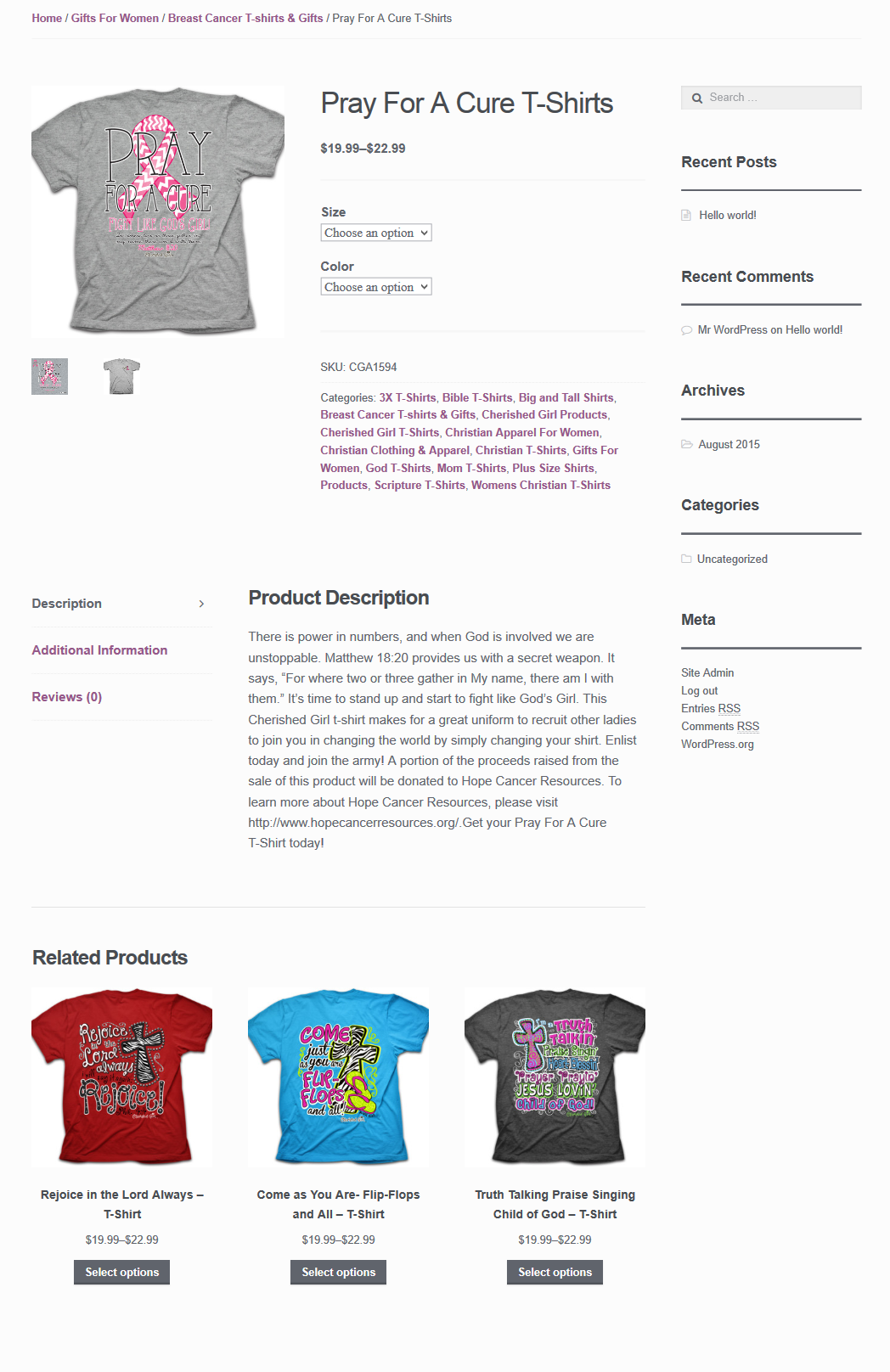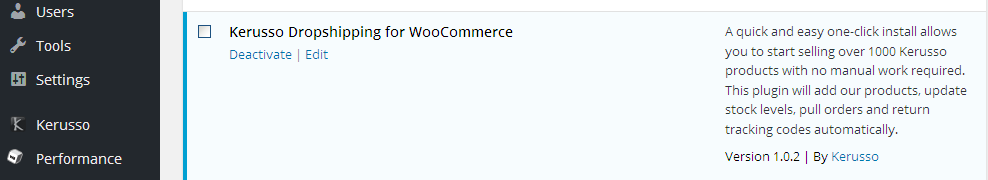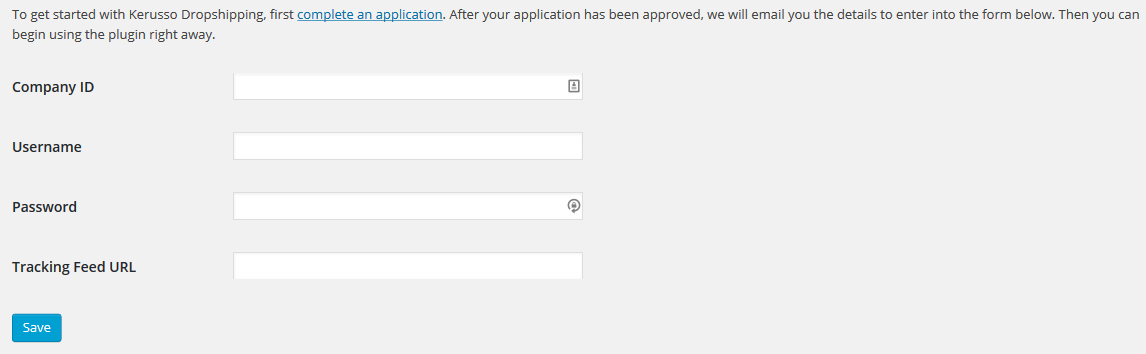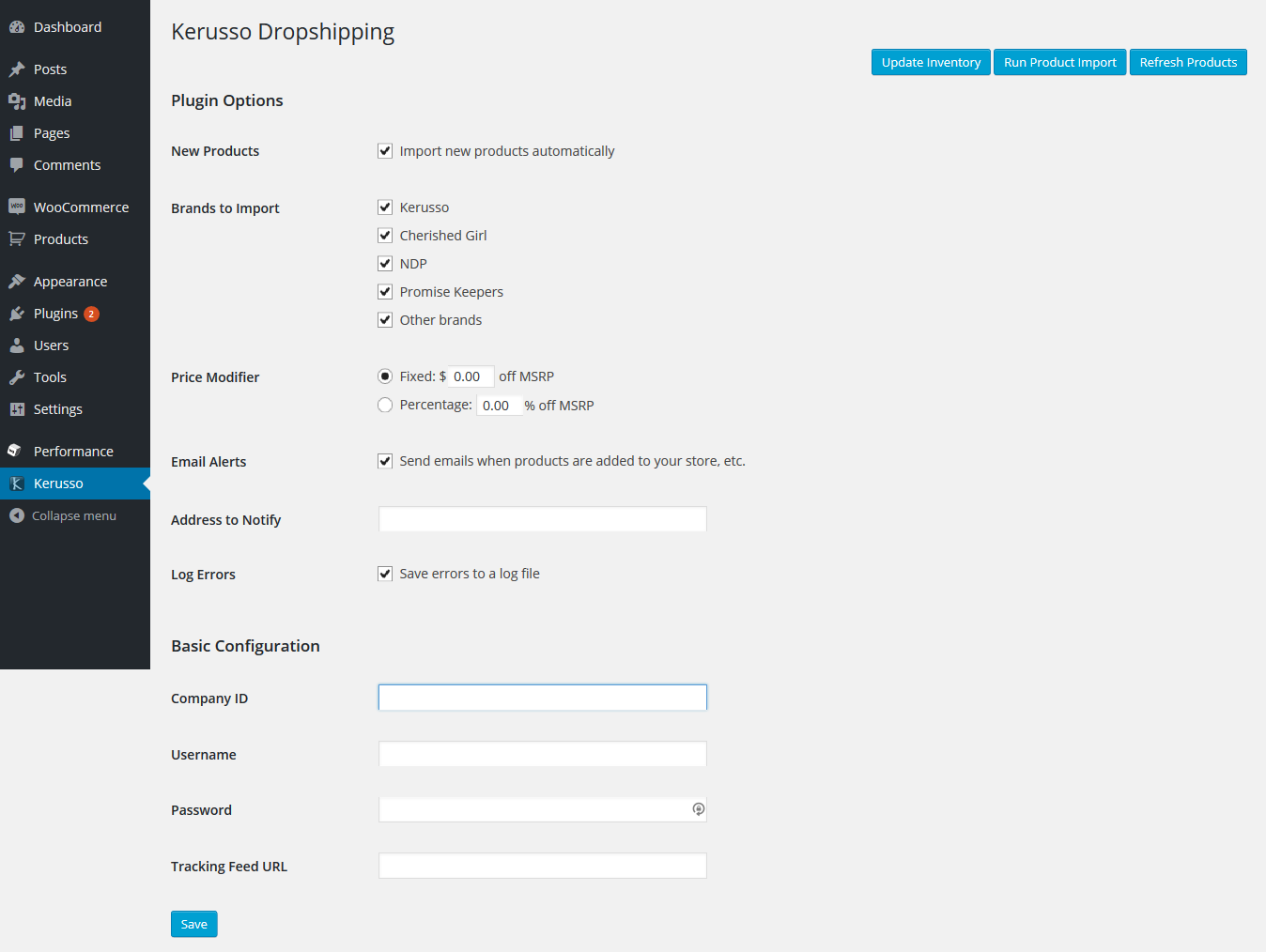Kerusso Dropshipping for WooCommerce
| 开发者 | kerussoactivewear |
|---|---|
| 更新时间 | 2016年10月1日 03:20 |
| PHP版本: | 4.0 及以上 |
详情介绍:
Would you like to sell over 1000 products with no upfront costs, 45% to 50% margins, no fees, no manual work and all inventory and order management fully automated? Get started with a few simple steps and start selling all Kerusso t-shirts, hats, hoodies, jewelry, gifts & more (over 150 categories).
What Does This Plugin Do?
- Automatic Imports - When you press import products, the plugin will import all Kerusso products, descriptions, product images, secondary product graphics, sizes, categories and inventory in stock into your store. (No management required.)
- Automatic Inventory Management - Every night the plugin will check the inventory feed, automatically update inventory quantities for each product. And if you would like, the plugin will automatically add any new products and remove any discontinued products. And as always, the plugin will email you the results when any changes are made.
- Automatic Order Management - When an order comes in, the plugin will automatically pull only our products in the order and submit the orders via FTP to our system every hour.
- Shipping Confirmation - Then when your orders are shipped within 24 to 48 hours, the plugin will automatically pull the tracking code and complete the order.
- Install the plugin
- Fill out the Dropshipper application.
- When you receive our confirmation email with your customer ID, login, password, and shipment tracking feed, enter it into the form and press save.
- Then press import products.
- You're done!!! (Yes, it's that simple!)
安装:
- First install and activate WooCommerce if you haven't already done so.
- Install Kerusso Dropshipping for WooCommerce through the WordPress.org plugin directory or by uploading the files to your server.
- Activate the plugin.
- Complete a dropshipper application (instructions are provided within the plugin).
- Enter the information that we provide into the plugin and then customize your settings.
- Click import products and begin selling.
屏幕截图:
常见问题:
What if I don't like the plugin?
Just deactivate the plugin, and our plugin will automatically remove all the products & categories we installed. But don't worry, we know you will love it.