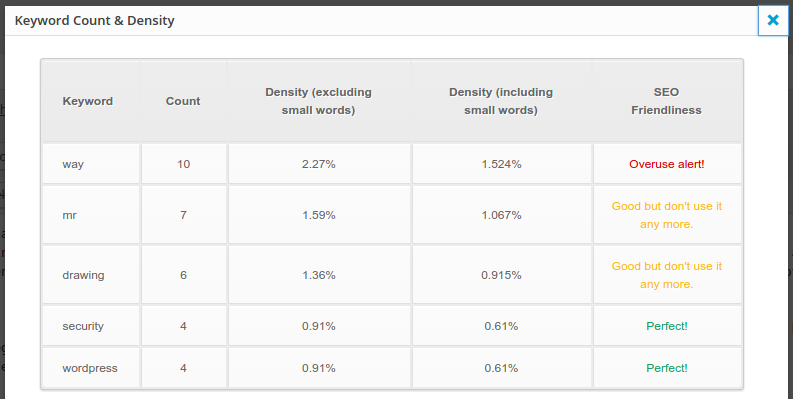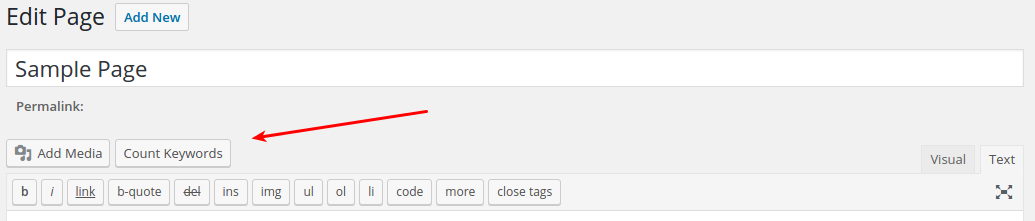Keyword Counter And Density Calculator
| 开发者 |
citywanderer
stubgo |
|---|---|
| 更新时间 | 2016年5月11日 22:38 |
| PHP版本: | 4.0 及以上 |
| WordPress版本: | 4.5 |
| 版权: | GPL2 or later |
详情介绍:
Using the Keyword Counter & Density Calculator when you write or edit a post/page, you can see a handy list of the keywords you've used -- listed in order, starting with the words you use most commonly.
If you're writing an article, one important factor to keep in mind is, what are the keywords you're using? How often do you use them? This is essential for SEO (search engine optimization) reasons. You want to use your keywords a bunch, but not too much.
But when you write, you're often faced with the problem: how many times did I use this keyword, or that one? Usually, there's a manual process: control-F (or command-F for Mac lovers!) to find and count the number of times you used it, look up the total number of words, do some division -- and this gets frustrating before you even start.
But look no further! The Keyword Counter & Density Calculator is here to help.
Here is how it works. Once installed and activated, when you write a post or a page, above the text editing box, there is a new button called "Count Keywords". Click it, and a chart will come up. For all keywords, it lists their frequency, so you can see how many times you've used it. For the first few keywords, it also lists their density -- both, as compared to the total # of words you wrote, and also as compared to the total number of non-small words you wrote (excluding words like "in", "of", and "but", for example). You also get, for the first few keywords, a red/yellow/green alert as to how on target the density is, so you know what you need to improve.
There are some useful settings, too. You can turn on/off whether you want the count to include the small words or not. You can also add in words to exclude, as well. We also offer a premium version that, in addition to these features, as a few other advanced features as well, that you can read about here: < https://www.wpsos.io/wordpress-plugin-keyword-counter-and-density-calculator/ >.
For more information and support, check out: https://www.wpsos.io/wordpress-plugin-keyword-counter-and-density-calculator/
安装:
The installation is very straightforward. You should:
- Upload the folder 'keyword-counter-density-calculator' to the '/wp-content/plugins/' directory
- Activate the plugin through the 'Plugins' menu in WordPress
- In the WordPress admin UI under the Settings menu, there will be a new menu link created, called 'Keyword Counter & Density Calculator'
屏幕截图:
更新日志:
1.0
- Initial version.