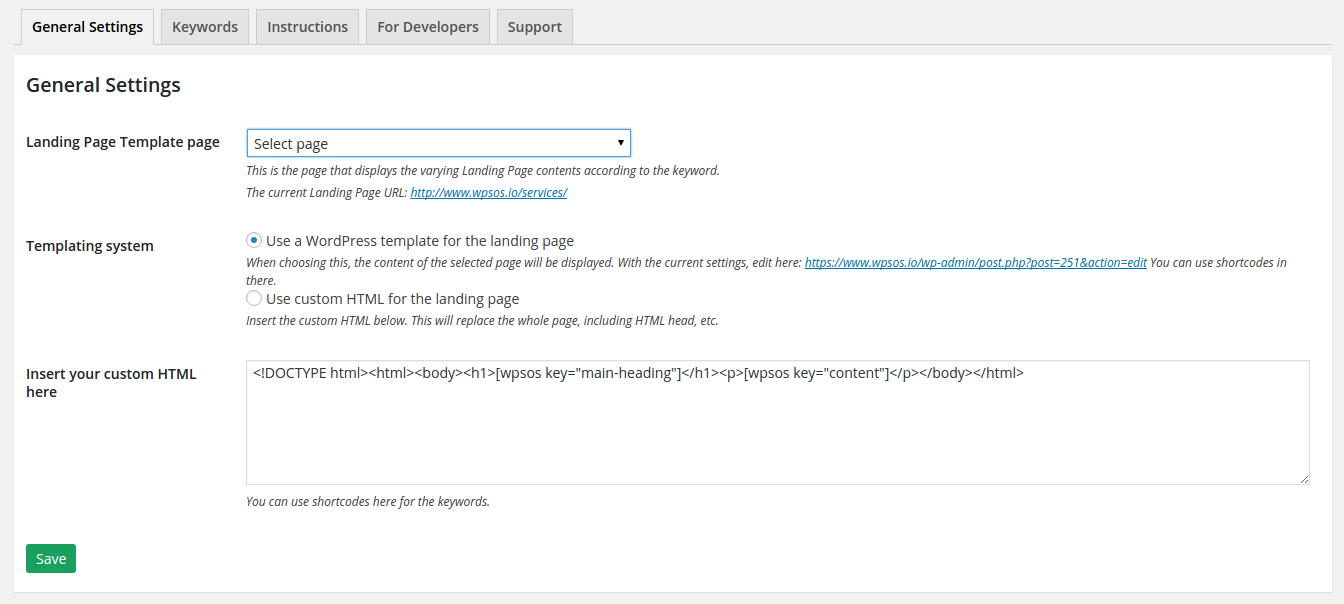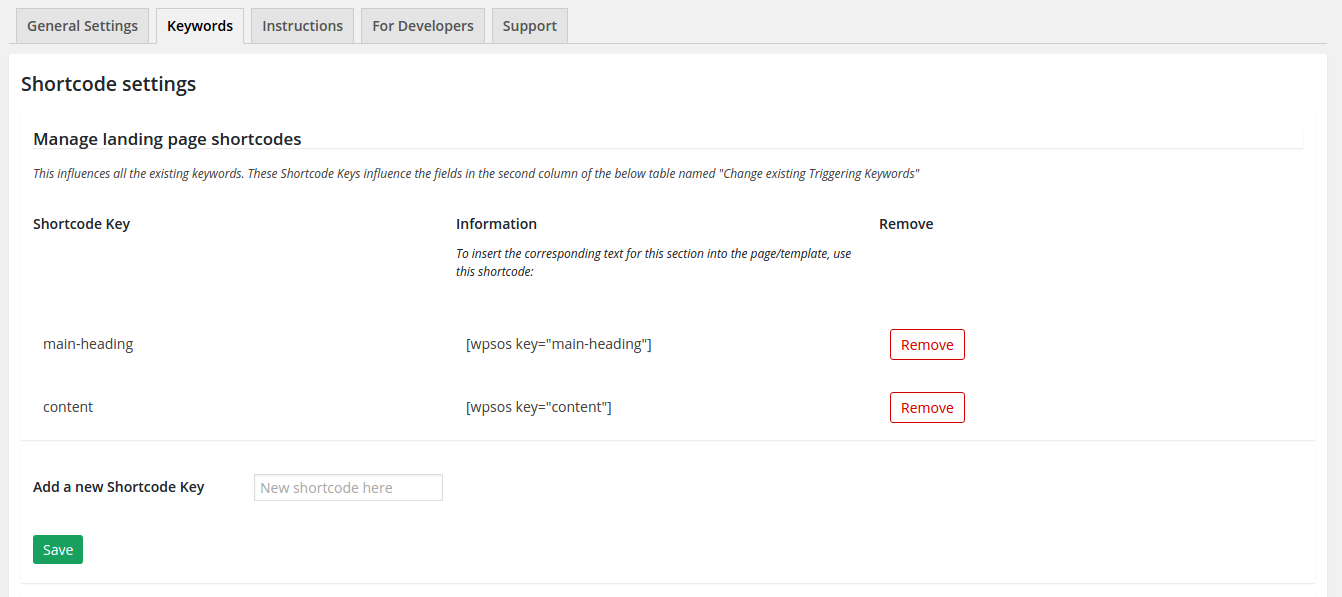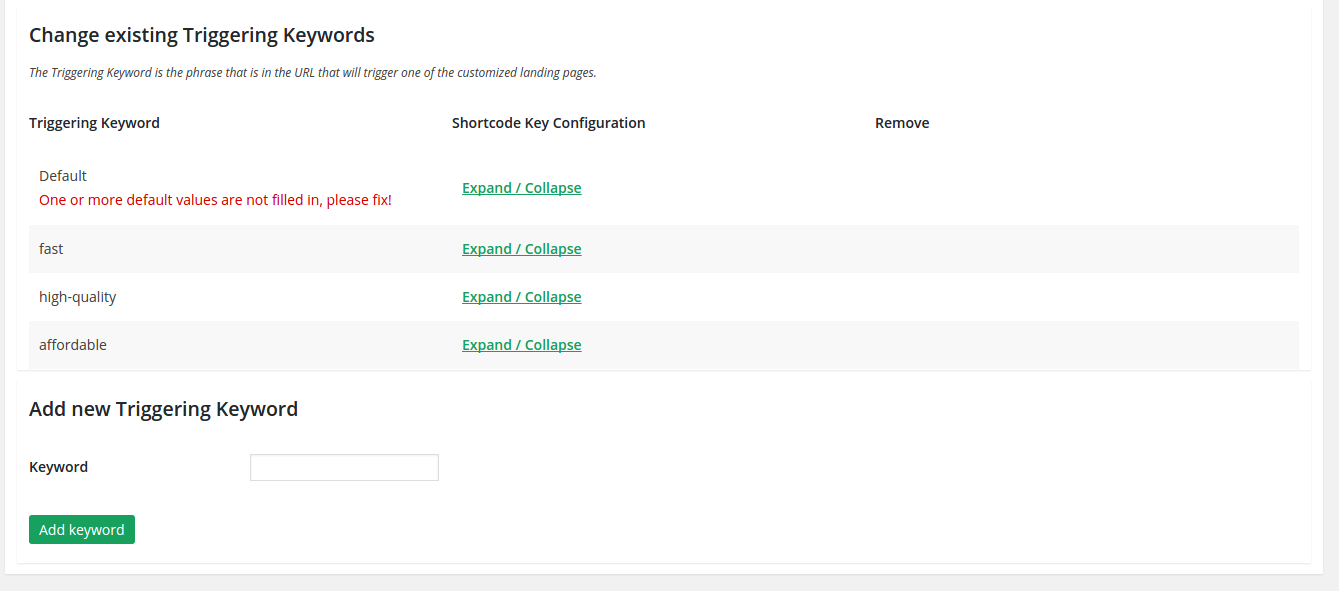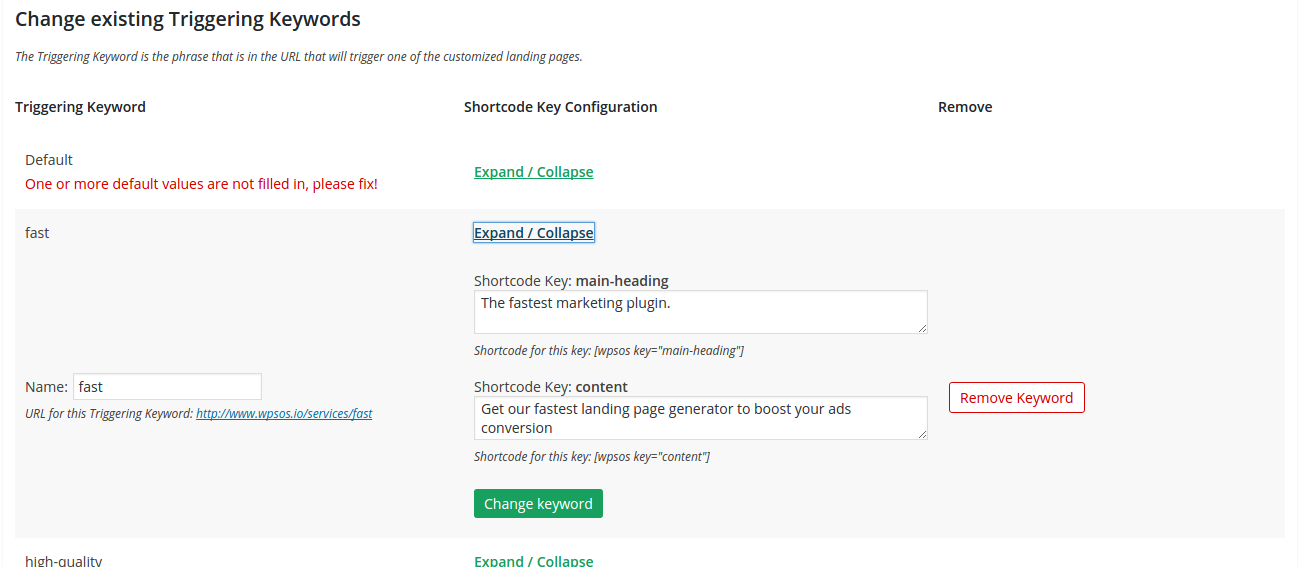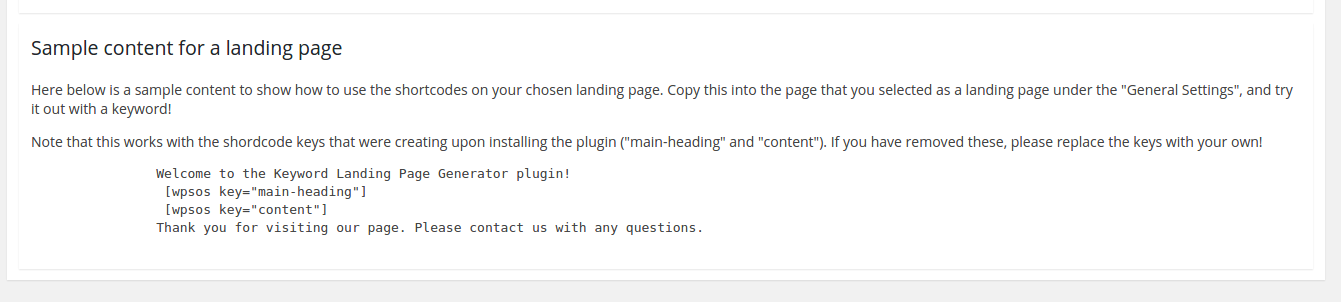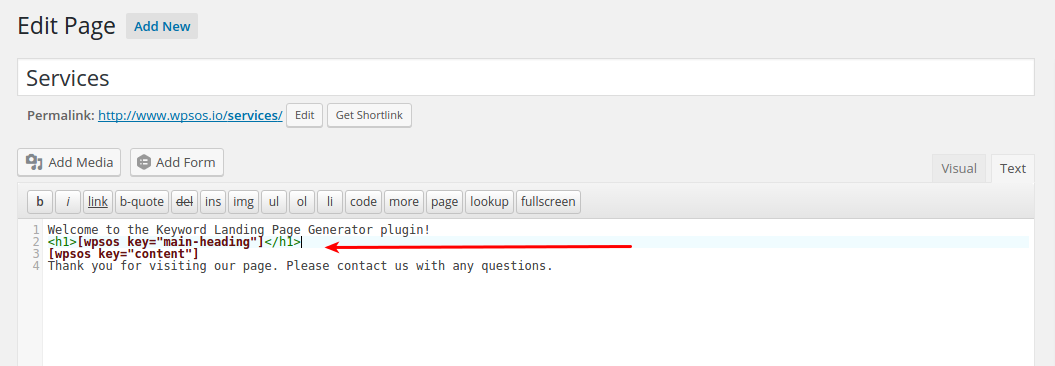Keyword Landing Page Generator (Free)
| 开发者 |
citywanderer
stubgo |
|---|---|
| 更新时间 | 2016年3月30日 05:56 |
| PHP版本: | 3.0.1 及以上 |
| WordPress版本: | 4.4.2 |
| 版权: | GPL2 or later |
详情介绍:
It's a common problem of marketers that you'd like to show different versions of a landing page to a user according to what they are looking for -- one for people looking for a "cheap" product, one for people looking for the product delivered "fast," and one for people looking for a "high quality" version of the product, for example. Or if you want to have separate pages for people searching for red, green, or blue versions of your product. The possibilities are endless!
Until now, the only solution was to create hundreds of different landing pages -- not only is this very time-consuming but, if you want to update them, it turns into a nightmare!
The solution? The Keyword Landing Page Generator. This premium plugin lets you have one landing page, but actually have three (or three-thousand!) unique pages on WordPress to drive traffic to, each one customized for that target market.
Each page has a unique URL that is SEO friendly -- and very easy to modify, individually or all at once. You could have Google-friendly URLs such as: /intro/cheap/ and /intro/fast/ and /intro/high-quality/ in the above example -- and an unlimited number. The pages displayed would be the same to all -- except at the points in which you define, where the headline text or image or any other component or components (as few or as many as you like) would change according to the rules, definitions, and text you've defined in the easy-to-use plugin configuration.
Free plugin options include:
- Getting started in one click
- 2 HTML sections on your Landing Page to configure
- 3 variations of your Landing Page (Default + 2 custom)
- Detailed instructions with examples for configuring the Landing Page
- Instructions about actions/filters for developers
- Getting started in one click
- Unlimited HTML sections on your Landing Page to configure
- Unlimited variations of your Landing Page
- Detailed instructions with examples for configuring the Landing Page
- Instructions about actions/filters for developers
- 支持论坛
安装:
The installation is very straightforward. You should:
- Upload the folder 'keyword-landing-page-generator' to the '/wp-content/plugins/' directory
- 通过WordPress的的“Plugins”菜单激活插件
- In the WordPress admin UI, there will be a new menu link created, called 'LP Generator'
屏幕截图:
常见问题:
I chose a Landing Page from the General Settings, but it's not working. What should I do?
Make sure that you:
- added the shortcodes to the page content.
- added a Triggering Keyword to the URL when testing. For example if you have a keyword 'blue', then try http://your-example-website.com/your-landing-page/blue
- have chosen the option 'Post Name' under Common Settings of the Permalinks settings If this is all done, flush the permalinks by going to the Permalinks settings and clicking 'Save'.
The shortcodes worked, but after I changed the Landing Page's name and slug, they stopped working.
Please flush the permalinks by going to WordPress Settings -> Permalinks and clicking 'Save'.
Where can I get some support?
Check out our site, at: http://www.wpsos.io/plugin-support/
I have some suggestions for other options I want edited
Let us know, via: http://www.wpsos.io/plugin-support/
更新日志:
1.01
- Initial version.