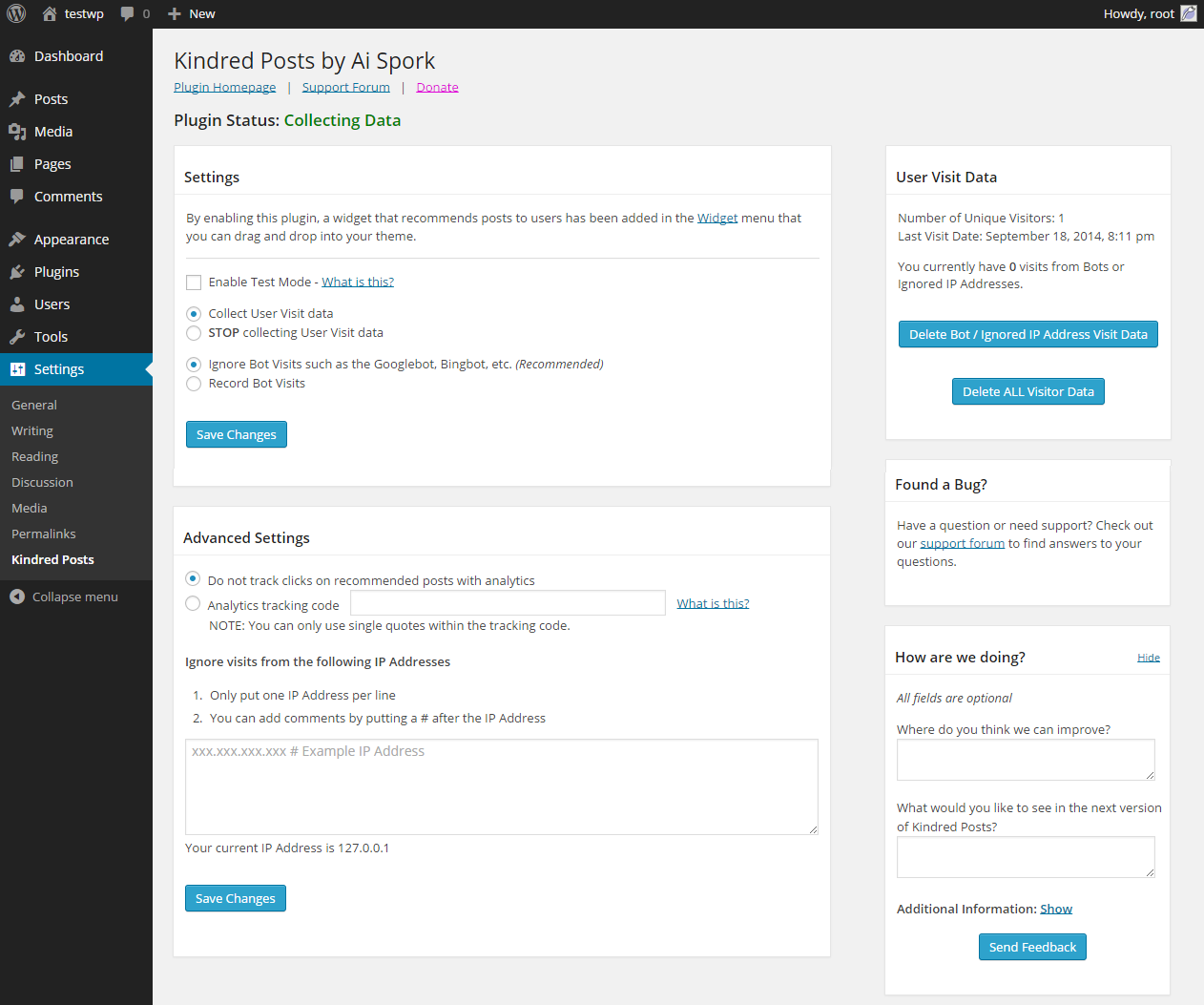Kindred Posts
| 开发者 | AiSpork |
|---|---|
| 更新时间 | 2017年9月7日 08:37 |
| PHP版本: | 3.1 及以上 |
| WordPress版本: | 4.8 |
| 版权: | GPLv2 or later |
| 版权网址: | 版权信息 |
详情介绍:
安装:
- Upload 'kindred-posts' to the '/wp-content/plugins/' directory
- 通过WordPress的“插件”菜单激活插件
- Navigate to Appearance > Widgets to drag and drop the Kindred Posts widget into your theme
- (Optional) Navigate to Settings > Kindred Posts to set global settings and see information about the plugin
屏幕截图:
常见问题:
How long after setting up the plugin does it take to recommend content?
Once you drop the Kindred Posts widget into your theme, your website visitors will start seeing recommended posts immediately. Your recommendations will become more targeted as more visitors navigate through your website and the plugin has a chance to learn about how visitors use your website.
What is Test Mode?
Test mode takes all active Kindred Posts widgets offline and feeds some fake data into the recommendation engine so you can see how the plugin looks to your visitors. While the plugin is in test mode, you can still collect data about how visitors are accessing your website and use that data to make recommendations once Test Mode is disabled.
What is the "theme" directory?
The "theme" directory allows you to control how different aspects of the plugin are displayed. If you know HTML and some PHP, you can customize how the widget is displayed within your theme using custom-templates.php. For more information, please refer to that file and templates.php within the "theme" directory. If you have any questions about customizing the widget, please ask them on our forum, we are more than happy to help you out.
更新日志:
- Updating README information about plugin
- Fixing issue if database table was removed or not installed properly.
- Testing up to Wordpress 4.8. Fixing bug in tests.
- Fixing bug when certain server variables are not set. Bumping version.
- Updating recommender to introduce some randomness into recommendations.
- Testing up to Wordpress 4.4.
- Adding banner and logo for Wordpress.org repository. Testing up to Wordpress 4.3.
- Fixes for include files and global configuration variables.
- Updating settings with ability to recommend custom post types, add tracking code, block IP addresses from being tracked, and delete certain visit data.
- General bug fixes.
- Adding functions in kindred-posts-lib.php to allow developers to easily call the recommendation engine.
- Adding and updating tests.
- Updating tests.
- Restructuring the template engine.
- Minor updates to settings and display of the plugin.
- Updated minor display issues on the settings page.
- Added feedback form to Admin Setting page.
- Fixed bug with "Test Mode" not displaying posts properly.
- Created function to display the Kindred Posts widget that can be called by other plugins and themes.
- Added "Test Mode" so you can now see how website visitors view the widget.
- General bug fixes.
- Restructuring of plugin
- Upgrades to the administration section.
- The initial version, stay tuned for updates and new features.