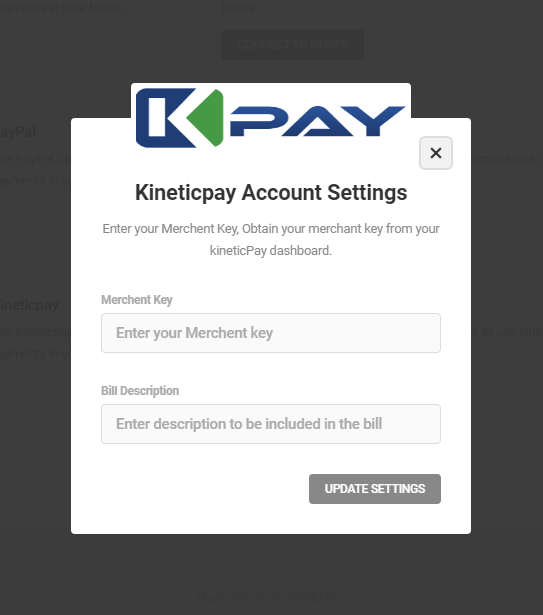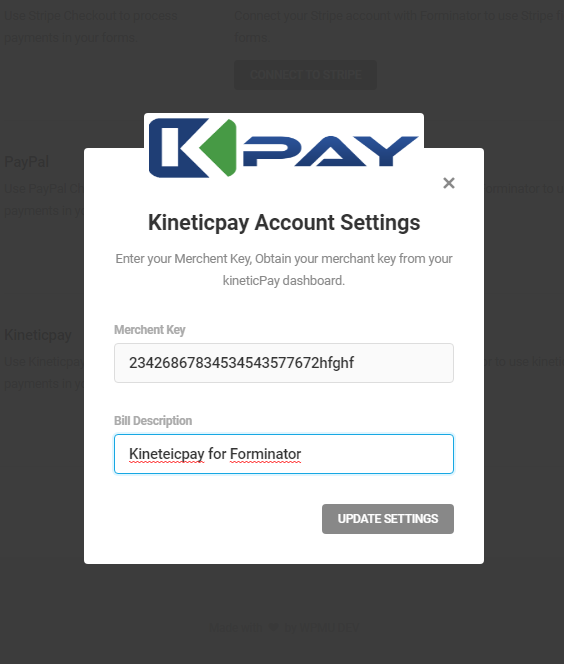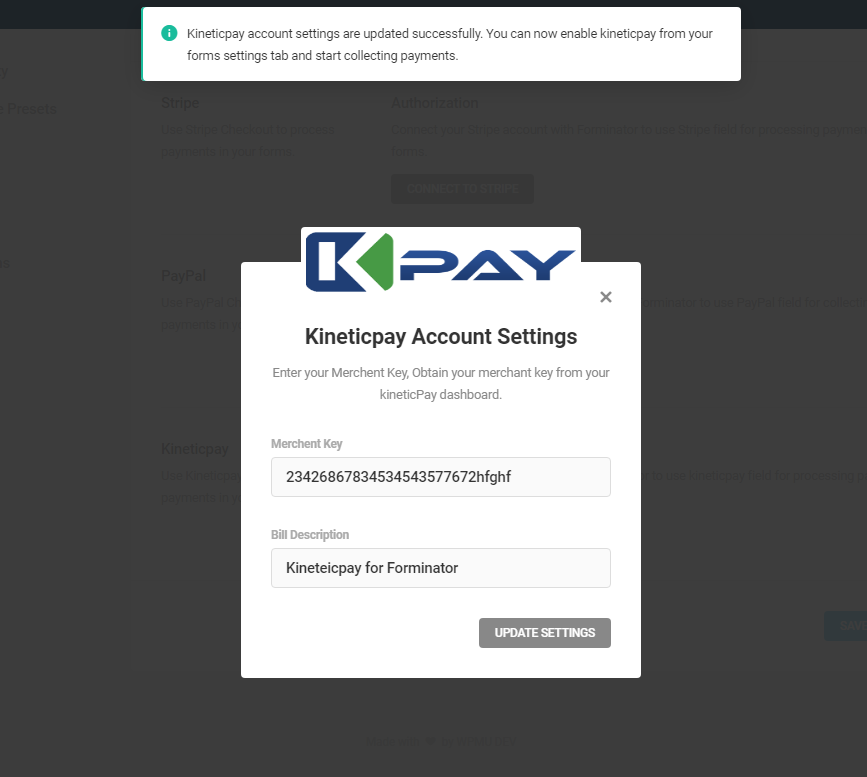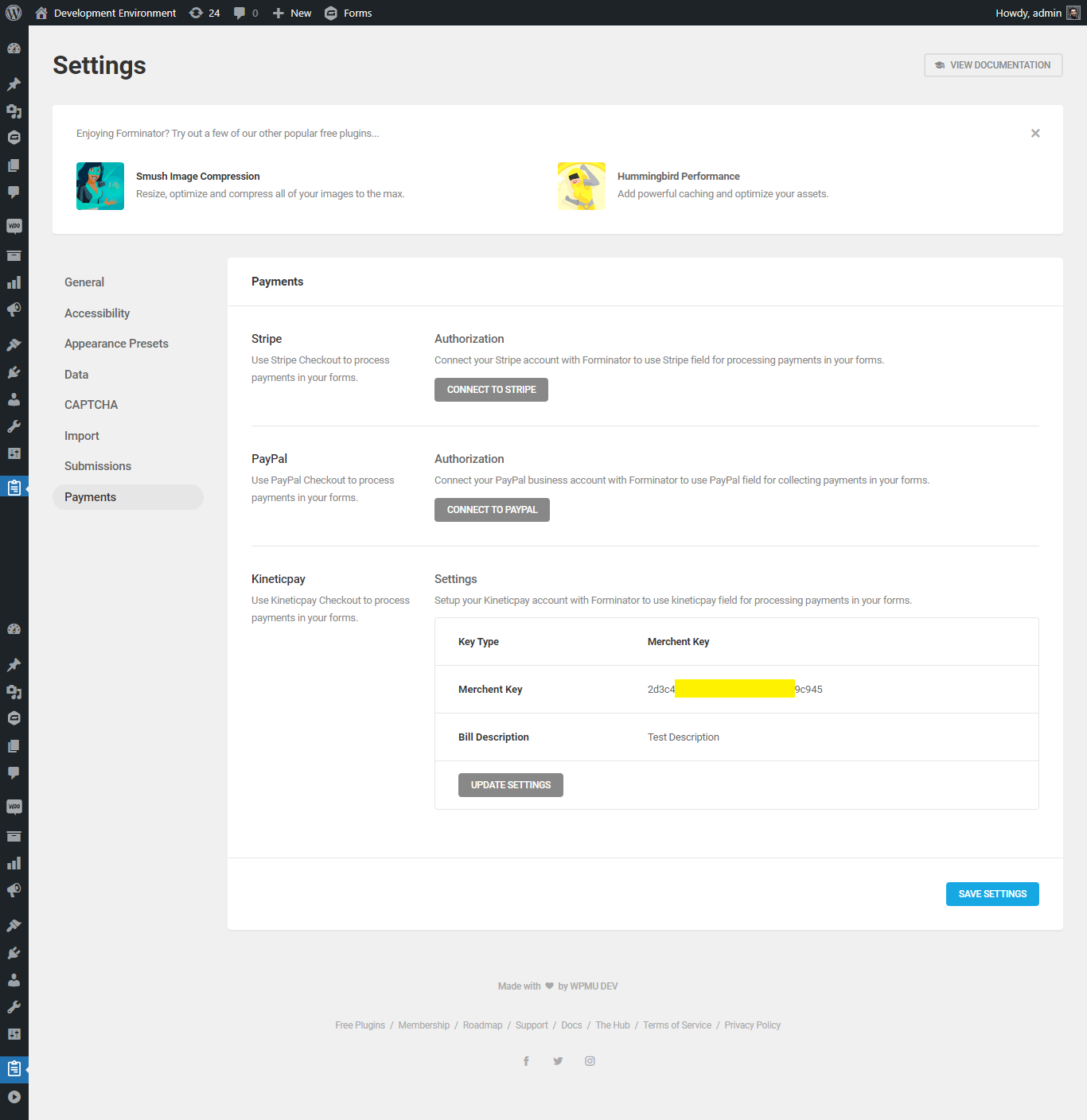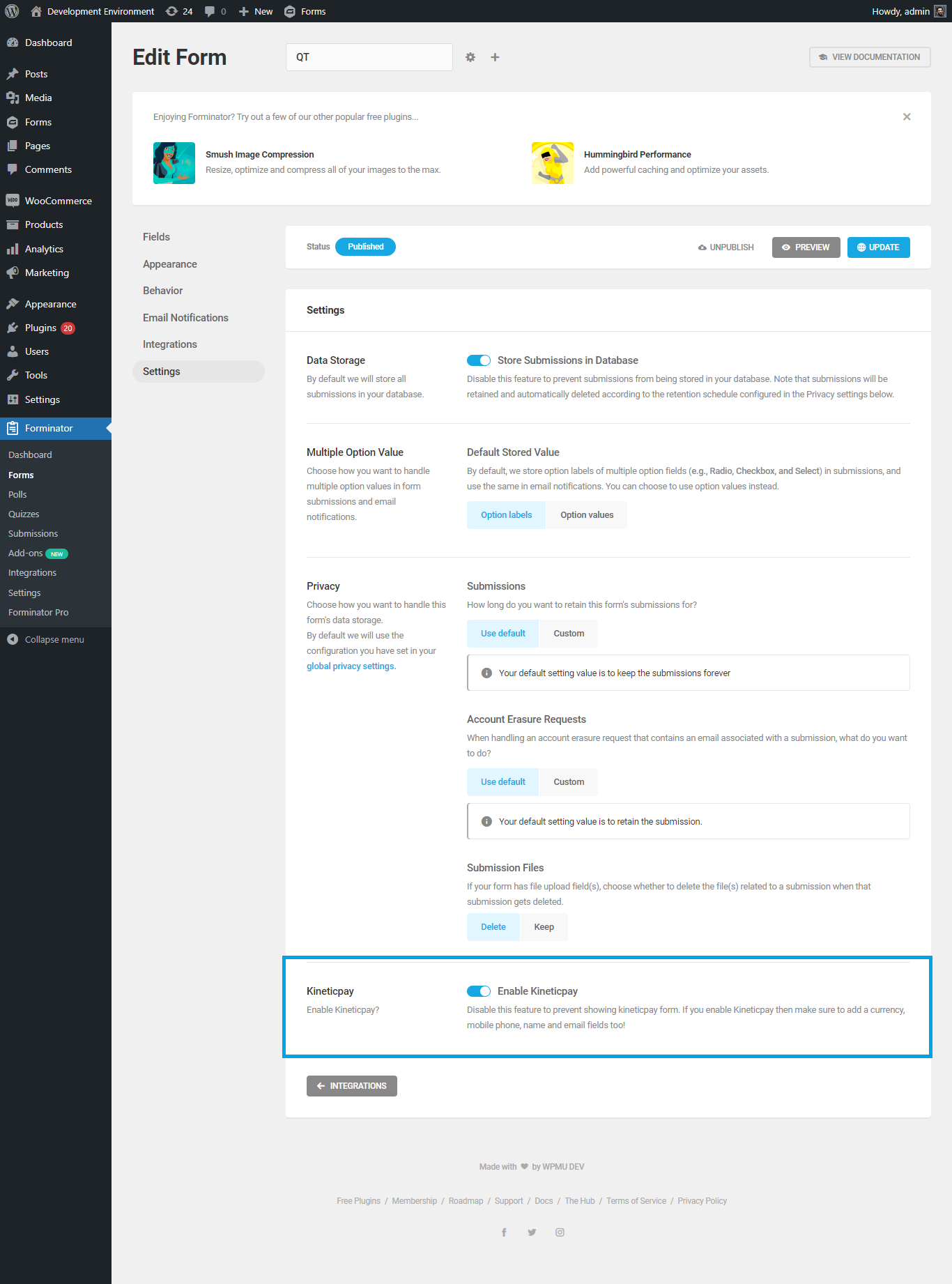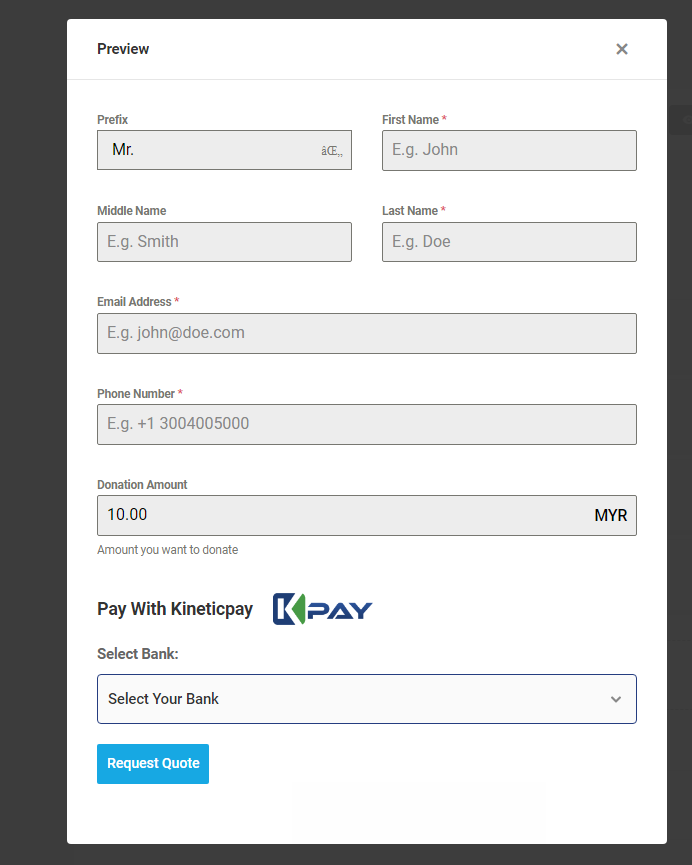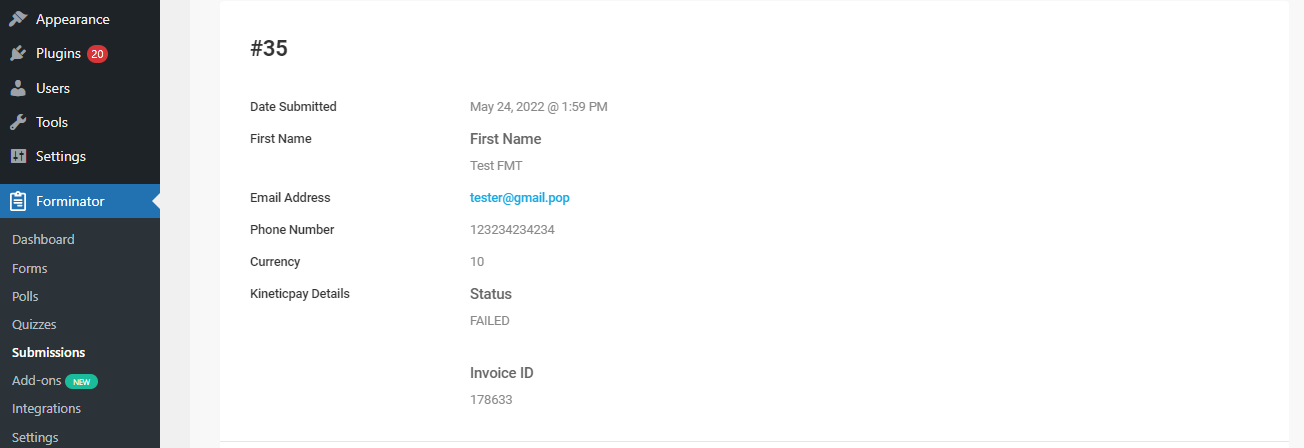Kineticpay for Forminator
| 开发者 |
ahmerhassan110
faizalbahasan |
|---|---|
| 更新时间 | 2023年6月22日 17:51 |
| PHP版本: | 7.0 及以上 |
| WordPress版本: | 6.0.2 |
| 版权: | GPL-2.0-or-later |
| 版权网址: | 版权信息 |
详情介绍:
Install this plugin to accept payment using Kineticpay.
安装:
- Install & Activate.
- Go to Forminator >> Settings >> Payments. Wait few seconds so the Kineticpay gateway start showing and then Click Kineticpay Account Settings.
- Add merchent key and bill description, then close the popup and reload the page.
- Creat forminator form with Name, Email, Phone and Currency Field.
- Now go to Form Settings and enable the Kineticpay swith.
- You are now ready to accept payments.
屏幕截图:
更新日志:
1.0.0
- Initial release.