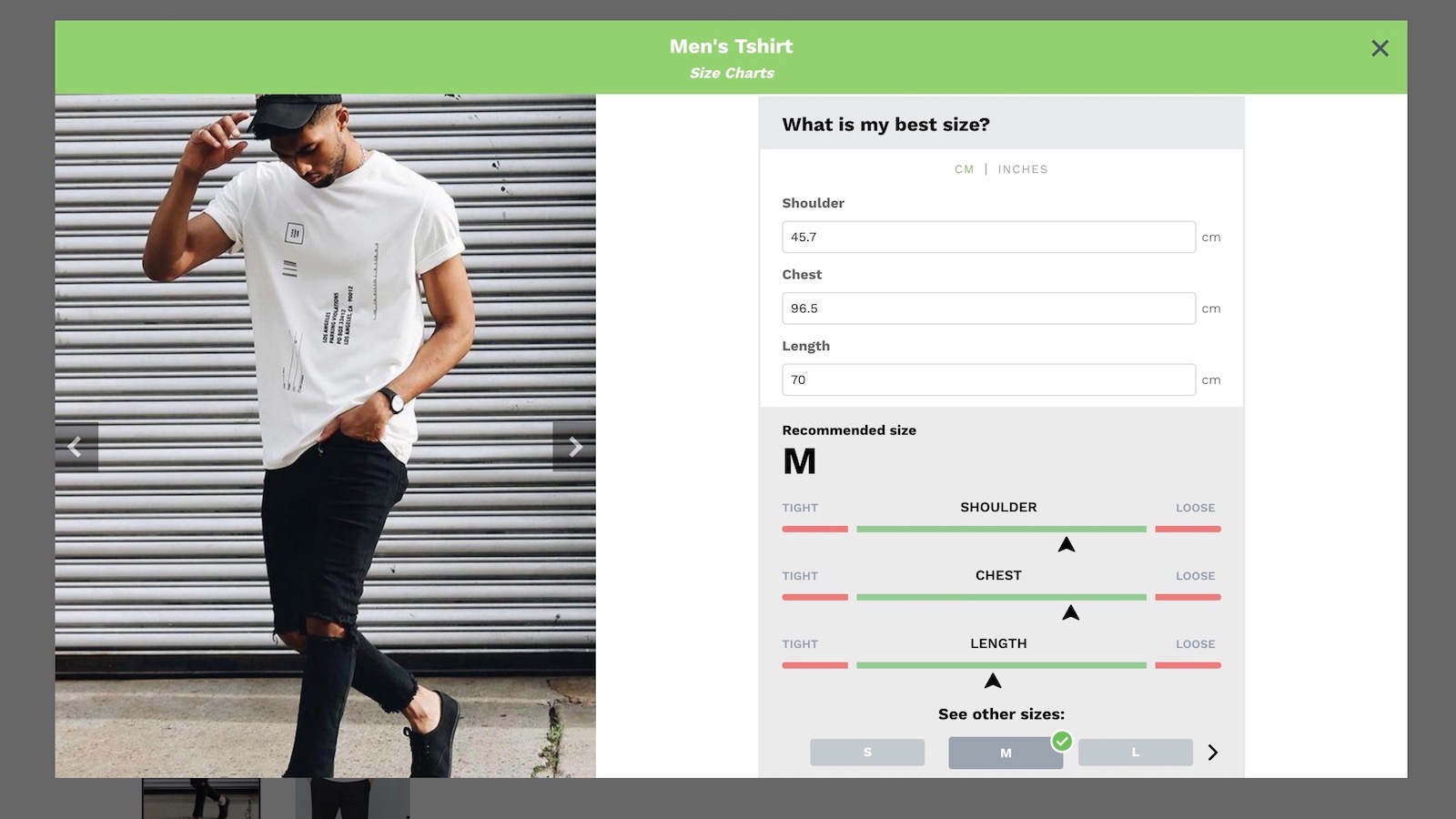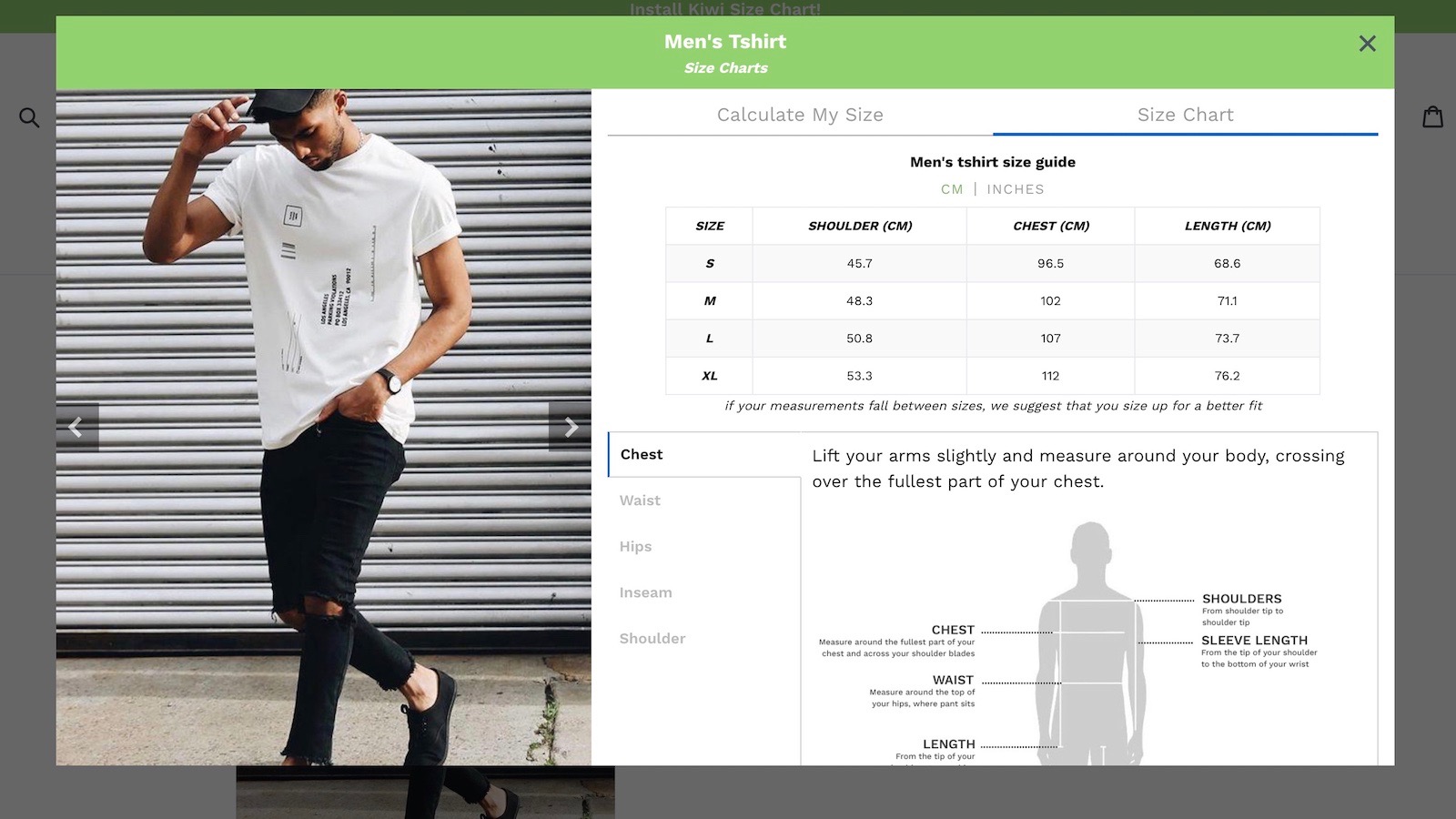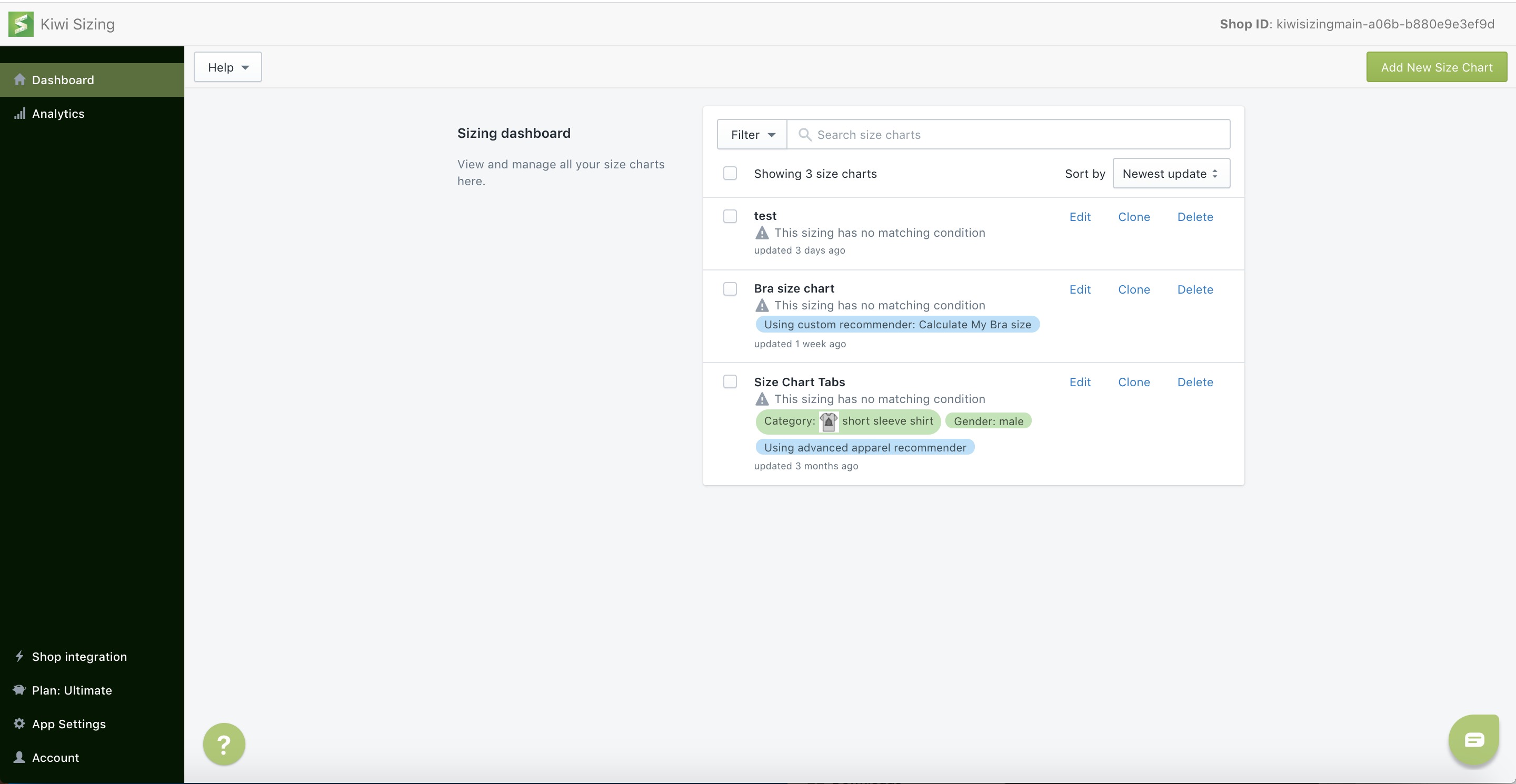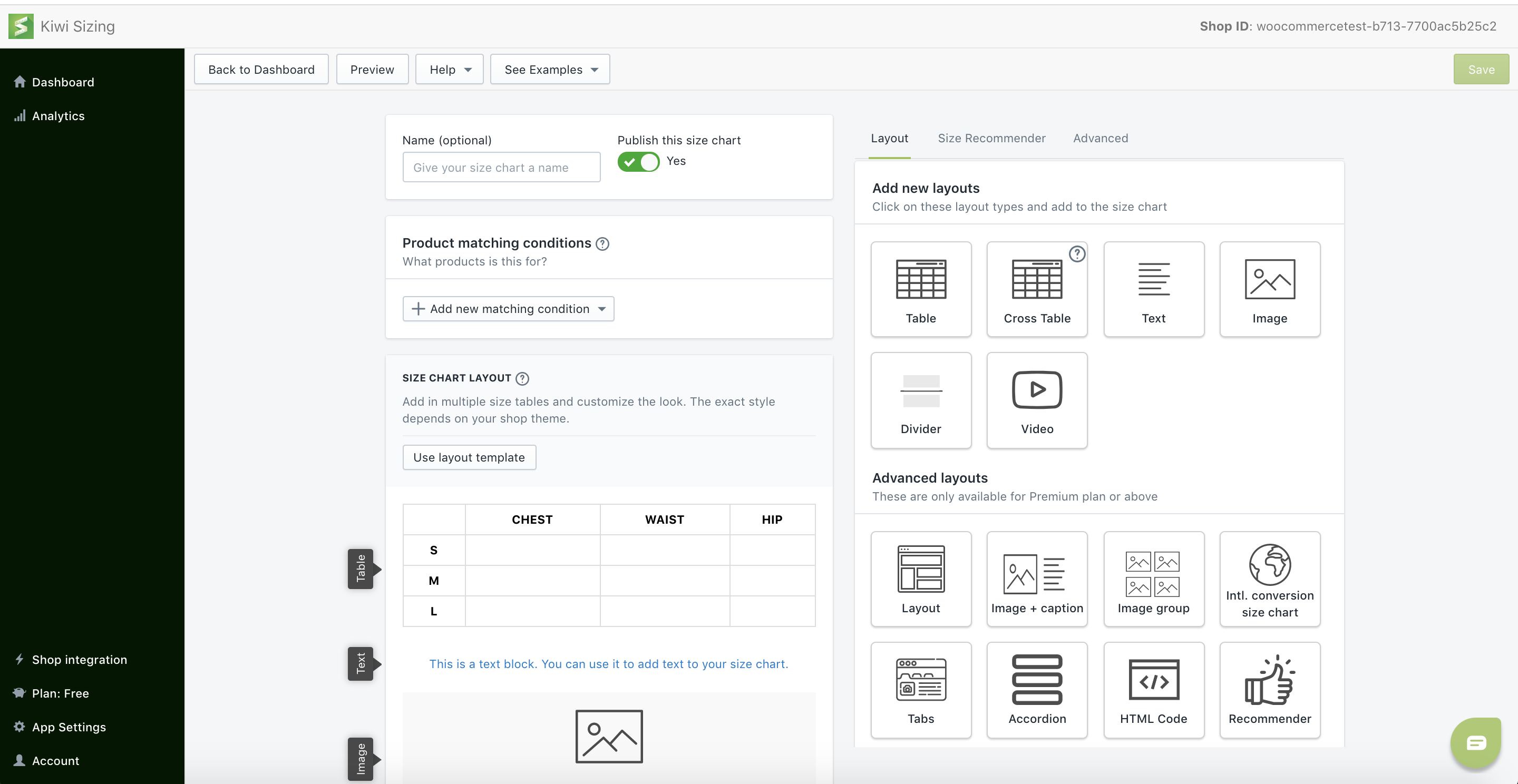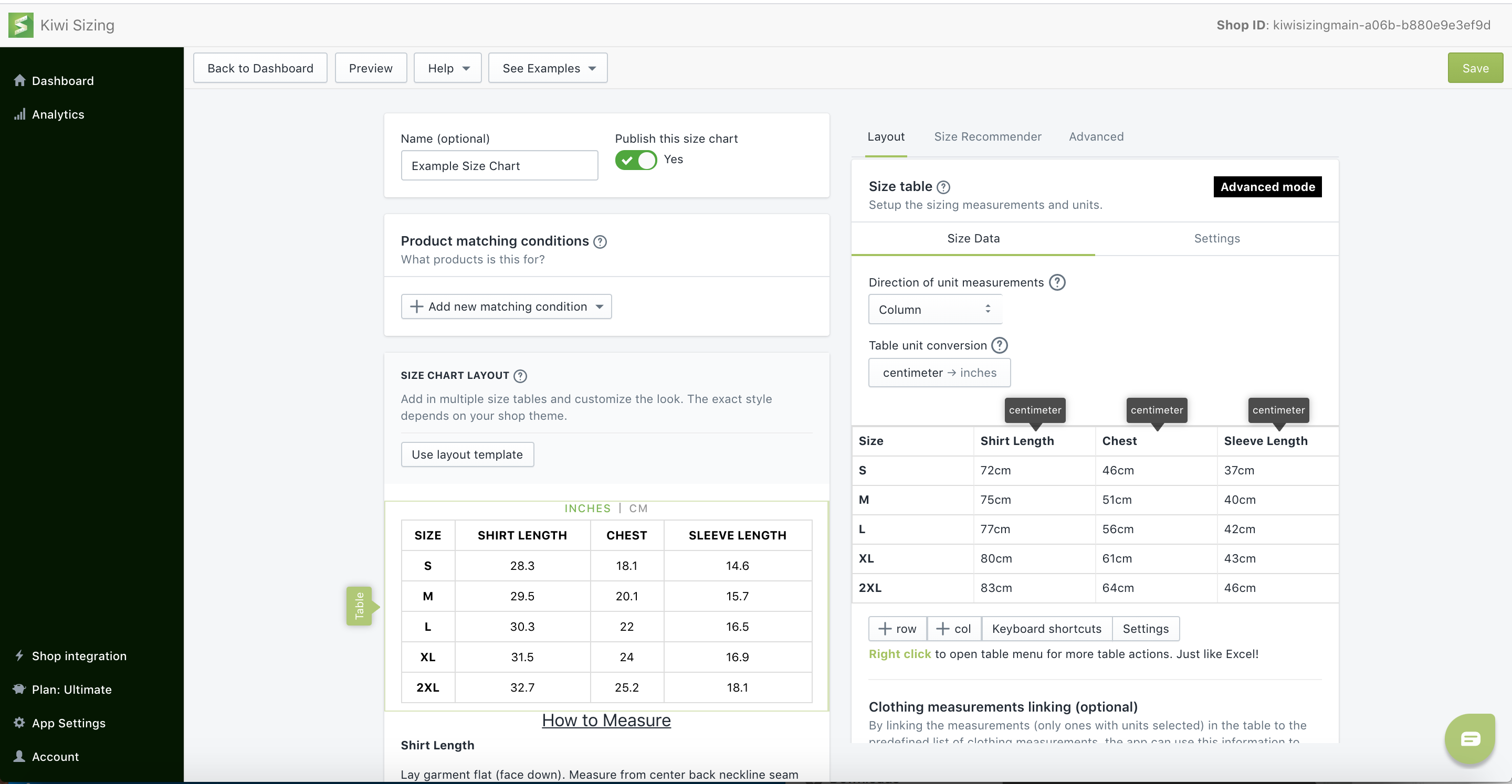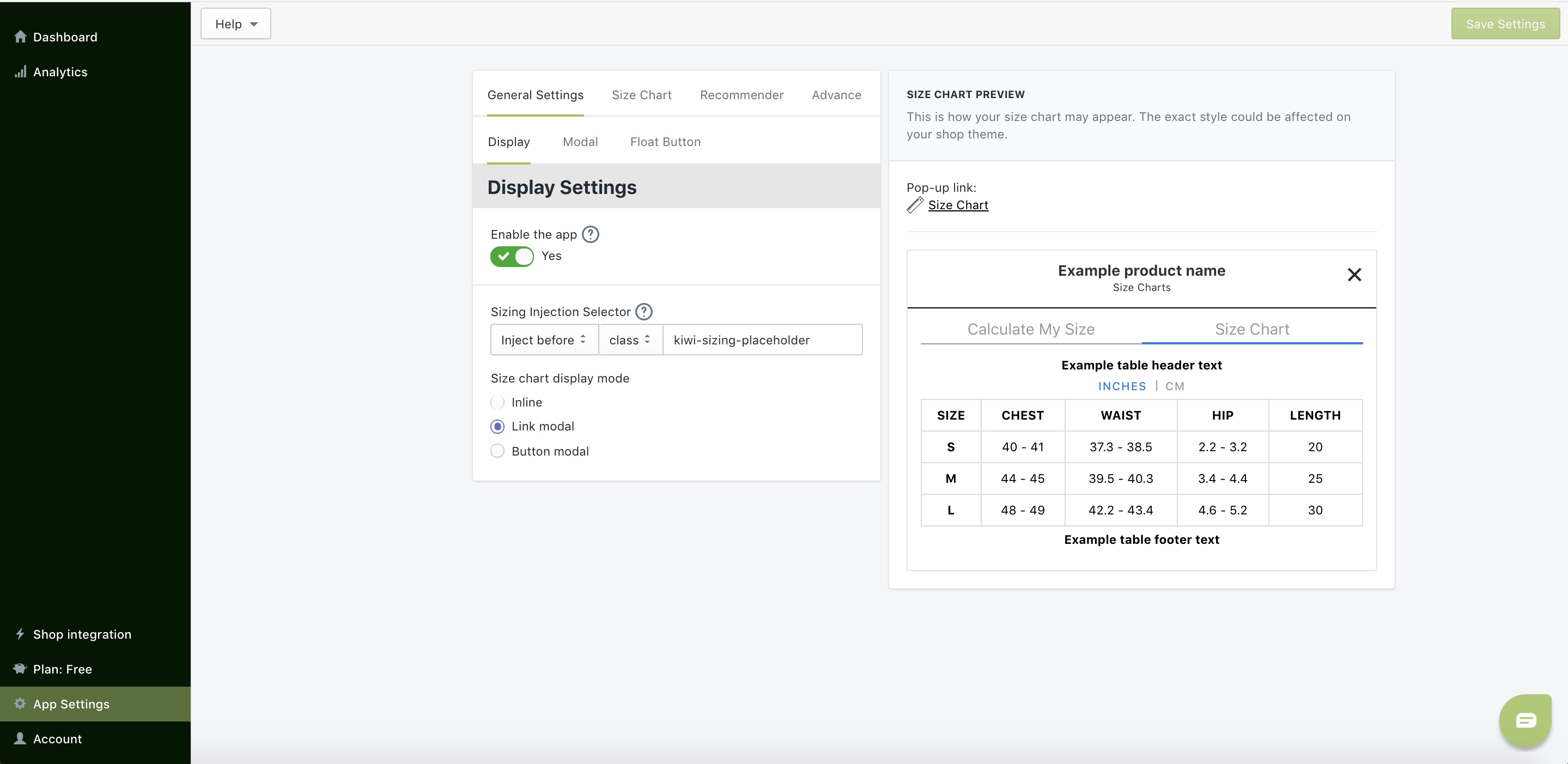Kiwi Size Chart & Fit Recommender for WooCommerce
| 开发者 | kiwisizing |
|---|---|
| 更新时间 | 2021年5月18日 22:18 |
| PHP版本: | 5.2 及以上 |
| WordPress版本: | 5.7 |
| 版权: | GPLv3 |
| 版权网址: | 版权信息 |
详情介绍:
- Import size charts from image, web page, and CSV!
- 3 different type of recommender depends on your shop. Reduce returns and improve your conversion rate!
- Advanced Apparel Recommender: machine learning based body size prediction from simple questions like age & gender, then recommend the best fit.
- Generic Table Recommender: recommender for products we can’t predict body size yet (i.e. pets, children)
- Custom Size Recommender: create recommenders completely based on your own logic that fit your specific shop’s requirements!
- Flexible size chart layouts: you can add multiple tables, images, videos, tabs, and many more to enhance the customer experience.
- Flexible ways to match size charts to products: you can create size charts and match products using different rules, like matching specific individual product, product tags, product vendors, or collections. Match products based on ANY conditions or ALL conditions.
- Layout templates: create generic layout template and apply to different sizing charts, makes it easy to keep everything consistent.
- Automatic unit conversions: input sizing in any unit of your choice. The plugin will automatically do unit conversions.
- Easy to use size chart editor to create any type of sizing table you want. You can merge table cells, create weight/height cross tables, set different units, etc.
- Useful keyboard shortcuts that shortens the time it takes to input table measurements.
- Copy & paste from excel or google sheet
- Auto unit detection from buyer’s geo location: the app can default the sizings in US (i.e. inches) to buyers in US and Metrics (i.e. cm) to the rest of the world.
- Everything that is presented to the shopper can be customized, including how/where size chart is displayed, the styles, the text so that everything can fit naturally with your shop
- In-app analytics dashboard
- Google Analytics integration
- One-click install: no need to touch a single line of code.
- Floating size chart buttons
- Sync size charts between different shops: If you manage multiple shops, you can "import" size charts from another shop and keep these size charts in sync.
安装:
- Install the plugin through the WordPress plugins screen directly.
- Activate the plugin through the 'Plugins' screen in WordPress
- Sign up on Kiwi Sizing, and acquire the shopID
- Click on settings for the plugin, which will bring you to WooCommerce settings pag with Kiwi tab opened. Input the shopID and save.
- More customization with size chart styles will be available within the web app.
屏幕截图:
常见问题:
Is Kiwi Sizing mobile optimized?
Yes! More and more online shopping these days happen on mobile. The size charts and recommender from Kiwi Sizing works perfectly on mobile devices. However the admin tool works the best on desktop.
How do I create a size chart?
You can create size charts in Kiwi Sizing easily within a minute. After you register, click "Add new size chart" button, then specify what products the size charts is for and input the sizing measurements. For more details, see our start up guide.
Do I need a Kiwi Sizing Account
Yes, you will need to sign up for a Kiwi Sizing. The creation and management of size charts and recommenders will need to be done within the web app. This Wordpress plugin helps to integrate with your WooCommerce shop so size charts can appear.
Do I need to enter my credit card info to sign up for Kiwi Sizing?
No! You can sign up Kiwi Sizing without entering any credit card information. The free plan will remain free forever. The credit card info is only needed when you upgrade to a paid plan.
更新日志:
- Initial release