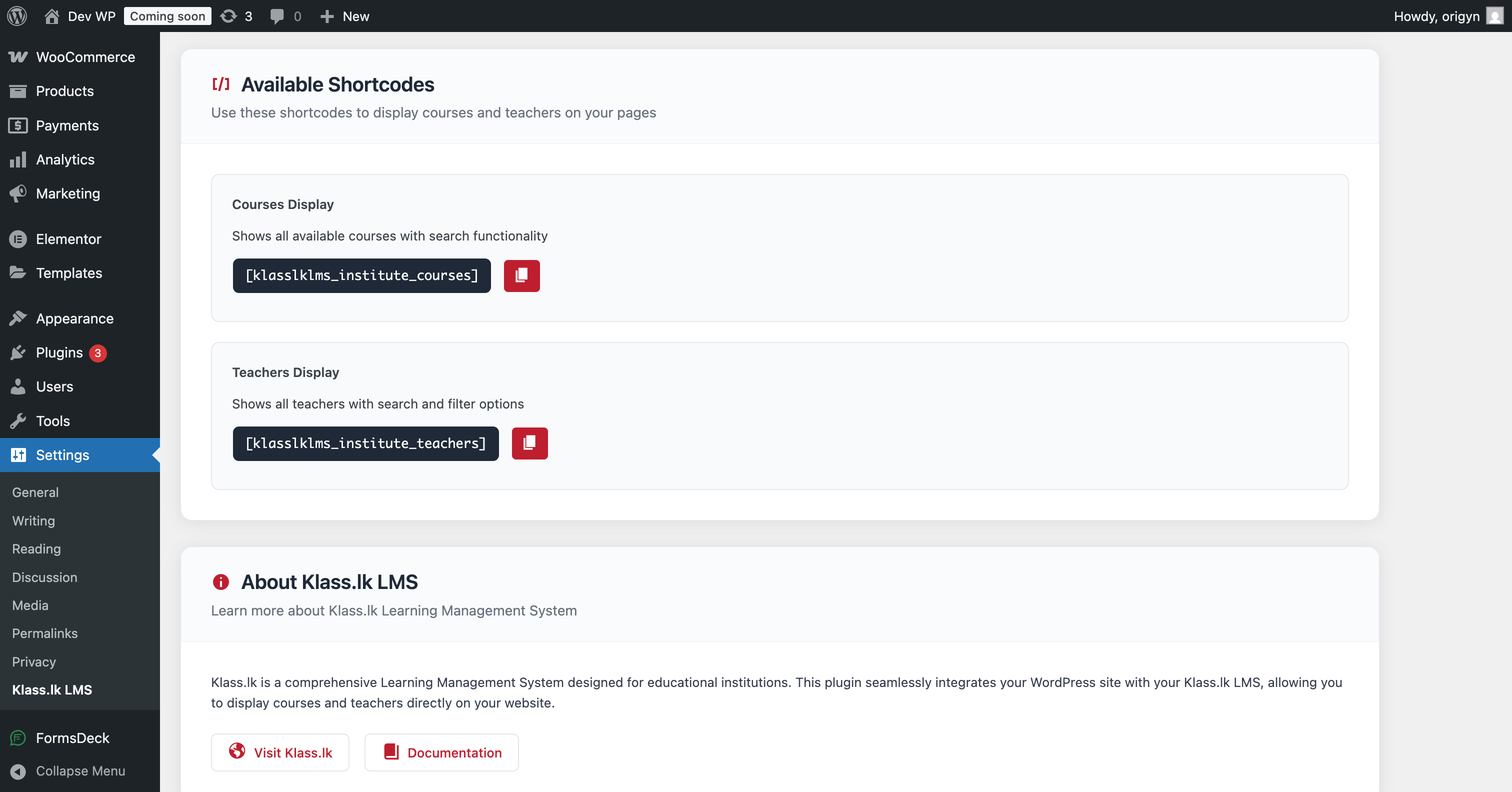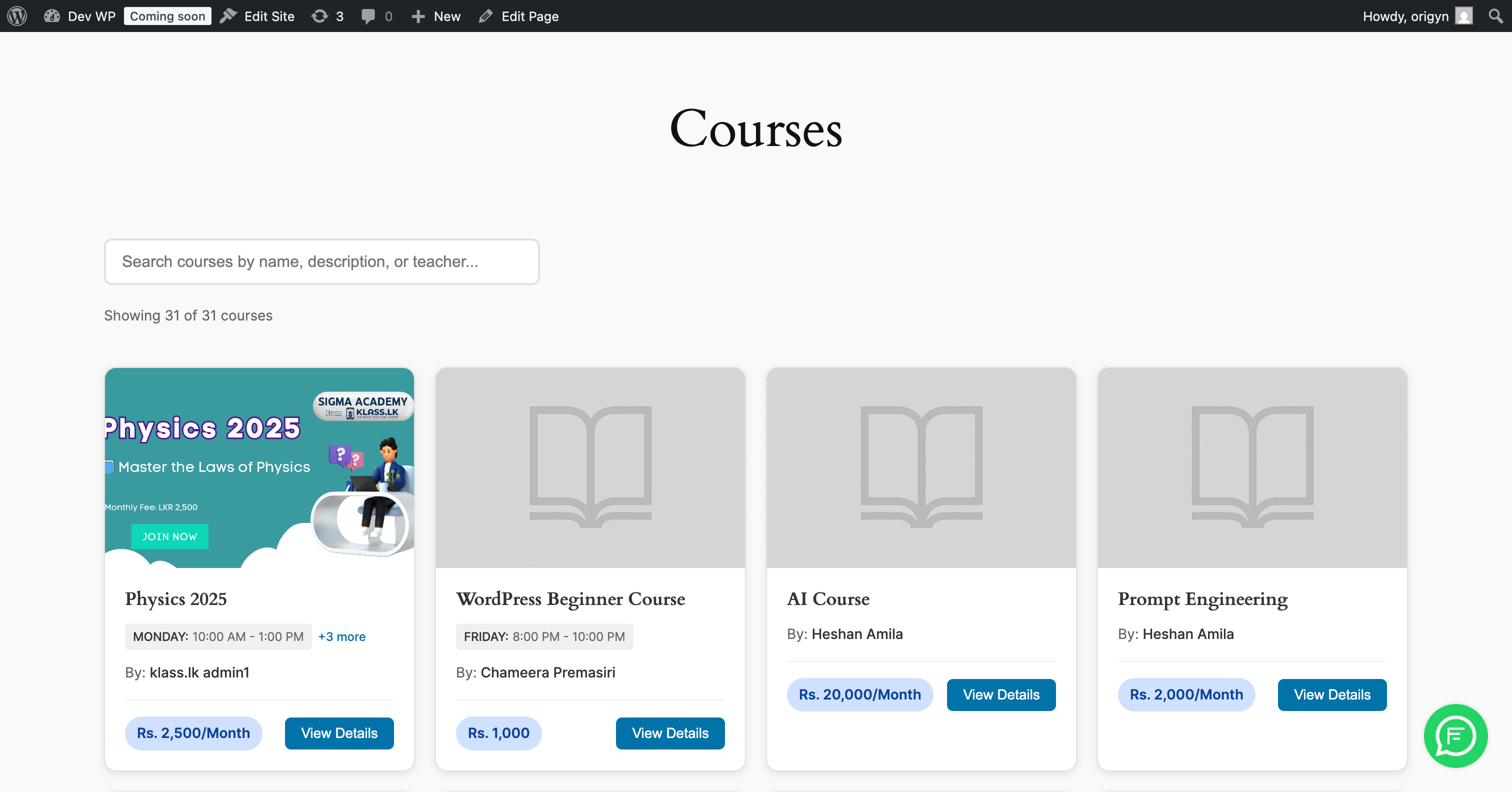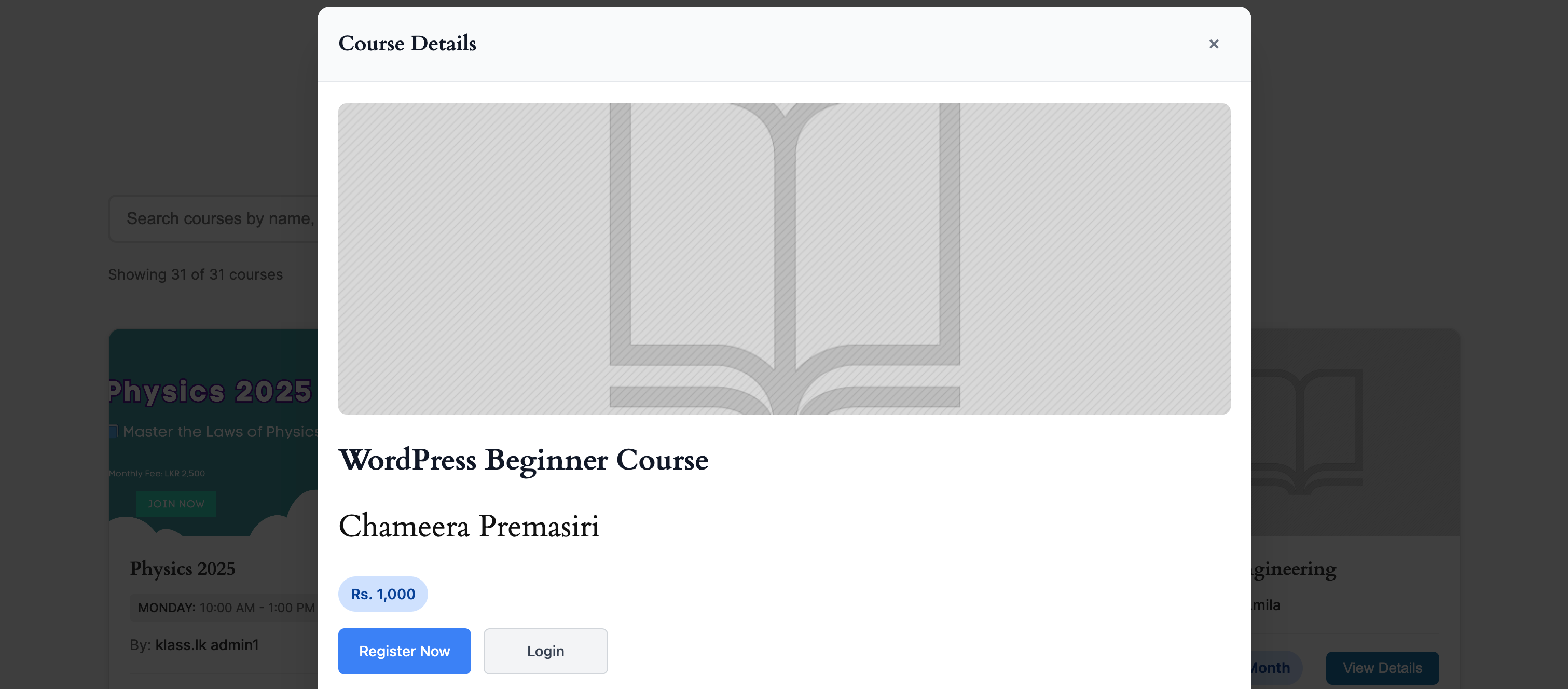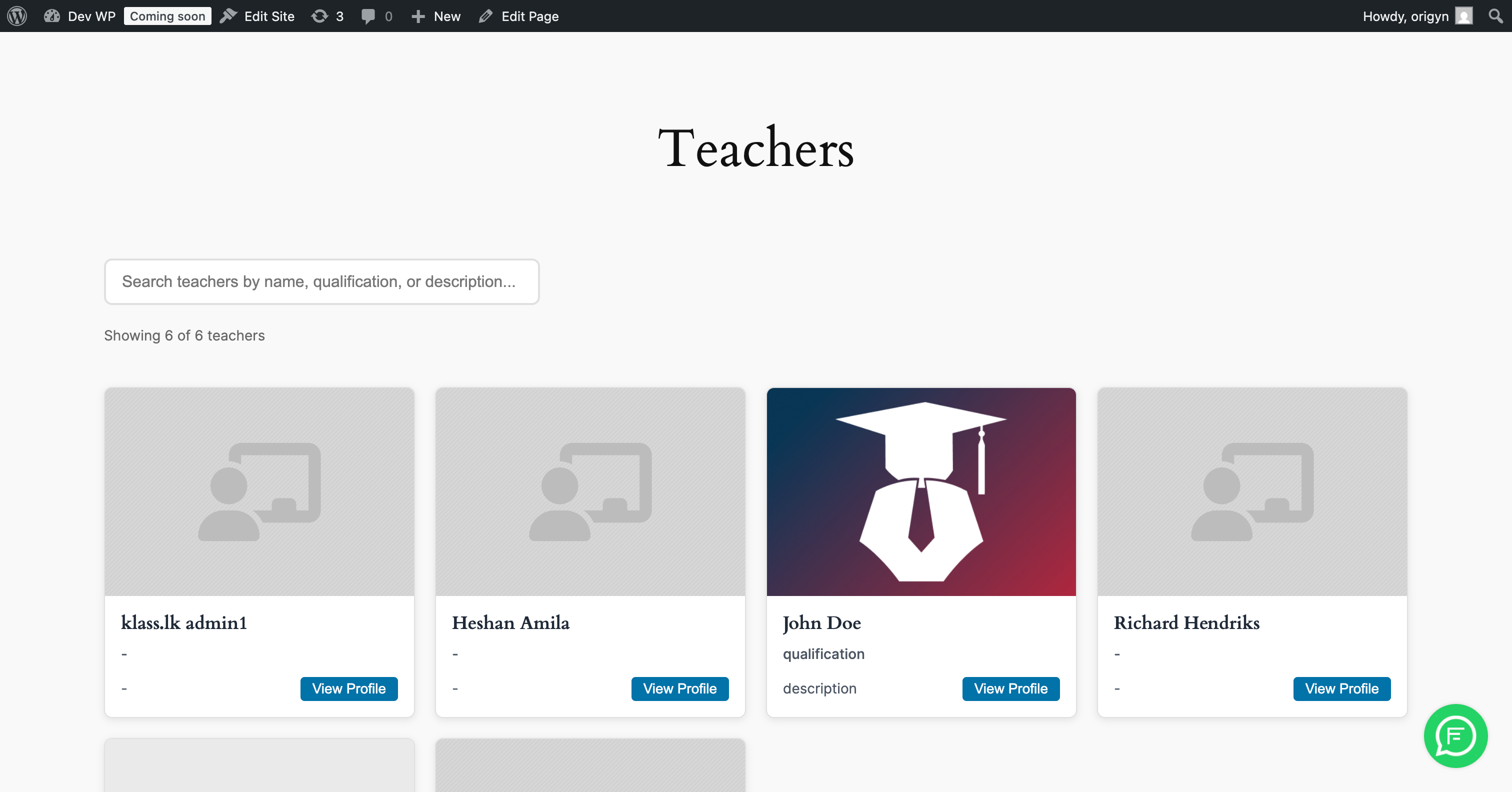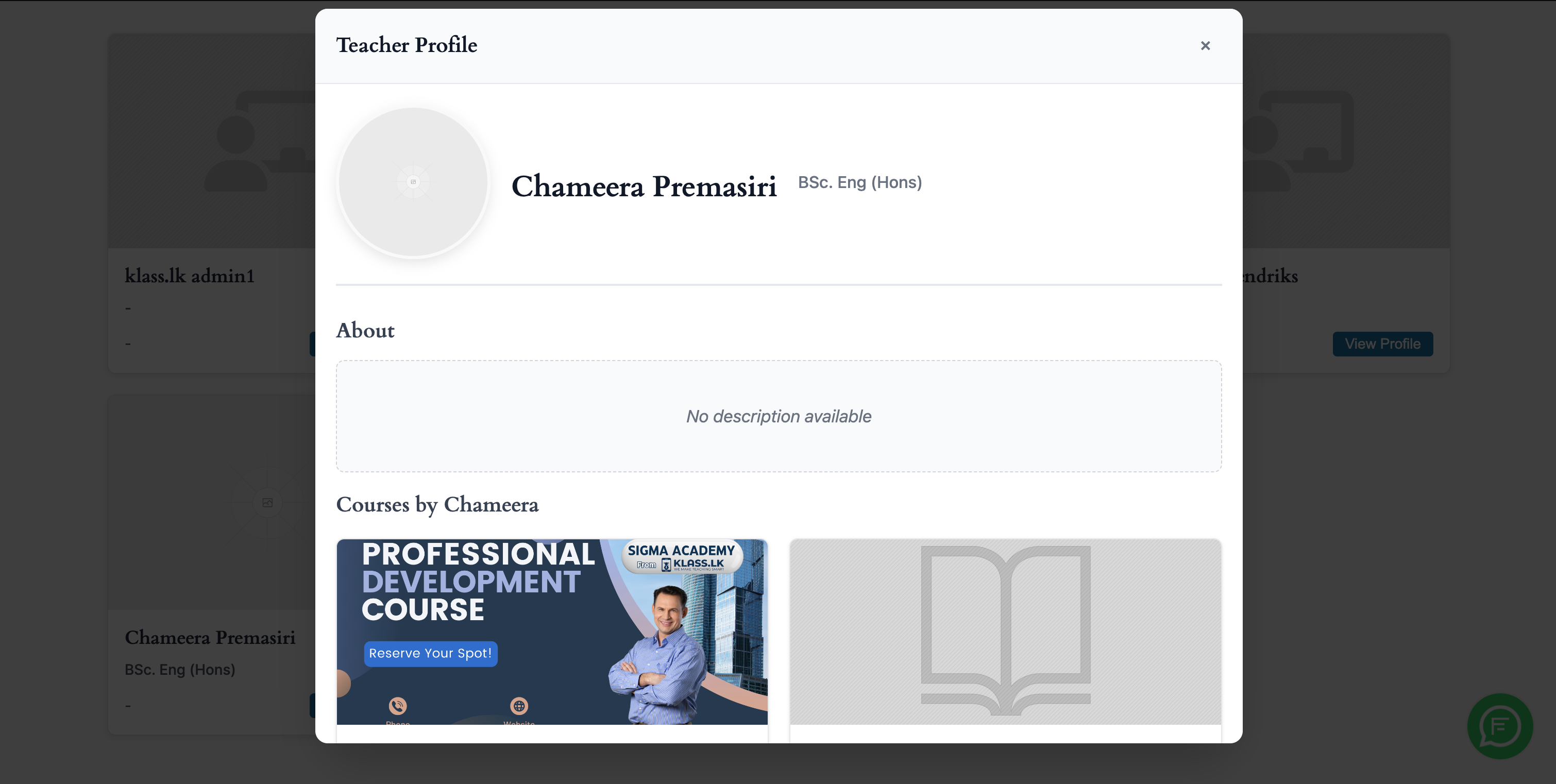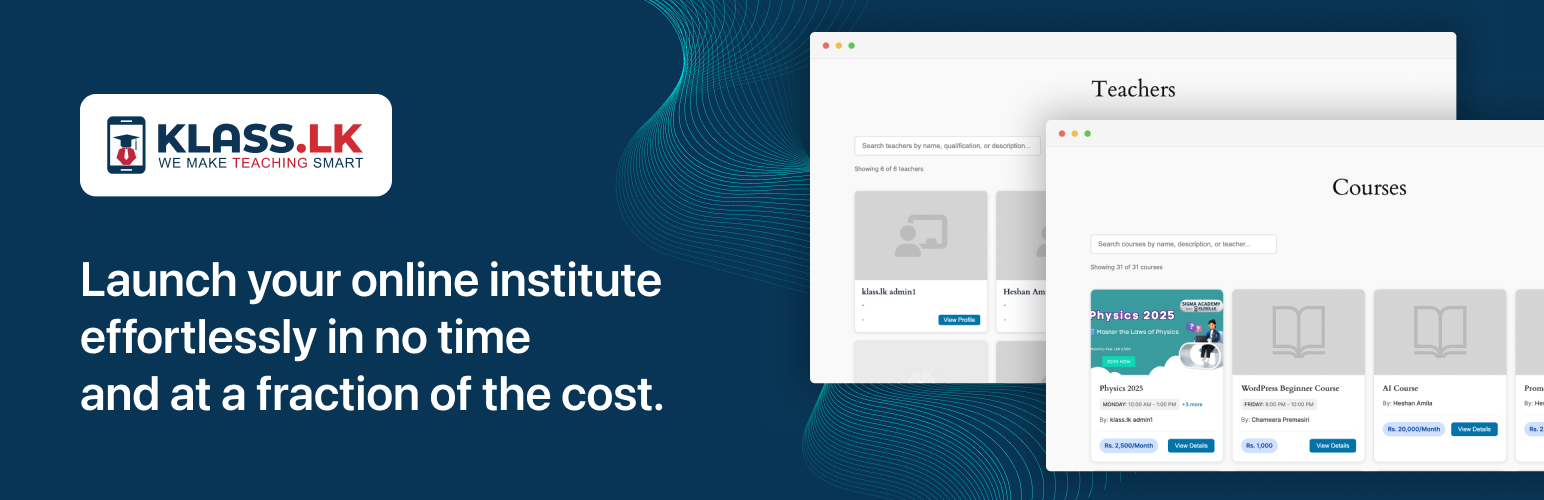
Klass.lk LMS
| 开发者 | Origyn |
|---|---|
| 更新时间 | 2025年8月23日 04:44 |
| PHP版本: | 7.4 及以上 |
| WordPress版本: | 6.8 |
| 版权: | GPL v2 or later |
| 版权网址: | 版权信息 |
详情介绍:
Klass.lk LMS is a powerful WordPress plugin that connects your website with the Klass.lk learning management system, allowing you to showcase your educational content directly on your WordPress site.
Key Features
- Course Display - Show all your courses with search functionality
- Teacher Profiles - Display teacher information with detailed profiles
- Interactive Modals - Beautiful popup modals for course and teacher details
- Search & Filter - Built-in search functionality for both courses and teachers
- Responsive Design - Mobile-friendly interface that works on all devices
- Modern UI - Clean, professional design that matches your theme
- Easy Setup - Simple configuration with your Klass LMS credentials
- Install and activate the plugin
- Configure your Klass LMS settings (Institute ID and LMS URL)
- Use the provided shortcodes to display content on any page or post
- Visitors can browse courses and teachers with interactive search and modal popups
[klasslklms_institute_courses]- Display all courses with search functionality[klasslklms_institute_teachers]- Display all teachers with search and filter options
- Educational institutions
- Training organizations
- Online course providers
- Schools and universities
- Corporate training departments
- AJAX-powered - Fast, dynamic content loading
- SEO Friendly - Properly structured content for search engines
- Secure - Built with WordPress security best practices
- Customizable - Integrates seamlessly with your existing theme
- Performance Optimized - Lightweight and fast-loading
安装:
Automatic Installation
- Log in to your WordPress admin panel
- Go to Plugins > Add New
- Search for "Klass LMS"
- Click "Install Now" and then "Activate"
- Download the plugin zip file
- Upload it to your
/wp-content/plugins/directory - Extract the files
- Activate the plugin through the WordPress admin panel
- Go to Settings > Klass LMS in your WordPress admin
- Enter your Institute ID (provided by Klass LMS)
- Enter your LMS URL (your public Klass LMS instance URL)
- Save the configuration
- Use the shortcodes on any page or post
屏幕截图:
常见问题:
Can I customize the appearance?
Yes, the plugin is designed to integrate with your theme's styling. You can also add custom CSS to further customize the appearance.
Is it mobile-friendly?
Absolutely! The plugin is fully responsive and works perfectly on all devices including smartphones and tablets.
Does it affect my site's performance?
No, the plugin is optimized for performance and only loads resources when needed. It uses efficient AJAX calls and caching where appropriate.
Can I display courses and teachers on different pages?
Yes, you can use the shortcodes on any page, post, or widget area. Each shortcode works independently.
Is there support for multiple languages?
The plugin interface is in English, but it will display your course and teacher content in whatever language you've configured in your Klass.lk.
更新日志:
1.0.0
- Initial release
- Course and teacher display functionality
- Interactive modal system
- Search and filter capabilities
- Modern admin interface
- Responsive design
- AJAX-powered content loading
- Security features and validation
- WordPress coding standards compliance