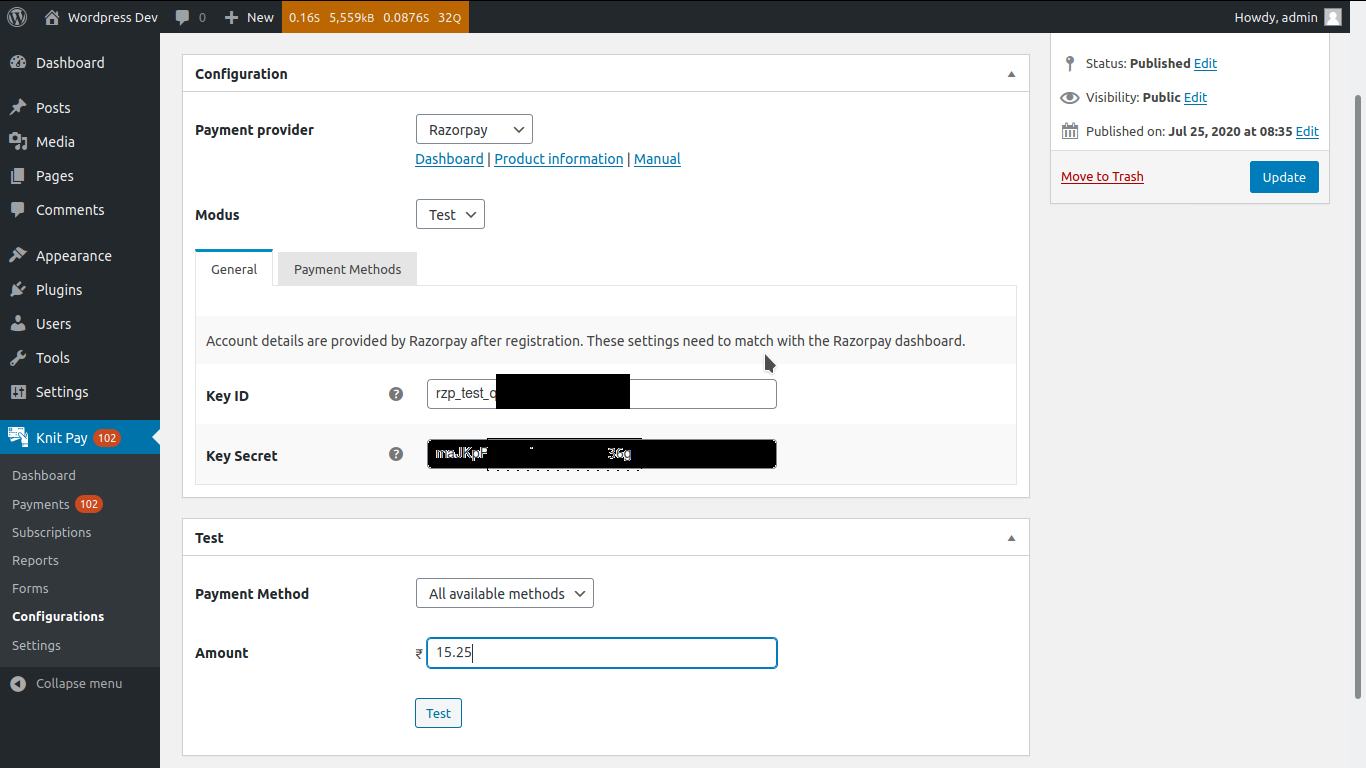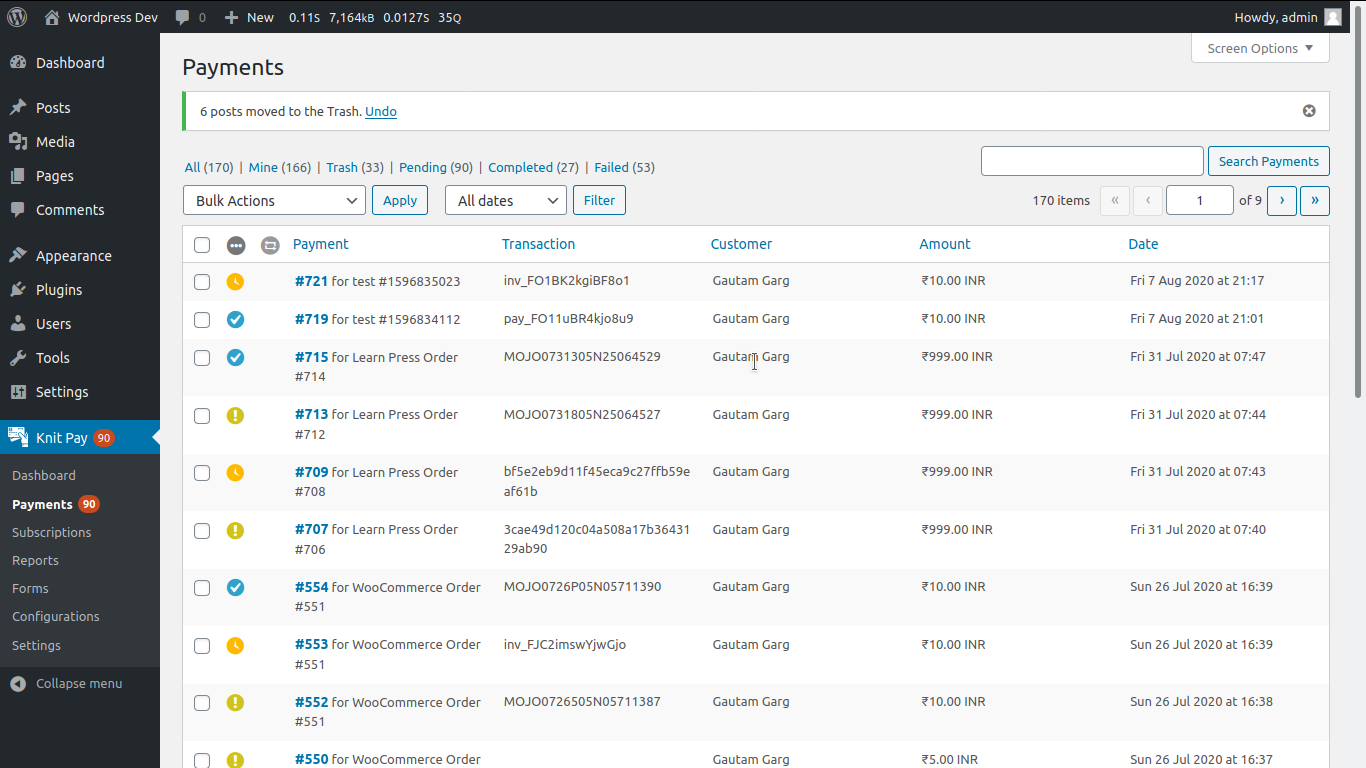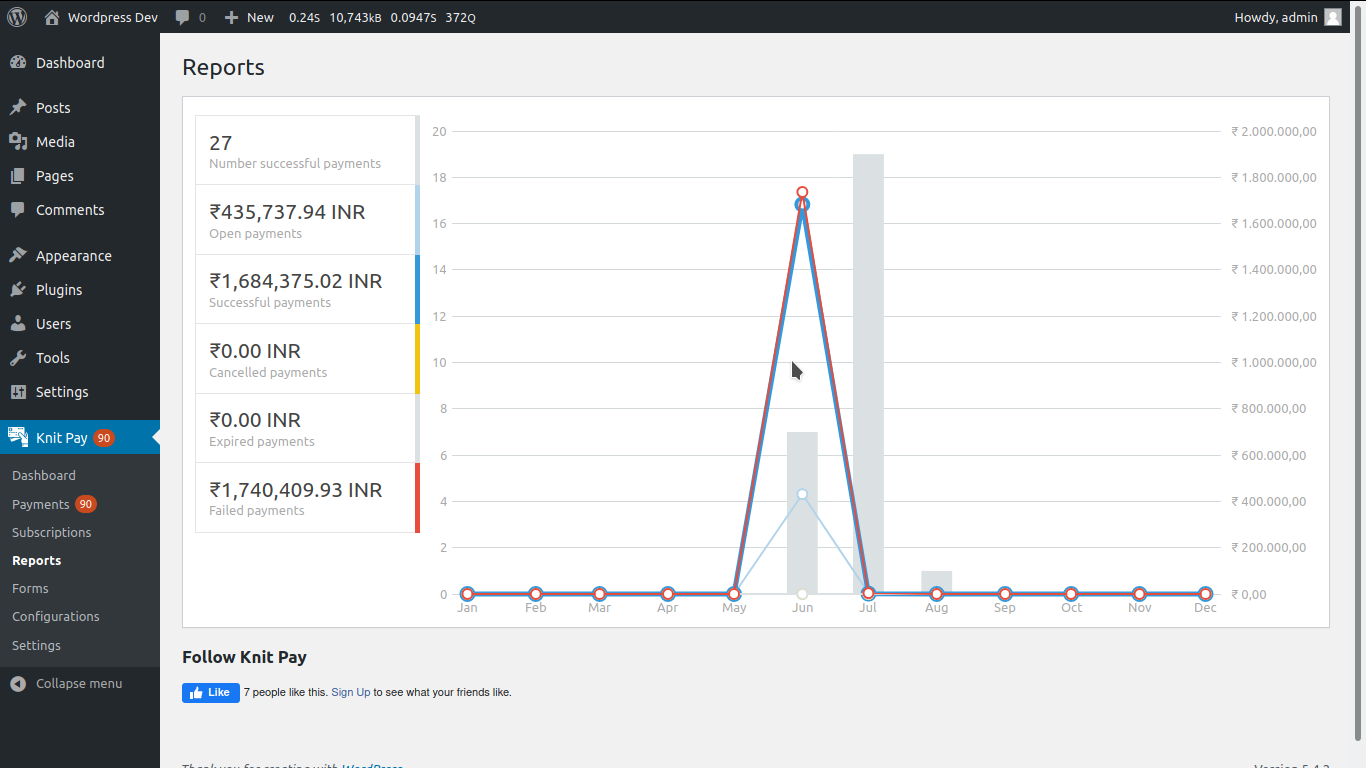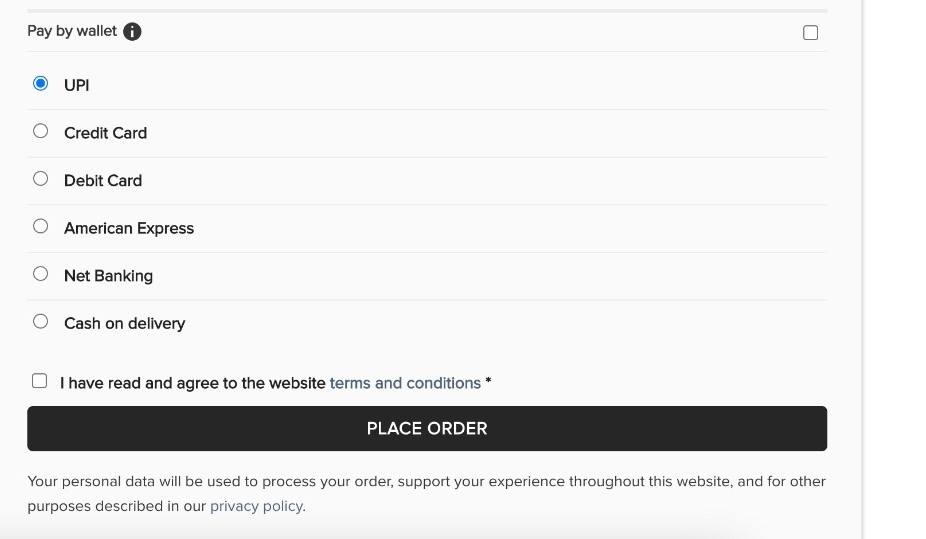Knit Pay - Cashfree, Instamojo, Razorpay, Paypal and more
| 开发者 |
knitpay
GautamMKGarg |
|---|---|
| 更新时间 | 2026年1月23日 22:06 |
| PHP版本: | 8.1 及以上 |
| WordPress版本: | 6.9 |
| 版权: | GPL-3.0-or-later |
标签
下载
详情介绍:
- Supports a wide variety of payment providers.
- Seamless integration with popular e-commerce and form builder plugins.
- Automatically updates the payment status of orders in WordPress.
- Works with Payment Gateways webhook to provide real-time payment status update.
- Easily manage (multiple) payment provider configurations.
- Continually updated to support the latest e-commerce plugins.
- Works with all popular WordPress e-commerce plugins.
- Create a fully branded payment link directly from WordPress Dashboard even if Payment Gateway does not support this feature.
- Create multiple payment buttons in Gutenberg blocks and Elementor.
- Supports WordPress Payments Rest APIs.
安装:
屏幕截图:
常见问题:
Is Knit Pay free? Do you charge integration fees?
Knit Pay is a freemium plugin. We are trying our best to provide support for all the payment gateways and plugins free of cost. There are some payment gateways and some plugins for which we collect nominal fees for the integration.
Do you charge transaction fees?
In most of the payment gateways, we don't charge you for any transaction fees. You will pay transaction fees to payment gateway companies directly. However, there are a few gateways (like Stripe Connect) in which a fees will be added above payment gateway transaction fees. In such cases, it will be mentioned on the configuration page.
I want to use a payment gateway but it is missing in Knit Pay, What should I do?
We are trying to partner with as many payment gateways as possible and adding support for them. You can contact us on WhatsApp if you need support for any payment gateway which is presently not supported. We will try our best to add that gateway.
Where do I report security bugs found in this plugin?
Please report security bugs found in the source code of the Knit Pay plugin through the Patchstack Vulnerability Disclosure Program. The Patchstack team will assist you with verification, CVE assignment, and notify the developers of this plugin.