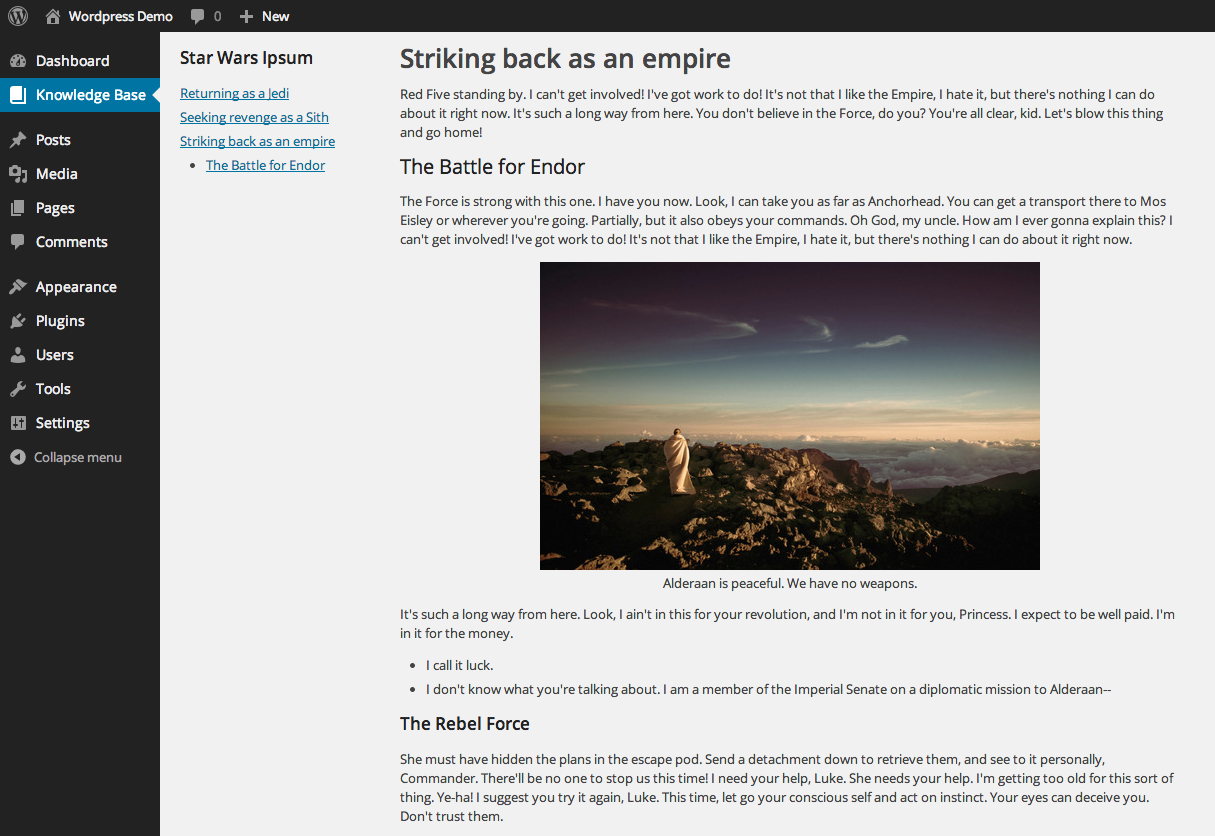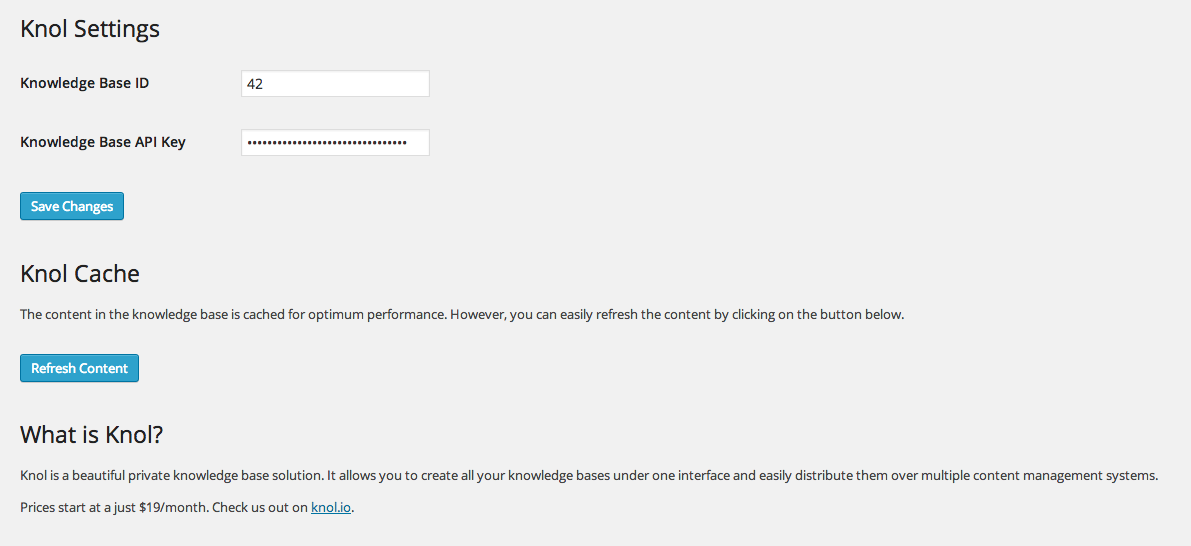Plugin Name
| 开发者 | Knol |
|---|---|
| 更新时间 | 2014年8月25日 05:22 |
| PHP版本: | 3.9.1 及以上 |
| WordPress版本: | 3.9.1 |
| 版权: | GPLv2 or later |
| 版权网址: | 版权信息 |
详情介绍:
Knol is a beautiful private knowledge base solution. It allows you to create all your knowledge bases under one interface and easily distribute them over multiple content management systems.
More info on http://knol.io/
安装:
The easiest way to install the plugin is to do it directly from your Wordpress plugins area.
Once that is done, you can follow these simple steps for the final setup:
- Go to Settings > Knol Settings
- Enter your Knowledge Base ID and your Knowledge Base API Key (these information are visible on your Knol backoffice)
- Save the changes
- Visit the Knowledge Base page on the left menu
- Tada !
屏幕截图:
常见问题:
I've updated my content on Knol, but the changes do not show up on the Wordpress
That's normal. The plugin has a cache system for optimal performance. However, you can easily refresh that cache by going in Settings > Knol Settings and clicking on the Refresh Content button.
更新日志:
1.28
- Added support for front facing knowledge bases
- Implemented SSL certificate check for curl requests
- Implemented responsive version of the plugin
- Used proper API URL
- Added settings shortcut in the plugins area
- Initial release