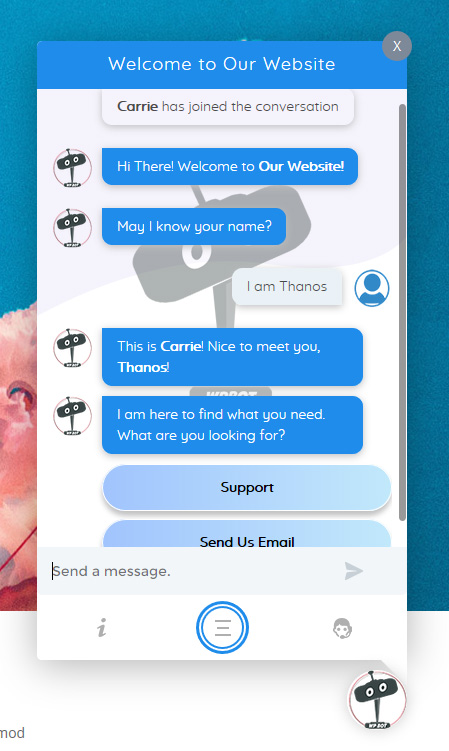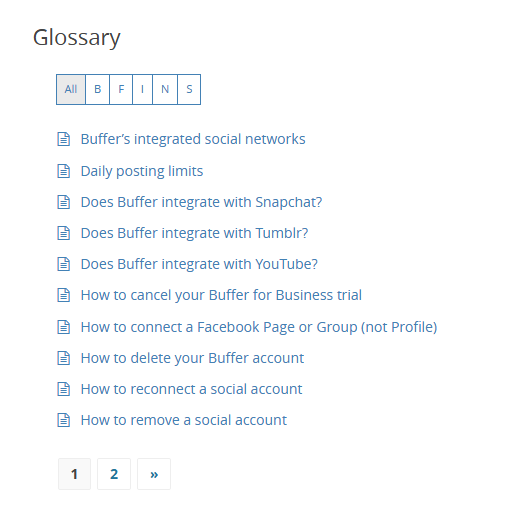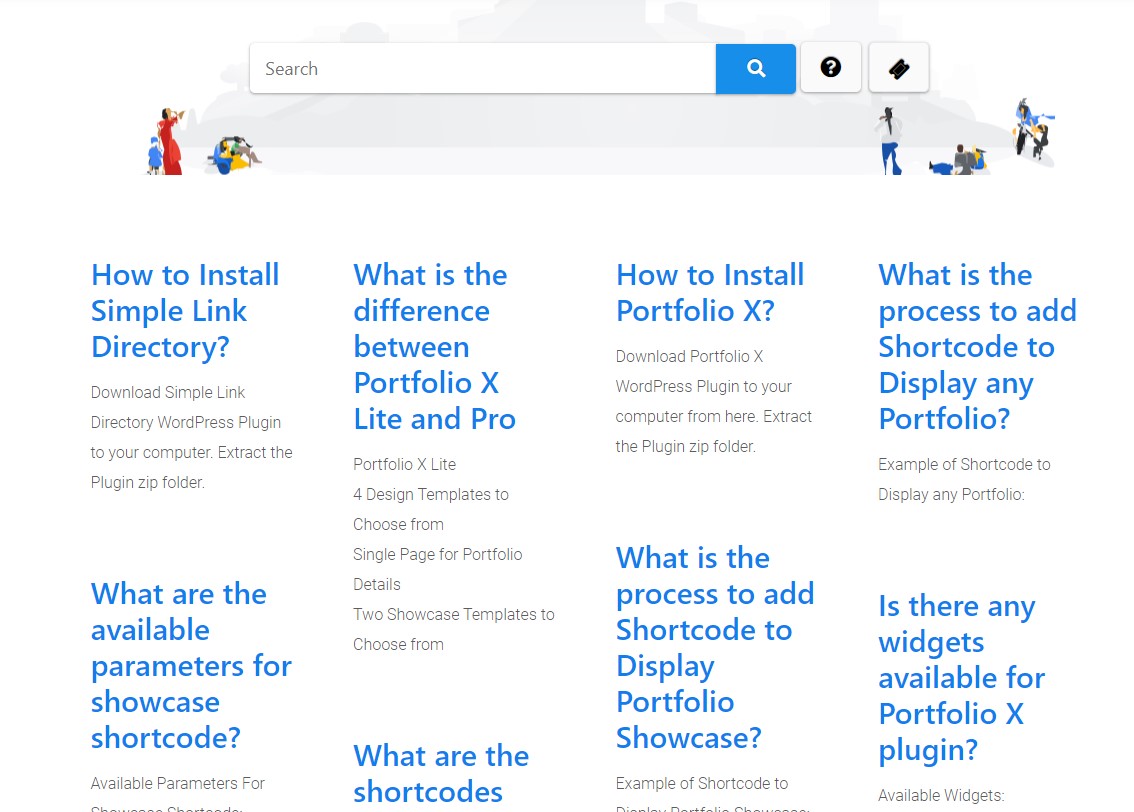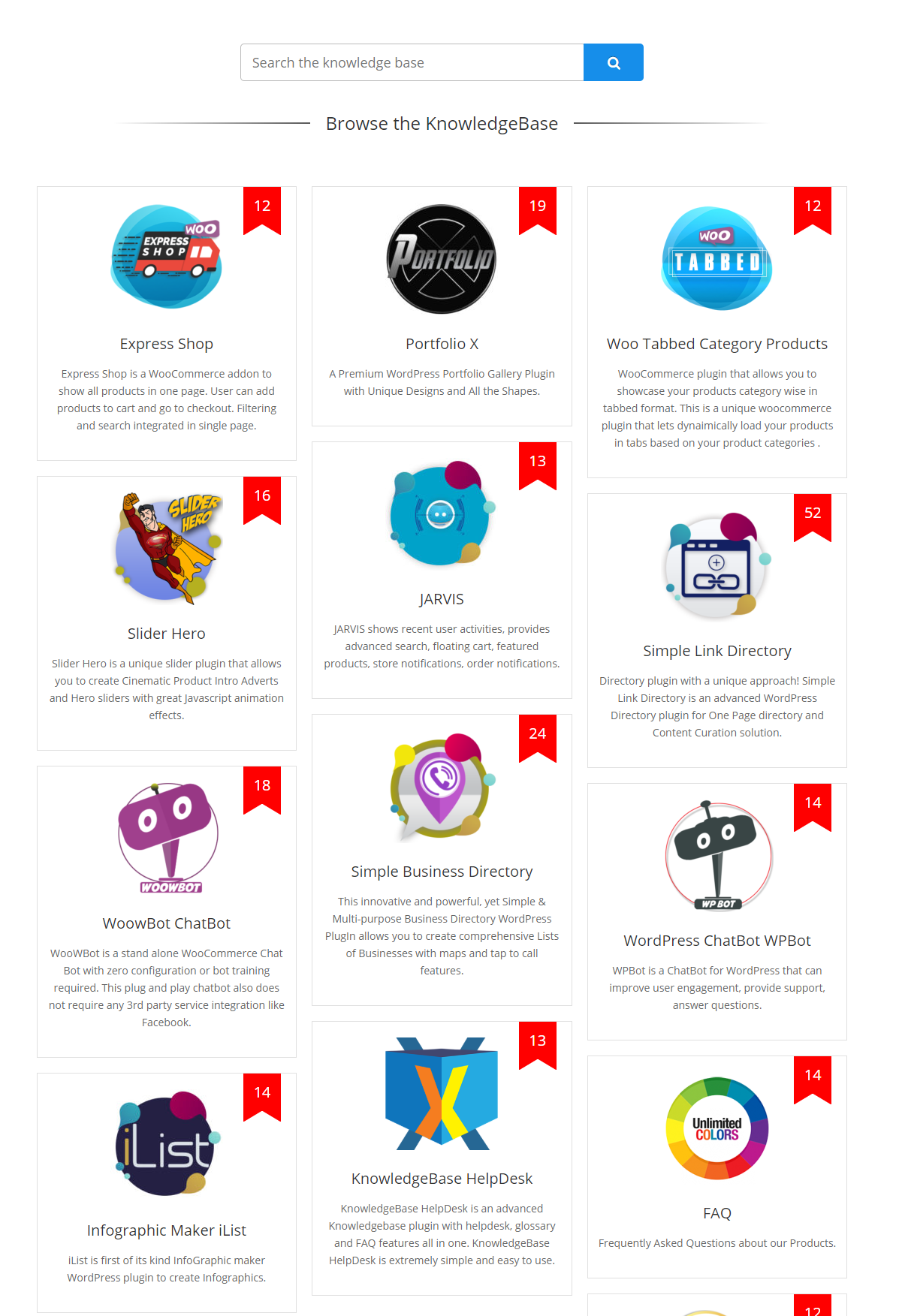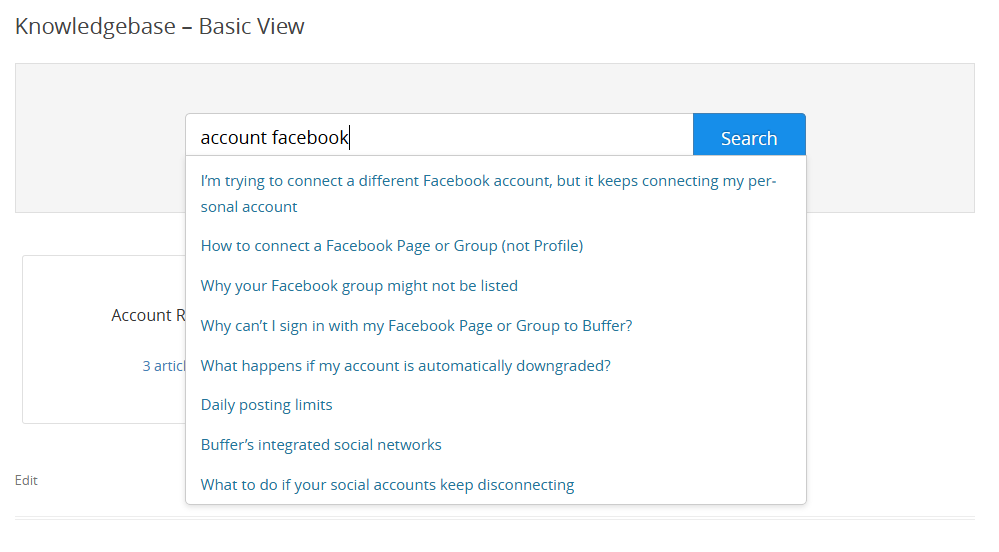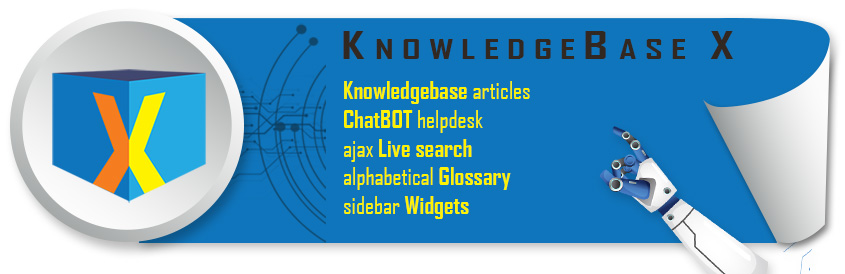
KnowledgeBase with AI ChatBot HelpDesk - KBx
| 开发者 | quantumcloud |
|---|---|
| 更新时间 | 2025年12月17日 18:43 |
| 捐献地址: | 去捐款 |
| PHP版本: | 5.6 及以上 |
| WordPress版本: | 6.9 |
| 版权: | GPLv2 or later |
| 版权网址: | 版权信息 |
标签
下载
3.7.0
3.7.1
1.4.0
1.6.0
1.7.0
1.8.0
1.9.0
2.0.0
3.2.2
3.2.5
3.3.9
2.5.0
3.2.1
3.2.9
3.3.0
2.8.0
3.2.6
3.3.4
3.3.5
2.3.0
2.9.0
3.3.6
0.9.0
3.2.3
3.4.4
3.4.5
3.4.6
2.7.0
3.1.0
3.2.0
3.4.3
3.4.7
2.1.0
1.5.0
2.4.0
3.2.4
3.3.1
3.3.8
3.4.1
3.4.2
3.5.0
3.5.1
3.5.2
3.4.8
3.4.9
3.5.6
3.5.7
3.5.8
3.5.9
3.6.0
2.2.0
2.6.0
3.0.0
3.3.3
3.5.4
3.6.1
3.6.2
3.6.3
1.3.0
3.6.4
3.6.5
3.3.7
1.1.0
1.2.0
3.4.0
3.5.3
3.6.6
3.2.7
3.2.8
3.6.7
3.6.8
3.6.9
详情介绍:
KnowledgeBase with AI CHATBOT HelpDesk. Complete Self Help Customer Support System. Live chat and Support ticket in PRO
KnowledgeBase with AI ChatBot HelpDesk & more. All in one Live customer support solution with self help KnowledgeBase & AI powered ChatBot Helpdesk! KBx is an advanced Live Self Help Customer Support plugin for your business with a floating AI chatbot helpdesk, glossary and Knowledgebase features all in one. Standard category wise knowledgebase documentation articles are supported that can also be displayed as alphabetical glossary. Includes the OpenAI ChatGPT AI powered Free ChatBot for WordPress Plugin WPBot ChatBot to search your Knowledgebase articles. AI Writing Panel for the backend.
🚀 for Live Chat, Support Ticket, AI Training Upgrade to KBx Pro now! 🚀 KnowledgeBase X Support, Bug Report, Feature Requests | KnowledgeBase X Live DemoYou can add the Knowledgebase or docs in any of your page with a simple shortcode! It will generate a beautiful, responsive layout of knowledgebase categories and a powerful AJAX based search box. The Knowledgebase Helpdesk lite plugin comes with an AI Chatbot interface that acts as a one stop helpdesk for your website users. AI ChatBot training with your website and Knowledgebase data is supported in the KnowledgeBase X Pro version. You can also create an additional Glossary page with your Knowledgebase articles. This will create an A to Z alphabetical listing of all of your articles. You can use the KBx ChatBot as a plug n’ play ChatBot without any technical knowledge at all. Just install it and the ChatBot can chat with the website users, show text responses you created from the WordPress backend, display a small set of FAQs, let users email you for support or leave their phone numbers like a floating HelpDesk or a Conversational Floating Contact bot. The ChatBot also searches the KBx articles that you created. A knowledge base is an essential resource for various types of websites and organizations, as it provides a centralized repository of information that can help users find answers to their questions quickly. Here are some entities that particularly benefit from having a knowledge base on their website: KnowledgeBase for Customer Support Services: Companies that offer products or services often need a knowledgebase to help customers troubleshoot common issues, understand product features, and find step-by-step guides. KnowledgeBase for Software Companies: For users, having access to detailed documentation, FAQs, and user guides via a knowledgebase is vital for understanding how to install, use, and troubleshoot software. KnowledgeBase for Ecommerce Websites: A knowledge base can provide information on shipping policies, return procedures, account management, and how to use the website, reducing the need for direct customer support interactions. KnowledgeBase for Educational Institutions: Universities and online learning platforms can use a knowledgebase to help students with admission processes, course details, technical support, and access to learning resources. KnowledgeBase for Healthcare Providers: Hospitals, clinics, and telehealth platforms can offer information on services, appointment scheduling, health resources, and patient portals. KnowledgeBase for Telecommunication Companies: These businesses can provide self-help resources for setup guides, service usage, and troubleshooting common connectivity issues. KnowledgeBase for Financial Institutions: Banks and investment firms can offer knowledge bases that explain account types, loan processes, financial planning options, and security tips. KnowledgeBase for Tech Support and IT Services: Providing solutions to common technical problems, setup instructions, and system requirements can help reduce the demand on IT support staff. KnowledgeBase for Non-profits and NGOs: These organizations can use a knowledge base to share information about their missions, projects, volunteer opportunities, and donation processes. KnowledgeBase for Membership or Subscription Services: Offering guidance on membership benefits, subscription management, billing issues, and member-exclusive content can enhance user experience and retention. KnowledgeBase for Manufacturing Companies: Providing instructions for product use, maintenance guides, and troubleshooting tips for their products can be invaluable to both customers and partners. KnowledgeBase for HR and Employee Onboarding: Companies can use an internal knowledge base to help new employees settle in, provide access to company policies, and outline procedures and benefits. An effective knowledge base helps organizations streamline customer support, empower users to find information independently, reduce operational costs, and improve overall satisfaction for both external and internal audiences. KnowledgeBase HelpDesk with AI ChatBot Main Features
- Live Customer Support AI ChatBot with Floating Icon in front end for helpdesk
- Section wise knowledgebase
- Option for users to sort alphabetically, popularity, views
- Article view count (editable by admin)
- Upvote option
- Custom KnowledgeBase slug to set the opening path of the URL of the knowledgebase
- Custom KnowledgeBase Category slug. Each category is a section of the knowledge base. This setting is used when registering the custom category and forms a part of the URL when browsing category archives
- Custom KnowledgeBase Tag slug. Each article can have multiple tags. This setting is used when registering the custom tag and forms a part of the URL when browsing tag archives
- Custom CSS from Knowledge Base settings
- Parent and subcategories are listed the same way
- Alphabetical Glossary (A to Z index of your articles)
- Fully RESPONSIVE and mobile device friendly
- Simple and effective presentation
- Super fast AJAX search, with predictive text
- Sidebar widgets for recent articles and tag cloud
- AI Writing panel and OpenAI playground in the backend for admin to write contents from anywhere
- ChatBot Supports any languages including RTL
- OpenAI basic module to answer any type of questions
- Create simple text responses easily from your WordPress backend.
- Add hyperlinks in response message content using HTML markup.
- Change all the Chat bot responses from language settings
- Set on which pages the chat bot will display
- Fine tune the ChatBot floating icon position
- Upload Custom Icon
- Built in Intent to Show a List of FAQ or Frequently Asked Questions defined by you
- Built in Intent to Let users email you any question or feedback they may have
- Built in Intent to Let users leave their phone number so you can call them back
- Rearrange the Start Menu
- Option to display Start Menu After Greetings
- Option to open the ChatBot Full Screen in Mobile
- Create Conversational drag and drop forms with a free AddOn
- Integrate with Google’s Dialogflow Agent API to process natural language queries.
- Display text Responses for Intents you created in DialogFlow and machine learning
- KnowledgeBase articles
- Supports dynamic sidebar to display all KnowledgeBase categories and articles. Can be turned on or off globally or just on home page.
- Frequently Asked Questions Accordion Format
- A to Z Glossary using the Same KnowledgeBase articles
- AJAX powered auto complete Search bar
- Export KnowledgeBaseas CSV
- Import KnowledgeBase articles
- Ask a Question - allow user to ask a question and suggest possible answer
- Approve user suggested questions and answers from the back end.
- Supports Table of Contents for long KB Articles - automatically turns your h1-h4 headings to table of contents
- Highlight parts of an article with special shortcode. Available types: success, danger, warning, info, light
- Easy, Visual Shortcode Generator with all options
- Drag and Drop Article Sorting
- Drag and Drop Category Reorder
- Attach multiple files with articles
- Add multiple alternative questions that is also answered by the same article. This improves search result matching and is very helpful for the users
- Mark a KnowledgeBase Article as Sticky to always show on top
- Front End Sorting - Menu Order, Alphabetical or Popularity
- User Role based Permission to View KnowledgeBase Category and Articles
- Show only a single category for FAQ
- Change KnowledgeBase, Category and Tag URL slugs
- Change font colors
- Enable Bread Crumb
- User Upvote/DownVote option for KnowledgeBase Articles
- Edit UpVote/DownVote Count
- Editable Article View Count
- Enable/Disable WordPress Commenting in Articles
- Custom Templating Support - design your own custom template for Archive, Articles, Article Search & Article Detail page
- Upload custom category image
- Add category descriptions
- Sidebar widget for Most Popular Articles
- Sidebar widget for Tag Cloud
- Tabbed widget for the main KnowledgeBase shortcode to display Sticky, Most Visited and Recent Articles
- Knowledgebase slug, Category slug and Tag slug
- Default article sorting option
- Front end article sorting drop down
- Show Sticky, Popular, Recent Article Tabs at the top or bottom of the Categories
- Turn on or off Sticky, Popular, Recent Article Tabs individually
- Customize colors
- Enable/disable Breadcrumb
- Enable Related Articles
- Enable Comments on Article
- Statistics - Search Terms, View, Popular Articles, Upvotes
- Floating Search Box. OR ChatBot
🚀 With the KnowledgeBase HelpDesk Pro Version you can Power up your Knowledgebase HelpDesk with an AI Powered ChatBot. The Knowledgebase X Pro version HelpDesk is fully integrated with OpenAI ChatGPT or Google’s DialogFlow AI, Machine Learning and NLP engine. Build a robust self-service support system easily and & reduce Live customer support time and effort significantly with KnowledgeBase X Pro and its AI powered HelpDesk ChatBot.Interactions
- Create simple text responses easily from your WordPress backend.
- Create FAQ area with multiple questions and answers with Categories (supports html)
- Send eMail, Call Me Back & Feedback Collection
- Collect User eMail for newsletter Subscription
- Add video in Support area just by pasting Youtube link
- Option to Skip Greeting and Asking Name and eMail
- Option to show the ChatBot for Logged in users only
- Integrate with OpenAI so the WPBot can answer any questions
- Train and Fine Tune OpenAI ChatGPT
- Fine tune with your Knowledgebase articles and Website data (pages, posts, knowledgebase and custom post types)
- GPT Assistant support. Upload ChatBot Generated Website data, PDF or any document to train ChatGPT
- Generate and Upload website contents as JSON file to your GPT Assistant for AI training
- OpenAI Content Writer and AI Content Generatror
- Open AI Image Generator DialogFlow Integration
- Full integration with Google Artificial Intelligence, Machine Learning or AI Engine DialogFlow
- Supports DialogFlow ES - Essential and DialogFlow CX
- Use DialogFlow CX as visual workflow builder to create conversations that are easier to design, enhance, and maintain.
- Supports Rich Message Response & Card Responses from Dialogflow as FaceBook messenger app
- Sample DialogFlow Agent for quick import
- Conditional Menu Driven Conversations
- Standard Contact Forms
- Job Application Forms
- Lead Capture Forms
- Various types of Calculators
- Feedback Survey Forms etc.
- Works with any language (multi language support is available with KBx Pro Master license).
- Advanced Language Center to edit and change every WPBot responses, System languages, stop words and info messages!
- RTL support
- Multi Language support. Multilingual chatbot for international customers
- Embed code to use the ChatBot on any other websites including static HTML website
- Widget Shortcode to show the ChatBot on a page or post instead of Floating icon
- Shortcode for Click to Chat Button with the possibility to Trigger Specific Intent (forms etc.) on a page or post
- Persistent chat history over user session on website
- Option to Disable persistent chat history (Chat history is reset in every page)
- Remember chat history in browser local storage and greet returning users
- Option to Open pages in new or same window from search results
- GDPR compliance (message with link to Privacy page)
- Schedule day and time when WPBot will run. Make WPBot work with other Live chat software.
- Priority Support
- Live Customer Chat module
- Advanced Support Ticket module
- Conversational Forms pro module
- Chat Sessions & Histories
- FacebBook Messenger
- WhatApp WPBot Integration through Twilio
- Extended Search
- White Label ChatBot
- Mailing List Integration
- Extended UI (2 additional templates)
- Settings Import/Export
- Multi Language support. Multilingual chatbot for international customers
- Simple text Responses Pro
- Woocommerce
- Telegram Bot
安装:
- Download the plugin zip file. Extract and upload the folder in your wp-content/plugins folder.
- From the wp-admin panel go to plugins and activate "knowledgebase-helpdesk"
- Create a new page and paste the plugin Short Code.
- You are done.
屏幕截图:
常见问题:
Links not working - getting a 404 error on article pages
Sometimes you mat need to save the permalinks again. Go to your Wordpress->Settings->Permalinks and Save permalinks again. The problem should go away.
How to add items to the Glossary
Scroll down in your Kknowledge Base article page until you see Custom Fields. There is a field for Glossary term here. You can add one keyword per article and that will show up in your Glossary alphabet list and link the keyword to that article automatically.
更新日志:
3.7.1
UI Update
3.7.0
End Christmas Sale
3.6.9
Christmas Sale
3.6.8
End BF Sale
3.6.7
Added AI Writing Panel
3.6.6
Black Friday sale
3.6.5
UI Update
3.6.4
Fixed some PHP variable issues
3.6.3
UI/UX Update
3.6.2
Fixed a PHP warning
3.6.1
UI Update
3.6.0
ChatBot Update
3.5.9
UI Update
3.5.8
Fixed some PHP variable issues
3.5.7
Fixed some PHP errors
3.5.6
Updated design
3.5.4
Fixed some PHP issues
3.5.3
Fixed some PHP issues
3.5.2
Fixed a plugin redirect issue on activation
3.5.1
End Eid Sale
3.5.0
Eid Sale
3.4.9
Removed the New year sale
3.4.8
New year sale
3.4.7
Christmas sale
3.4.6
Removed BF sale
3.4.5
BF sale
3.4.4
BF sale
3.4.3
Removed Halloween sale
3.4.2
Halloween sale
3.4.1
Fixed some PHP warnings
3.4.0
OpenAI ChatGPT support and latest WPBot Lite
3.3.9
Fixed conflict with conversational form
3.3.8
Removed admin notice
3.3.7
Added admin notice
3.3.6
Update button design
3.3.5
Made chatbot the default option.
3.3.4
KBx deactivation email issue fix
3.3.3
Removed obsolete files
Fixed an issue with the shortcode generator
3.3.1
Improved search
3.3.0
Fixed a section selection issue
3.2.9
Added Gitenberg support
3.2.8
Added none option for floating button
3.2.7
Default value add on kbxbot
kbx ChatBot setting page updated
KBx category template priority increas
3.2.6
Fixed conflict with the GutemTOC plugin
3.2.5
Included ChatBot functionality
3.2.4
WP 5.6 compatible
3.2.3
Added deactivation form for feedback
3.2.2
Fixed Gutenberg Block shortcode generator
3.2.1
Fixed an issue with the floating search widget
3.2.0
Fix KBX Search Bar not working for some sites
Remove ob_clean() from func_kbx_search_article()
Fix Search not return matching results in some cases
Flush Permalinks on plugin activation to prevent 404 errors for KBX Articles and Categories
3.1.0
Added permalink flush after update
Fixed box overlapping issue
3.0.0
Completely overhauled the KnowledgeBase front end designs
Added more style options
Added category image support
2.9.0
Updated support area
2.8.0
Fixed some PHP notices
2.7.0
Improved and cleaned up code everywhere
2.6.0
Fixed spelling
Updated slug view
2.5.0
Fixed a conflict with other QC plugins
2.4.0
Fixed some CSS conflicts
2.3.0
Improved search
2.2.0
Reset Postdata after Glossary Shortcode
Ajax Search on Widget not working for empty string
Removed unused Ranking
php error log fixed
2.1.0
Fixed a PHP notice
2.0.0
Removed popular sorting - unused
implemented defualt width and margin.
Menu KB X
Add notice at top: The KB X Pro version is now available with Intelligent ChatBot Integrated with Google's DialogFlow
Removedthe close me text and area from floating widget
Gave an option to change the text Search the Knowledge base from main search box and floating widget
Gave option to change the text Type your search string. Minimum 4 characters are required from floating box
1.9.0
Improved glossary item listing
1.8.0
Fixed pagination for glossary
1.7.0
Fixed duplicate letter bug for glossary
1.6.0
Fixed a warning with php 7.0
1.5.0
Permalink flushing issue fixed.
Floating Search Icon squeezed up issue fixed.
1.4.0
Article filtering by category
1.3.0
Discussion (Comments) Section has been removed because the feature is incomplete
1.2.0
Assign articles to uncategorized section by default
1.1.0
Fixed pagination
1.0.0
- Updated support section.
- Updated css class names to avoid conflict with other theme or plugins
- Added template overriding functions. Priorities are Child Theme > Parent Theme > Plugin File.
- Fixed CSS issues
- Added a new outer wrapper for generic themes, for all the KB templates. Width 80%, Margin 20px-auto.
- Fixed CUSTOM CSS loading option
- Others