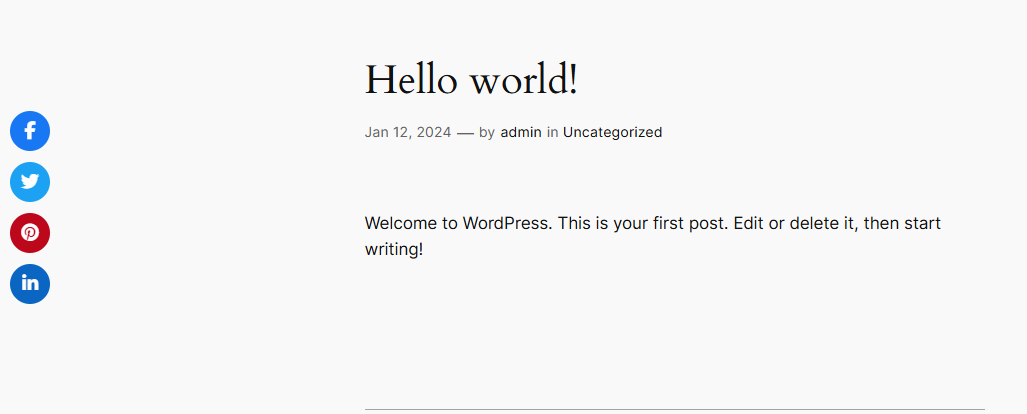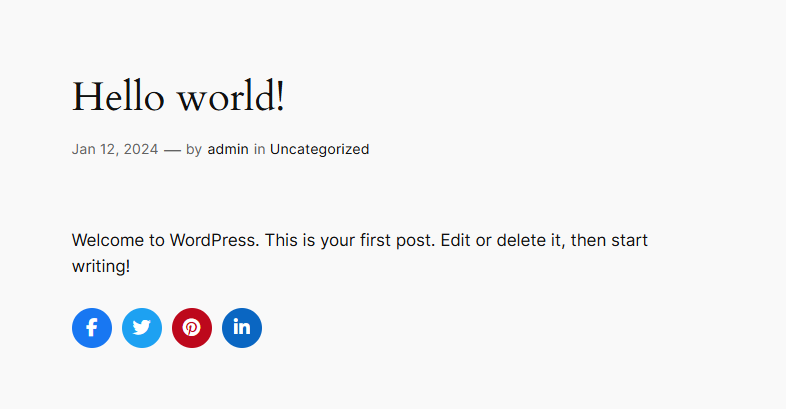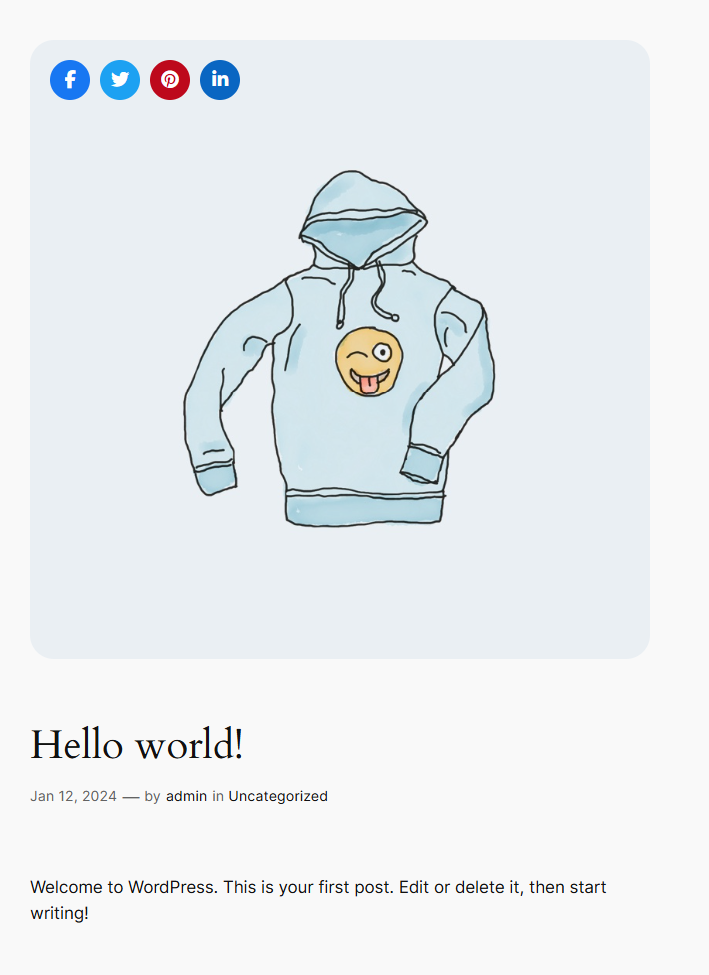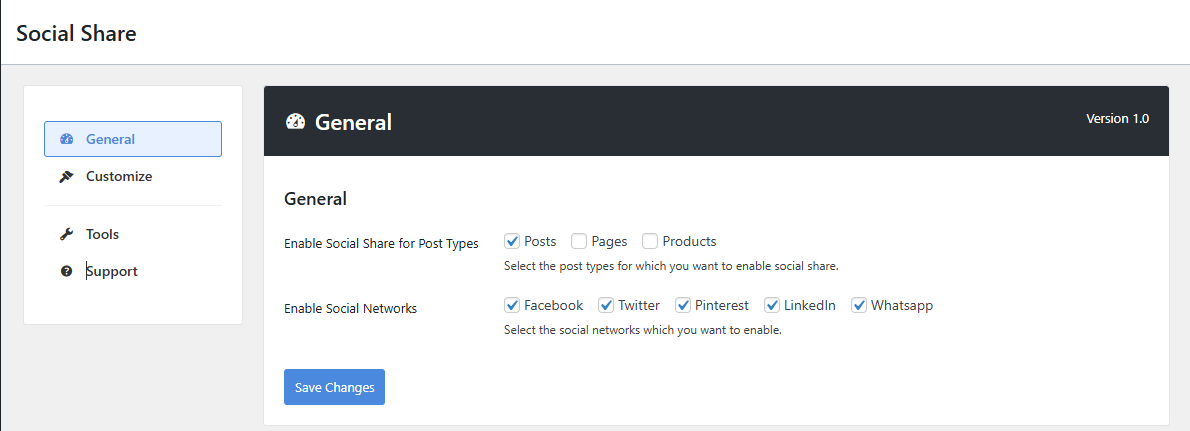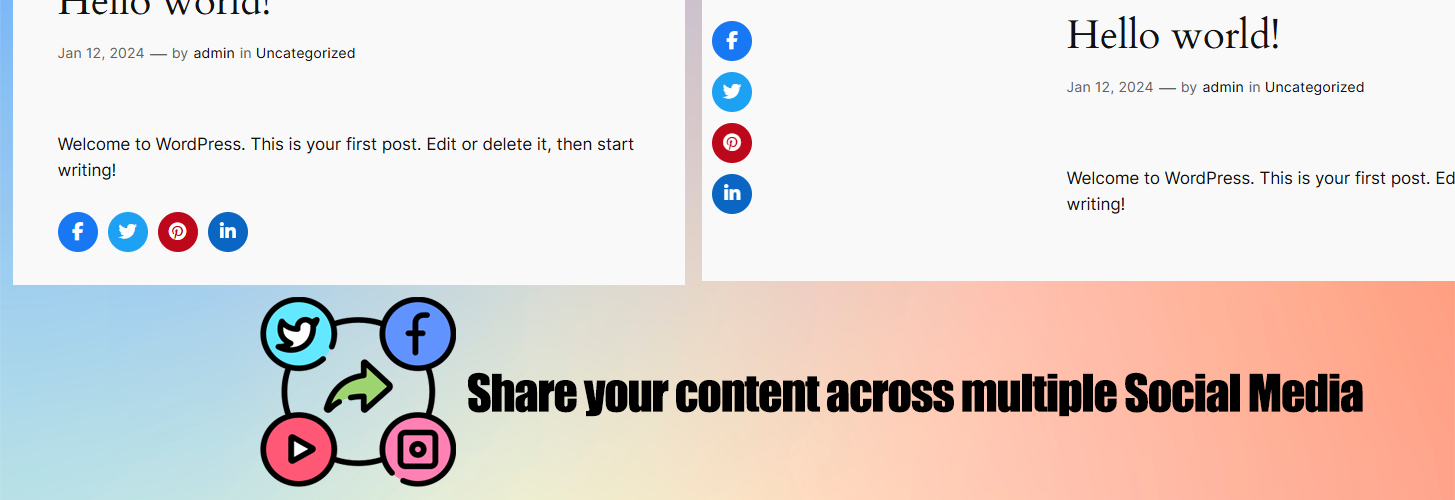
KP Social Share
| 开发者 | kprajapati22 |
|---|---|
| 更新时间 | 2025年1月10日 02:56 |
| WordPress版本: | 6.7 |
| 版权: | GPLv2 or later |
| 版权网址: | 版权信息 |
详情介绍:
KP Social Share is a user-friendly WordPress plugin that enables you to add social sharing buttons to your website effortlessly. With support for popular social networks including Facebook, Twitter, Pinterest, LinkedIn, and WhatsApp, your visitors can easily share your content across multiple platforms.
The plugin uses FontAwesome icons for a professional look and provides various customization options. Choose from different sizes (small, medium, large), customize the icon colors, and decide the order of the social network icons. You can also place the social share icons in multiple positions: below the post title, floating on the left side of the page, after the post content, or inside the featured image. For more control, use the shortcode [kp_social_share] to insert the social media icons anywhere on your site.
安装:
Installation from within WordPress
- Visit Plugins > Add New.
- Search for KP Social Share.
- Install and activate the KP Social Share plugin.
- Go to the 'Social Share' settings page to configure the post types, social media, and other settings.
- Upload the entire
kp-social-sharefolder to the/wp-content/plugins/directory. - Visit Plugins.
- Activate the KP Social Share plugin.
- Go to the 'Social Share' settings page to configure the post types, social media, and other settings.
屏幕截图:
常见问题:
How do I change the icon colors?
Go to Social Share > Customize, and you will find the option to customize the icon colors.
Can I change the size of the icons?
Yes, you can choose from small, medium, and large sizes in the settings.
How do I add the social sharing buttons to a specific page?
You can use the shortcode [kp_social_share] to insert the social sharing buttons on any page or post.
Can I customize the order of the social networks?
Yes, in the settings, you can rearrange the order of the icons by dragging and dropping them.
Is the plugin compatible with all WordPress themes?
Yes, KP Social Share is designed to work with any WordPress theme.
How do I position the icons on my site?
You can choose to display the icons below the post title, floating on the left, after the post content, or inside the featured image.
更新日志:
Version 1.0 - 2024-12-16
- Initial release.
- Added support for Facebook, Twitter, Pinterest, LinkedIn, and WhatsApp.
- FontAwesome integration for icon display.
- Customizable icon sizes and colors.
- Multiple icon positions: below the post title, floating on the left, after post content, inside the featured image.
- Shortcode support for manual placement.