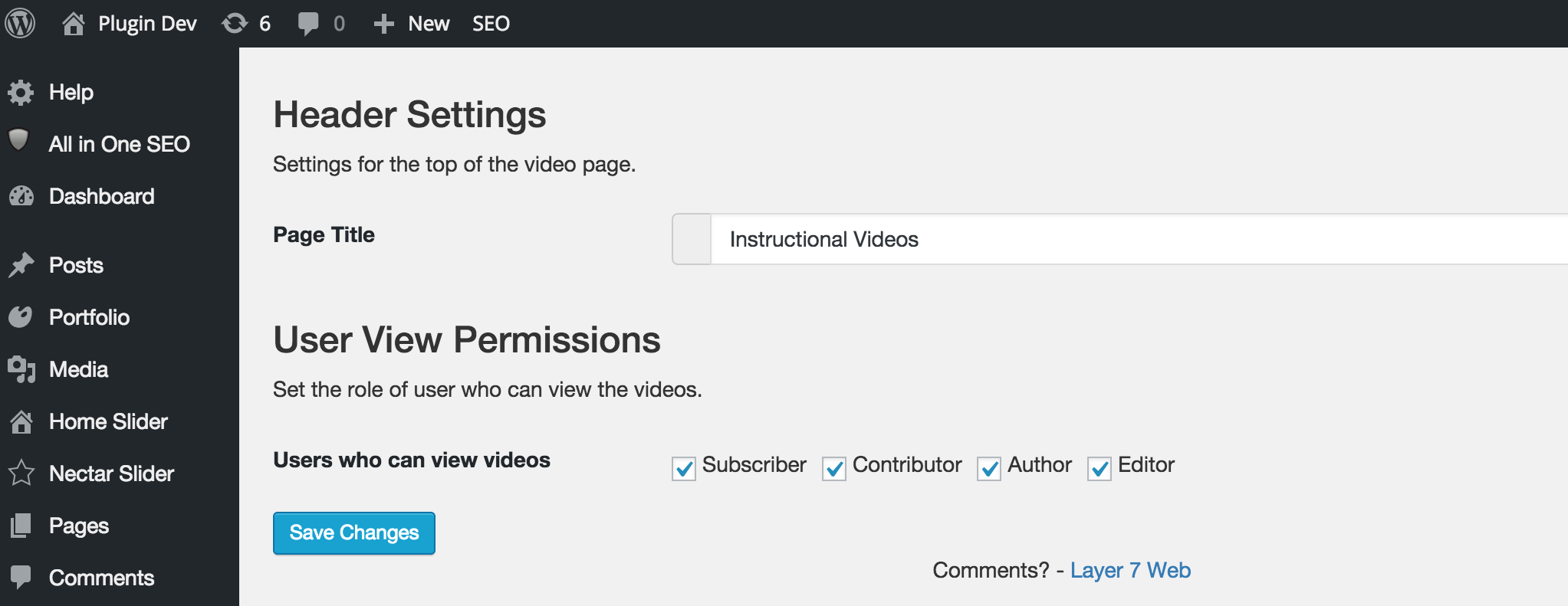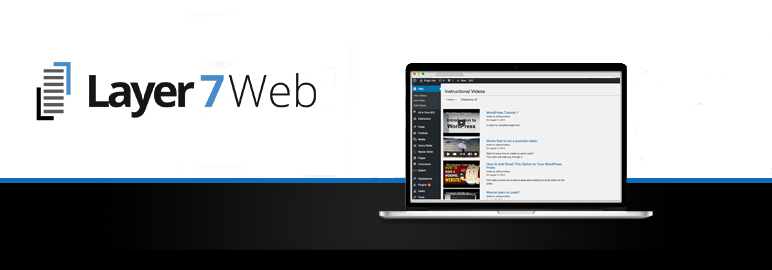
L7 Admin Help Videos
| 开发者 | jeffreysmattson |
|---|---|
| 更新时间 | 2016年4月2日 09:54 |
| 捐献地址: | 去捐款 |
| PHP版本: | 3.0.1 及以上 |
| WordPress版本: | 4.4.2 |
| 版权: | GPLv2 or later |
| 版权网址: | 版权信息 |
详情介绍:
After developing a Wordpress website a client might want to manage the site themselves. This plugin gives the developer the option of providing "how to" videos to teach the client how to use a certain aspect of the Wordpress install. When an install has become complicated it can be a great time saver to provide the customer with an instructional video that covers the topic.
This plugin does not create videos. It provides a place to show videos from YouTube, Vimeo, and to upload your own video (size matters). When creating a site you can link to existing YouTube how to videos that are relevant to your Wordpress install. Videos that are relevent to the particular client you have created the Website for.
The videos can be displayed by category and users who can view the video can also be controlled by their role. Choose who you want to be able to view the videos by adjusting the admin help video settings. The title of the L7 Admin Help Videos page can also be set to customize the clients experience.
Users can:
- Upload a help video.
- Title videos.
- Provide descriptions of the videos.
- Link to external videos.
- Watch videos in the backend.
- Restrict the viewing of the videos.
安装:
Option 1
- Login as administrator on a Wordpress site
- Navigate to the plugins page
- Click Add plugin
- Search for "L7 Admin Help Videos"
- Install and activate the plugin
- Download the latest ZIP Wordpress.org.
- Login to your Wordpress installation as an administrator
- Go to Plugins -> Add New -> Upload Plugin
- Upload the ZIP file
- Activate the Plugin after it is installed
- Make changes in settings -> Help Video Settings
屏幕截图:
更新日志:
1.0.9
- Corrected Metabox removal bug
- Corrected Error Notice
- Fixed 'Display All' bug
- Created Custom Taxonomy for the video posts
- After this update creation of new Video Categories will be necessary
- Minor security update
- Bug fix
- Categories list only the categories with video posts in them.
- Default Values added
- UI adjustments
- Uninstall bug fixed
- Optimizations
- Default Video Page Title
- Beta