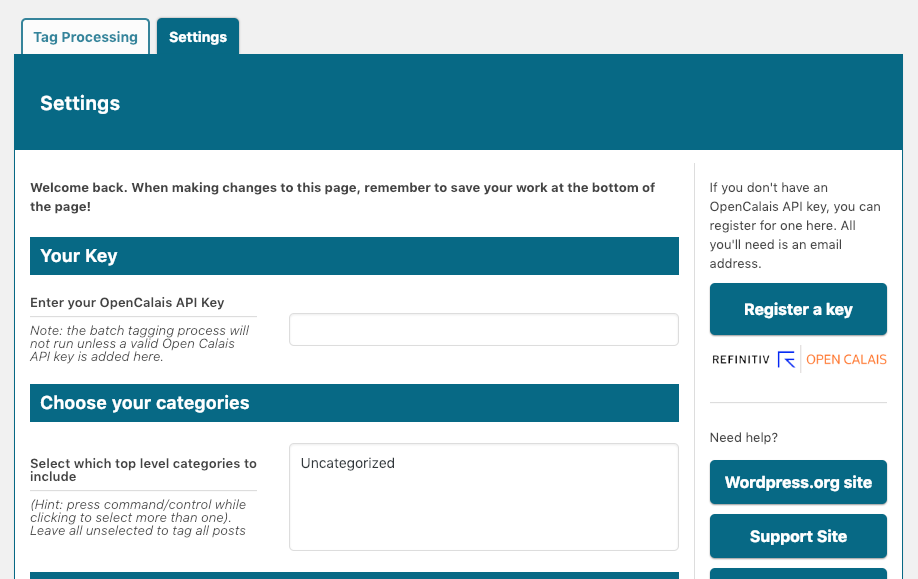Laiser Tag
| 开发者 | pcis |
|---|---|
| 更新时间 | 2020年8月8日 04:21 |
| PHP版本: | 4.6 及以上 |
| WordPress版本: | 5.4 |
| 版权: | GPLv2 or later |
| 版权网址: | 版权信息 |
详情介绍:
Turbocharge your structured content to help your users find what they are looking for and increase visibility on the internet. Laiser Tag is fast, easy to use and proven to be effective.
Laiser Tag is an automated tagging plugin for WordPress that uses the Open Calais API by fetching semantic data (people, places, events, etc.) relevant to the body of a content post in WordPress and converting that data into associated tags. Laiser Tag is developed and supported by by Pacific Coast Information Systems.
WordPress administrators install the plugin, and obtain an Open Calais API key which is used to send tag requests that are used in populating tags automatically on all specified WordPress content.
Features:
- Fully automatic tag generation for WordPress content, ideal for sites with large amounts of information and publishing activity.
- Open Calais API integration
- Selectable top-level categories within WordPress
- Customizable relevance setting
- Optional automatic batch processing and edited content re-tagging
- Manual batch initiation
- Tag blacklist for excluding unwanted/incorrect tags
安装:
- Obtain an Open Calais API key by going to http://www.opencalais.com/ and registering
- Upload the plugin files to the your plugin directory, directory, or install the plugin through the WordPress plugins screen.
- Activate the plugin through the 'Plugins' screen in WordPress
- Use the Settings->Laiser Tag screen to configure the plugin
- Paste your OpenCalais API key in the top field.
- Select the top categories within your WordPress site you wish to limit tagging activity to. (If none selected, all will be tagged.)
- Use the slider to select the desired relevance score percentage of the tags generated. In general, scores of 80% are considered high, 50% moderate, and 20% low.
- If you wish to re-tag existing content after editing, check the "Add Tags on Post Update" box.
- Review batch tagging value. Recommended batch sizes are between 50 and 200, to prevent free Open Calais accounts from exceeding daily request limits. Automatic batches are run every 60 minutes.
屏幕截图:
更新日志:
1.2.5
- Added a longer timeout to OpenCalais API calls in order to address an issue with longer posts being processed
- Added an option to disable the batch tagging process
- Added a tag blacklist
- Posts which cannot be tagged due to Open Calais returning an error will now not be retried in the batch process. These posts will be retried on manual editing if the option is enabled.
- Fixed issues related to changes in the OpenCalais API
- Tested compatibility up to WP 5.4
- Improved error handling
- Improved functionality for checking if the tagging cron is already running
- Major UI changes; enhanced display and ease of use
- Moved the log files into the plugin folder
- Added a check to remove the process file on plugin deactivation
- Updated documentation
- Fixed a template issue
- Added the tag sitemap functionality
- Fixed an issue where Open Calais adds 'Draft:' before tag names
- Minor text fixes
- Minor text fixes; corrected an issue with PHP versions lower than 5.4
- Fixed a bug with a generic plugin version constant name
- Fixed an issue affecting plugin use on PHP versions <5.5
- Added an additional check to remove the limiter file on plugin activation in case of errors preventing the batch from running
- Cleaned up the logging files
- Improved error and batch processing feedback
- Added a one time switch to reset processed untagged posts
- Added a check to truncate content longer than 100KB
- Initial version.