
Lalamove
| 开发者 | Lalamove |
|---|---|
| 更新时间 | 2024年2月1日 13:50 |
| 捐献地址: | 去捐款 |
| PHP版本: | 7.0 及以上 |
| WordPress版本: | 6.4.2 |
| 版权: | GPLv2 or later |
| 版权网址: | 版权信息 |
详情介绍:
- 24/7 on-demand delivery across your cities
- Various vehicle types for all cargo sizes, ranging from Motorcycle, Sedan, Van, and Trucks
- Real-time tracking and notification
- Advance scheduling up to 30 days
- Transparent pricing
- Customized instructions to drivers
- Different special services like thermal bag that are tailored to your every need
- Brazil (Sao Paolo, Rio de Janeiro, Brazilia, Curitiba, Brasília, Porto Alegre, and many more)
- Hong Kong, China
- Indonesia (Jakarta, Bandung, Surabaya)
- Malaysia (Kuala Lumpur, Johor Bahru, Penang)
- Mexico (Mexico City)
- Philippines (Manila, Cebu, Pampanga)
- Singapore
- Taiwan, China (Taipei, Tainan, Taichung, Kaohsiung)
- Thailand (Bangkok, Chonburi)
- Vietnam (Hanoi, Ho Chi Minh City, Haiphong)
- Press "Send with Lalamove" on your order details page
- Check Pick Up & Drop Off details
- Pick your vehicle & time
- Leave a message for the driver if any
- Place Order
- Track delivery through Lalamove link
安装:
- Check whether WooCommerce plugin is installed
- Install Lalamove via the WordPress.org plugin or by uploading the files to your server (See instructions on how to install a WordPress plugin)
- Activate Lalamove
- Click "Lalamove" in the menu list
- "Approve" Lalamove to access your orders
- Login with your existing Lalamove account or sign up
- Send deliveries with Lalamove on the WooCommerce order detail page
屏幕截图:
常见问题:
How do I create a delivery order via the Lalamove plugin in WooCommerce?
After successful installation and sign-in, you will see "Send with Lalamove" button in each order's page.
Where does Lalamove get pick-up and drop-off address?
For pick-up address, we retrieve your store address from WooCommerce > Settings > General > Store Address. We use Address line 1 as the key street address and Address line 2 as the supplementary one. So make sure to put valid street address in Address line 1 as the minimum. For drop-off address, we retrieve recipient's phone number from the Billing information and address from the Shipping information. Similarly here as well, we will use Address line 1 to locate the delivery address. So please make sure to guide your customers to enter Address line 1.
How can I correctly input delivery addresses?
We use Google Maps to validate addresses, so the best way would be to get your key address from the Google Maps. Otherwise, make sure to specify address line 1 as the street address and address line 2 as the additional information such as floor, flat #, and block number.
How do I pay for the delivery?
Your delivery fee would be automatically deducted from your Lalamove wallet. So for new users, you must need to top up before placing any orders.
I cannot login and getting an error
This will most likely happen when your account information has been updated after you installed our plugin. The fastest way to solve is to deactivate and activate again. If you are still seeing same issue, please reach out to partner.support@lalamove.com with your email and shop domain.
I cannot install or approve permission
This will most likely happen when your account information has been updated after you installed our plugin. The fastest solution is to try deactivating and activating again. If you are still seeing same issue, please follow the instructions here
Additional FAQs?
Visit our FAQ section here or feel free to reach us at partner.support@lalamove.com
更新日志:
- [Compatibility Support] Adapt WooCommerce High-Performance Order Storage(HPOS) feature
- Support multi-stop order
- Added guideline for troubleshooting
- Updated the Lalamove menu view permission
- Lalamove Quotation at Checkout
- Order Submission at Order List
- Track delivery status at Order List
- First release
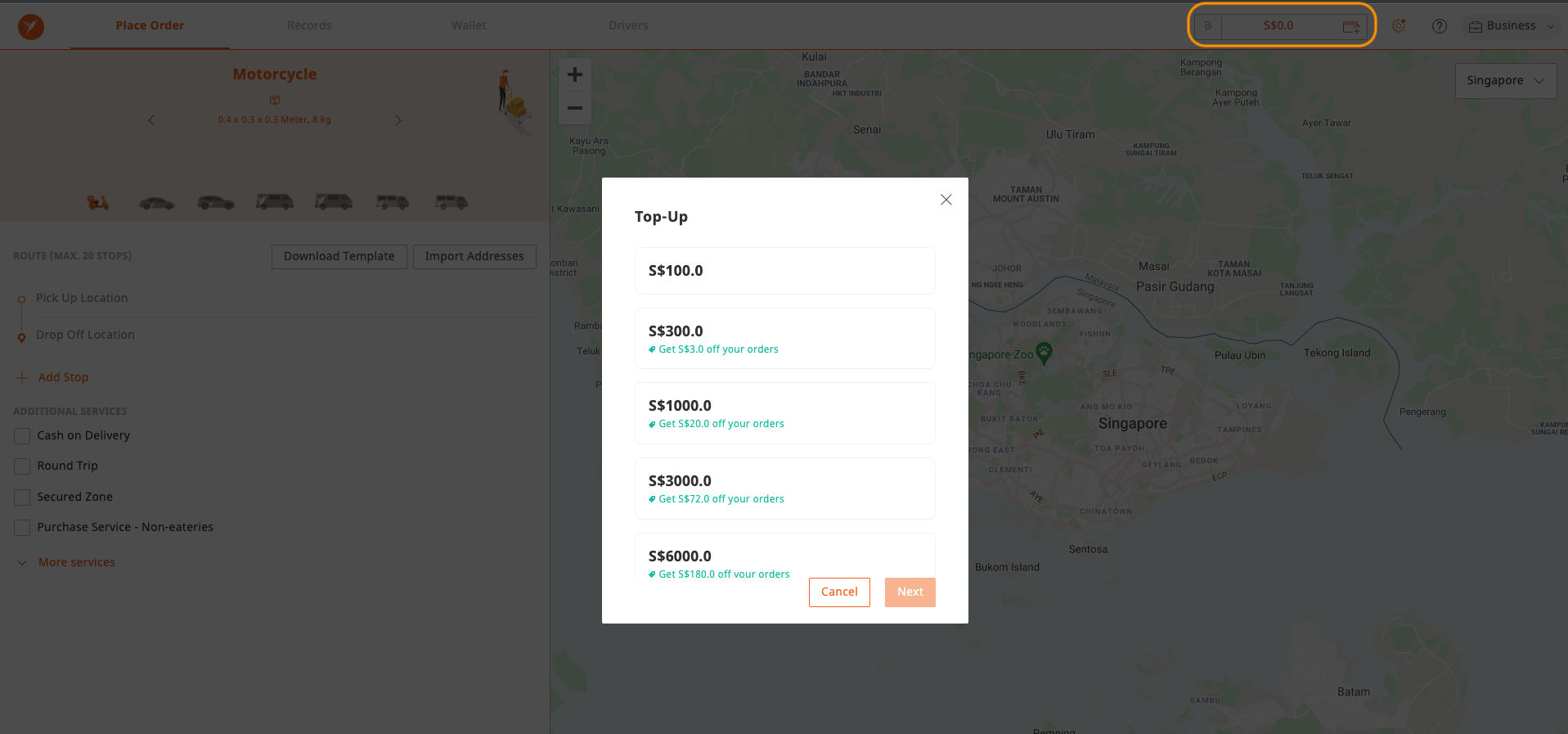
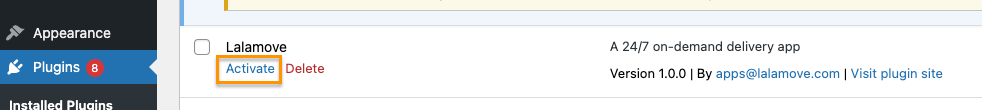
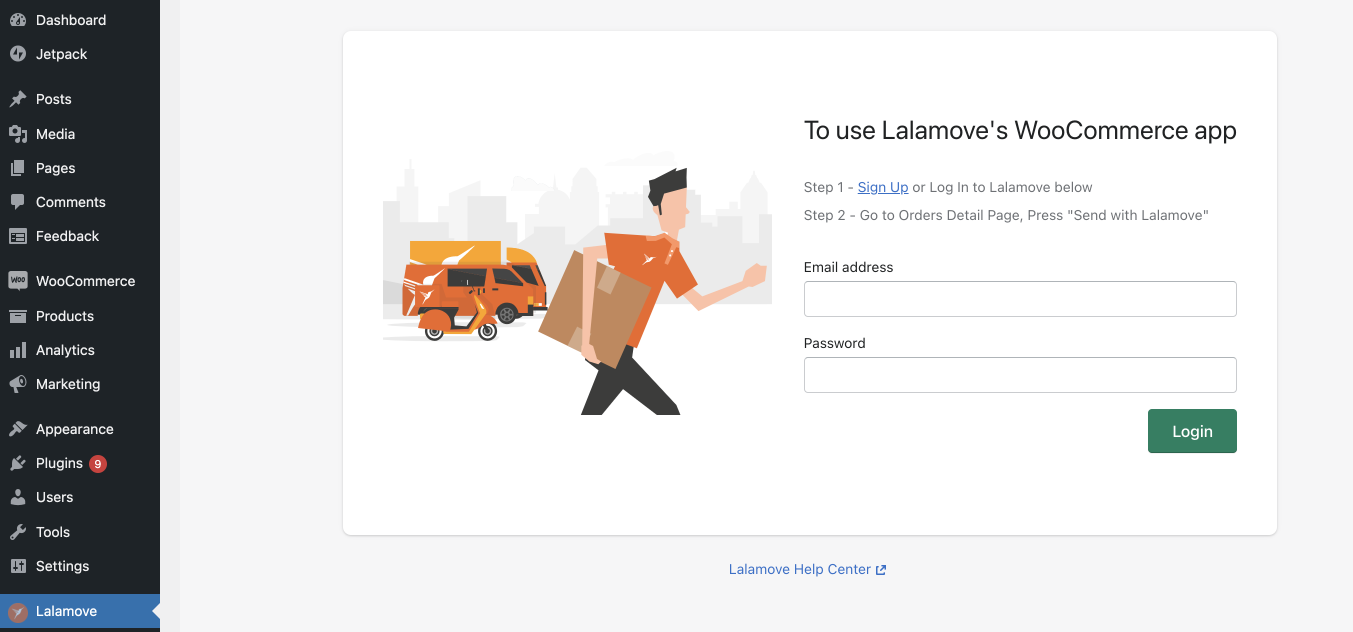
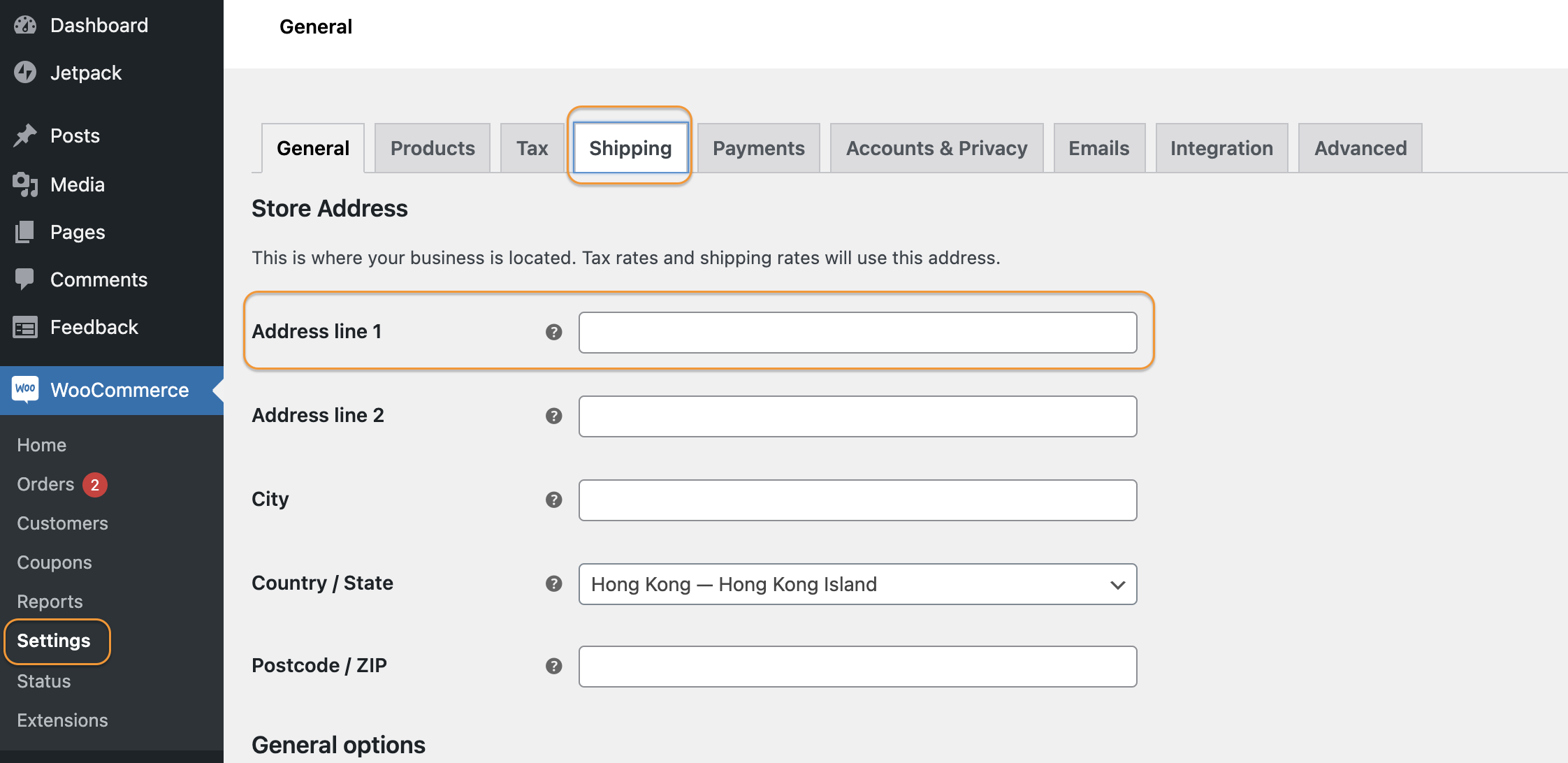
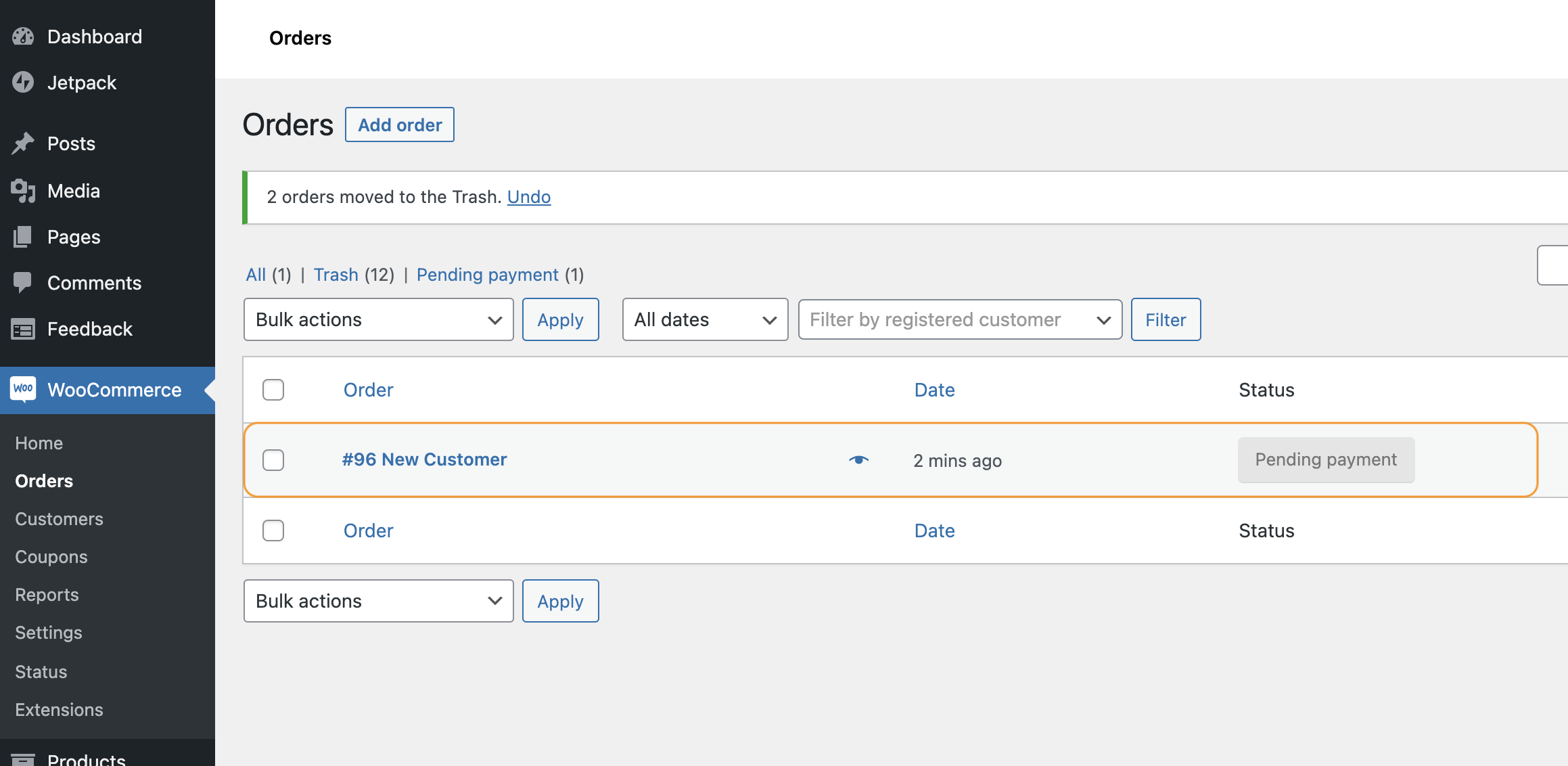
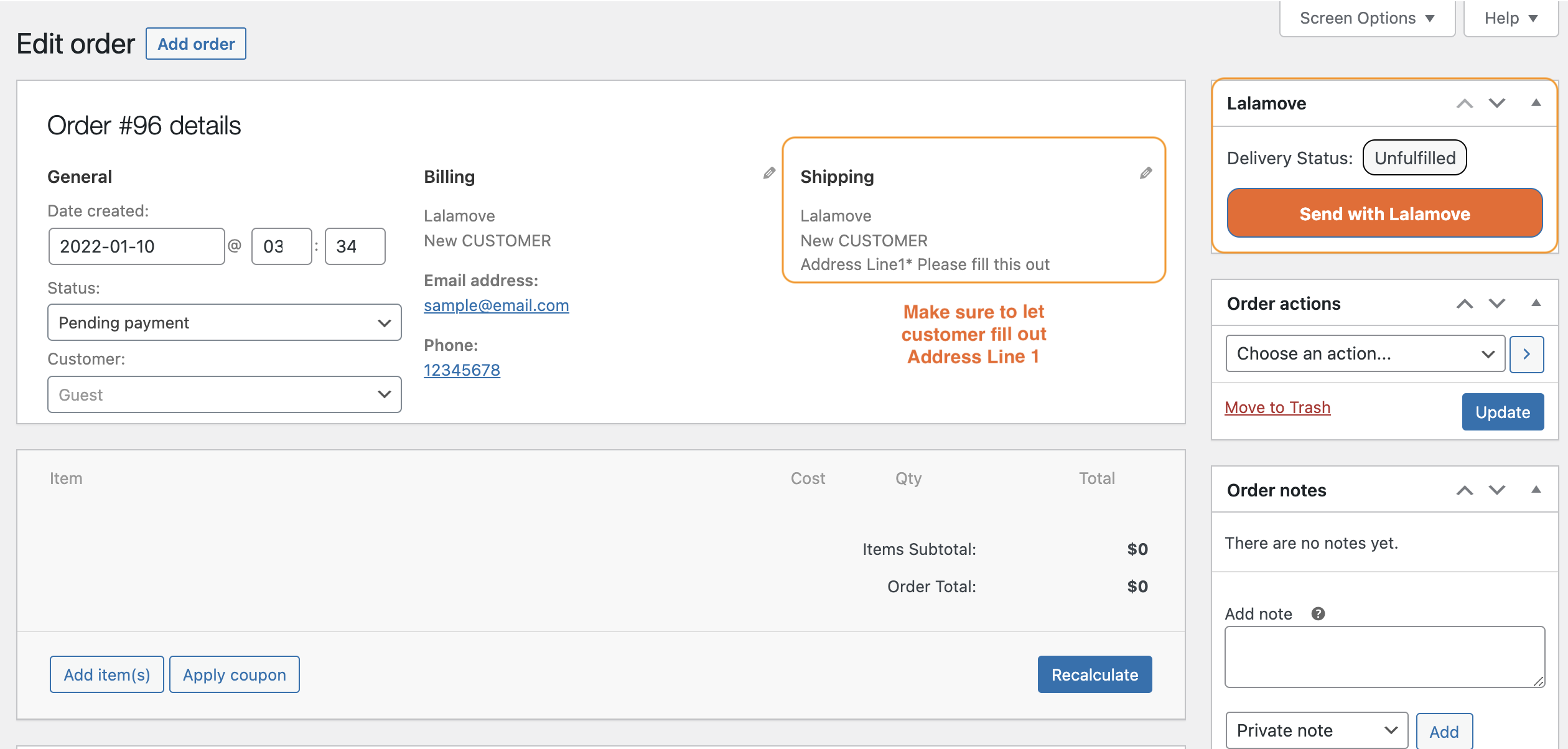
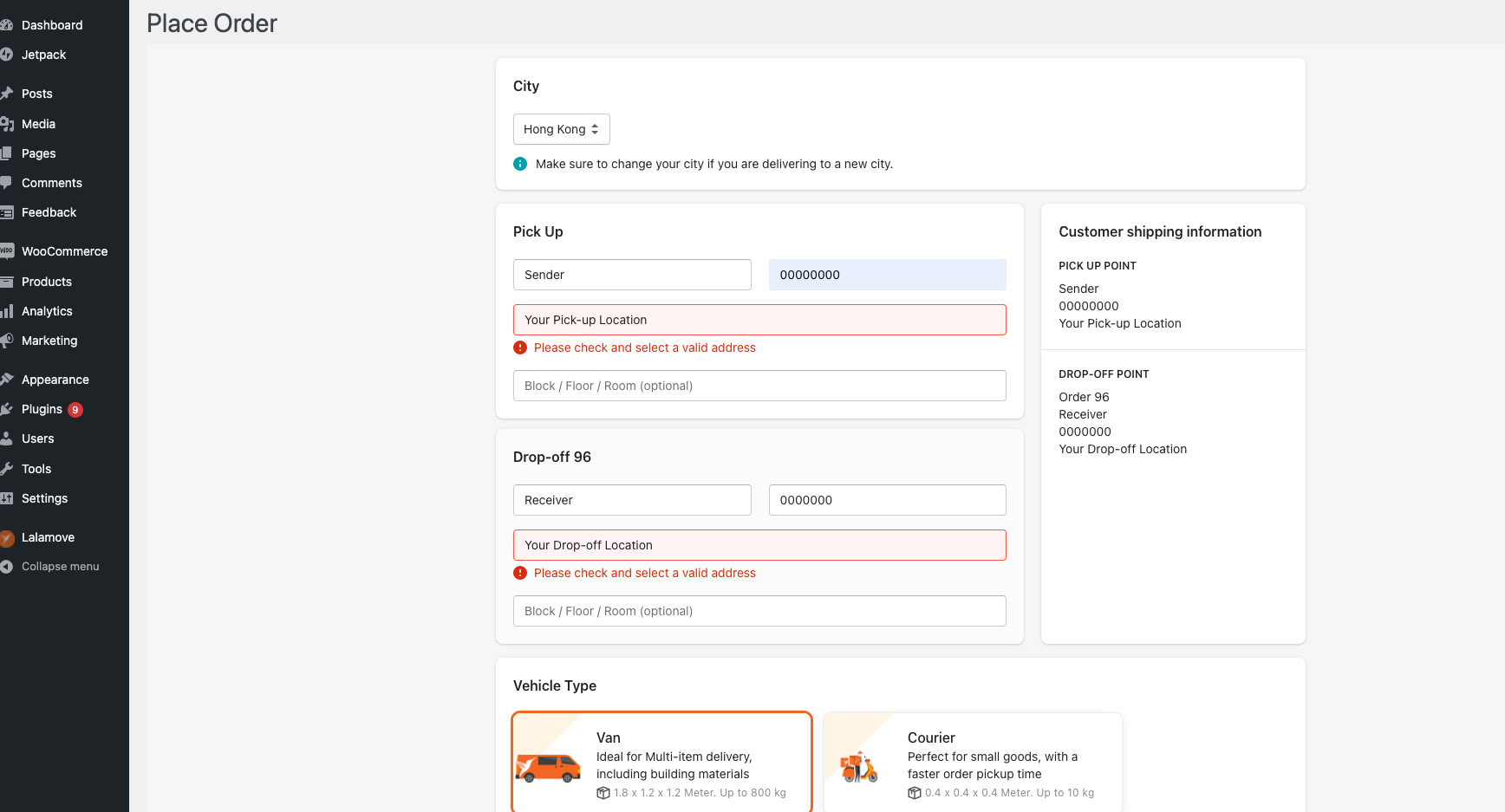
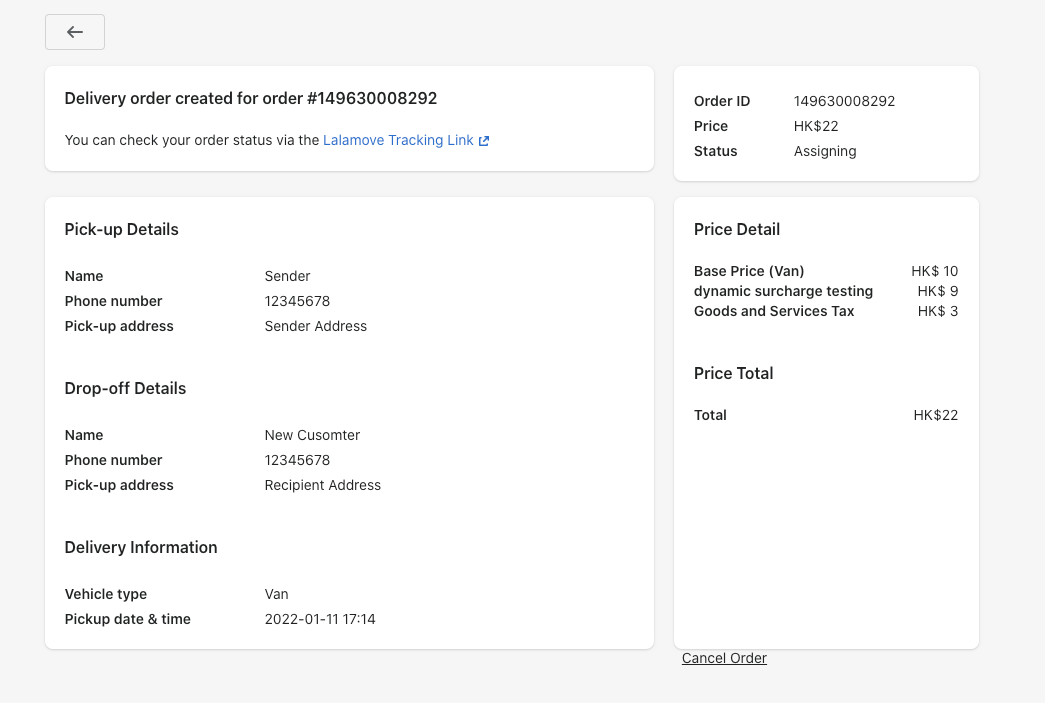
 if you don't have any balance. Make sure to login to same Lalamove account.](https://cdn.jsdelivr.net/wp/lalamove/assets/screenshot-9.png)