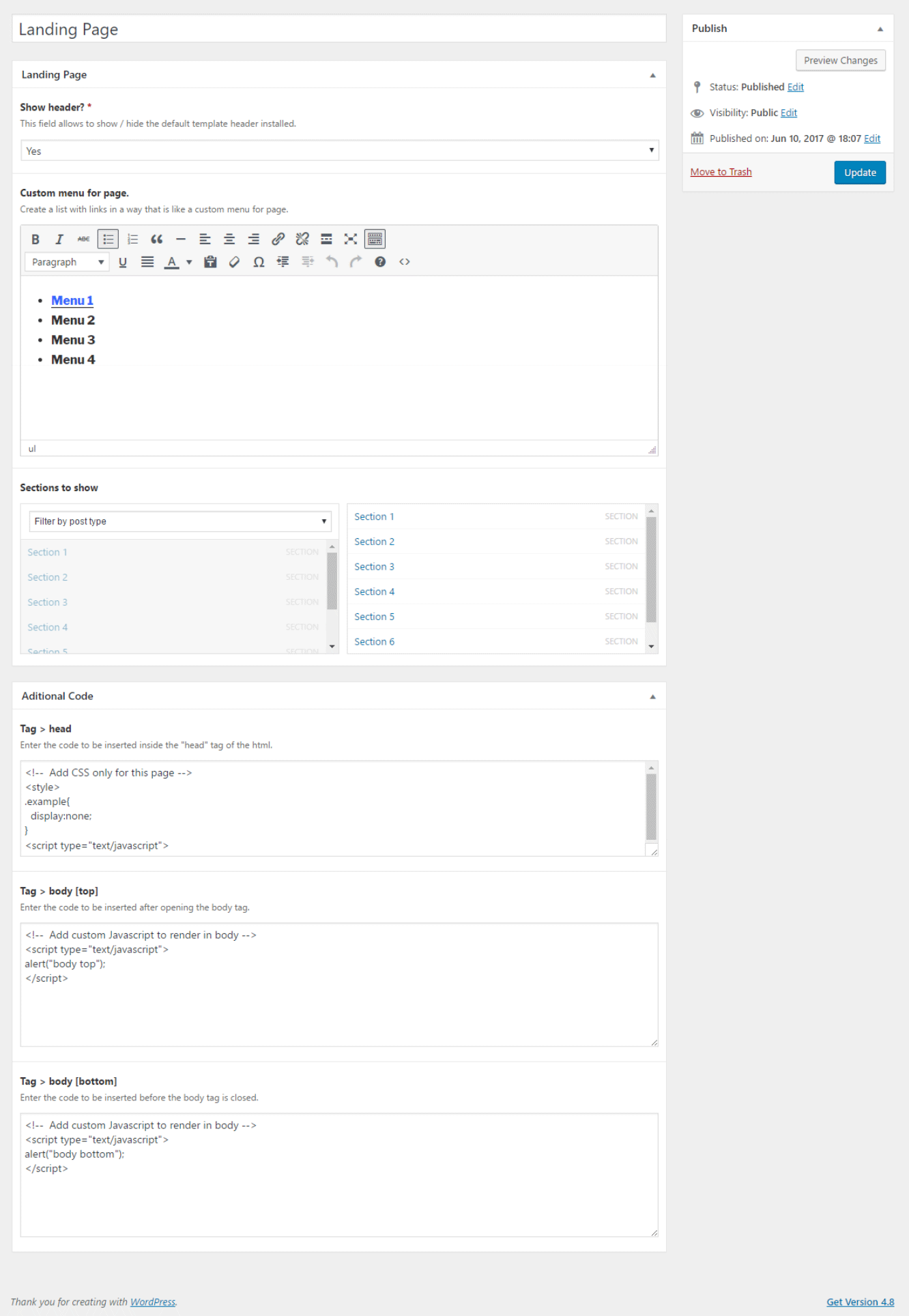Landing Page Creator With Custom Posts
| 开发者 | iranalves85 |
|---|---|
| 更新时间 | 2020年1月7日 00:31 |
| 捐献地址: | 去捐款 |
| PHP版本: | 5.4 >= 及以上 |
| WordPress版本: | 5.3.2 |
| 版权: | GPL2 |
| 版权网址: | 版权信息 |
标签
pages
conversion
page builder
lead
landing page
tests
custom posts
custom pages
wordpress landing page
lpccp
leading page
page creator
page with posts
A-B tests
personalized pages
page creator posts
landing page plugin
page with sections
sections for pages
sections for landing pages
create sections
page with custom posts
personalized page content
conversion page
generate lead
plugin with advanced custom fields
custom appeareance
personalized sections
wordpress leading page
wordpress pages
wordpress custom section
plugin create pages
construct page
build page
build page posts
custom posts build
build landing page
personalized build
personalize page
tiny builder
tiny block builder
bootstrap builder
lightweight builder
lightweight page builder
tiny page builder.
下载
详情介绍:
Create landing pages, A-B tests, or other types of pages using custom posts. Set background color, background image or video, amount of content columns and edit as a common post.
Important: Requires at least version 5.4.9 of PHP language
- Create ou convert native WordPress pages in 'Landing Pages'.
- Add scripts inside the head and body tags of pages defined as landing page.
- Set a menu for your landing page using the default editor allowing for free customization, your creativity is the limit.
- Create sections to be included in landing pages, allowing you to create different page variations, A-B tests and content reuse;
- Customize sections by defining background and text colors, adding images or videos as background, and setting your placement.
安装:
1 - Upload the file "landingpage-creator-with-custom-posts.zip" to the "/wp-content/plugins/" directory and unzip.
2 - In the "Plugins" menu, click "Enable" to enable it in the installation of WordPress.
3 - In the "Settings -> Landing Page Creator With Custom Posts" menu, select native WordPress pages to act as landing pages or create a new page in the "Landing Pages" menu.
4 - Create sections for this page in "Sections". Add content, set background attributes such as "color," "image," and more.
5 - Go back to the page defined as landing page, go to "Sections to show" and select the sections you want. When finished save the page.
6 - Ready. Now just view the page, make corrections and adaptations to be in your liking.
屏幕截图:
更新日志:
0.3.3
- Added: Support to Wordpress Gutenberg Editor
- Bugfixes: Fix error when plugin is activated (if ACF plugin is not installed)
- Bugfixes: Fix error when save a empty form in plugin configuration
- Changed: Removed support for video background. Modern browsers doesn't support autoplay videos (https://developers.google.com/web/updates/2017/09/autoplay-policy-changes).
- Changed: Check if required plugin 'Advanced Custom Fields' is installed and active, now is necessary install ACF to use this plugin
- Changed: Now support version 5.0 and above of 'Advanced Custom Fields'
- Bugfixes: Fix minor errors
- Bugfixes: Support PHP 5.4 and above
- Bugfixes: Support Wordpress 3.9 and above
- Bugfixes: Fix minor errors
- Bugfixes: Fix error support for PHP 5.4 and later versions.
- Bugfixes: Fix implementation of empty() function in code.
- Changed: Not need file template for each type of section. Now only load a single file for that
- Test: Tested in WordPress 3.9.23 installation with debug enabled
- Bugfixes: Fix PHP errors showing in screen, if no page is defined as landing page.
- Add more tags for better search in plugin repository.
- Created