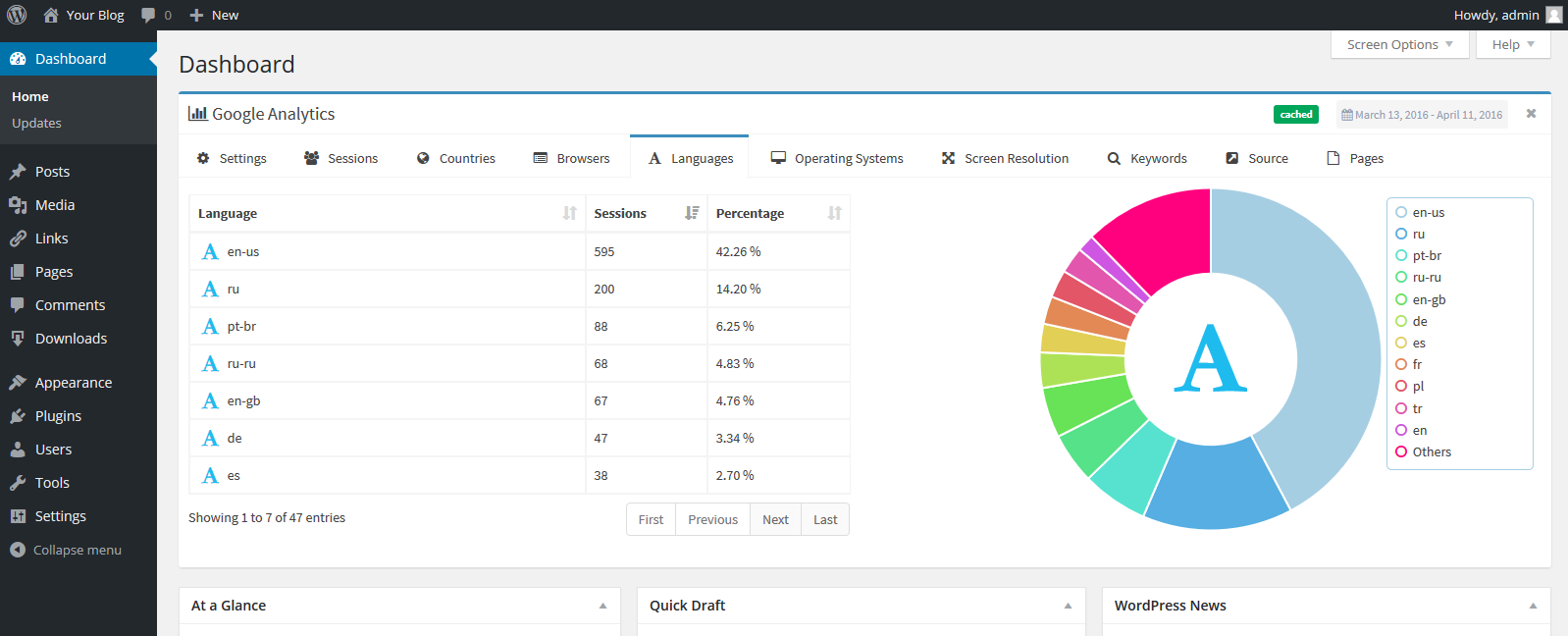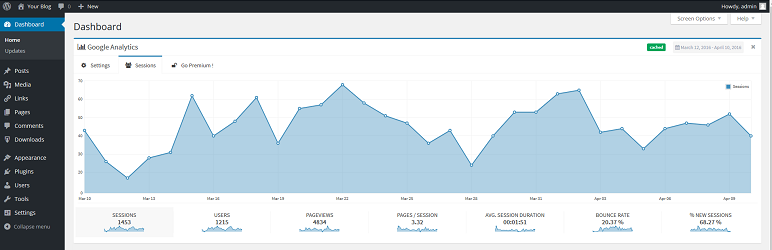
Lara, Google Analytics Dashboard Widget
| 开发者 | amribrahim |
|---|---|
| 更新时间 | 2016年4月27日 17:33 |
| PHP版本: | 4.0 及以上 |
| WordPress版本: | 4.5.1 |
| 版权: | GPLv2 or later |
| 版权网址: | 版权信息 |
详情介绍:
Do you want to view your Google Analytics account from WordPress Dashboard ?!
Introducing Lara, Google Analytics Dashboard Widget :
Don't have time to read ?! Check a Fully working demo, including all free and premium features at : Google Analytics Dashboard Widget.
- Easy To Setup, with Express Setup you'll be up and running in no time.
- Full width admin widget, with beautiful graphs.
- Quick Overview, full access to the following important Google Analytics metrics, for the last 30 days :
- Sessions
- Users
- Page views
- % New Sessions
- Bounce Rate
- avg. Session Duration
- Page views/Session.
Want more ?! .. There's a lot more! Check the Pro/Premium features: By buying the Premium version, You'll get access to all these amazing features :To get the Premium version, check the Go Premium tab in the widget.
- 12 months of free updates and support.
- Check any date range, not just the last 30 days.
- Access to all the following Google Analytics metrics :
- Keywords ( provided by Google Search Console).
- Traffic sources.
- Most visited pages.
- Countries.
- Browsers and their versions.
- Languages.
- Operating Systems and their versions.
- Screen Resolutions.
安装:
- Download the plugin zip file.
- Using WordPress dashboard, click on Plugins then, Add New.
- Click on Upload Plugin, then click Browse.
- Select the plugin zip file from your computer and click Open.
- When done, Activate the plugin through the Plugins menu in WordPress.
屏幕截图:
更新日志:
1.0
- 09-April-2016
- Initial release.
- 12-April-2016
- Added more screenshots
- Added Demo link
- 12-April-2016
- Tested on v4.5
- 27-April-2016
- Fix : Only users with 'manage_options' can access the widget.