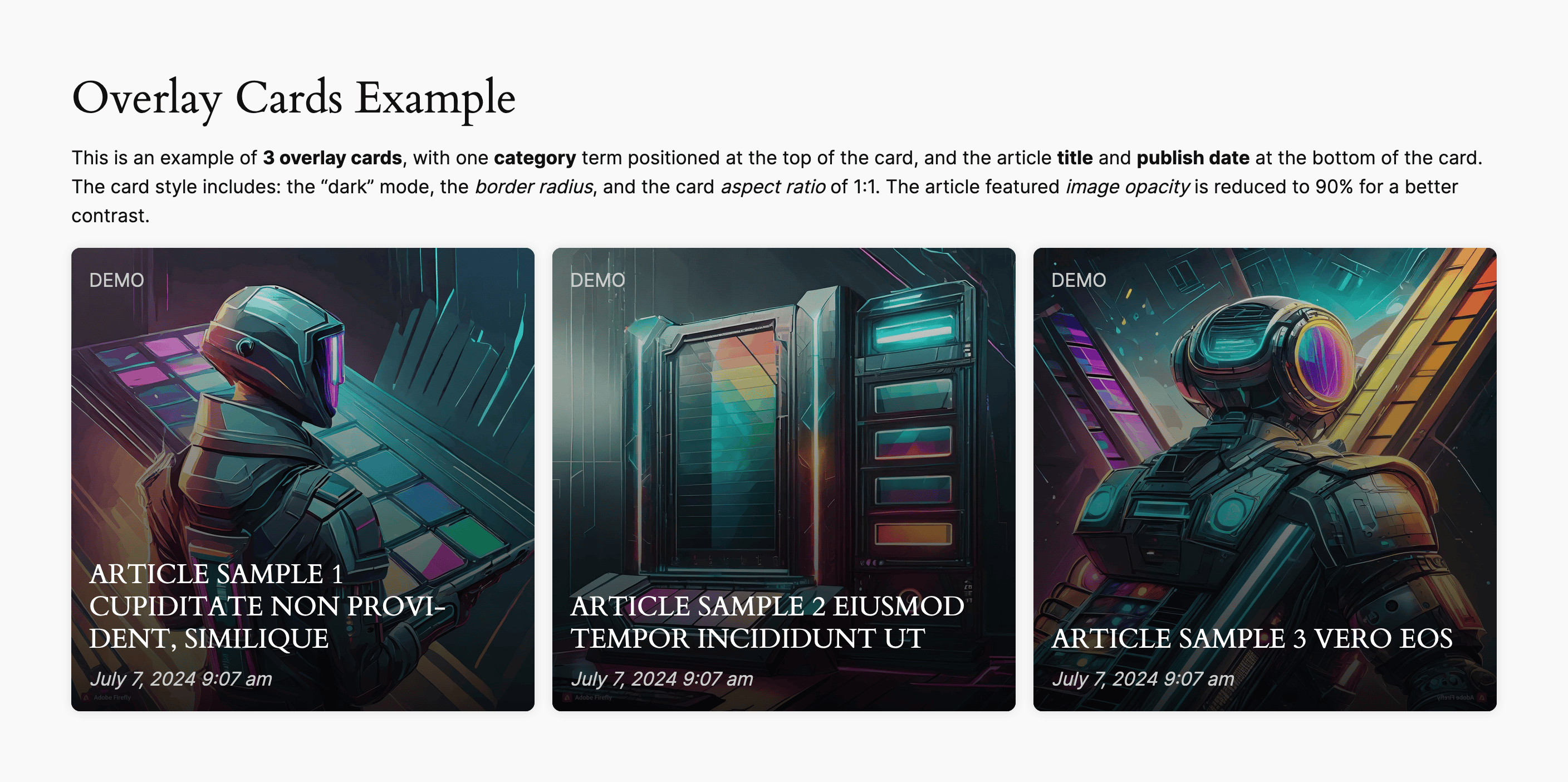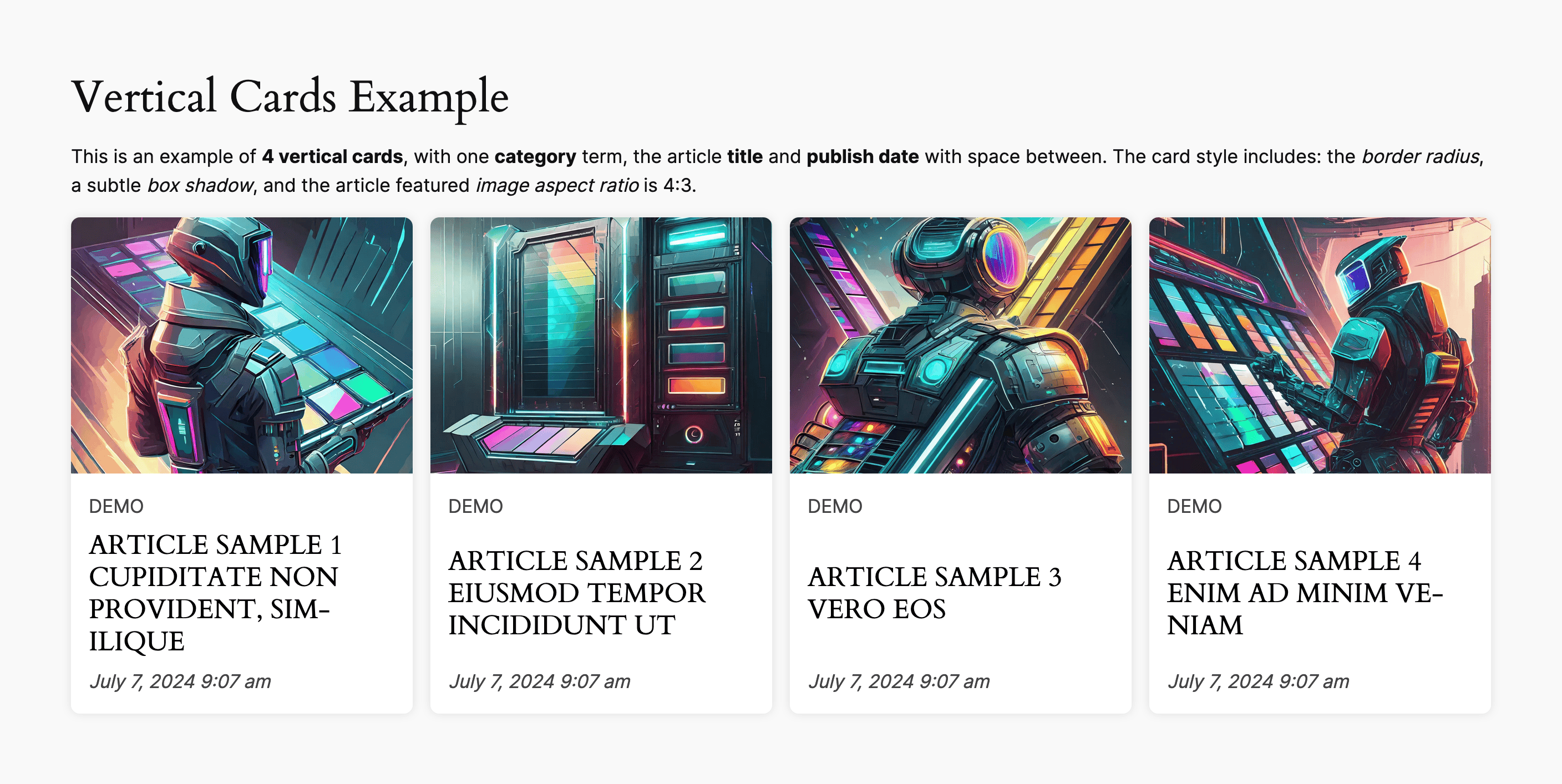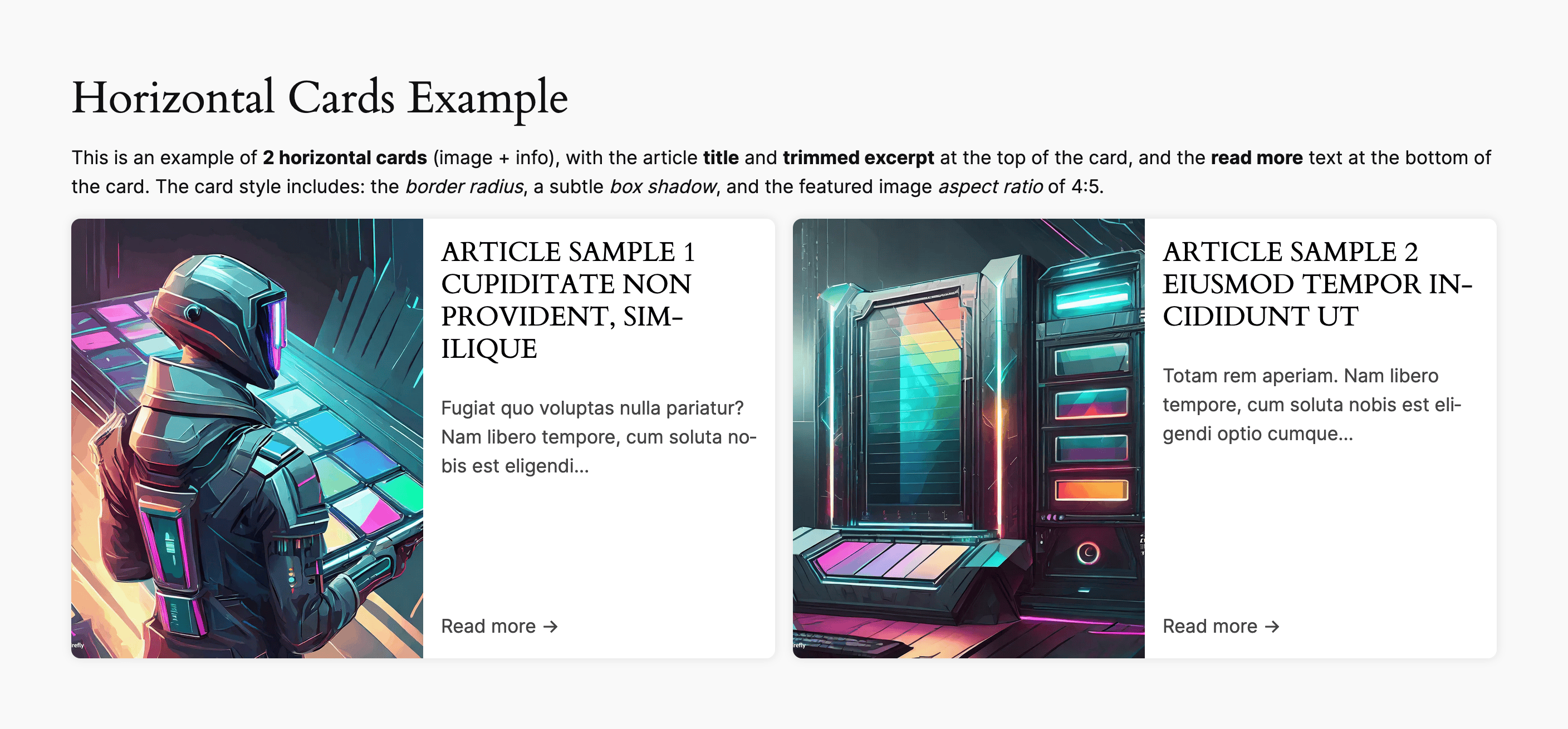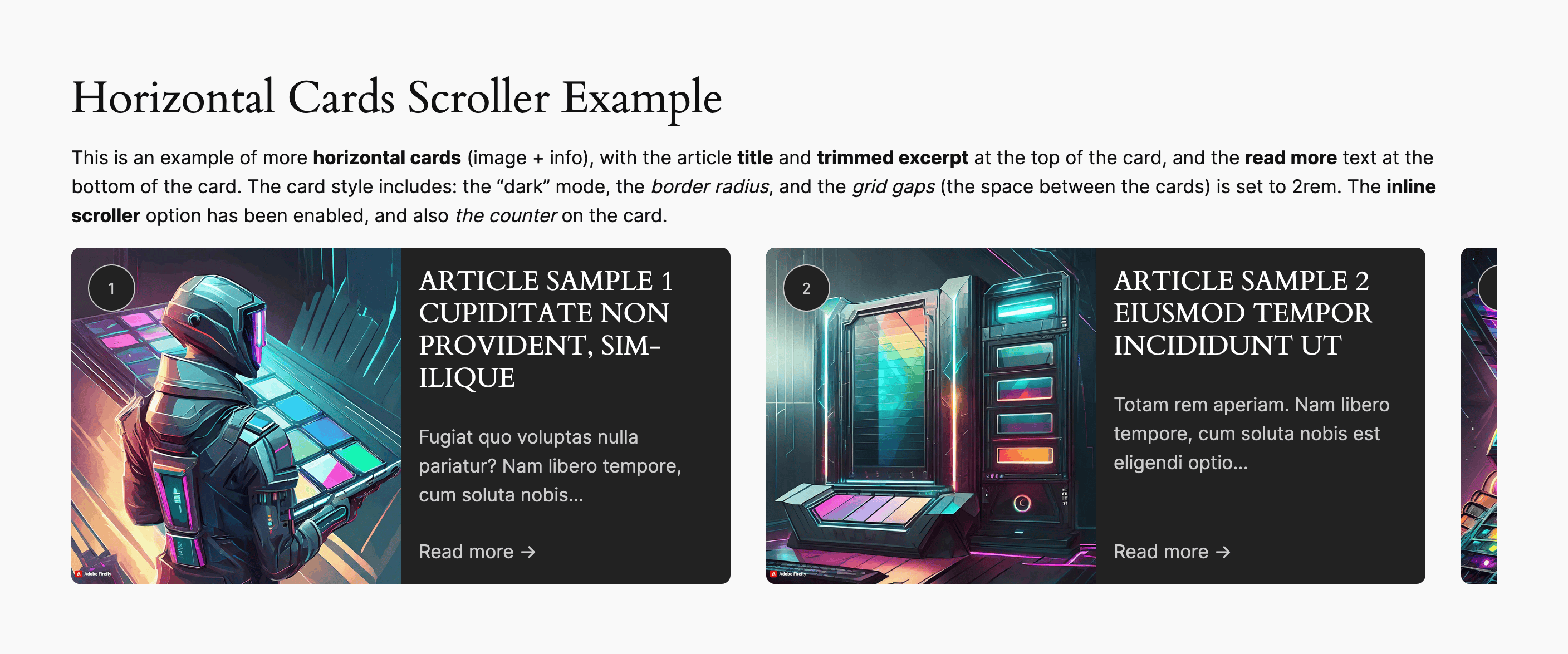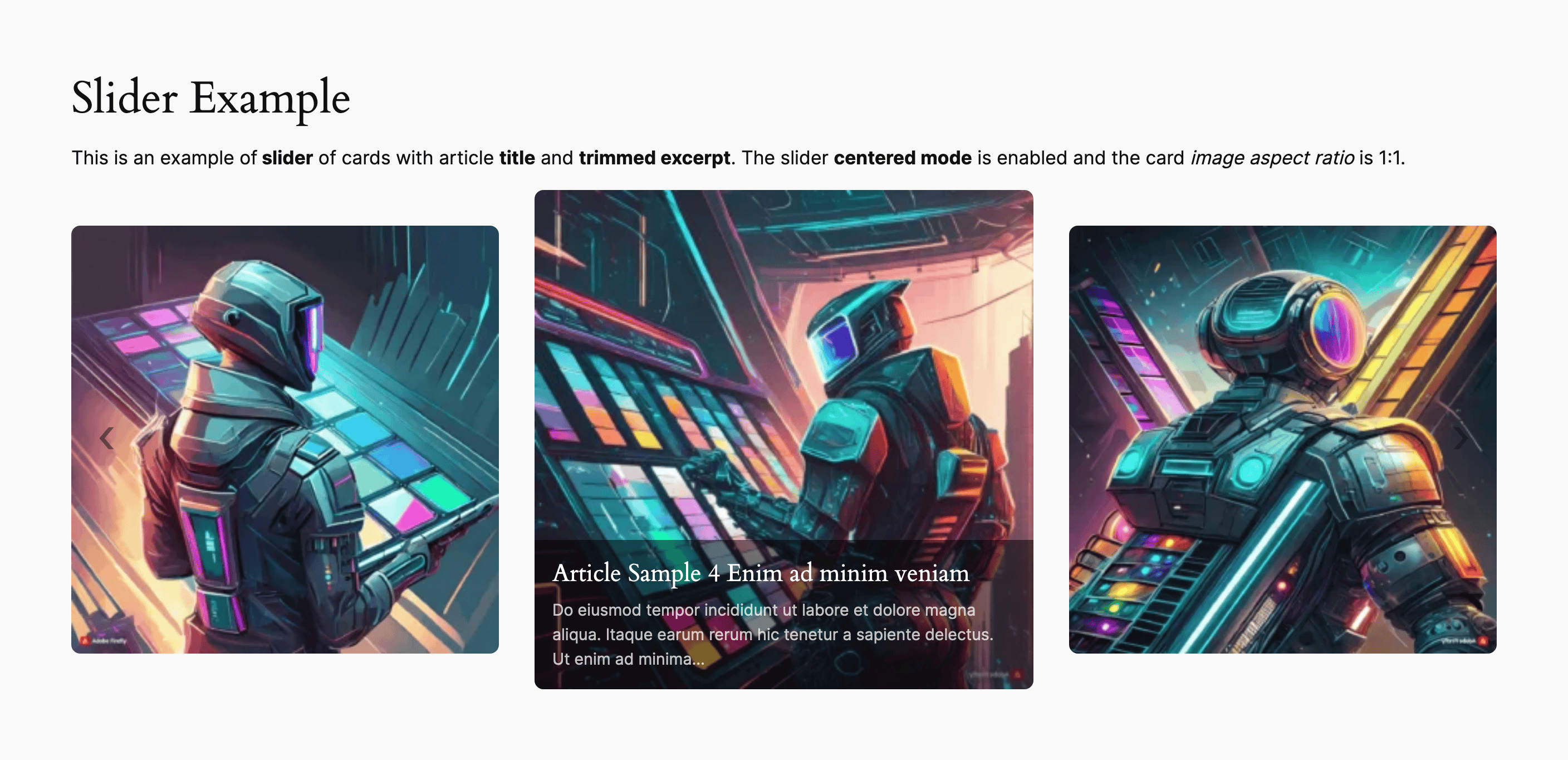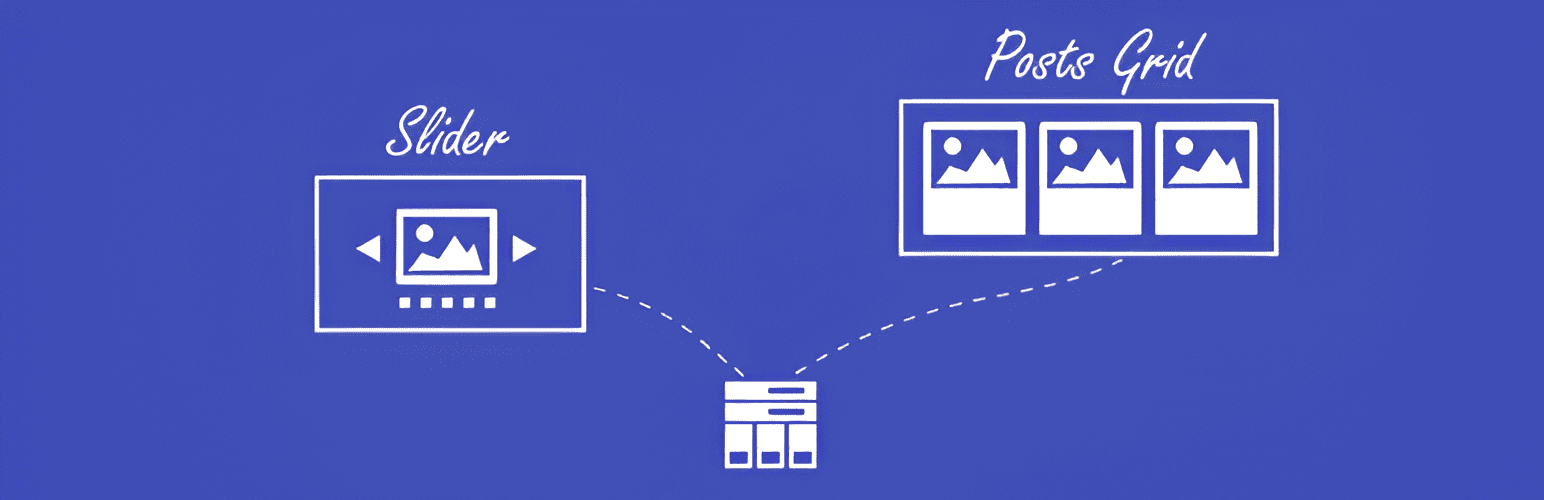
Latest Post Shortcode
| 开发者 | Iulia Cazan |
|---|---|
| 更新时间 | 2026年2月10日 03:43 |
| PHP版本: | 7.3.5 及以上 |
| WordPress版本: | 6.9 |
| 版权: | GPLv2 or later |
| 版权网址: | 版权信息 |
标签
下载
8.5
8.6
12.0.0
13.0.2
14.0.0
8.2
1.0.0
14.0.1
8.61
9.6.4
11.4.0
10.0.0
11.0.0
3.1.0
4.0.0
4.1.0
5.0.0
5.1.0
5.2.0
6.1
6.2
6.3
6.4
7.1
7.2
7.3
7.4
8.0
8.1
8.7
9.0
9.1
9.2.1
9.3
9.4
9.6.1
9.6.3
9.6.5
11.1.0
4.2.0
4.8
5.3.0
6.0
7.0
9.2
9.5.1
9.6
11.2.0
2.0.0
11.3.0
11.4.1
9.6.2
9.5
11.5.1
11.5.2
11.6.0
12.0.1
13.0.3
14.0.2
14.0.3
13.0.1
14.1.0
11.5.0
13.0.0
14.2.0
14.2.1
14.2.2
8.3
8.4
详情介绍:
The "Latest Post Shortcode" helps you display a list or grid of the posts or pages in a page/sidebar, without having to code or know PHP. The output parameters are extremely flexible, allowing you to choose the way your selected content will be displayed. You can embed as many shortcodes in a page as you need, each shortcode configured differently. The shortcode for displaying the latest posts is
[latest-selected-content] and can be generated very easily, the plugin will add a block or a shortcode button in the editor area.
You can write your own "read more" replacement, choose whether to show/hide featured images, you can even sort the items by several options, and paginate the output (also AJAX pagination). This plugin works with any modern theme. When used with WordPress >= 5.0 + Gutenberg, the plugin shortcode can be configured from the LPS block or any Classic block, using the plugin button. The plugin can be used with Elementor page builder.
屏幕截图:
常见问题:
How to use the block
You can use the LPS block in page/post content, in templates, and also in widgets area. Click in the editor and type /lps, or /latest, or /card. In the list of results you can see Overlay Cards, Vertical Cards, and Horizontal Cards. Just pick one as a starting point, any of the initial variations you select can be configured later as you need.
Where can I find the button for configuring the shortcode
The button for configuring the shortcode is displayed as an icon or as the LPS button, depending on the mode you use when adding/updating content (the posts, pages, widgets, etc.):
- in the Visual mode of the editor, the button appears in the toolbar as an icon
- in the Text mode of the editor, the button appears in the toolbar as the LPS button
- on adding/editing posts, pages, text widgets
- in the Classic block for Gutenberg
- for version >= 8.7 the LPS widget is available in Elementor
更新日志:
14.2.2
- Tested up to 6.9.1
- PHP 8.4 compatibility
- Added the new filter
lps/filter_front_end_statuses - Fixed the post status vulnerability See the changelog for detailed information on changes made in the earlier versions.