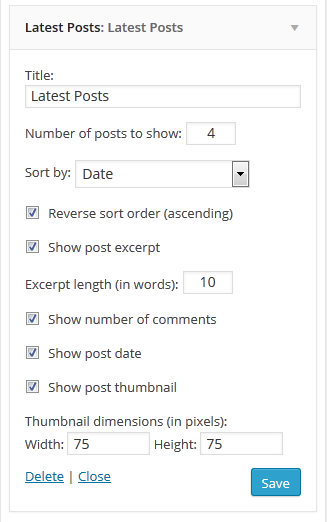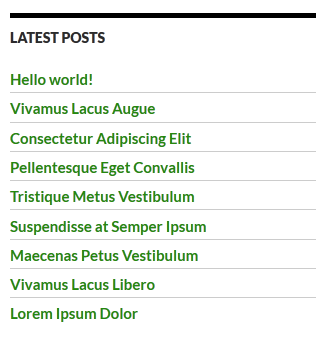Latest Posts Widget
| 开发者 | mkrdip |
|---|---|
| 更新时间 | 2015年12月17日 01:10 |
| 捐献地址: | 去捐款 |
| PHP版本: | 3.0 及以上 |
| WordPress版本: | 4.3 |
| 版权: | GPLv2 or later |
| 版权网址: | 版权信息 |
详情介绍:
Latest Posts Widget is a light widget designed to do one thing and do it well: display the most recent posts from your site with various options like excerpt, featured image, date by sorting & ordering feature.
Features
- Option to change ordering of posts.
- Option to show post thumbnail & set dimension by width & height.
- Set how many posts to show.
- Option to show the post excerpt and how long the excerpt should be.
- Option to show the post date.
- Option to show the comment count.
- Multiple widgets.
安装:
Automatic installation
Automatic installation is the easiest option as WordPress handles the file transfers itself and you don’t need to leave your web browser. To do an automatic install of Latest Posts Widget,
- log in to your WordPress dashboard, navigate to the Plugins menu and click Add New.
- In the search field type “Latest Posts Widget” and click Search Plugins.
- Once you’ve found plugin, you can install it by simply clicking “Install Now”.
- Then, go to plugins page of WordPress admin activate the plugin.
- Now, goto the Widgets page of the Appearance section and configure the Latest Posts widget.
- Download the plugin.
- Upload it to the plugins folder of your blog.
- Activate the plugin through the 'Plugins' menu in WordPress
- Now, goto the Widgets page of the Appearance section and configure the Latest Posts widget.
屏幕截图:
更新日志:
1.1
- Fixed Thumbnail Issue for few servers
- Added Added PHP5 Constructor
- Compatible with WordPress 4.3
- Initial Release