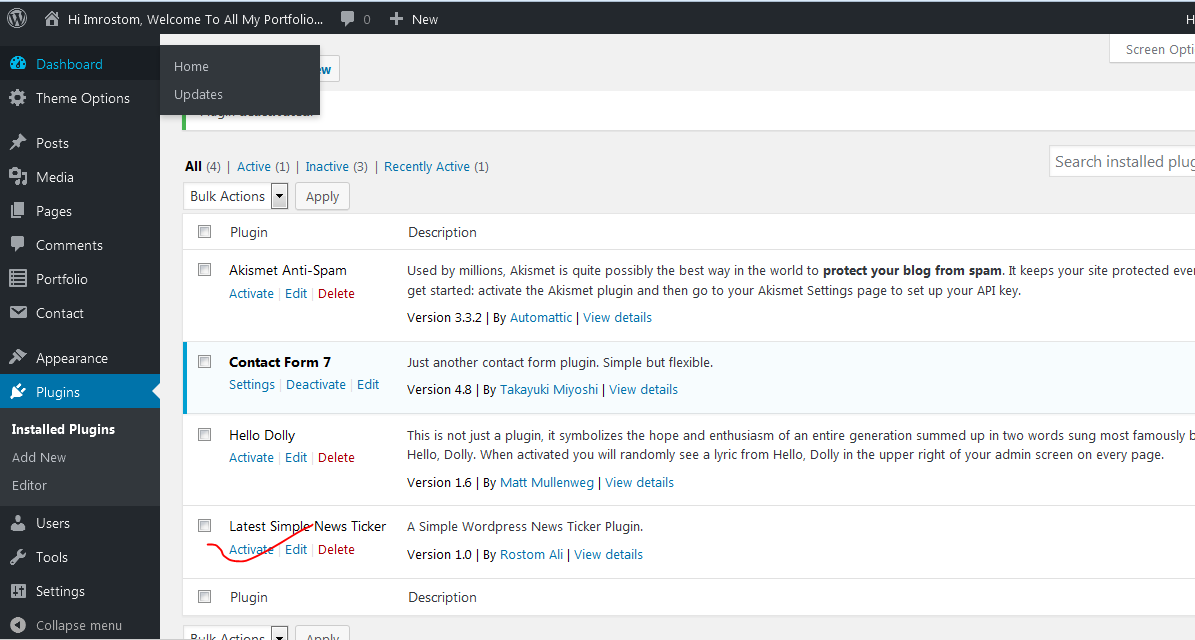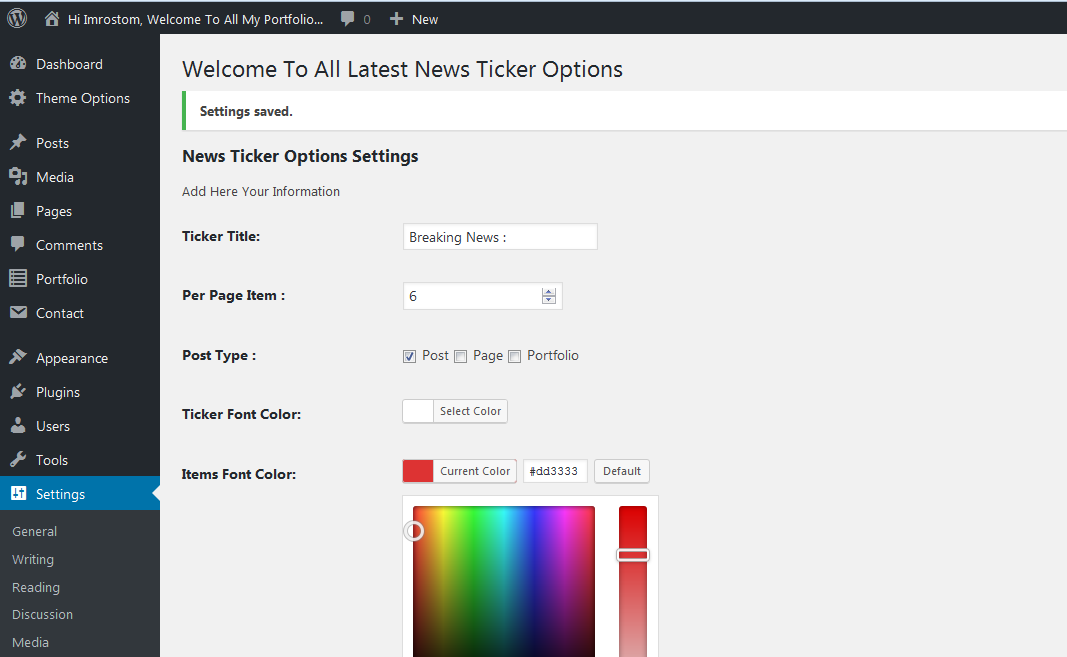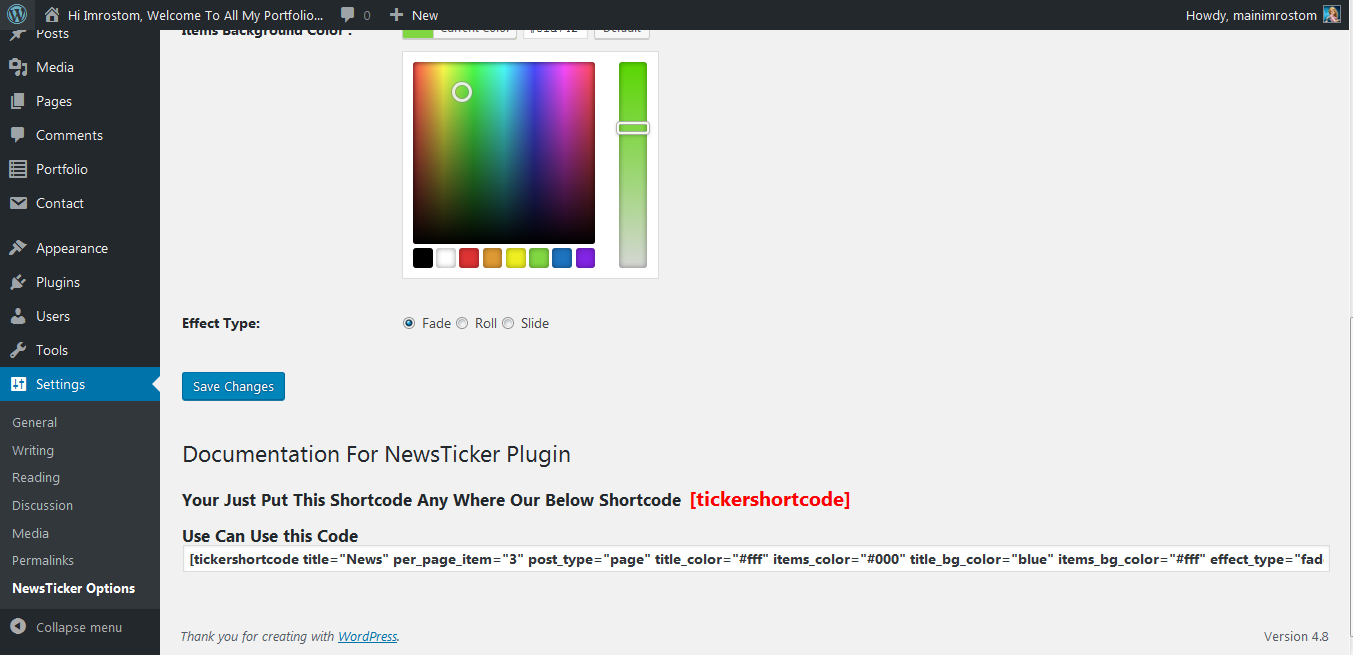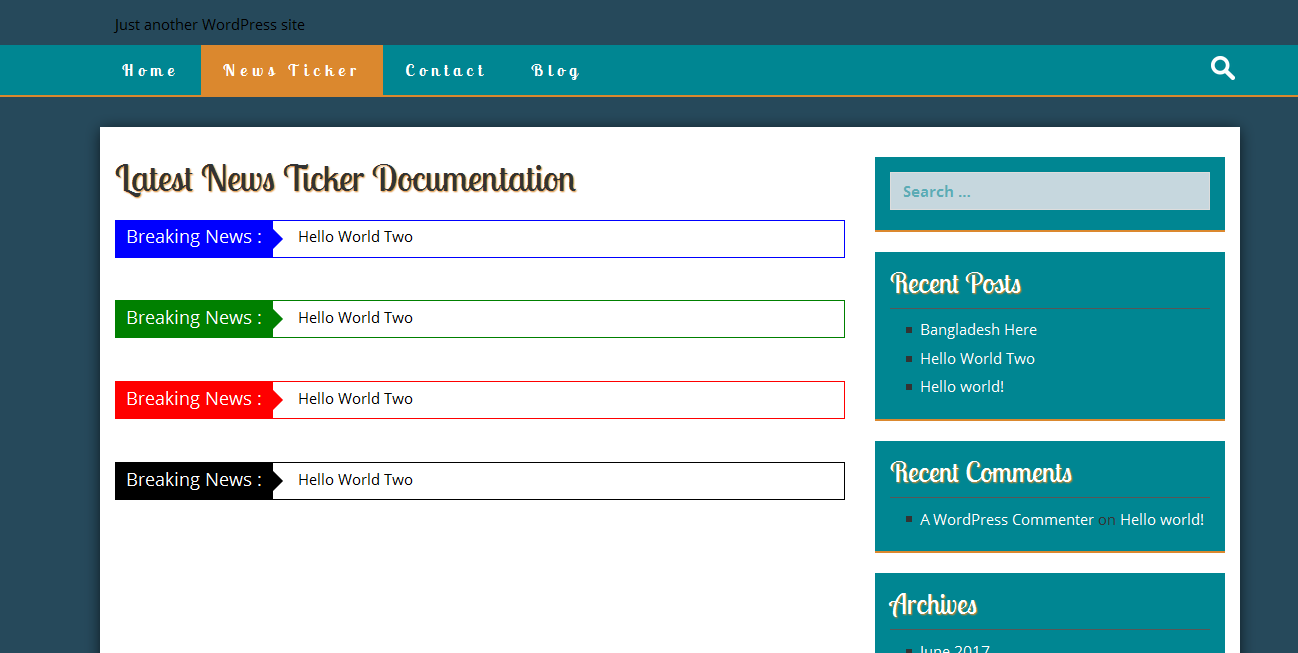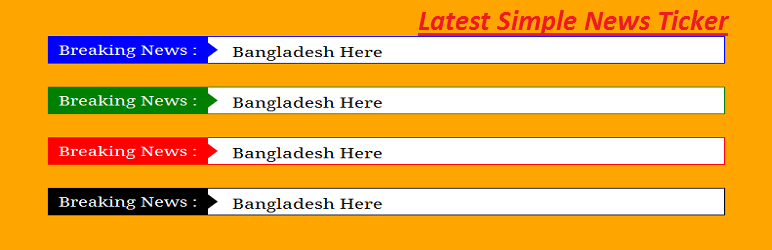
Latest Simple News Ticker
| 开发者 | Rostom Ali |
|---|---|
| 更新时间 | 2017年7月7日 02:56 |
| PHP版本: | 3.0 及以上 |
| WordPress版本: | 4.8 |
| 版权: | GPLv2 or later |
详情介绍:
This plugin help you to view the latest posts or page on your website.This plugin also have three type of animation such as Fade Effects,Slide Effects,Roll Effects.You can also control and adjust color and animation Admin panel.
Live Demo
安装:
This section describes you how to install the plugin and get it working.
e.g.
1. Upload
plugin directory to the /wp-content/plugins/ directory
1. Activate the plugin through the /Plugins/ menu in WordPress
1. Place ['tickershortcode'] in your Page or Post.
1. You can also use your template . Just Put below shortcode where you want ticker.
<?php echo do_shortcode('[tickershortcode]');屏幕截图:
更新日志:
No Changes