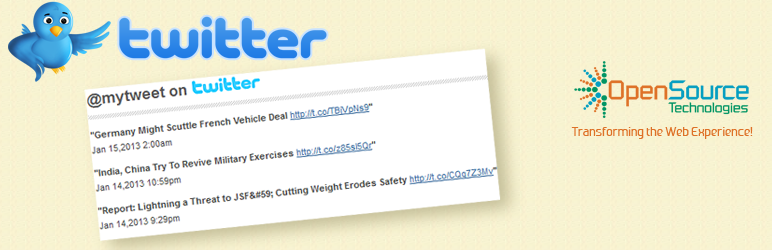
Latest twitter updates with date and time
| 开发者 | opensourcetech |
|---|---|
| 更新时间 | 2015年9月9日 18:35 |
| PHP版本: | 3.0.0 及以上 |
| WordPress版本: | 4.2.2 |
| 版权: | GPLv3 or later |
详情介绍:
This plugin will display the most recent tweets for any twitter user
who has their tweets set as public. Show up to 20 tweets. Include a link to your twitter profile
Include date and time of tweets below each tweet. Updates automatically and looks great in any sidebar or widget area.
CSS friendly! All HTML includes element id attributes, and a default stylesheet.css is included.
If you want custom changes or styles you can contact us at info@opensourcetechnologies.com
For video tutorial : Click here
安装:
- Download latest-twitter-updates.zip
- Decompress the file contents
- Upload the latest-twitter-updates folder to a Wordpress plugins directory (/wp-content/plugins)
- Activate the plugin from the Administration Dashboard
- Open Latest Tweet Setting under the Settings Section
- Add your twitter app Oauth acess token, Oauth acess token secret,Consumer key, Consumer key secret and click on update option button to Save these. (for getting these values create developer account on twitter than Create an application on the Twitter developer site,creating an application is to give yourself (and Twitter) a set of keys. These are:
常见问题:
Can you change how this plugin looks on your site?
Yes. The plugin uses a .css stylesheet file.You can copy and paste into that file.
How often does this plugin get my latest tweets from twitter?
At least once every 30 minutes.