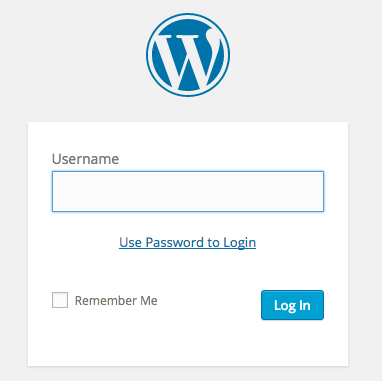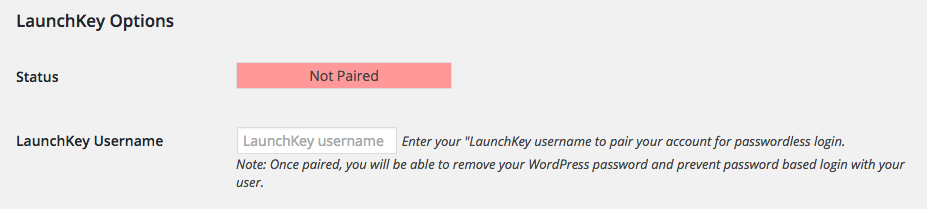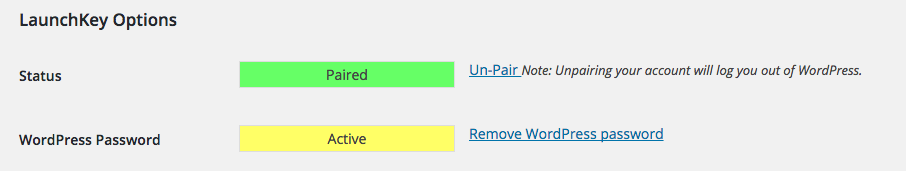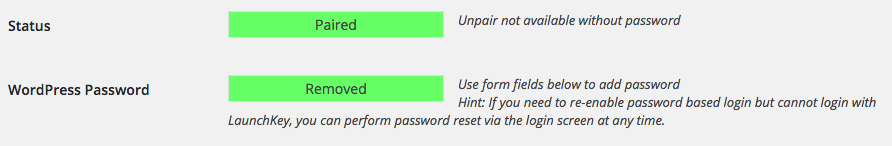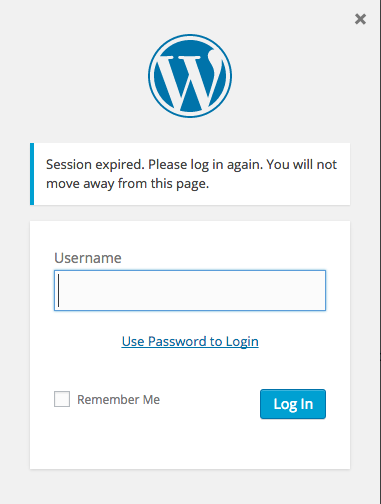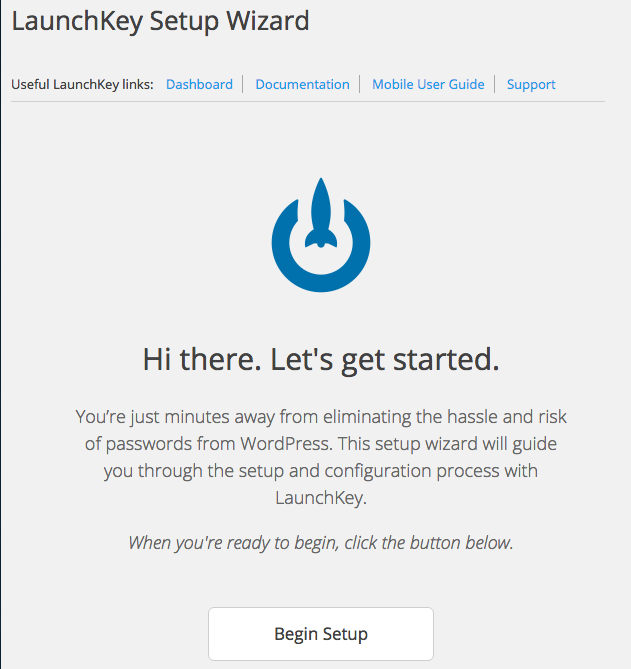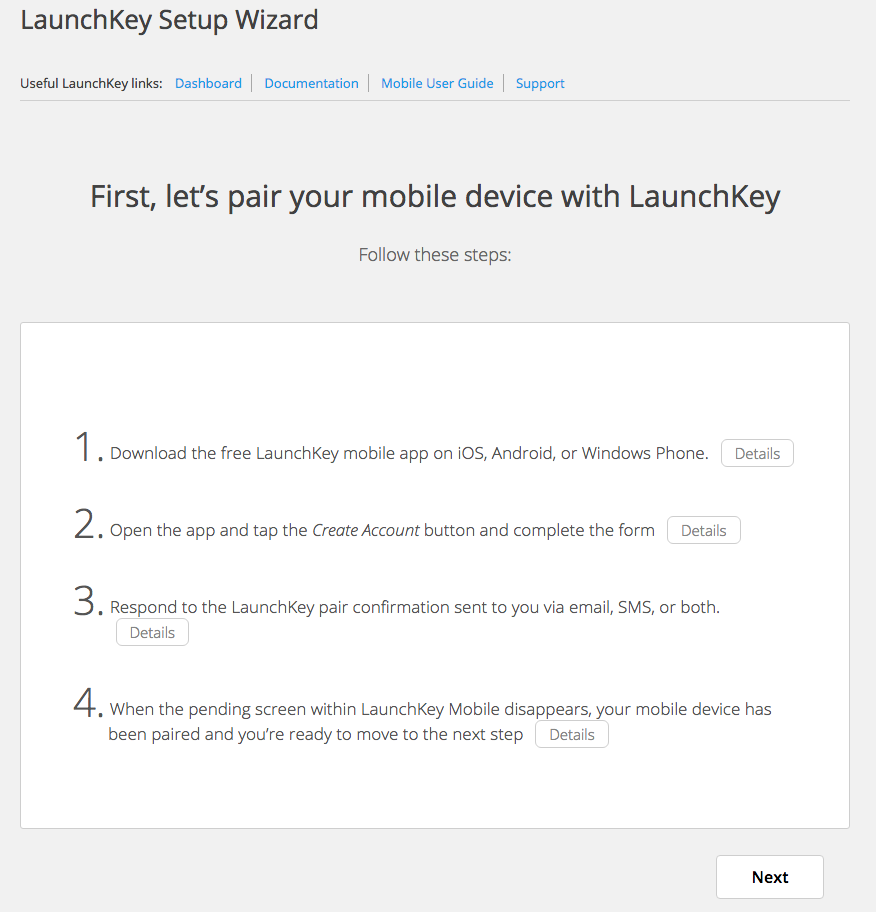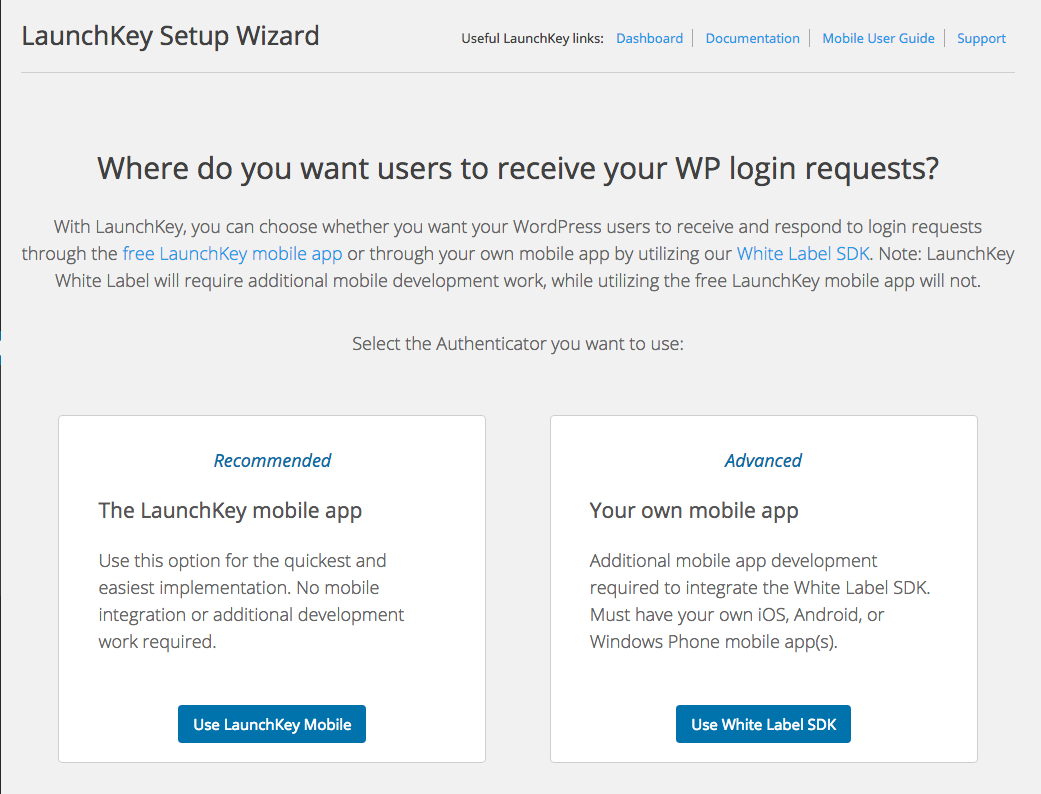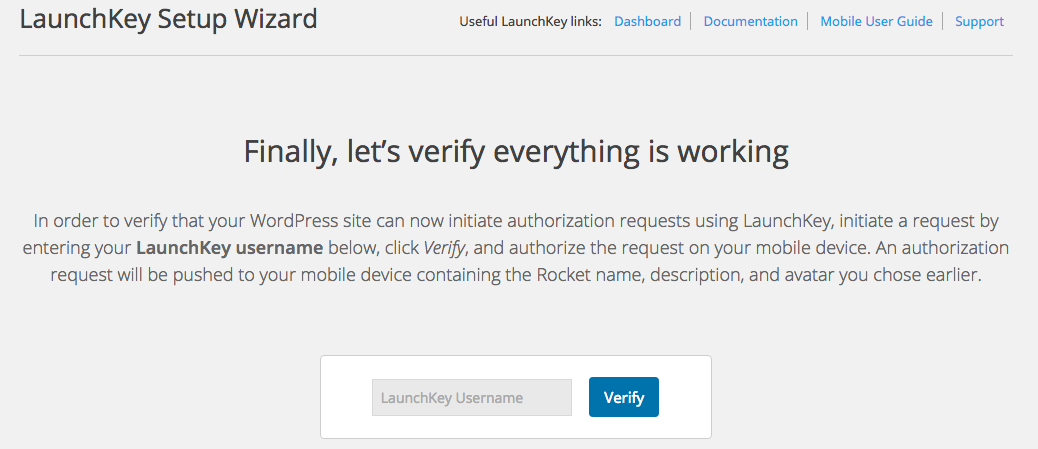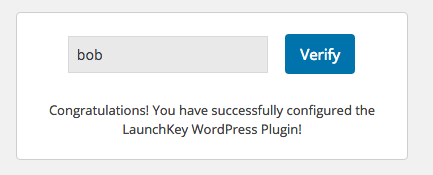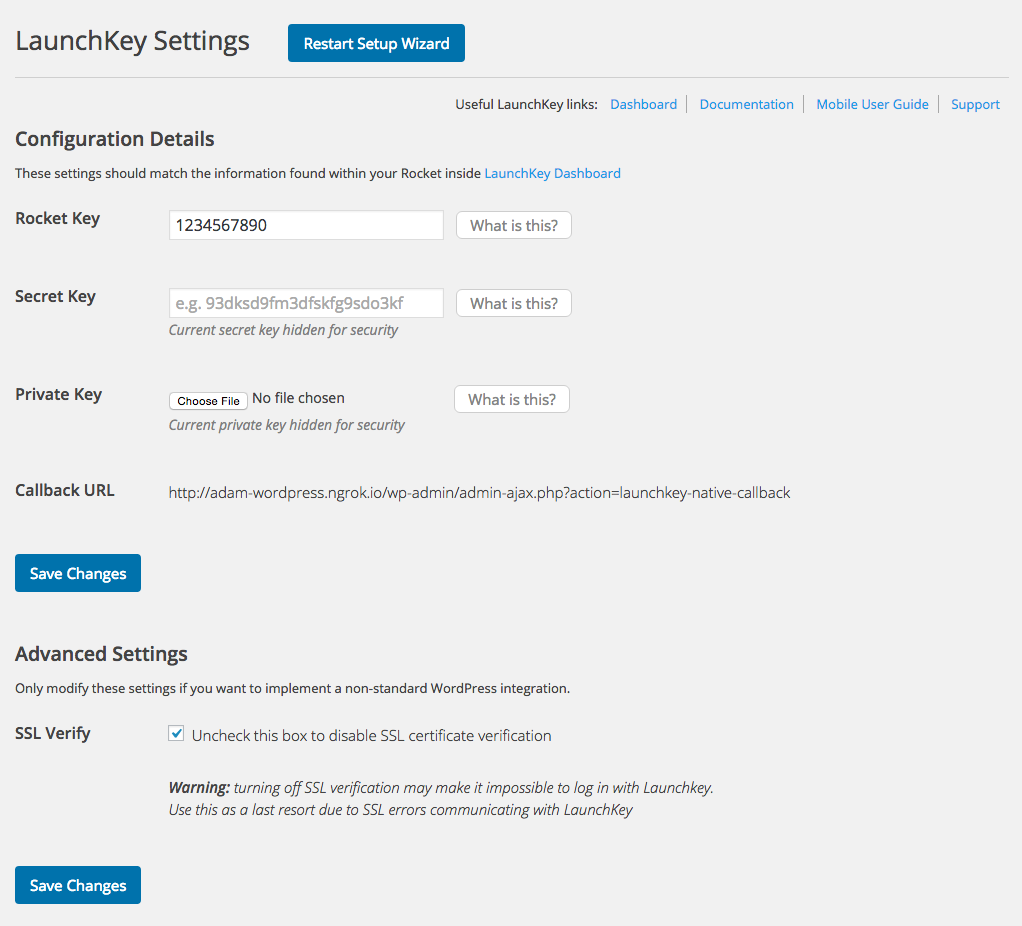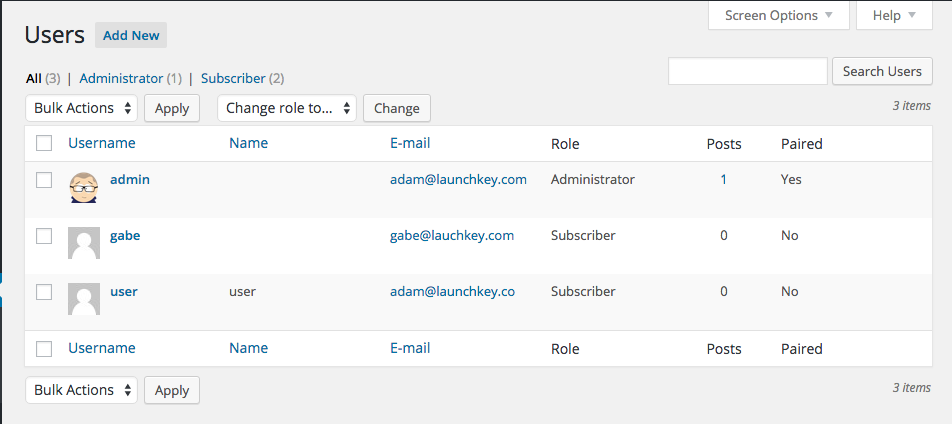LaunchKey
| 开发者 | iovation |
|---|---|
| 更新时间 | 2018年1月19日 05:55 |
| 捐献地址: | 去捐款 |
| PHP版本: | 4.5 及以上 |
| WordPress版本: | 4.7.3 |
| 版权: | GPLv2 Copyright (c) 2017 iovation, Inc. |
| 版权网址: | 版权信息 |
标签
secure
security
login
2FA
token
mobile
authentication
access
password
iPhone
2 step authentication
wp-login
wp-admin
phone
log in
phishing
passwords
white label
two factor
multi-factor
strong authentication
encryption
identity
tokens
geofencing
SSL
decentralized
two-factor authentication
fingerprint
2 step
2-factor
access management
biometric
biometrics
fencing
IAM
LaunchKey
Launch Key
MFA
multifactor
out of band
PIN
security policies
two step
下载
详情介绍:
IMPORTANT DEPRECATION ANNOUNCEMENT: On March 1, 2018, this WordPress plugin will be deprecated along with other LaunchKey SDKs, services, and resources that leverage versions v1 / v2 of the LaunchKey API. To avoid a service disruption, you must disable and uninstall your LaunchKey WordPress plugin prior to March 1. For more information, see: .
With iovation LaunchKey, you can remove the risk and hassle of passwords in WordPress with a login alternative that’s more secure, more capable, and easier to use than traditional passwords and 2FA tokens.
Top features
- Log in to WordPress without passwords. (user’s opt-in individually)
- Remotely log out of WordPress.
- More authentication options. (e.g. biometrics, geofencing, etc.)
- Hide the password field in the WP login form.
- Remove passwords from WordPress database to prevent possible theft, brute force, database injection, phishing, and other attack vectors.
- Setup security policies controlling who can log in, what level of authentication they must utilize, etc.
安装:
Full documentation: https://docs.launchkey.com/developer/cms/word-press/
快速开始
- Install and activate the LaunchKey WordPress Plugin
- Start the configuration wizard at one of these locations:
- Click the "Wizard" link in the LaunchKey actions menu of the Plugins List
- Click the "Configure LaunchKey" button at the top on any Admin page
- Go to the "LaunchKey" settings page
- Complete the steps in the wizard
屏幕截图:
常见问题:
What does this cost?
Nothing, it's free!
What happens to my password?
By default, your password will still remain after you pair your LaunchKey account, but you can remove your password by clicking the "Remove WP password" link under "LaunchKey Options" within your Profile Options page in WP Admin.
What happens if I lose my device?
Remotely unpair your device at anytime by visiting: https://dashboard.launchkey.com/unlink
更新日志:
1.4.6
- Add deprecation notice
- Fix issue created by WP refactoring the filter/event stack in 4.7
- Simplify setup options - remove Easy Setup, SSO, White Label
- Update text to match current Dashboard language
- Update LaunchKey_WP_Native_Client::register_shake_error_codes to not raise warnings when the shake parameter is not an array
- Tested up to 4.6
- Reload the settings page on Easy Setup finish to retrieve values
- Update remove password functionality to account for updates in WordPress 4.x
- Tested up to 4.5
- Fix the settings to deal with the ability to change the implementation type
- Fix context bug with SSO client in getting the login post URL
- Tested up to 4.4.2
- Add device based setup in Wizard
- Update remove password functionality to account for updates in WordPress 4.x
- Add network (multi-site) capability
- Add SSO create user processing for user_email, first_name, and last_name user attributes.
- PHP 7 compliance
- Add proper database error handling for SSO service
- Reload plugin settings page after submit to reflect changes properly
- Update to "handle" must use activation
- Add Single Log Out for SSO
- Fix escalation of privilege error found via bug bounty. (Ported from 1.0.6)
- Clean up CSS for small browsers with 3rd implementation type in wizard.
- Add validation for destination, audience, and time for SSO response
- Add replay attack detection to SSO
- Turn off autocomplete on standard verification in wizard to prevent important text from being obscured.
- Inform the user of their WordPress username in standard and white label wizards in case the user was migrating from SSO or OAuth and did not know or remember their WordPress username.
- Fix content in SSO wizard
- Fix typos in SSO wizard
- Fix finish redirect for SSO wizard in Safari
- Fix changelog versions
- Settings page show correct POST URL
- Settings page "Finish" goes to correct page
- Tested up to 4.3.1
- Added LaunchKey SSO integration with setup wizard
- Updated wizard and plugin page to better inform users how to pair other users' WordPress account with LaunchKey account
- Fix escalation of privilege error found via bug bounty.
- Detach and append password section of login form instead of hide and show to prevent auto-fill by browser and password managers
- Fix setup wizard verify issue for older jQuery versions in WordPress 3.x that would not complete verification
- Tested up to 4.3
- Release inconsistency change. No actual code changed
- Version release fix. No actual changes to the code
- Cosmetic changes to configuration wizard
- Tested up to 4.2.2
- Split up plugin file and code
- Moved SSL Verify from constant to option
- Encrypt secret data in plug-in options
- Stopped displaying secret data in settings. Now shows hash value.
- Add native (non-OAuth) authentication
- Add white label functionality
- Add reminders to configure plugin
- Add configuration wizard
- Update User Profile options section for better readability
- Add "Paired" column to users list
- Add icon to assets
- Tested up to 4.0
- Update assets and readme
- Confirm support up to and including 3.9.1
- Our first user submitted language has been added: Chinese (WPLANG: zh_CN). Thanks @DeamworkTec! Please contact us if you would like to help translate a new language or update an existing one.
- Internationalization and Localization support.
- Shortcode styling enhancements
- Added shortcode (Thanks to user jaketblank!)
- Additional Output Sanitization
- Refresh Token support for 30 days instead of 7. Note: Default WordPress Sessions last 48 Hours.
- Updated FAQ
- WordPress 3.8 support tested and verified.
- 3.7 & 3.7.1 support tested and verified.
- Enhance OAuth Refresh Token support enabling longer sessions.
- Secure UNINSTALL added, Deactivation does not do a secure wipe and retains settings and user pairings.
- Added nonce to remove password and unpair links inside Profile.
- Verified 3.6 compatibility.
- Fix for issue 32bit servers had with large App Keys.
- readme.txt updates. Added screenshots, FAQ and updated content.
- Pair/Unpair accounts within the User Profile. Allow a User to remove their password and enable LaunchKey only login.
- Fixed Header Issue some installations were reporting. No new features at this time.
- Updates based on initial user feedback.
- Minor updates to readme.txt
- Initial Release