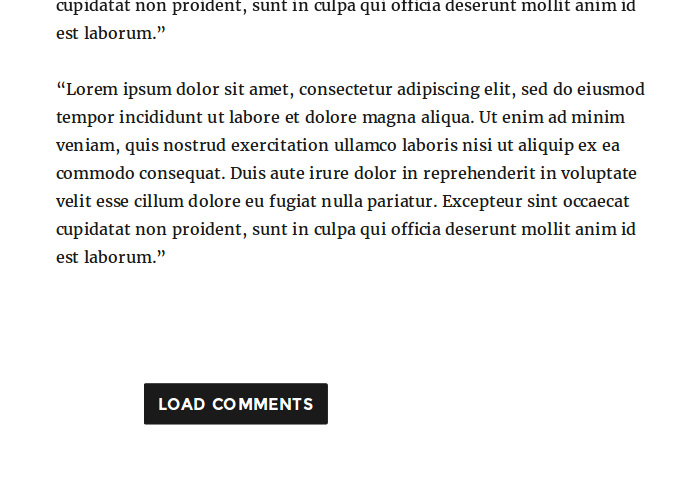Lazy Social Comments
| 开发者 |
joelcj91
duckdev |
|---|---|
| 更新时间 | 2023年9月4日 01:37 |
| 捐献地址: | 去捐款 |
| PHP版本: | 3.0 及以上 |
| WordPress版本: | 6.3 |
| 版权: | GPLv2 or later |
| 版权网址: | 版权信息 |
详情介绍:
Lazy FB Comments - FeaturesBug Reports Bug reports are always welcome. Report here. More informationInstallation | Screenshots
- Add most popular Facebook commenting system in your website.
- Lazy Load Facebook scripts and comments only after clicking a button or scrolling down.
- Translation ready!
- Adjust number of comments, color scheme, language, width, sorting order etc..
- Facebook comments increases your audience.
- Customize button label.
- Super Light weight.
- Completely free to use with lifetime updates.
- Developer friendly.
- Follows best WordPress coding standards.
- Of course, available in GitHub
- Follow the developer @Twitter
- Other WordPress plugins by Joel James for Duck Dev
安装:
- In your WordPress admin panel, go to Plugins > New Plugin, search for Lazy FB Comments and click "Install now"
- Alternatively, download the plugin and upload the contents of
lazy-facebook-comments.zipto your plugins directory, which usually is/wp-content/plugins/. - Activate the plugin
- Go to Lazy FB Comments sub settings page under WordPress Settings page.
- Give your facebook app ID.
- Configure the plugin options with available settings. OR, See detailed doc, how to install a WordPress plugin.
屏幕截图:
其他记录:
常见问题:
Why this plugin?
Normal Facebook comments plugins will drag your website speed down. This plugin won't.
Wait, how?
By lazy loading FB scripts and comments only when needed.
Please explain, how this plugin lazy loads?
Comments and scripts will be loaded only after user clicking on a "Load Comments" (of course you can customize this button text too) button, or after scrolling down. You select any of these lazy load methods.
How can I add custom post type support?
It's easy. You can use lfc_supported_post_types filter to add custom post type support. Add following line to your theme's functions.php or in your custom plugin.
`
add_filter( 'lfc_supported_post_types', 'mycustom_add_lfc_cpt_support' );
function mycustom_add_lfc_cpt_support( $post_types ) {
// Here mycpt is your custom post type name.
$post_types[] = 'mycpt';
return $post_types;
}
`
Where can I moderate the comments?
Once you configure the plugin with APP ID, you will find the moderation page link on the plugin settings page.
更新日志:
- 🐛 Security fixes.
- 📦 Added comment moderation link.
- 📦 New filter (lfc_supported_post_types) to add custom post support.
- 🐛 Fixed cpt support.
- Tested with WP 4.9
- Plugin name change.
- On Scroll lazy load method.
- Ability to work with other FB plugins.
- Complete revamp of plugin code.
- Tested with WordPress 4.6.
- Improved performance.
- Bug fix
- Added official support forum
- Added first version