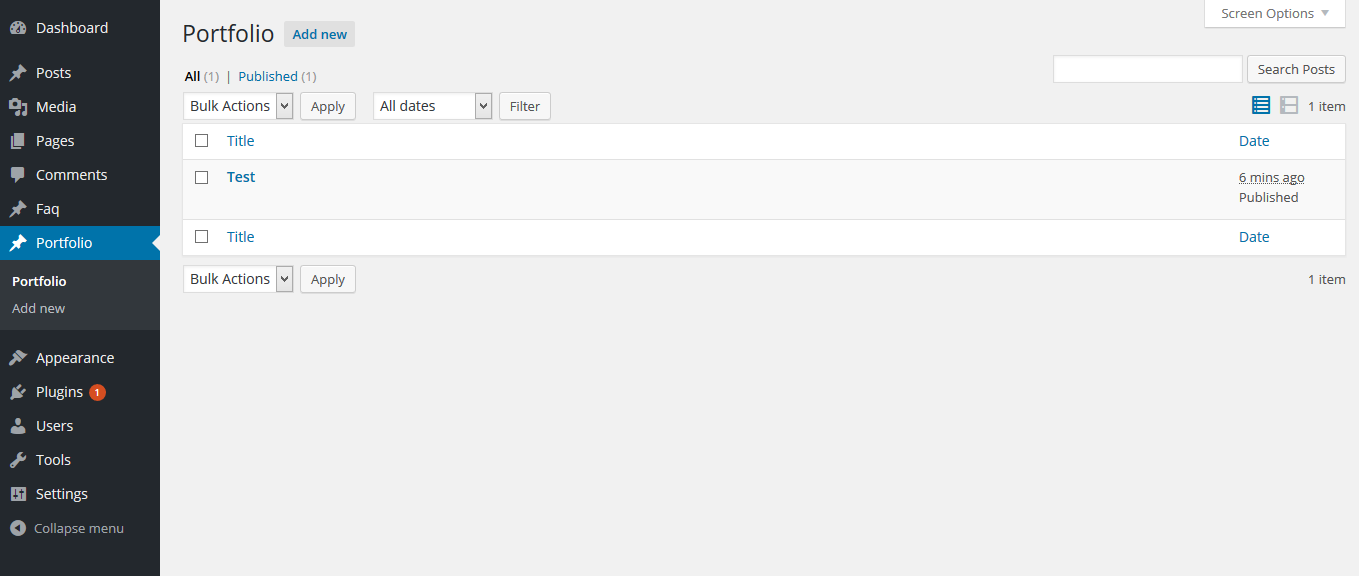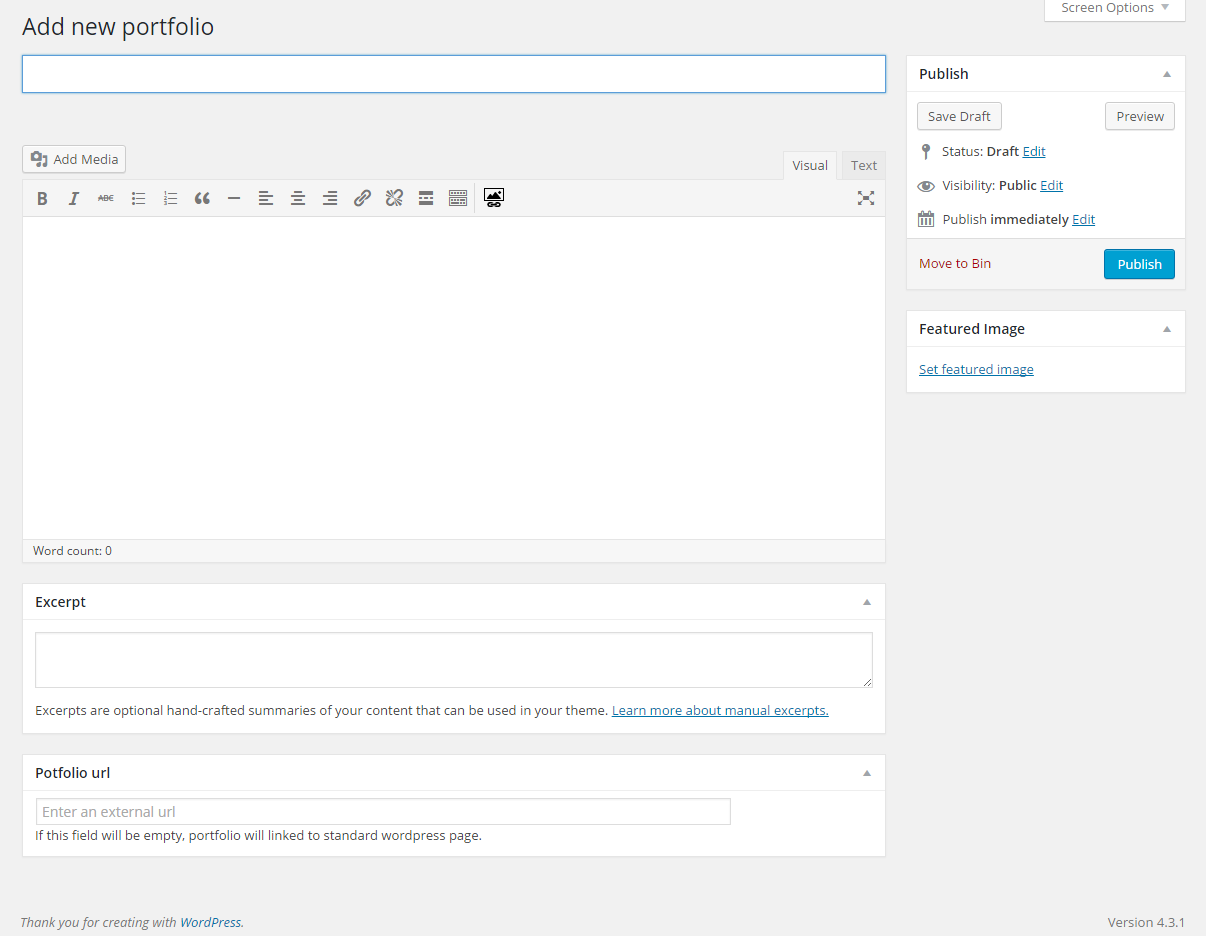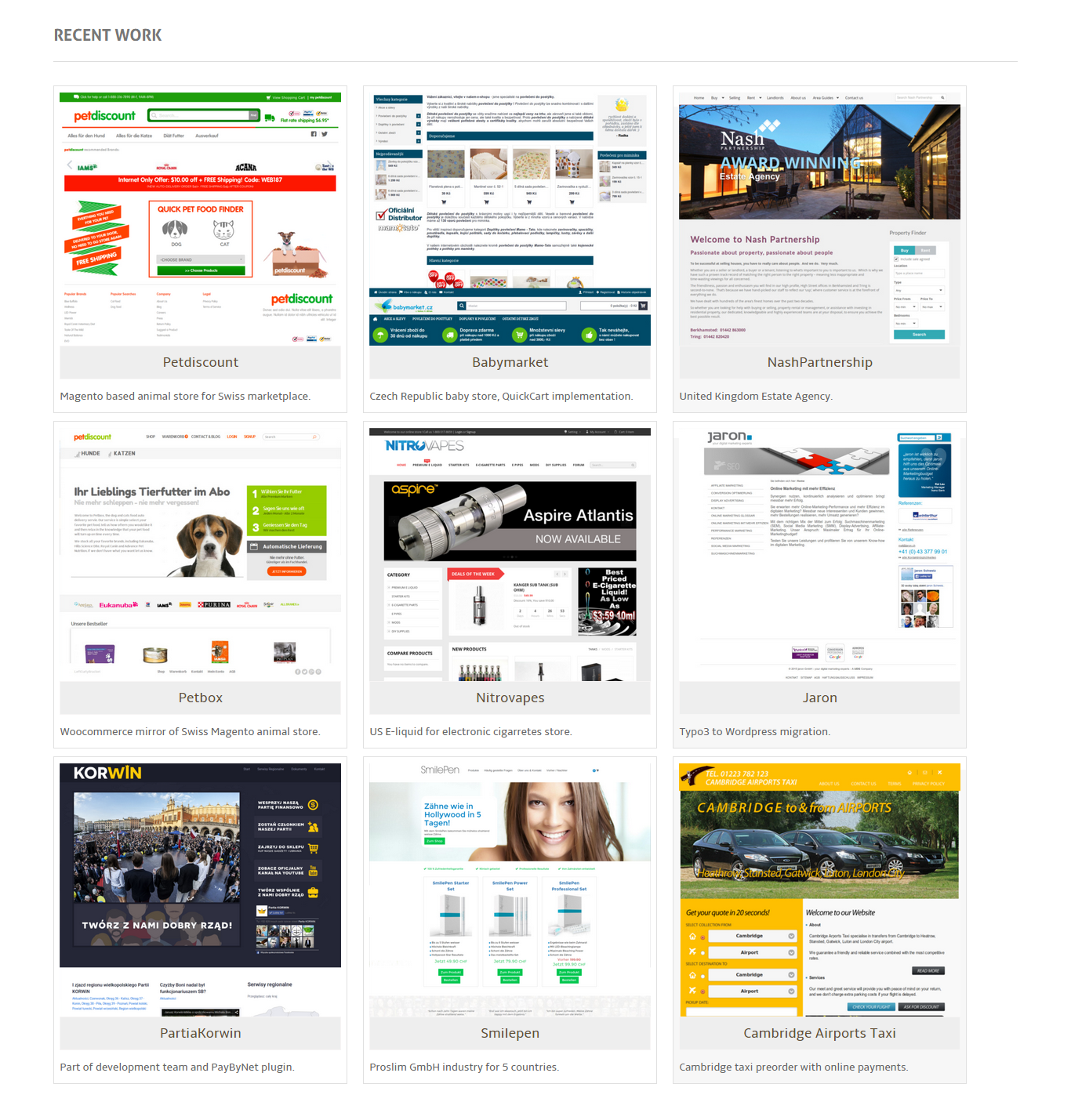LCB Portfolio
| 开发者 |
Silpion
Antonelka |
|---|---|
| 更新时间 | 2015年10月13日 04:08 |
| PHP版本: | 4.2 及以上 |
| WordPress版本: | 4.3.1 |
| 版权: | MIT |
详情介绍:
This plugin adds custom post type portfolio to your Wordpress. Plugin allows to add image and description of your work including a normal or external post link url (permalink).
By default, you can setup your portfolio output in one, two, three or four columns design. Polish language support included.
安装:
From your WordPress dashboard
- Visit 'Plugins > Add New'
- Search for 'LCB portfolio'
- Activate LCB portfolio from your Plugins page.
- Download LCB portfolio.
- Upload the 'lcb-portfolio' directory to your '/wp-content/plugins/' directory
- Activate LCB portfolio from your Plugins page.
屏幕截图:
更新日志:
1.1
- Added external url.
- Update language packages.
- Functions names refactor.
- First release.