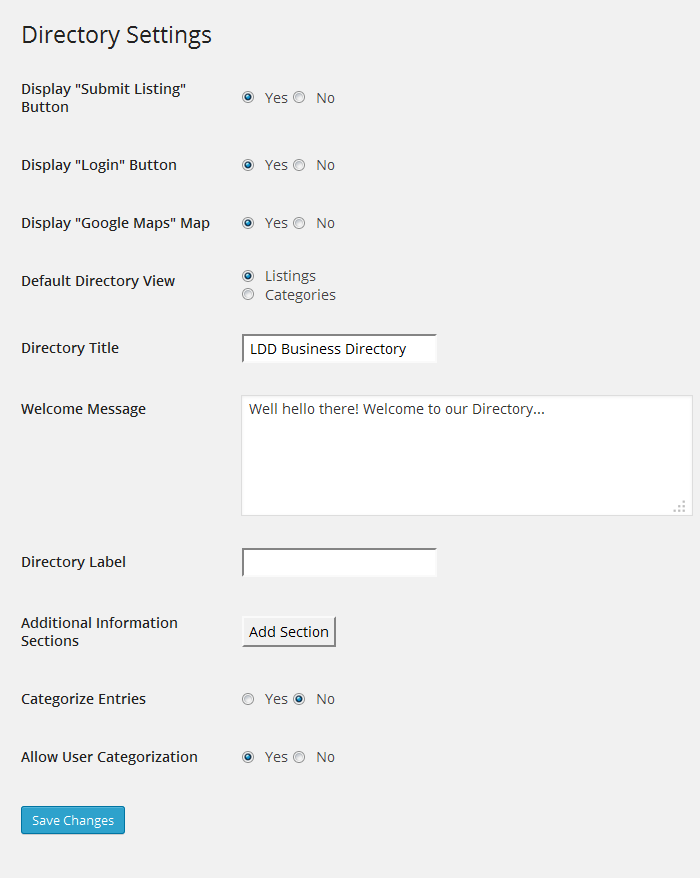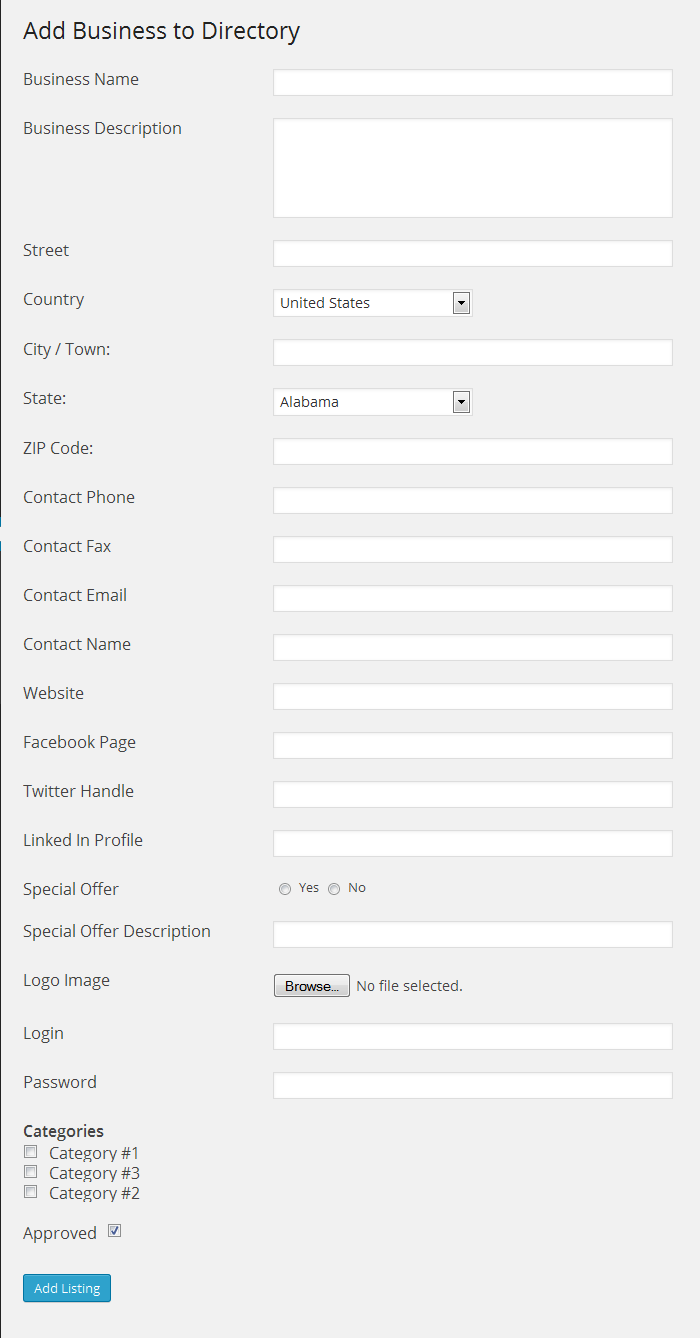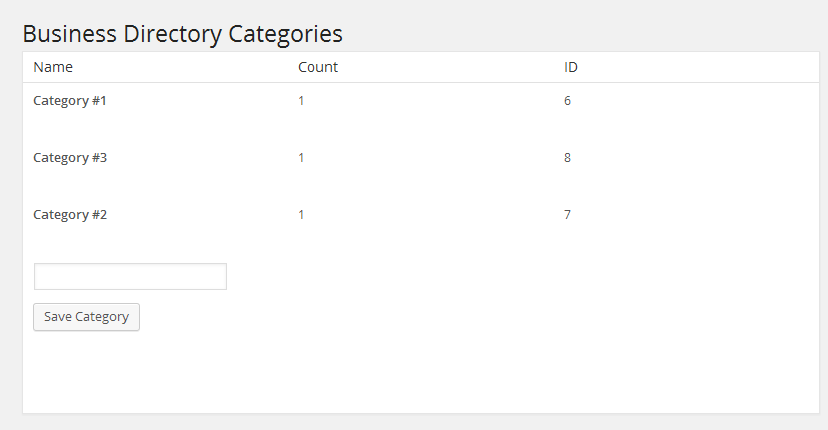Plugin Name
| 开发者 | lddwebdesign |
|---|---|
| 更新时间 | 2015年11月11日 21:46 |
| 捐献地址: | 去捐款 |
| PHP版本: | 3.5 及以上 |
| WordPress版本: | 3.9.1 |
| 版权: | GPLv2 |
| 版权网址: | 版权信息 |
详情介绍:
[business_directory] on any WordPress page will display the directory as well as allow visitors to search through the directory and submit a business or listing of their own.
For users that have a listing on the directory, they can easily sign in and edit their information through the Login feature. From the WordPress administration it is easy to categorize businesses and listings, edit their information, and add any custom information fields that site administrator may want to include.
安装:
- Install from the WordPress plugins utility or simply upload the
ldd-business-directoryfolder to your plugins directory (/wp-content/plugins). - Make sure you activate the plugin through the 'Plugins' page from the menu in WordPress.
- Now you should have a
Directorymenu item on your dashboard. - From here you can alter your settings, add listings, edit listing information, approve user submitted listings, remove listings, and create categories.
- Decide which page you wish to display it on or create a page and enter the shortcode
[business_directory]in the content area of your page. - You can also use the PHP function
<?php display_business_directory(); ?>directly in your template file.
屏幕截图:
常见问题:
Q. Nothing is displayed when I click on a business entry! How can I fix this?
A. Try changing your Permalink settings to Post name and refresh your page.
Q. Does the Login feature connect with my Wordpress login?
A. No. It is strictly used for the Business Directory and is for those who have submitted a business listing and would like to make changes to their directory entry.
Q. I would like to use this plugin for community organizations but need to change the text in places where it says business. Is this possible?
A. There is a text field on the Settings page called Directory Label where you can change this text.
Q. The same image is being displayed across all the listings, why is this?
A. The filename of the logo used for each listing is based upon the login name that has been entered for each individual listing. If all the listings have no login then whatever logo has been uploaded for any one of them will be applied to all of them (same goes if multiple listings have the same login). Each listing should have a unique login. (Changed in version 1.3.10 to use the Listing Name)
Q. Could you please add [REQUESTED FEATURE] to the LDD Business Directory?
A. We try to take every suggestion into consideration for future iterations of the directory. Please keep in mind that we want to keep this business directory as user friendly as possible and new features require extensive testing to ensure that they work properly and don’t break current functionality.
Q. Why is this [DISPLAY ELEMENT] not displaying correctly?
A. The majority of the time when something shows up incorrectly when visiting the business directory it is due to a custom theme installed. Unfortunately we are unable to test the directory in every available theme and cannot guarantee how certain elements will look.
Q. Is this plugin available in other languages?
A. The LDD Business Directory does not presently have any translations available in other languages. This may change with future versions of the plugin.
Q. Why isn’t [COUNTRY NAME] an available option when adding a listing?
A. To add a country to the list we need more than just the country name. The elements required are the address format for that country along with a list of any states or provinces (if applicable), cities or towns, as well as any other relevant information required to be able to locate an address through Google Maps.
更新日志:
- Updated LDD Directory Lite notification to not be so naggy
- Fixed some issues with logo filenames becoming malformed and breaking
- Added administrative notice that future development of this plugin is moving permanently to LDD Directory Lite
- Corrected problem with email message box not displaying above its selected entry when a list of entries is displayed.
- Corrected issue with the business name not appearing in the email message box (previously read Send message to undefined).
- Fixed bug where logos would not appear due to spaces being added to the filename from Name field of a listing.
- Added email notifications for user submitted listings that are sent to the person submitting the entry and the site administrator.
- Corrected a bug that showed social media icons even while their corresponding fields were empty.
- Fixed bug that prevented optional fields from being cleared and saved after updating an entry.
- Implemented temporary fix for the limitation on how many entries are displayed at a time.
- Made WordPress 3.5 the minimum required version to operate this plugin.
- Modified logo file naming function to use listing names instead of login names.
- Added dialog boxes to Submit Listing to ensure a
listing nameand/orlogin nameis entered. - Added setting to change the default view of the directory front end to either Categories or Listings.
- Added Malaysia to the country list.
- Added Malaysian states/provinces dropdown when selecting Malaysia in the country selector.
- All Listings is now the default view instead of Categories.
- Fixed bug where uploaded documents lead to 404 error pages.
- Fixed a bug that removed client logo when editing a listing in the back end.
- Patched logo/file migration code to fix issue from warning message
- Fixed bug that caused the
Warning: Missing argument 2 for wpdb::prepare()message to appear. - Revised handling of logos and files again so that they are uploaded to
/wp-content/uploads/. - Added code to move logos and files from previous versions to the new directory.
- Corrected verbiage in some spots of the plugin to read as Listing instead of Business.
- Fixed bug that prevented Web, Facebook, Twitter, and LinkedIn icons from working.
- Added the ability to change the directory label from
Businessto whatever the user chooses and have this change reflected across the entire plugin. - Fixed some bugs in the process of adding/removing categories.
- Fixed bug involving jQuery that broke some functionality in the back end.
- Revised how logos and files are handled by the business directory.
- Welcome message now displays on the front end.
- Added international address support for specific countries.
- Fixed error that contained warning message about headers already being sent when adding a new business.
- Added the ability to disable Google Maps from all businesses.
- Added ability to change the directory title from Business Directory to anything else.
- Welcome message appears above directory like it should.
- Additional Information sections have a small area to be displayed on the front end.
- Modified form(s) to allow a workaround for international addresses.
- Separated plugin out in to multiple config files for easier code maintenence.