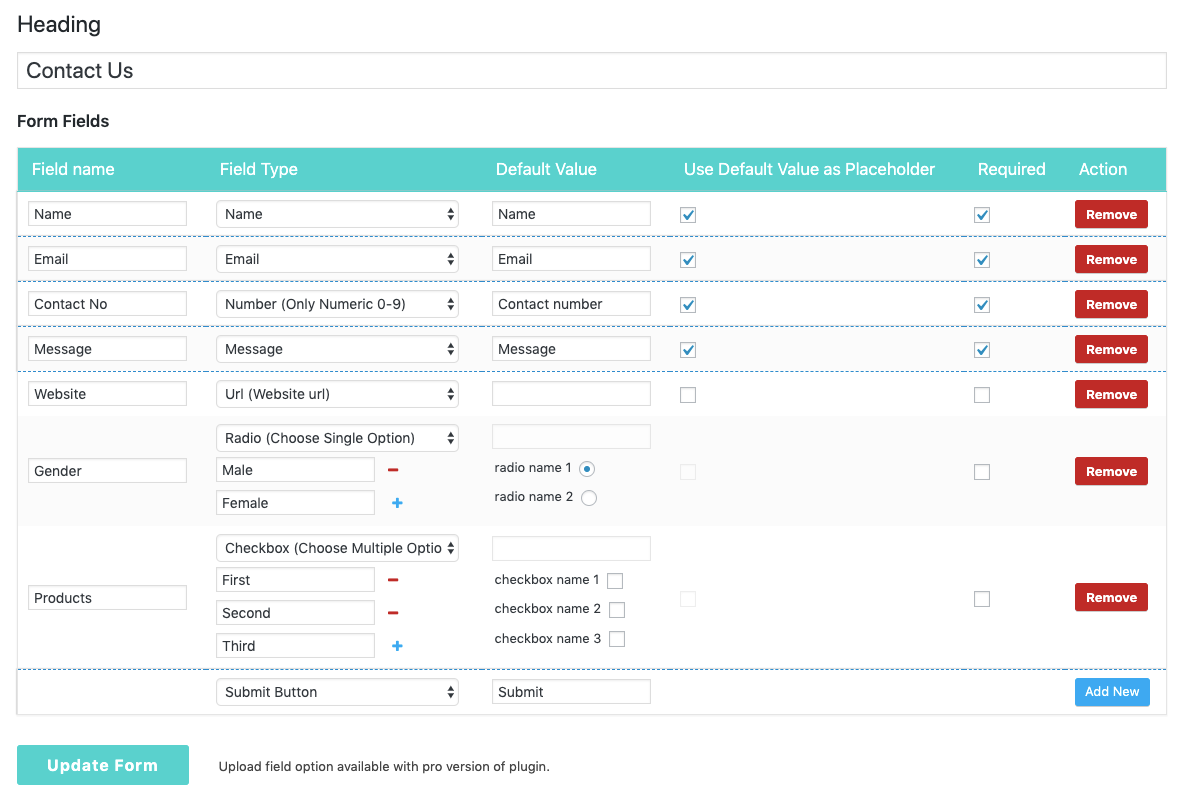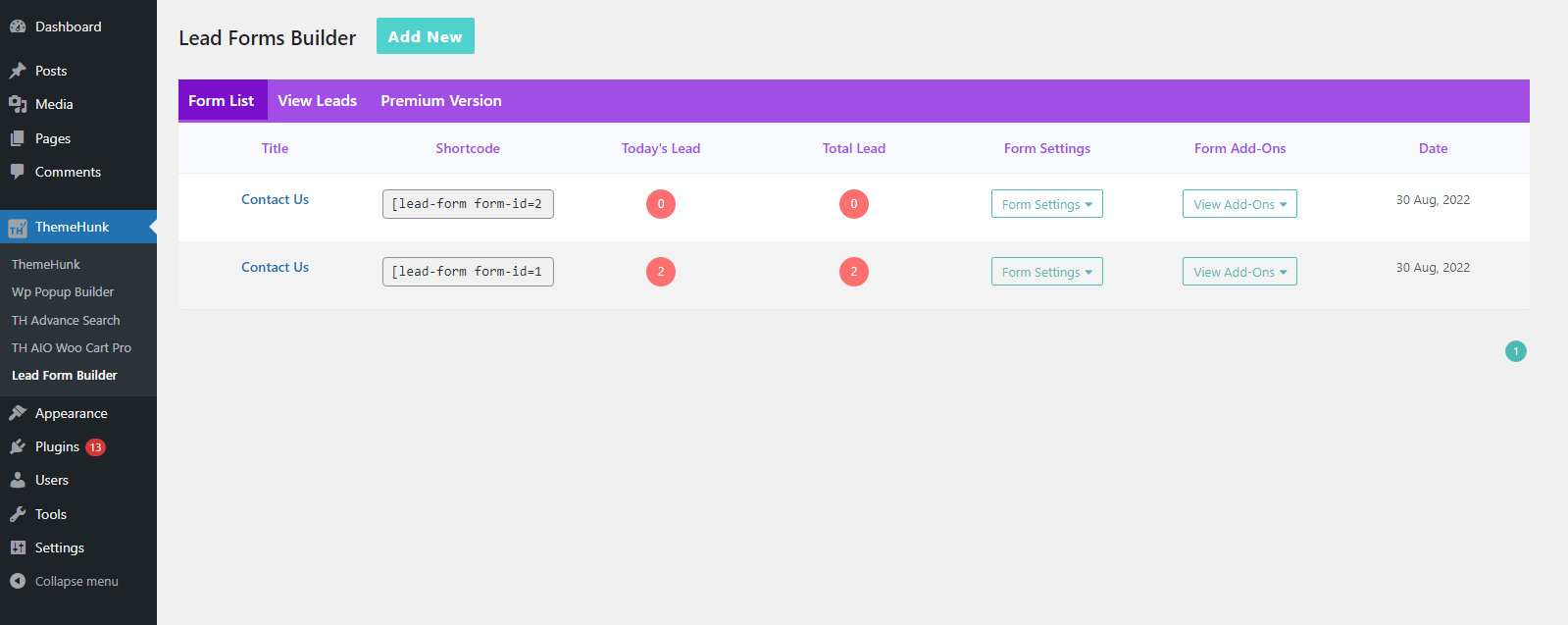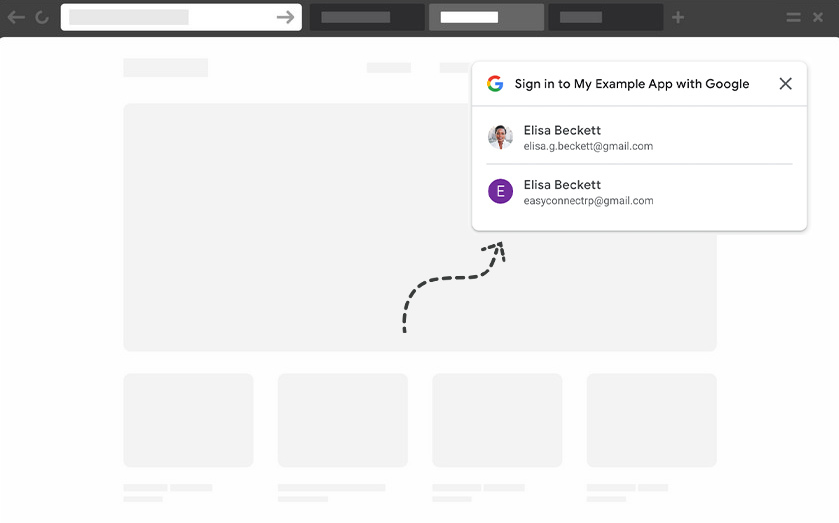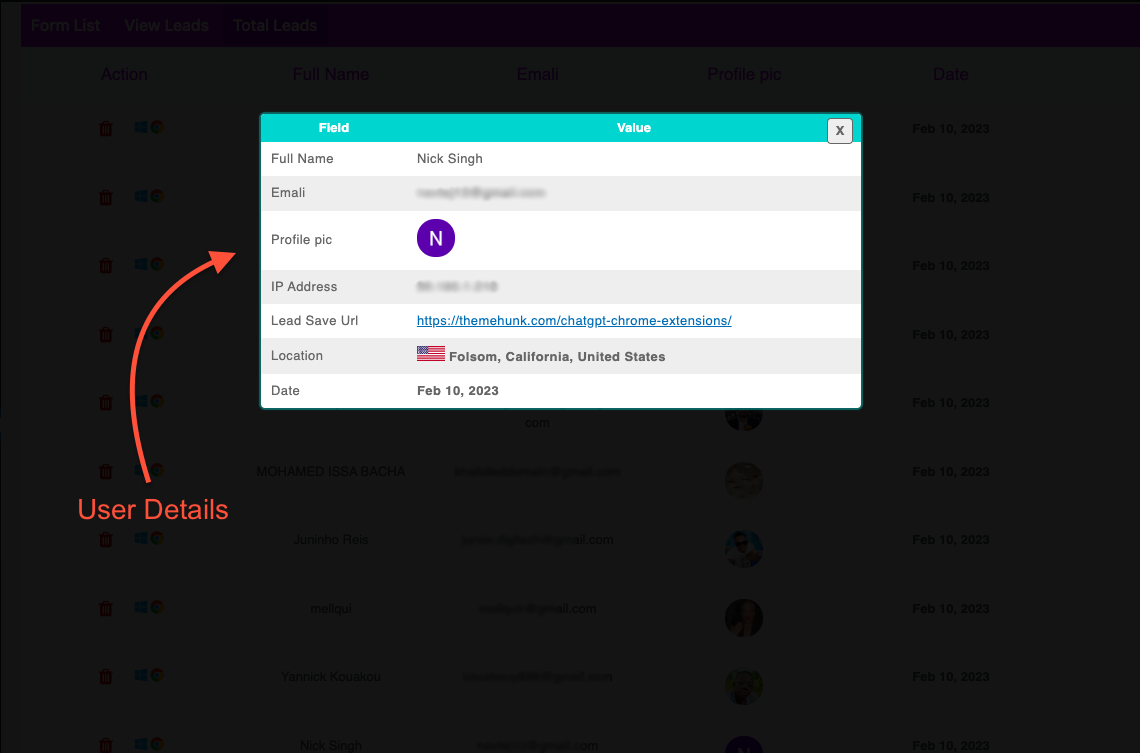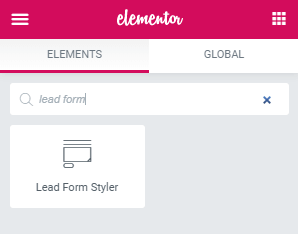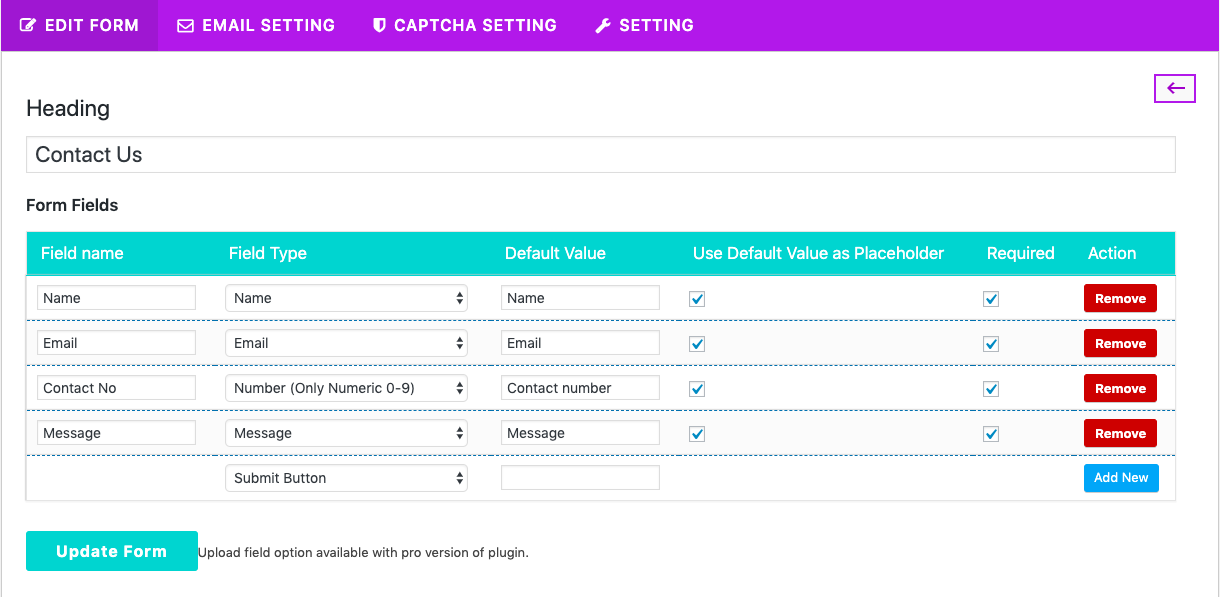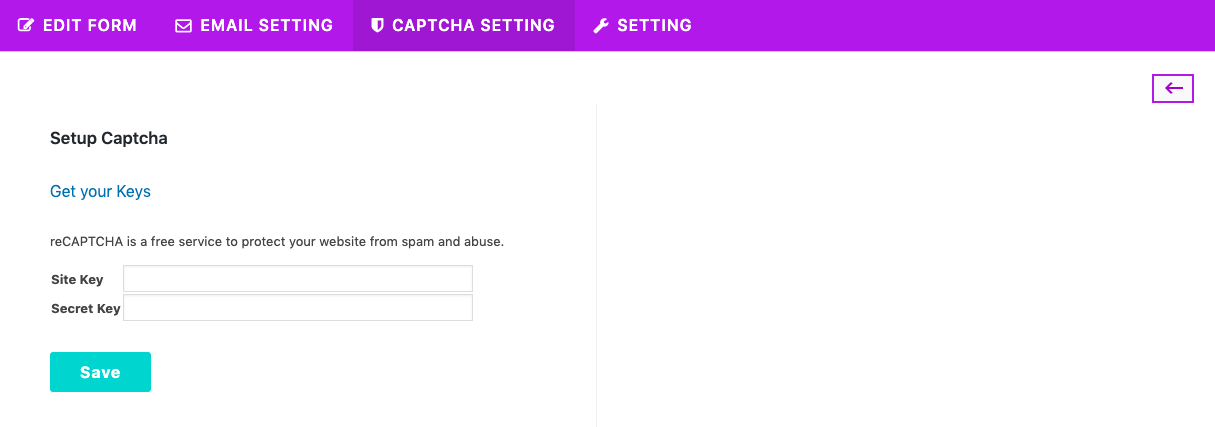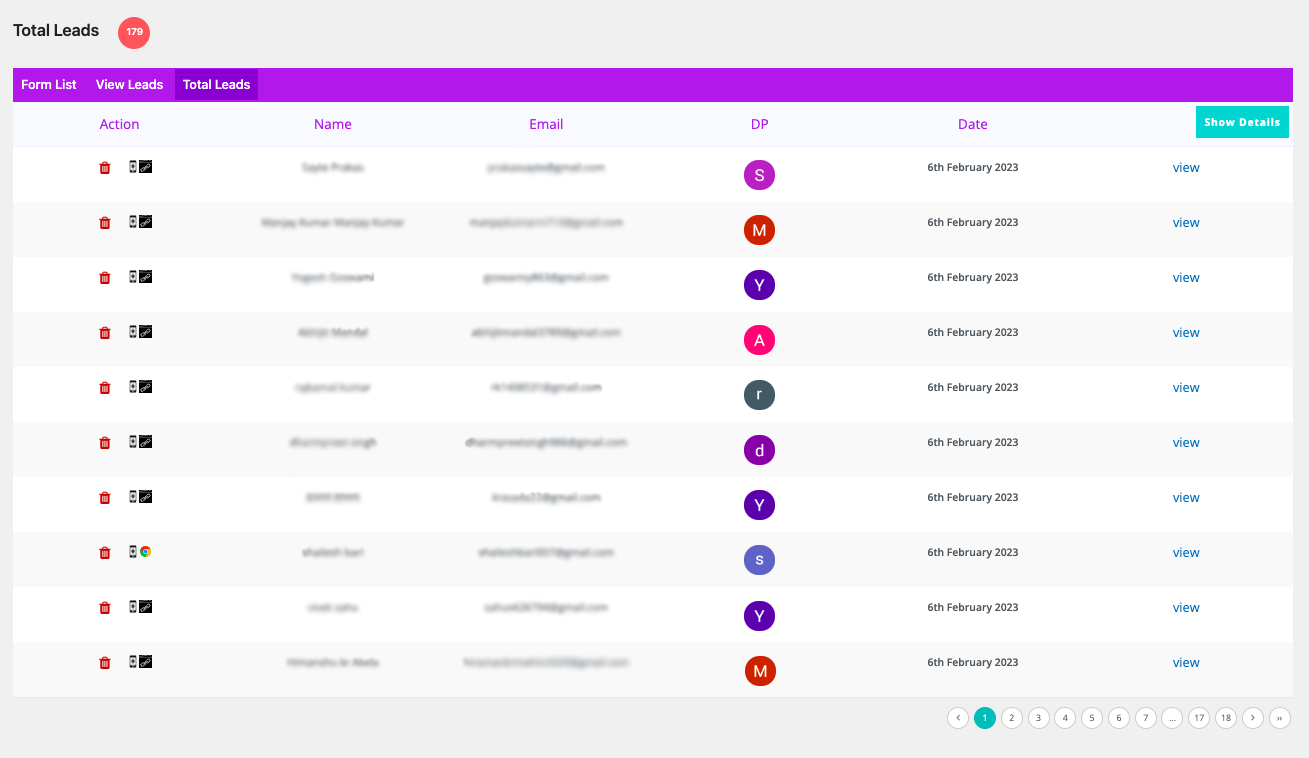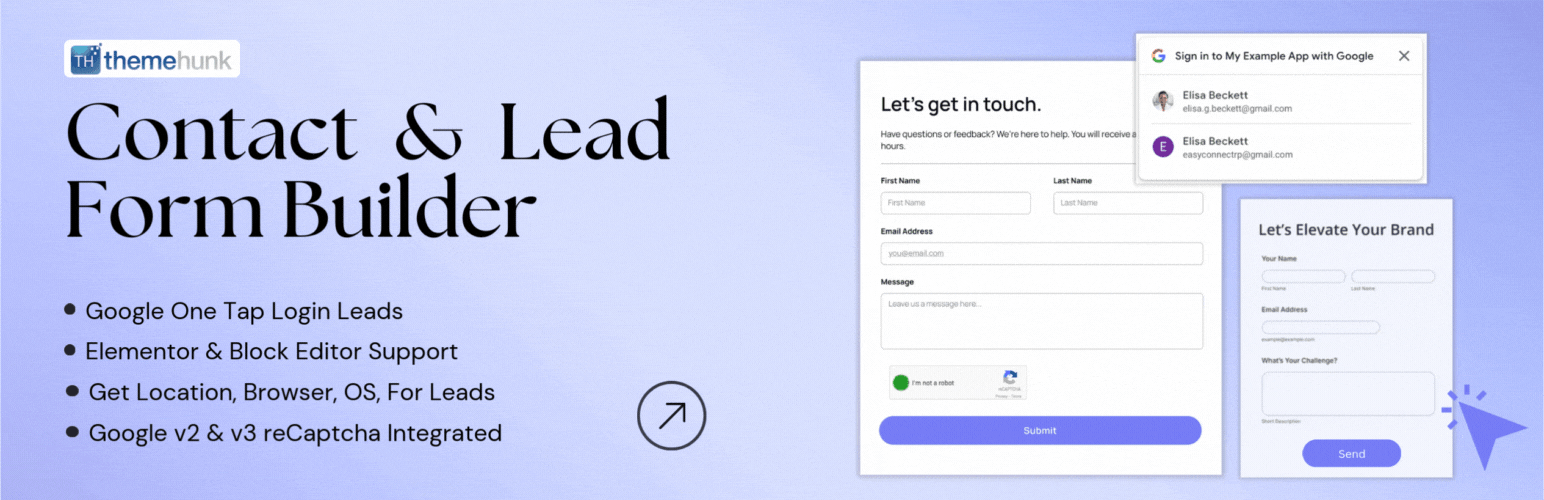
Responsive Contact Form Builder & Lead Generation Plugin
| 开发者 |
ThemeHunk
themehunk |
|---|---|
| 更新时间 | 2025年8月20日 14:59 |
| PHP版本: | 5.5 及以上 |
| WordPress版本: | 6.8 |
| 版权: | GPLv2 or later |
| 版权网址: | 版权信息 |
标签
下载
详情介绍:
- Create unlimited contact forms for unlimited sites.
- Lead Form Styler Elementor addon available.
- Create contact forms with 9 field types: text(name), email, url, number, textarea(message), radio, checkbox, date, and dropdown.
- Use prebuild forms or add your own. A contact form template is included.
- Three form sizing options available (small, medium, large).
- Send unlimited email notifications, including autoresponders to the form submitter.
- View created contact form from the back-end before publishing it live.
- Three lead receiving methods (Receive Leads in Email, Save Leads in database(you can see all leads in the lead option), Receive Leads in Email and Save in database).
- Send forms to the trash.
- Generate easy to use shortcode.
- Drag and drop field ordering available.
- reCAPTCHA integrate to secure you site.
- Option to set default value as a placeholder(which disappear when clicked).
- Separate "from", "to" mail settings available for "Admin" and "User".
- Name your form according to it's use or location.
- Insert your forms on a page, post, or widget using a shortcode [lead-form form-id=X title=form name]
- Separate lead management available. View leads separately for each form.
- 24x7 support available for free product too.
- Unlimited Form Creations
- Google One Tap Login Feature
- Leads Tracing like: IP Address, Country, OS & Browser etc.
- Google reCaptcha v2 & v3 for spam protection.
- WordPress Block Editor Support
- Auto Responder Feature Available.
- Fully responsive.
- Leads export feature.
- Import/Export form.
- Lead Form Styler Elementor addon available.
- MailChimp integrated.
- SMTP Mail configure.
- Amazing Multiple Pre-Built form templates.
- Drag and Drop field ordering.
- Upload field option.
- Admin and User email Setting (Set desired ID for receiving and sending emails).
- Easily embed your form in post/page editor, widget using shortcode.
- Live Customizer.
- Form resize option.
- Background image/color option for header and form background.
- Color option for fields, heading and button.
- Custom CSS for extra modifications.
- Form reset option.
- Create forms with 9 field types: upload file, text(name), email, url, number, textarea (message), radio, checkbox, date, and dropdown.
- Custom Thank You message.
- Thank You page redirection.
- Generate easy to use shortcode.
- Wonderful packages for different type of users.
- Complete documentation with video tutorials.
- 24x7 supports available with updates.
安装:
- Upload the
lead-form-builder.zipto the/wp-content/plugins/directory - Activate the plugin through the 'Plugins' menu in WordPress
屏幕截图:
常见问题:
How can i get support if my Lead form builder is not Working ?
If you're facing any problem while using our Lead form builder plugin, Please first follow the below steps :
- Deactivate all plugins you are using and check if the problem is still occurring with our Lead form builder .
- Check the theme and plugin version, if it is latest or not.
- Check the plugin with default theme, to make sure error is not due to theme you're using. You're free to contact us through mail, via our Contact form and Live chat support. We have also given full documentation of our Plugin, you can go with it and learn how to use our plugin.
Is is compatible with all Wp Themes ?
It is compatible with all ThemeHunk themes and almost all WordPress themes, We always try to make our Plugin compatible with All WordPress Themes. If Leadform Builder will create any kind of issue with any theme. You're Free to contact us , Our Team will be Happy to help you.
How can i get more advanced features of Lead form Builder Pro ?
You can get more features with the premium version of Leadform Builder Plugin, available on ThemeHunk themes. Please follow this link and get to know about more advanced features.
Can I translate Leadform Builder plugin to Multi Language ?
Yes, You can translate our plugin to desired language.
How to Install Plugin
Just upload the lead-form-builder.zip to the /wp-content/plugins/ directory, and then activate it from 'Plugins' menu in WordPress.
更新日志:
- New: Improved dashboard styling.
- Fix: Security issue resolved.
- New: Redesigned dashboard style.
- Update: Improved default AJAX handling.
- Fix: Replaced deprecated success function with done() in AJAX for better compatibility and modern standards.
- Update: _load_textdomain_just_in_time was called incorrectly issue resolved.
- Fix: Elementor compatible issues fixd.
- Fix: Minor bug fixd.
- Fix:Vulnerability issue fixed.
- Fix: Blocks undefined issue fixed.
- Update: Blocks category updated.
- Update: New plugin added to the dashboard.
- Update: readme file updated.
- Update: Plugin updated to latest version.
- Update: Plugin tested to astra,generatepress,neve,storefront.
- Fix: Fix shortcode injection issue.
- Fix: Vulnerability - Authenticated issue fixed .
- Update: use of current_user_can() function.
- Update: Text color change.
- Fix: nonce and Security save form data fixed.
- Fix: nonce and Security delete form fixed.
- Delete: lfb_fileupload function delete not in use.
- Fix: nonce issue fixed.
- Add: Gutenberg block lead form.
- Fix: Deprecated issue fixed.
- Fix : Plugin image issue fixed.
- Fix: Year range extended in date range.
- Fix: Ajax vulnerability issue fixed.
- Fix: Ajax nonce issue fixed.
- Add: Loaction feature added.
- lead tracking
- Fix: Setting issue fxed.
- Add: Style attribute add (wp-popup-builder).
- Captcha issue fixd.
- Email send issue fixd.
- Unlimited block for gutenberg plugin added.
- elementor issue fixd.
- Widget error fixd.
- manag_option access issue fixd.
- New Option panel update.
- Dashboard style fixed.
- AJAX missing CSRF & auth issue fixed.
- Data save user permission and nonce bug fixed.
- TH shop mania banner added.
- Sanitized issue fixed.
- Style improove.
- Sanitized, Escaped, and Validated issue fixed.
- Bug fixed.
- Calling files remotely issue fixed.
- Sanitized, Escaped, and Validated issue fixed.
- Bug fixed and code optimize.
- CSRF issue fixed.
- Escaped issue fixed.
- Elementor bug fixed.
- Escaping issue fixed.
- Escaping issue fixed.
- All issue fixed. r
- Unauthenticated Stored Cross-Site Scripting issue fixed.
- Subscriber+ Arbitrary Lead Deletion issue fixed.
- Improve Text.
- date range issue fixed.
- Jot Shot Banner Add.
- notify slider removed.
- notify updated.
- notify file update.
- notify update.
- notify image and text update.
- notify style issue fixed.
- add dashboard new icon.
- dropdown style issue fixed.
- Notify issue fixed.
- Notify banner add.
- Date icon issue fixed.
- Lead display date issue fixed.
- Elementor - form title issue fixed.
- heading class added.
- js issue fixed.
- Form heading replace h1 to h2
- style issue fixed
- Alter table code remove.
- error issue fixed.
- image and text change.
- bug fixed.
- wordpress logo change.
- Admin notice removed.
- textarea placeholder text issue fixed.
- Elementor addon issue fixed.
- Screenshot change.
- Elementor form issue fixed.
- Elementor addon added.
- Style issue fixed.
- Support link changed.
- screenshot change.
- New screenshot changes.
- All builder compatible issue fixed.
- Style issue fixed.
- Theme image added.
- Lead submit date field added.
- Style issue fixed.
- Checkbox issue fixed.
- Email issue fixed.
- Insert and update form stripslash issue fixed.
- Term & condition checkbox added.
- Reply mail issue fixed.
- Form width issue fixed.
- Backend style issue fixed.
- This update introduce completely different user interface.
- Note : Some major changes have done in the database. So please backup your leads before updating plugin. And also edit existing forms and save them again.
- css style changes.
- bug fixed.
- Thank You message change.
- checkbox array issue fixed.
- Latest version checked.
- style improved.
- About lead form tab updated.
- latest version updated.
- readme issue fixed.
- Pro feature added.
- readme issue fixed.
- readme file improve.
- e-mail sending issue fixed.
- lead issue fixed.
- Bug fixed.
- plugin conflict issue fixed.
- pluggable issue fixed and remove.
- Admin email subject issue fixed
- Submit button text issue fixed.
- Backend save error issue fixed.
- Submit text change issue fixed.
- Js conflict issue fixed.
- View form issue fixed.
- form submit issue fixed.
- firefox drag and drop issue fixed.
- improove styles.
- update descriptions.
- mum form create issue fixed.
- number field style issue fixed.
- bug fixed.
- bug fixed.
- new widget created.
- style issue improved.
- backend style issue fixed.
- database issue fixed.
- description issue fixed.
- docs link added.
- Screenshot and thumbnail added.