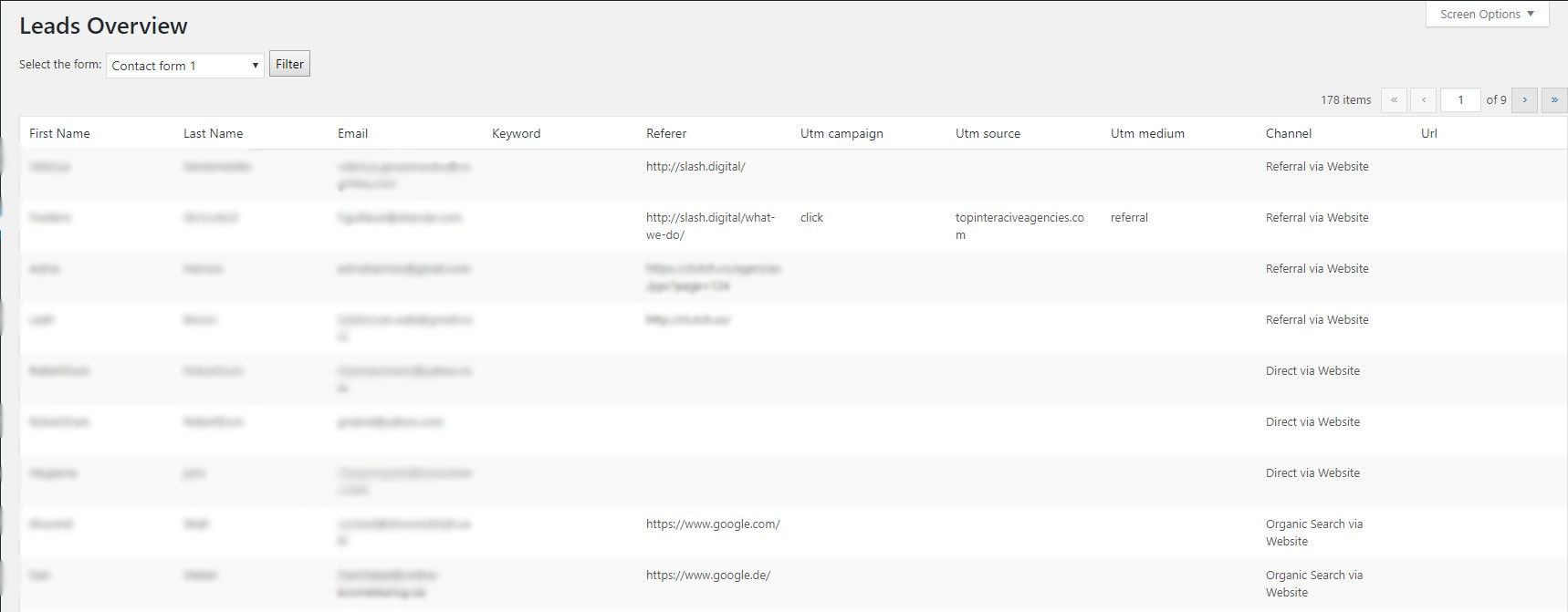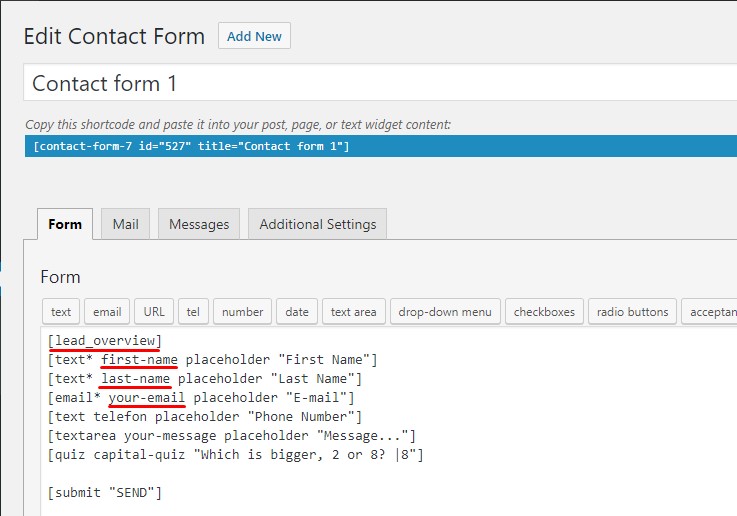CRM Lead Tracking
| 开发者 | |
|---|---|
| 更新时间 | 2019年1月25日 17:31 |
| PHP版本: | 5.3 及以上 |
| WordPress版本: | 5.0.2 |
| 版权: | GNU General Public License |
| 版权网址: | 版权信息 |
详情介绍:
In the b2b business you create leads instead of purchases on your website. A lead is a new contact who is generated by (online) marketing activities.
You have to differ between TOFU (top of the funnel) and BOFU (bottom of the funnel) leads. If you have a TOFU Lead you can also talk about unqualified leads, which means you or any other team member has to contact this person in order to find out if this lead might be business for you. If yes this lead turns into a BOFU Lead and may bring you business.
Of course you only want those qualified leads interesting for you and your company. The rest might be junk or leads not within your target group.
Sales is an exclusion process. In order to focus your marketing activities on leads which are interesting for you and your business, you need to know from which marketing campaign or keyword (when you are using adwords) those good leads are coming from.
This is where the CRM Lead Tracking plugin comes into play and is going to help you to optimize your marketing campaigns.
In combination with simple utm tracking you are able to store your leads within wordpress and add the information which lead has been generated by which channel, ad, newsletter or keyword. This will help you to identify which campaign attracts which lead.
Combined with a simple export functionality into a .csv file you are able to do further processing of your high quality leads.
Important: This plugin works only in combination with the Contact Form 7 plugin, one of the most famous plugins on wordpress (5+ million installations), you can download here: https://wordpress.org/plugins/contact-form-7/
== Installation ==
1. From Wordpress
- Visit ‘Plugins > Add New’
- Search for ‘CRM Lead Tracking’ OR upload the .zip archive
- Click Install and then Activate
- Go to Setup section below.
- Upload the .zip archive to /wp-content/plugins/ folder and unzip it OR upload already unzipped folder with all the files (if your hosting doesn\'t allow to unzip archives in the file manager)
- Activate the CRM Lead Tracking plugin through the ‘Plugins’ menu in WordPress
- Go to Setup section below.
- Go to the Contact > Contact forms
- Click on Edit on the form you want to be tracking leads from
- Add the shortcode on the very top (before all the labels)
[lead_overview] - Change your text fields shortcodes from the default your- prefix
[text* your-name]to first- prefix[text* first-name]So in the end it should look like this:
屏幕截图:
常见问题:
I submit a form but nothing appears in the Lead Overview?
Make sure you added the top shortcode and updated the shortcode prefixes in the Contact Form 7 form settings. `[lead_overview] Your Name (required) [text first-name] Last Name (required) [text last-name] Your Email (required) [email* your-email] Subject [text your-subject] Your Message [textarea your-message] [submit \"Send\"]` *For more details see Installation > Setup section.