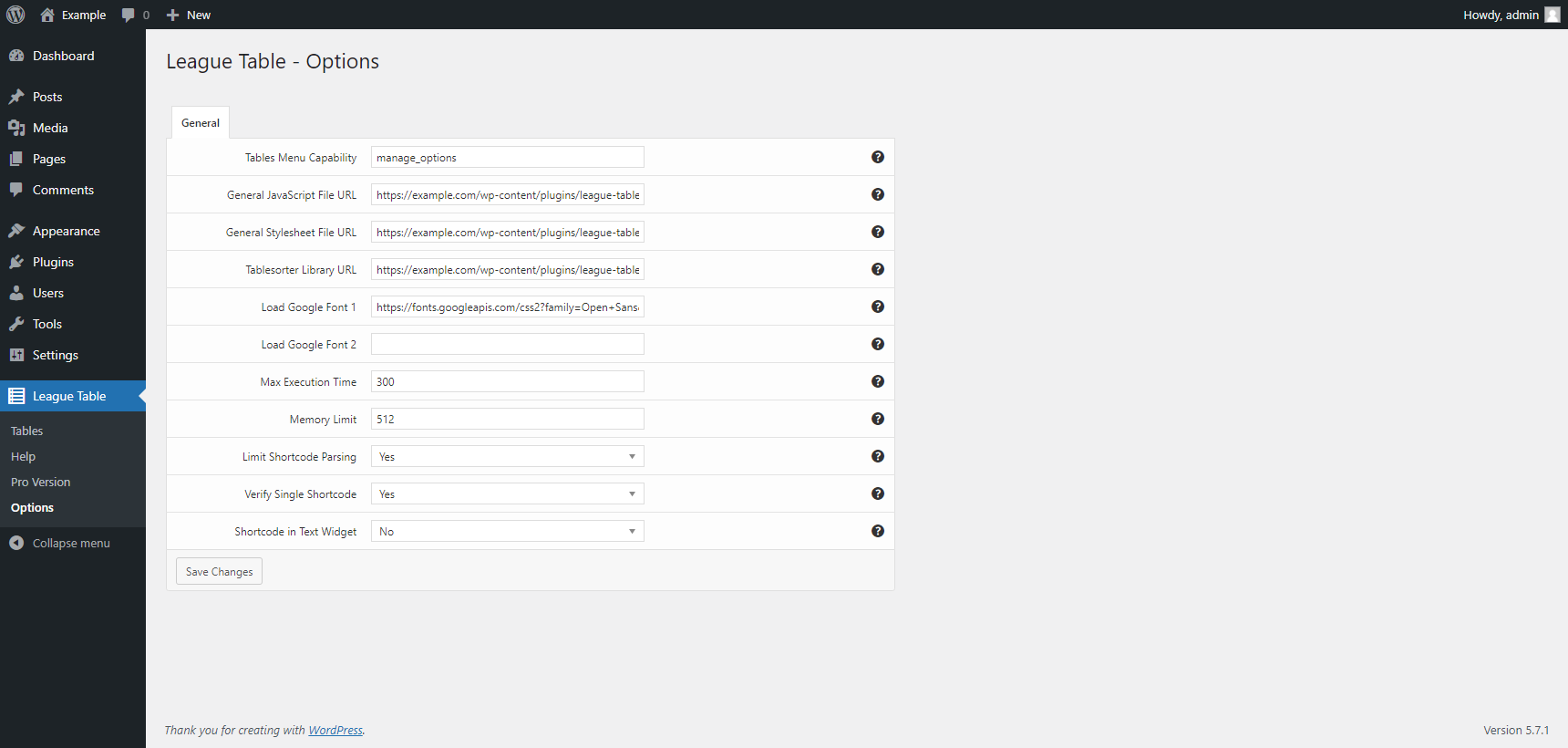League Table - WordPress Table Plugin
| 开发者 | DAEXT |
|---|---|
| 更新时间 | 2025年6月25日 17:24 |
| 捐献地址: | 去捐款 |
| PHP版本: | 7.2 及以上 |
| WordPress版本: | 6.8.1 |
| 版权: | GPLv3 |
详情介绍:
League Table is a table plugin that you can use to create sortable and responsive tables on your WordPress website.
Please note that this plugin is the lite version of League Table, a table WordPress plugin that we distribute on Envato Market since 2014.
Spreadsheet editor
In the main plugin menu, we have embedded a spreadsheet editor generated with Handsontable. Thanks to this feature, you can move tables available in common spreadsheet editors like Excel, Google Sheets, OpenOffice Calc. to WordPress and vice versa.
Exceptional customizability
Use the included customization options to create the perfect table for the context.
Table layout
This table plugin produces tables with automatic or fixed table layouts. You can also define the table width and the width of every single column if needed.
Table scrollbars
You can optionally enable the horizontal or vertical scroll bars. We recommend the use of this feature with tables that includes a high amount of data.
Scalable font size
The plugin allows you to define the font size of the text in the header and body cells. The selected font size value is used to automatically adapts the cell paddings and other table parameters to generate tables with perfect proportions and optimal readability.
Table margin
Set the exact margin of the table to fit the table in your layout or create a vertical rhythm.
Table header
Display or hide the table header based on the type of data that you want to represent.
Custom typography
Set a custom font family, font weight, and font style for the text in the header and body cells.
Custom colors
You can individually define the colors of the following table elements with a handy color picker:
- Header Background Color
- Header Font Color
- Header Link Color
- Header Border Color
- Rows Border Color
- Even Rows Background Color
- Odd Rows Background Color
- Even Rows Font Color
- Odd Rows Font Color
- Even Rows Link Color
- Odd Rows Link Color
- Create backups of the plugin data or move the plugin data between different WordPress installations with the Import and Export menus
- Use up to five sorting criteria to sort the table based on the data available in multiple columns
- Merge the table cells
- Create formulas with the following arithmetical operation: Sum, Subtraction, Minimum, Maximum, Average
- Manually apply colors, custom typographic styles, or custom alignments to individual cells
- Automatically apply colors to specific ranking positions of the table or defined lists of rows or columns
- Enter custom HTML content in the table cells
- Specify and display the table caption
- Apply links to the text and images available in the table cells
- Include tables in the posts with a dedicated Gutenberg block
- Select2 licensed under the MIT License
- Handsontable (Handsontable CE 6.2.2) licensed under the MIT License
- TableSorter licensed under the MIT License
安装:
Installation (Single Site)
With this procedure you will be able to install the League Table plugin on your WordPress website:
- Visit the Plugins -> Add New menu
- Click on the Upload Plugin button and select the zip file you just downloaded
- Click on Install Now
- Click on Activate Plugin
- Visit the Plugins -> Add New menu
- Click on the Upload Plugin button and select the zip file you just downloaded
- Click on Install Now
- Click on Network Activate
- Visit the specific site of the WordPress Network where you want to install the plugin
- Visit the Plugins menu
- Click on the Activate button (just below the name of the plugin)
屏幕截图:
更新日志:
1.22
June 25, 2025
- The Shortcode column in the Tables menu now displays the correct shortcode format.
- Updated the internal version of the plugin options to support recent changes.
- Deleting multiple tables from the Tables menu now correctly removes the related records from subsidiary database tables.
- You can now define how many items are displayed per page in the Tables menu via a new setting.
- Fixed PHP notice caused by early use of translation functions.
- Fixed JavaScript deprecation notices for back-end functionality.
- Major back-end UI update.
- The following menus and the related functionalities have been added: "Tools" and "Maintenance".
- The "Cell Properties" tab has been added to the plugin settings.
- Improved plugin activation logic to support WordPress.com Calypso and WP CLI.
- The "Order By" field now displays the correct value while in edit mode.
- Fixed a bug (started with WordPress version 6.5) that prevented the creation of the plugin database tables and the initialization of the plugin database options during the plugin activation.
- General refactoring. The phpcs "WordPress" ruleset has been applied to the plugin code.
- Nonce fields have been added to the "Tables" menus to prevent duplications and deletions of the tables not manually performed by the user.
- The tablesorter library has been updated to version 2.31.3.
- The Chosen library has been replaced with the Select2 library.
- Changelog added.
- Minor backend improvements.
- Improved sanitization and escaping.
- Removed method used to find the localized versions of the linked daext.com website URLs.
- The "Pro Version" page has been updated.
- Initial release.