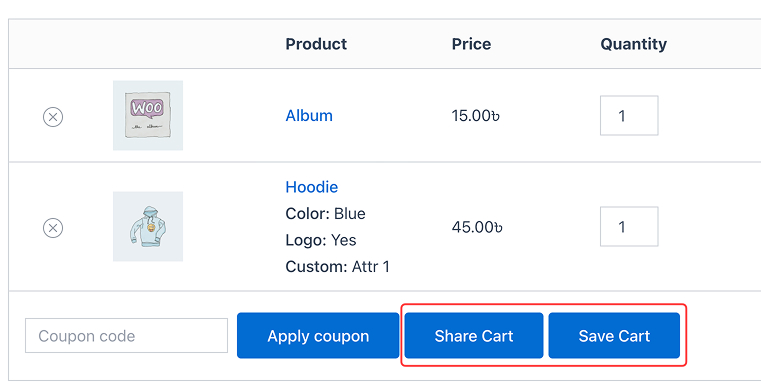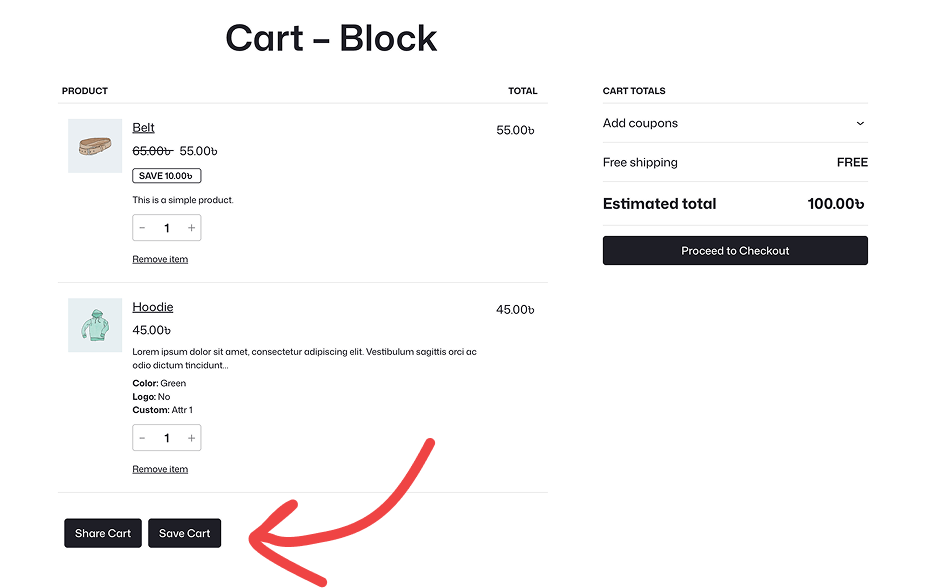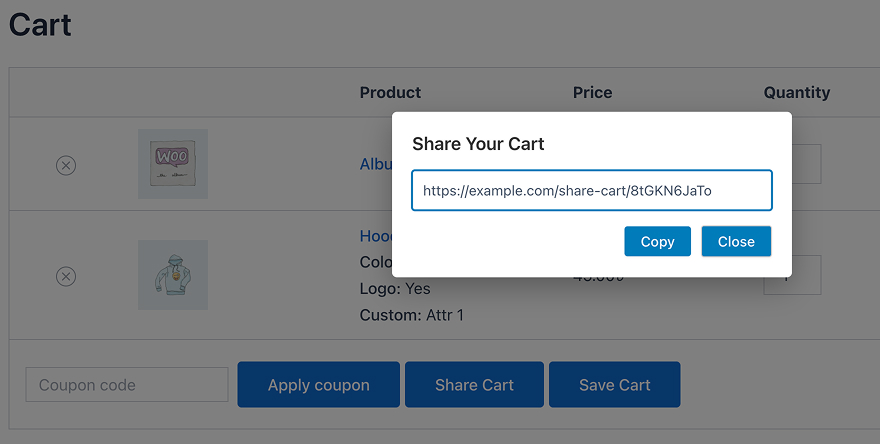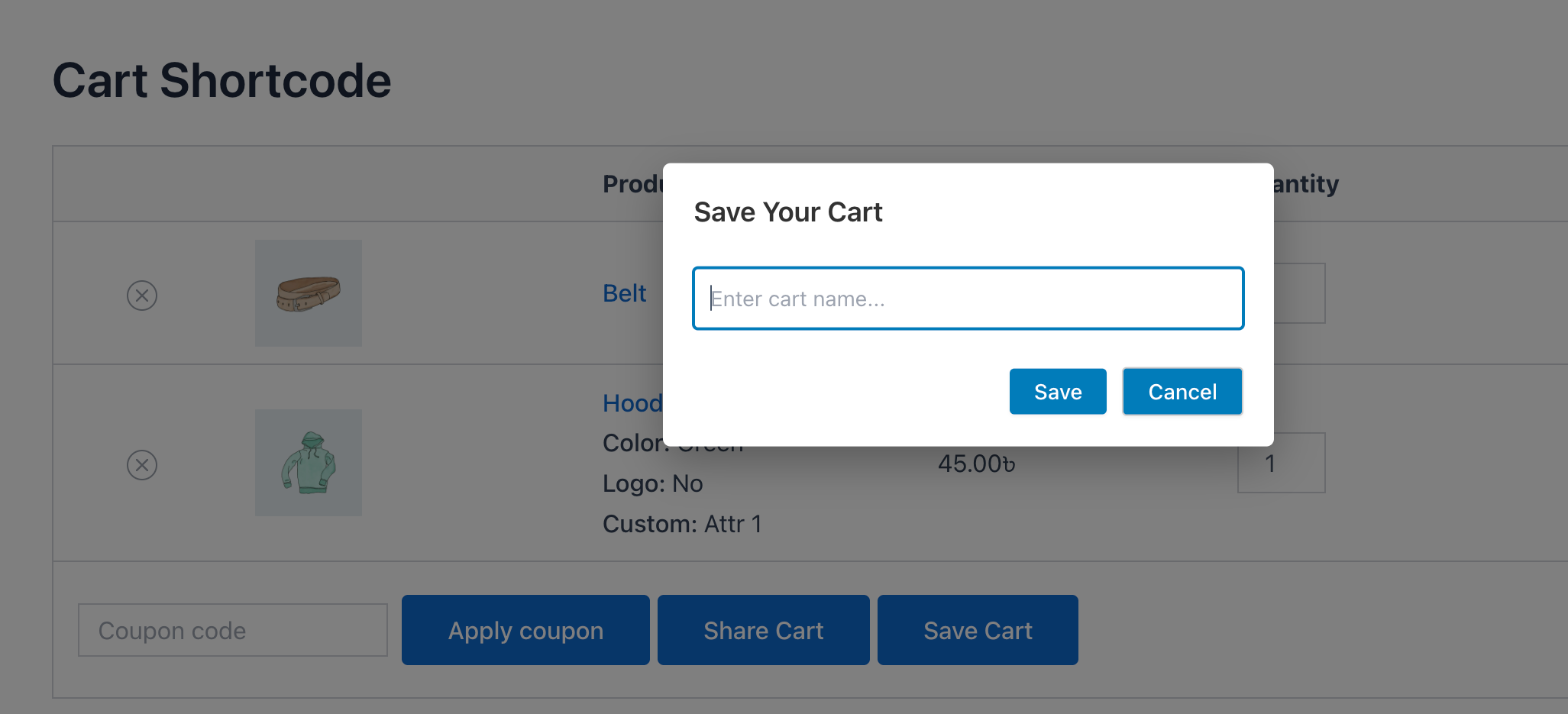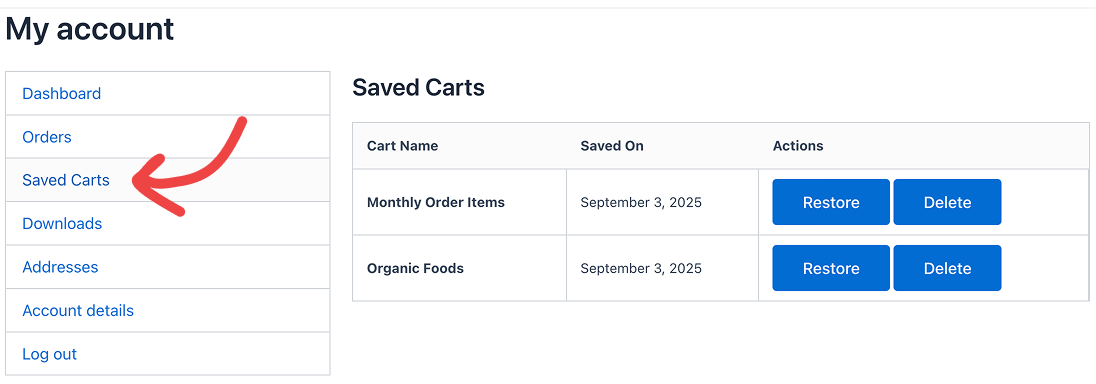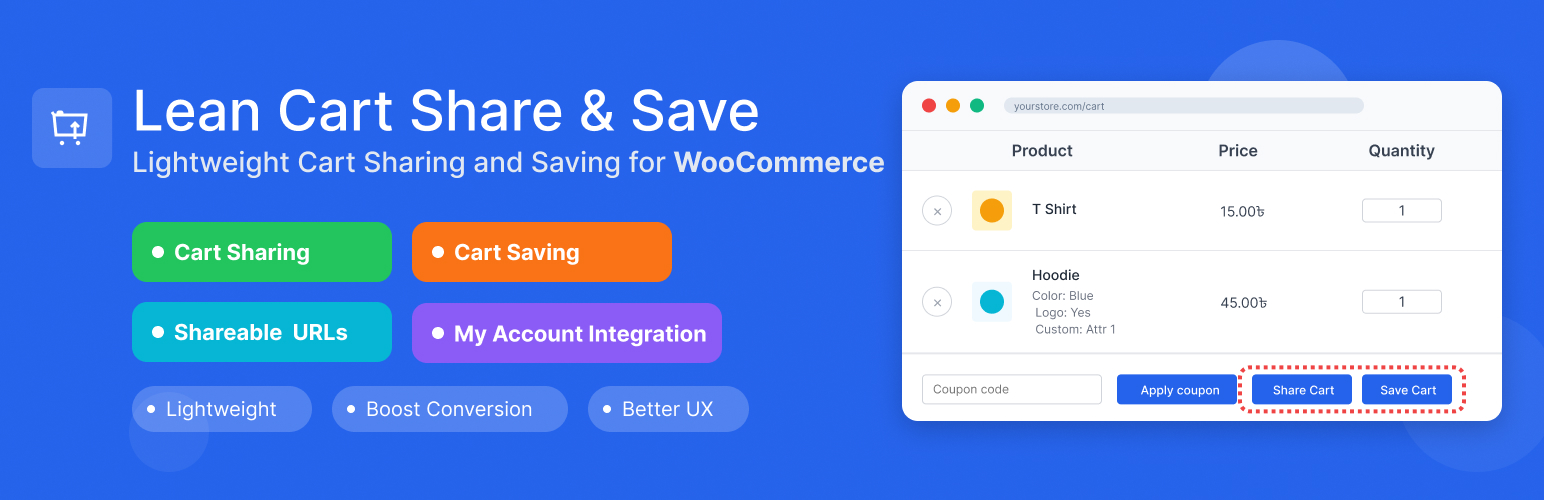
Lean Cart Share and Save for Later for WooCommerce
| 开发者 | azplugins |
|---|---|
| 更新时间 | 2025年12月3日 16:57 |
| PHP版本: | 7.4 及以上 |
| WordPress版本: | 6.9 |
| 版权: | GPLv2 or later |
| 版权网址: | 版权信息 |
详情介绍:
安装:
- Upload the plugin files to the
/wp-content/plugins/lean-cart-share-and-savedirectory, or install the plugin through the WordPress plugins screen directly. - Activate the plugin through the 'Plugins' screen in WordPress.
- Important: Make sure WooCommerce is installed and activated first.
- Go to "Cart Share & Save" in your WordPress admin menu to configure settings.
- Visit Settings → Permalinks and click "Save Changes" to refresh URL rules (fixes 404 errors).
屏幕截图:
常见问题:
Does this plugin require WooCommerce?
Yes, this plugin is built specifically for WooCommerce and requires WooCommerce to be installed and activated.
Do shared cart links expire?
By default, shared cart links expire after 30 days, but you can configure this in the plugin settings. You can also set them to never expire.
Can guest users share carts?
Yes! Any user can share a cart, including guest users who haven't created an account.
Can guest users save carts?
No, saving carts requires users to be logged in. However, guest users can still share carts via URLs.
What happens if a product is no longer available?
If a shared or saved cart contains products that are no longer available or purchasable, those items are automatically skipped during cart restoration.
Will this plugin slow down my site?
No, the plugin is designed to be lightweight and only loads assets when needed. It uses efficient database queries and follows WordPress best practices.
Does it work with FSE (Full Site Editing) themes and WooCommerce Cart Blocks?
Yes! The plugin fully supports both classic WooCommerce themes and modern FSE themes using WooCommerce Cart Blocks. The buttons automatically appear in both classic and block cart pages.
Can I customize the appearance of the share/save buttons?
The plugin uses standard WooCommerce styling by default. You can customize the appearance using CSS by targeting the .lean-csns-buttons-wrapper class.
Is the plugin translation ready?
Yes, the plugin is fully translation ready with the text domain 'lean-cart-share-and-save'.
What data is stored when sharing or saving carts?
The plugin stores: product IDs, quantities, variations, applied coupons, and basic metadata like creation dates. No personal information is stored with shared carts.
How do I fix 404 errors on shared links?
Go to Settings → Permalinks in your WordPress admin and click "Save Changes" (no need to change anything). This refreshes WordPress URL rules.
Does this plugin use any third-party services?
Yes. When you deactivate this plugin, a feedback modal appears. If you choose to submit feedback, these 5 pieces of information are sent to our server:
- Your deactivation reason (from the options provided)
- Your optional comment (if you write one)
- Plugin version
- WordPress version
- PHP version
更新日志:
- New: Added Settings link to plugin action links
- Updated: Language translation file
- Fixed: Cart restoration does not work.
- New: Compatibility with FSE (Full Site Editing) themes and WooCommerce Cart Blocks
- Improved: Enhanced compatibility and performance
- Improved: Code optimizations and security enhancements
- Initial release
- Cart sharing with unique URLs
- Cart saving for logged-in users
- WooCommerce integration
- My Account page integration
- Configurable settings page
- Share link expiration options
- Data management options
- Security best practices