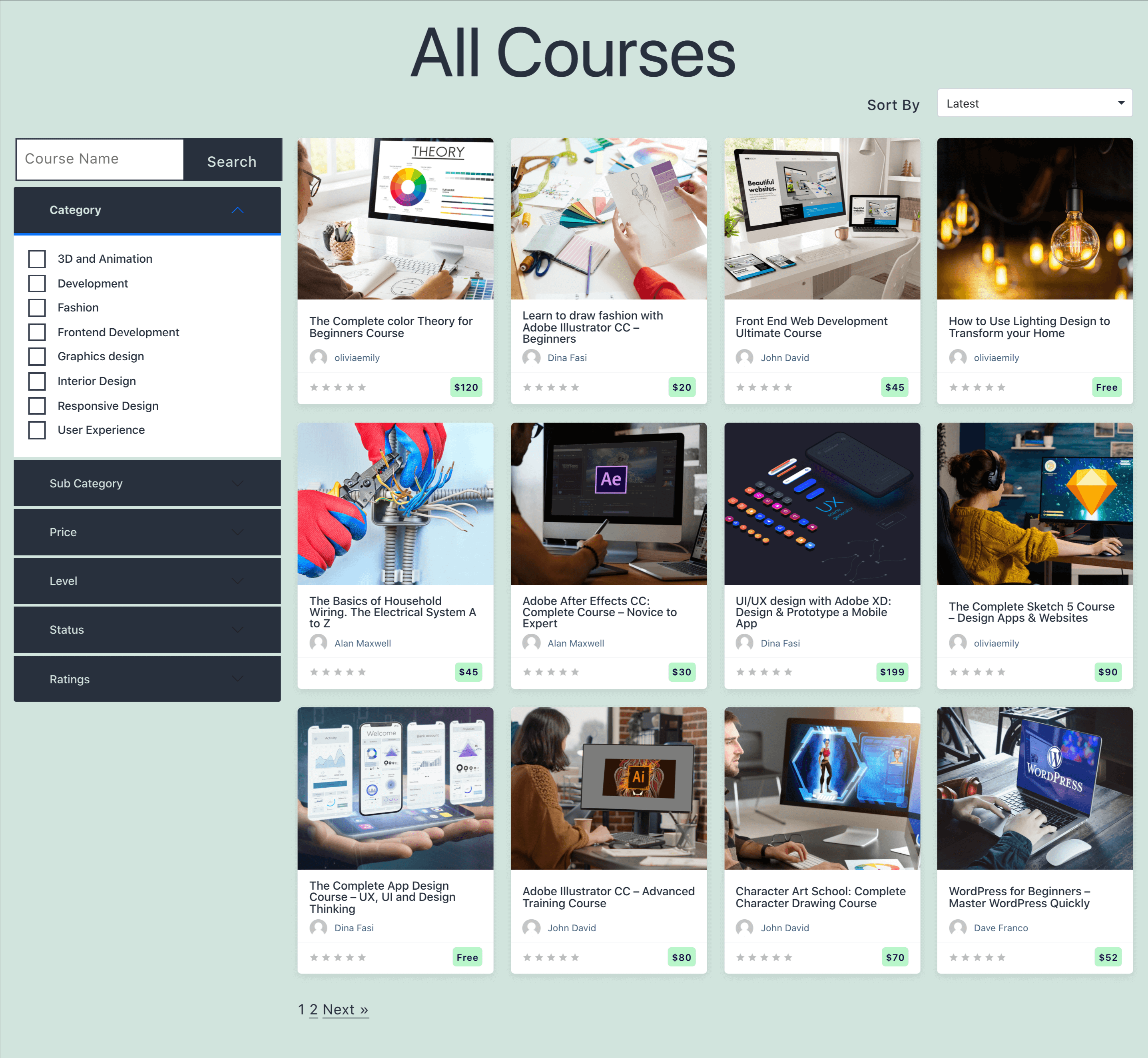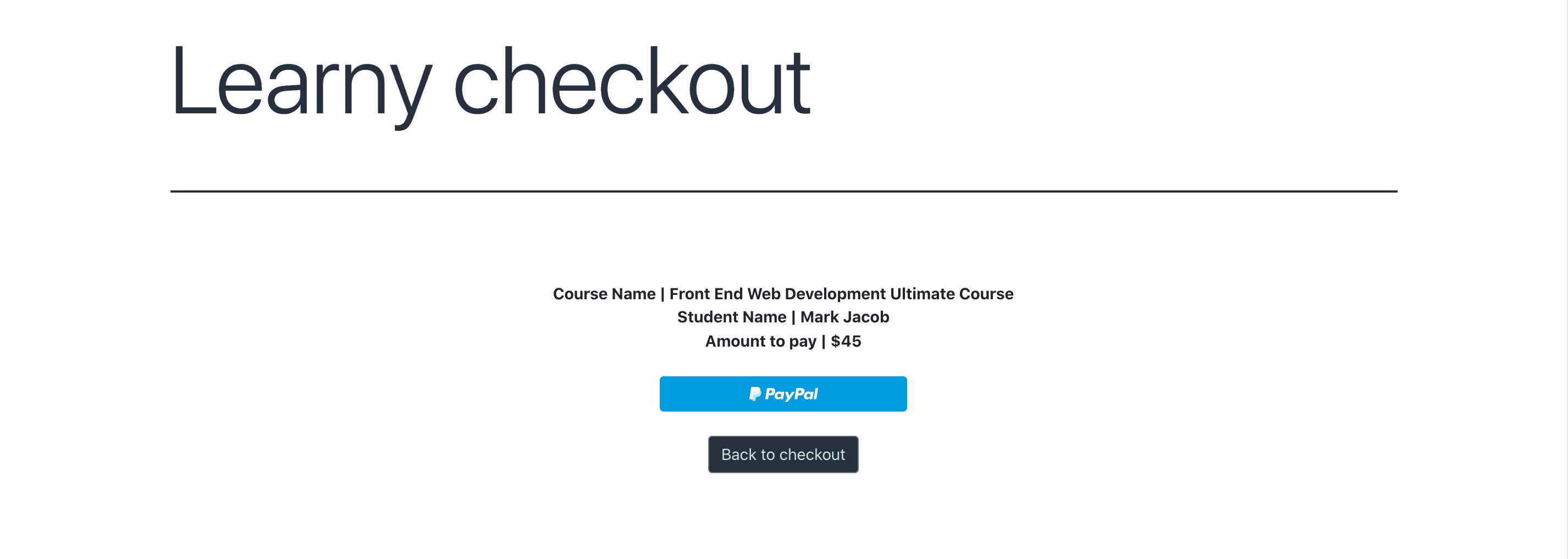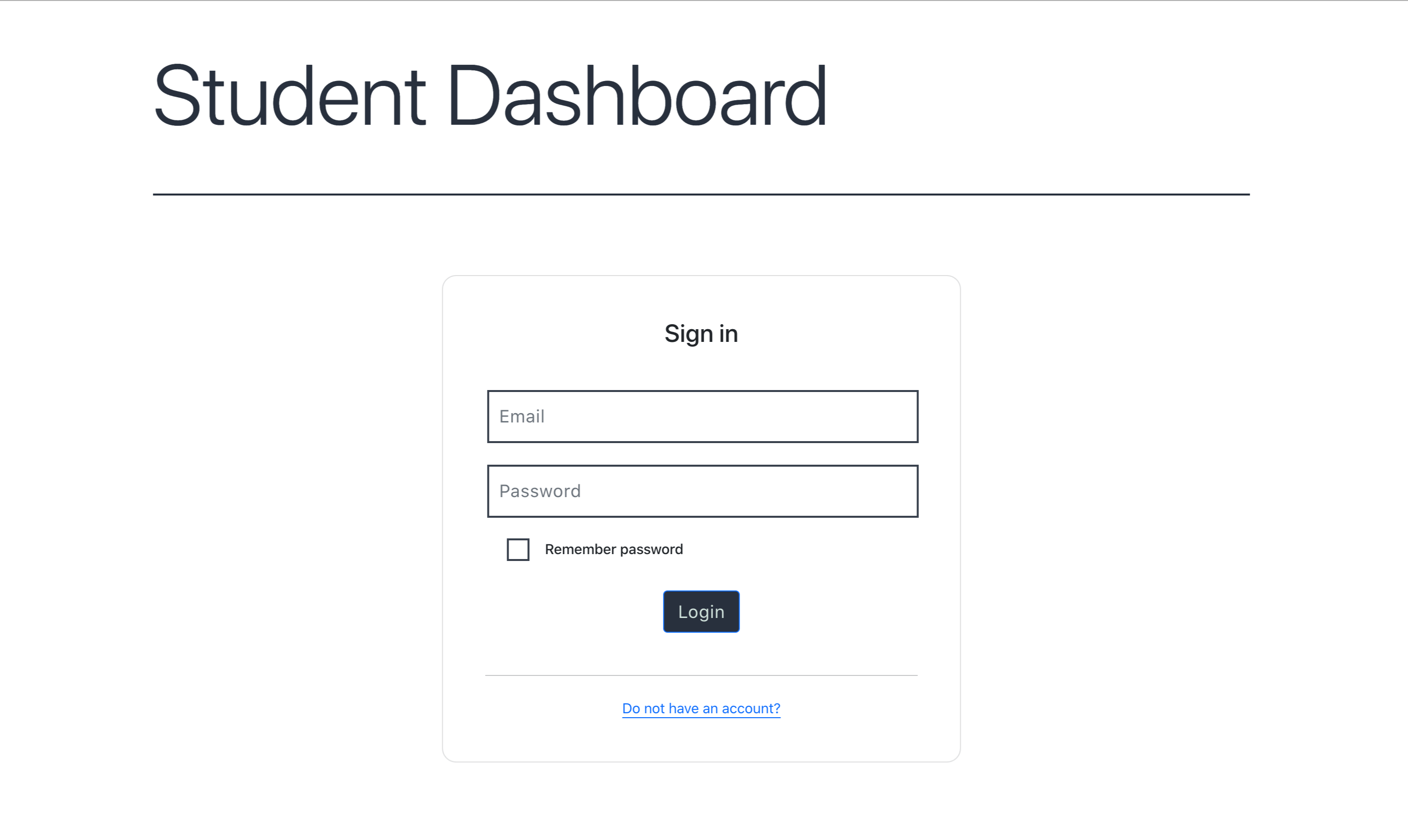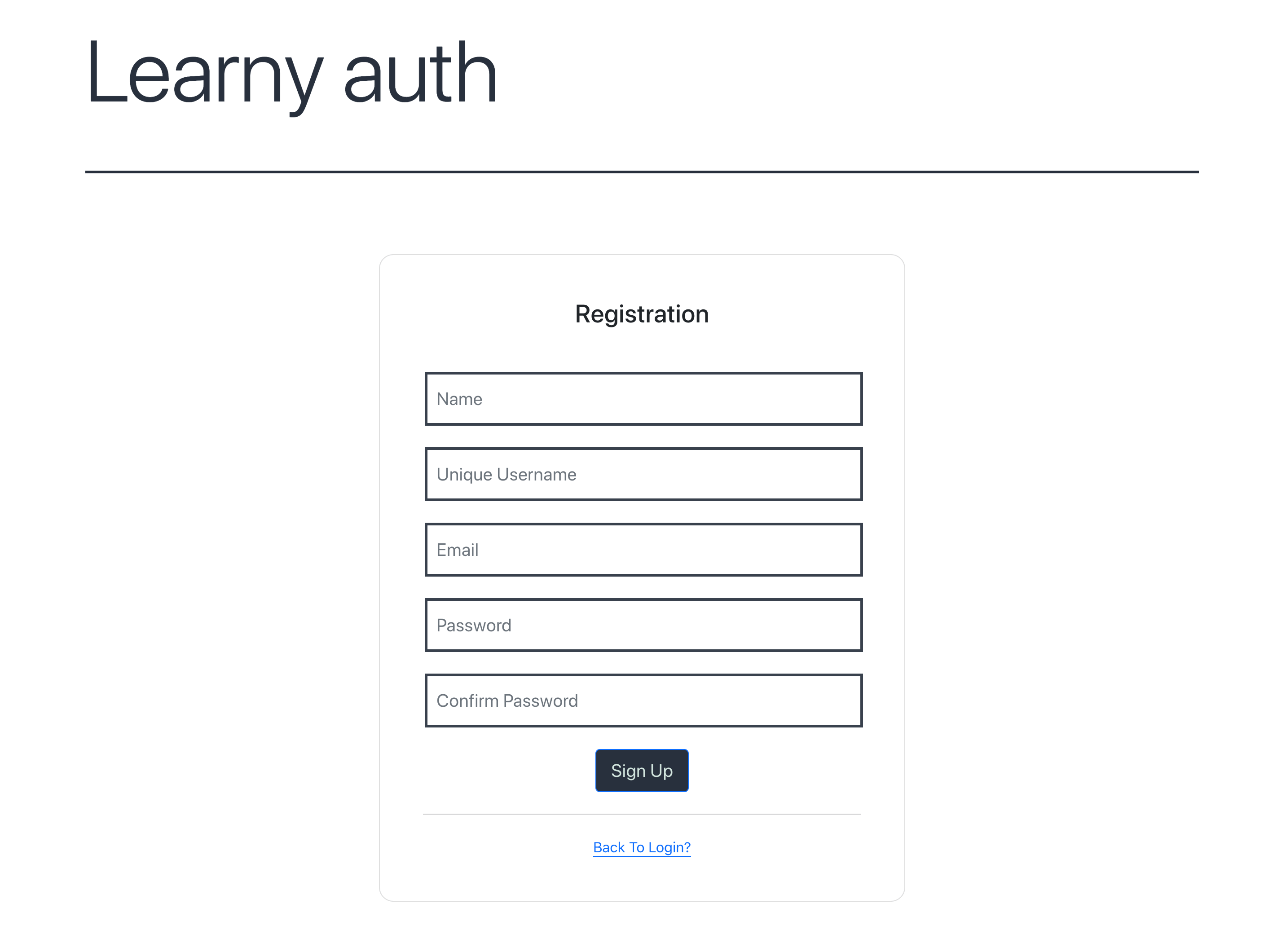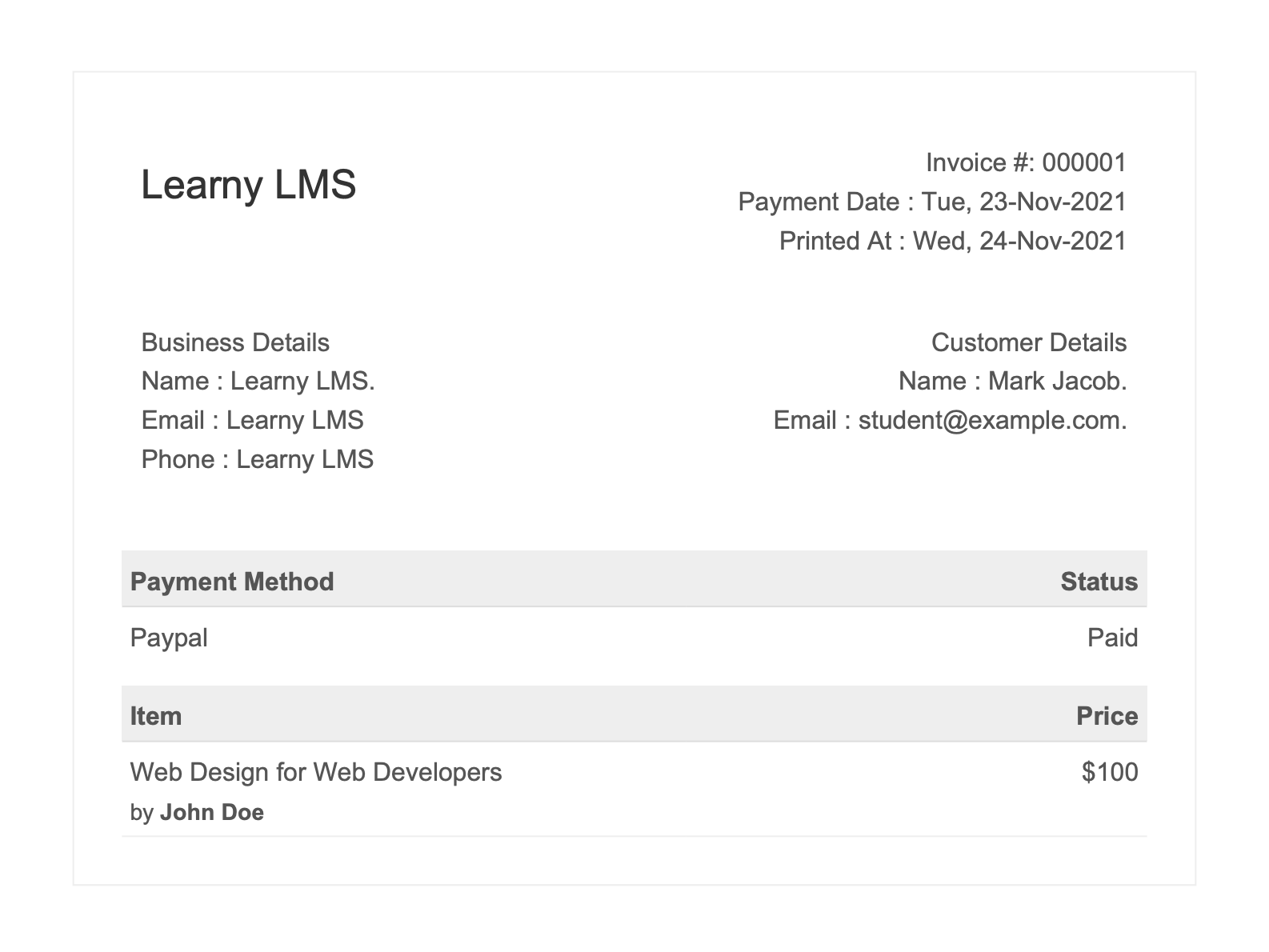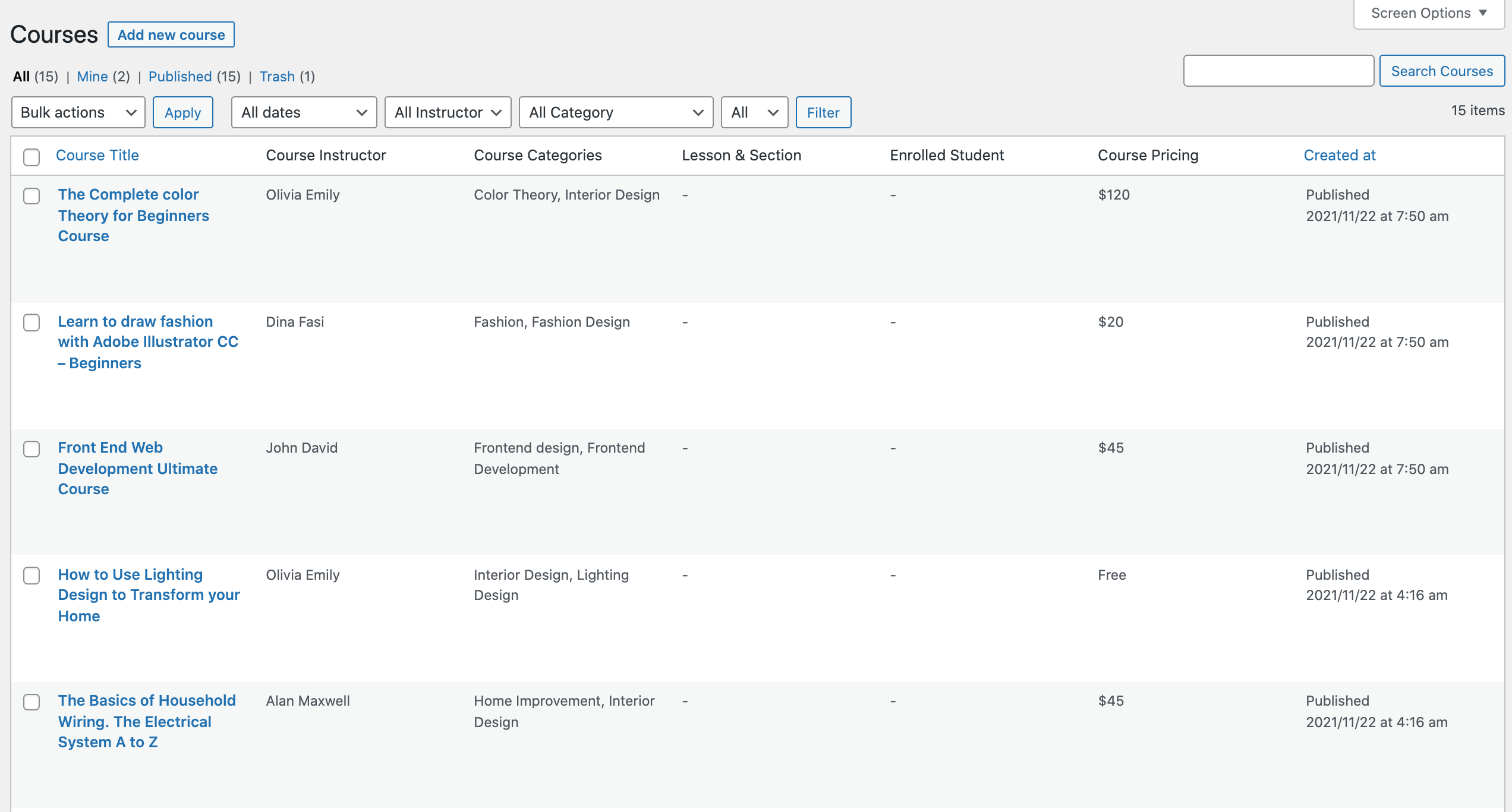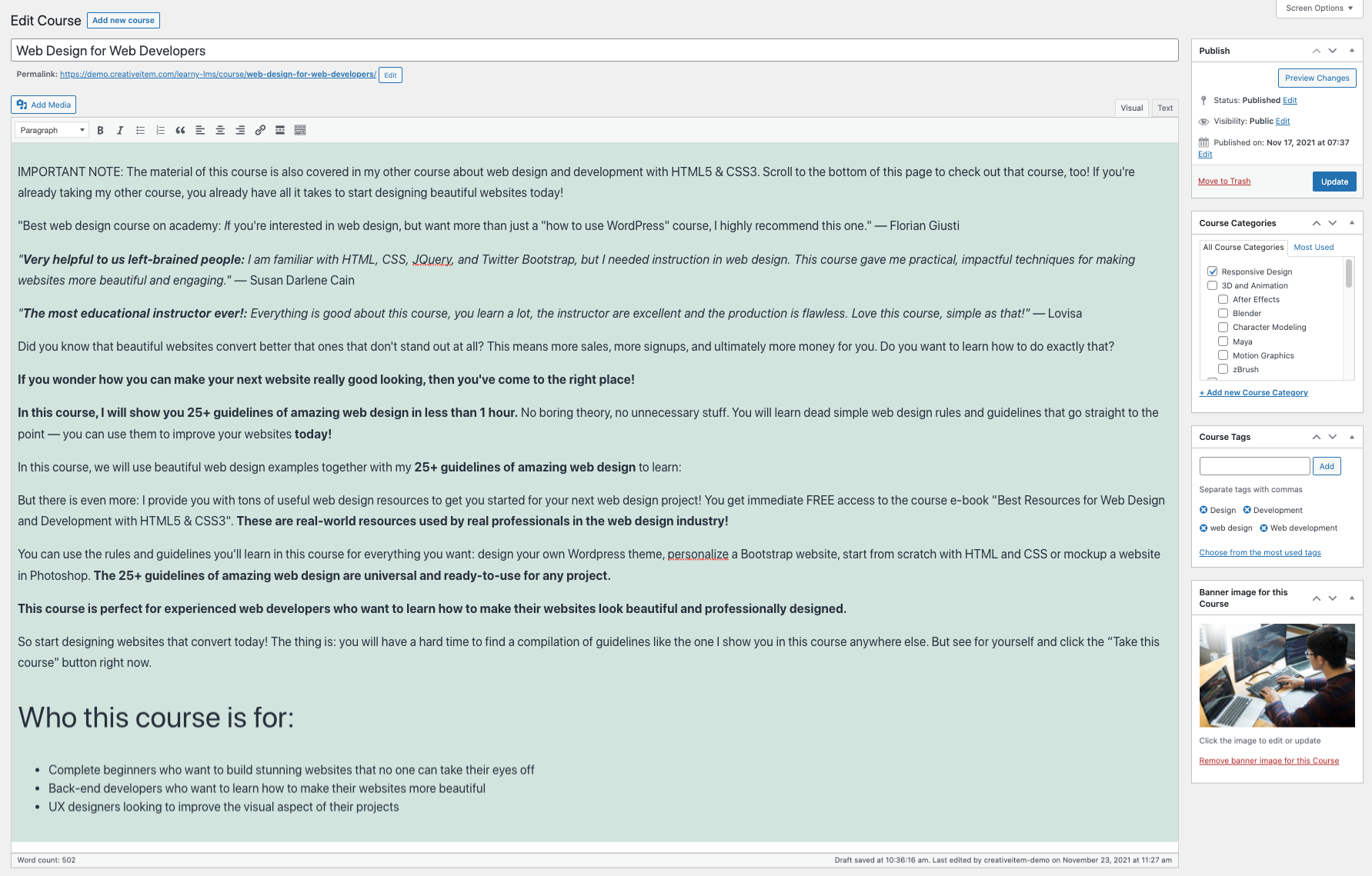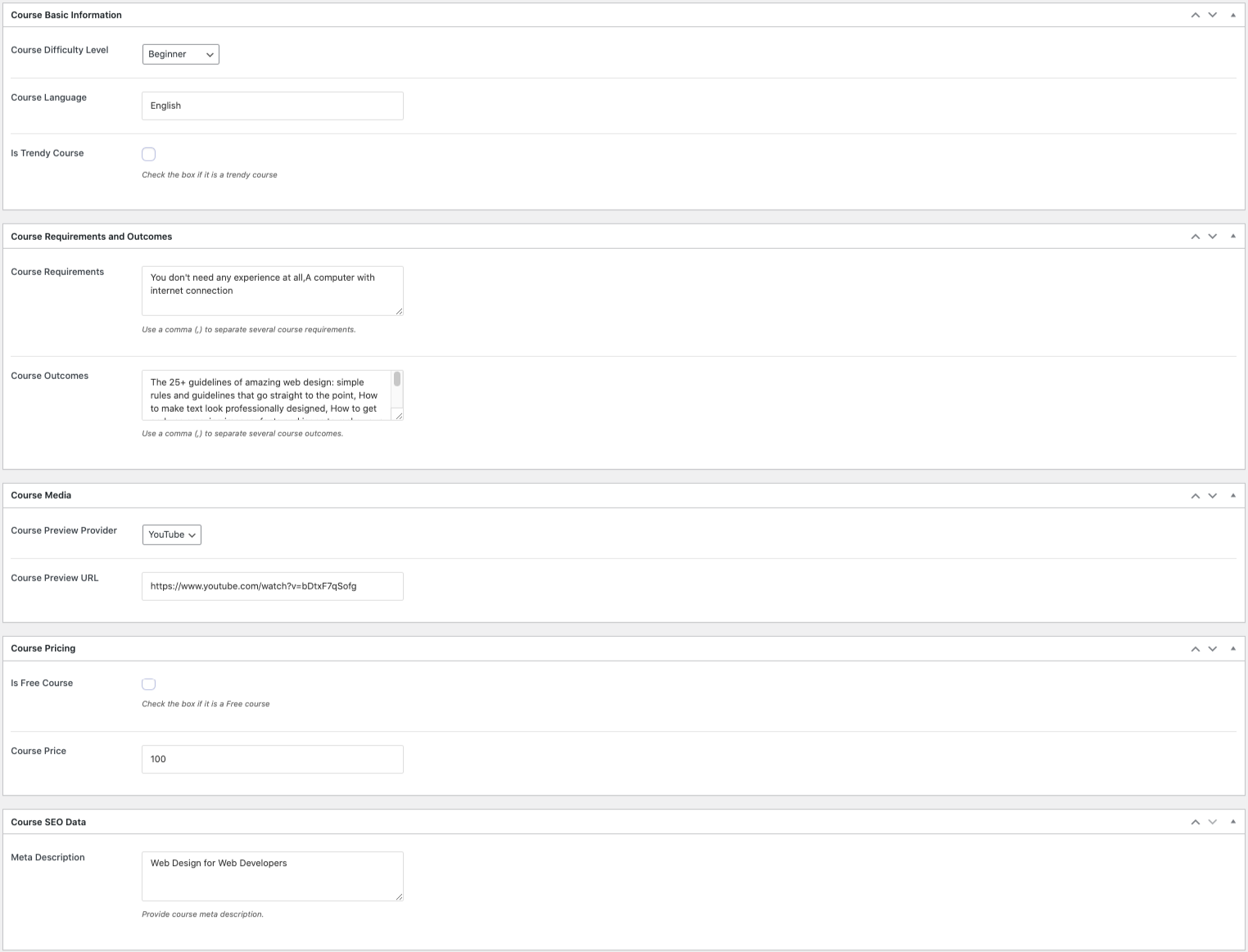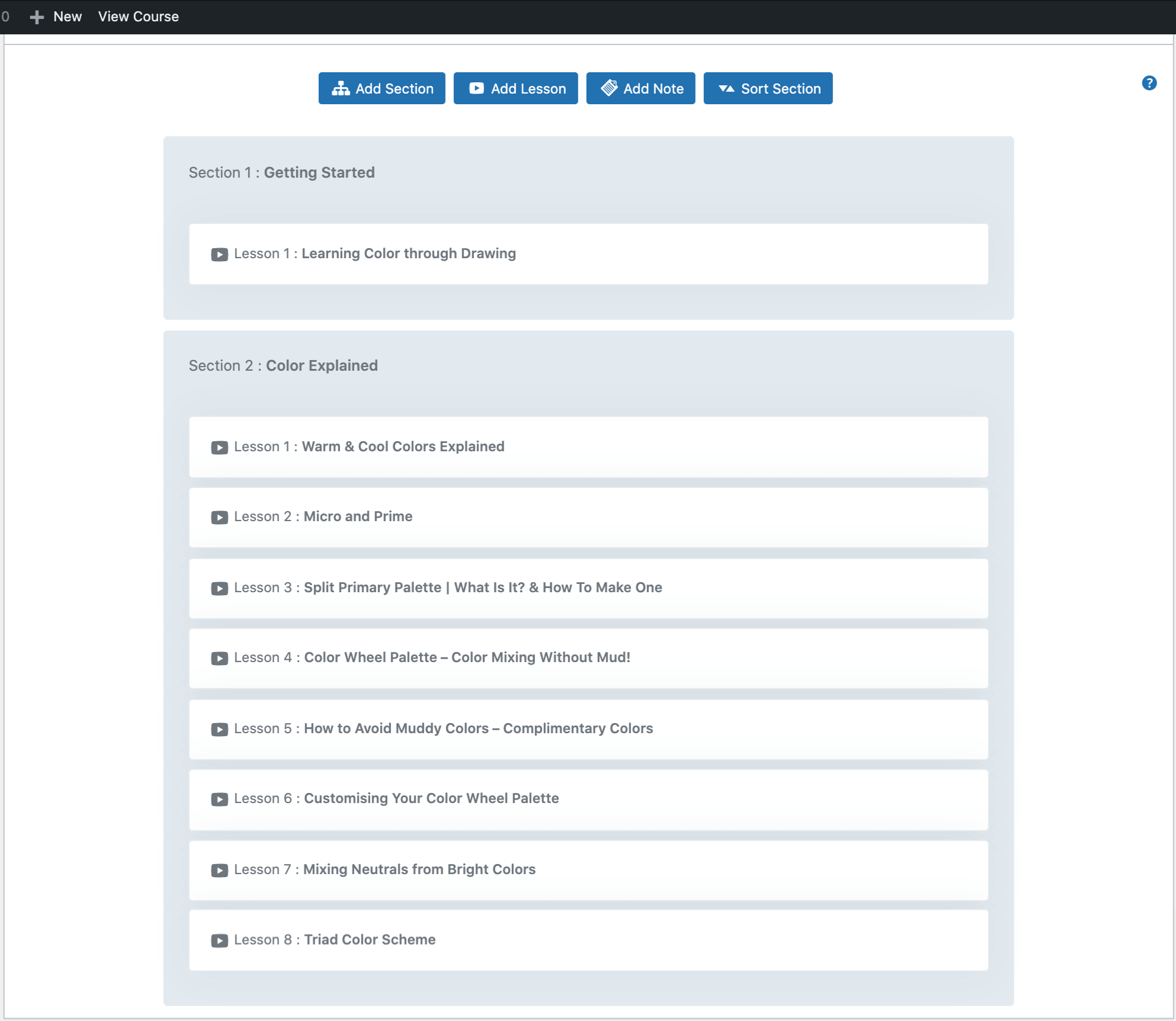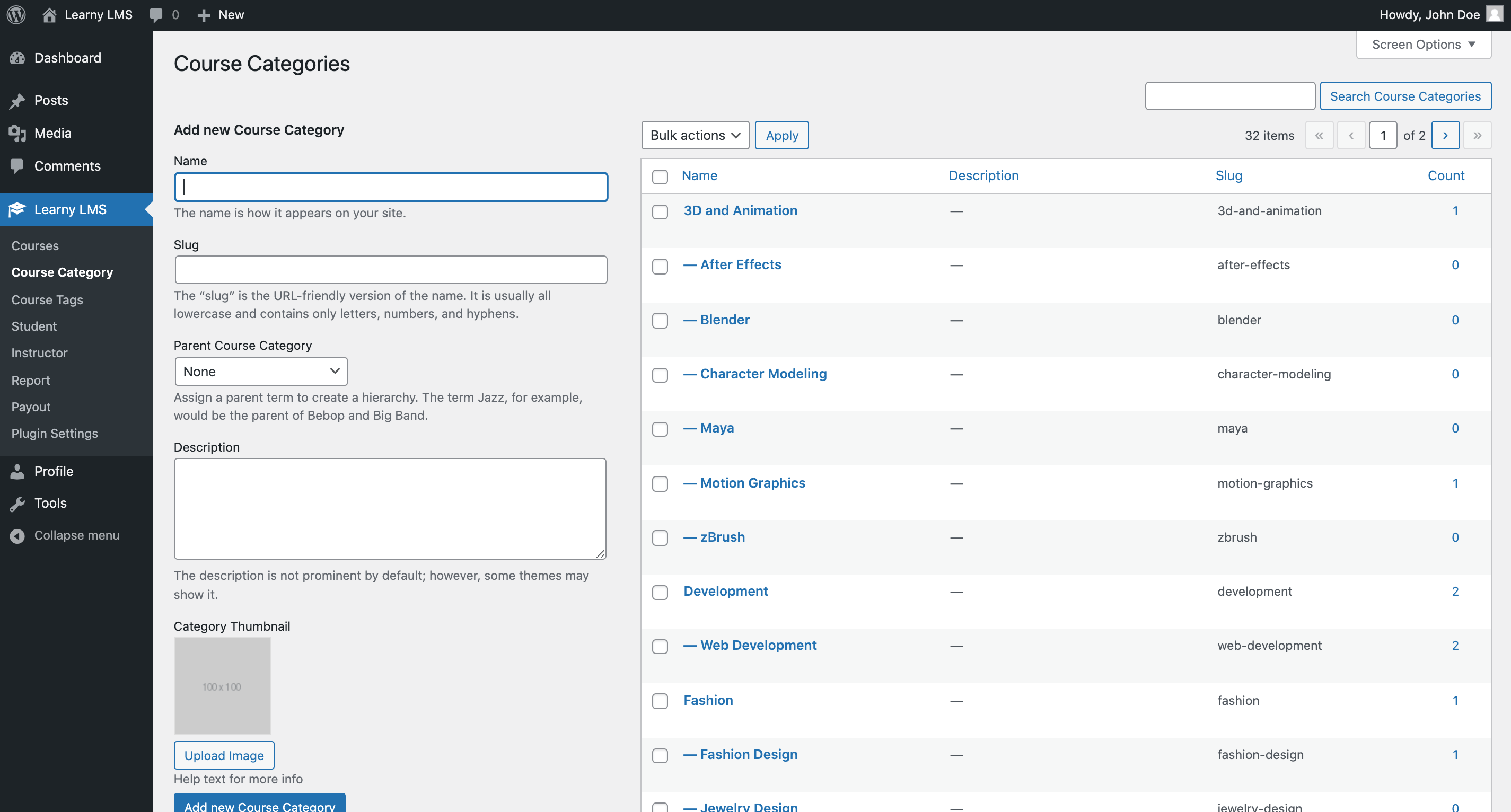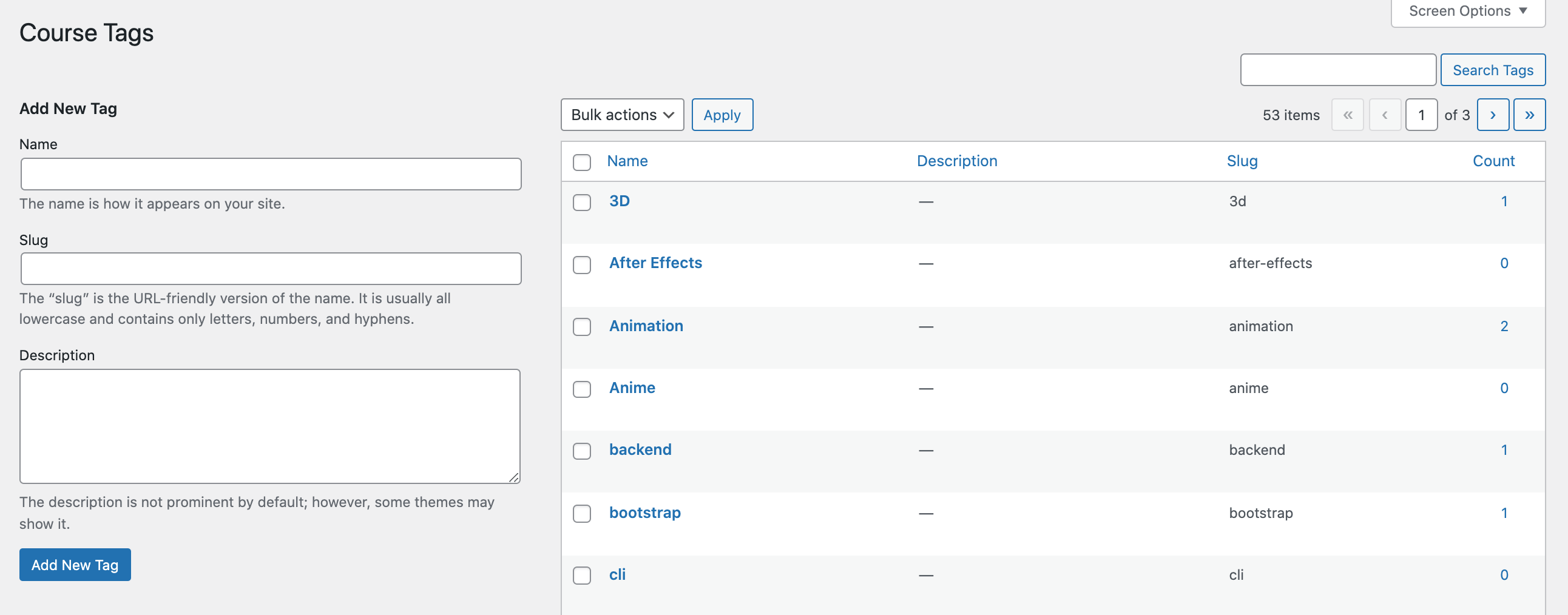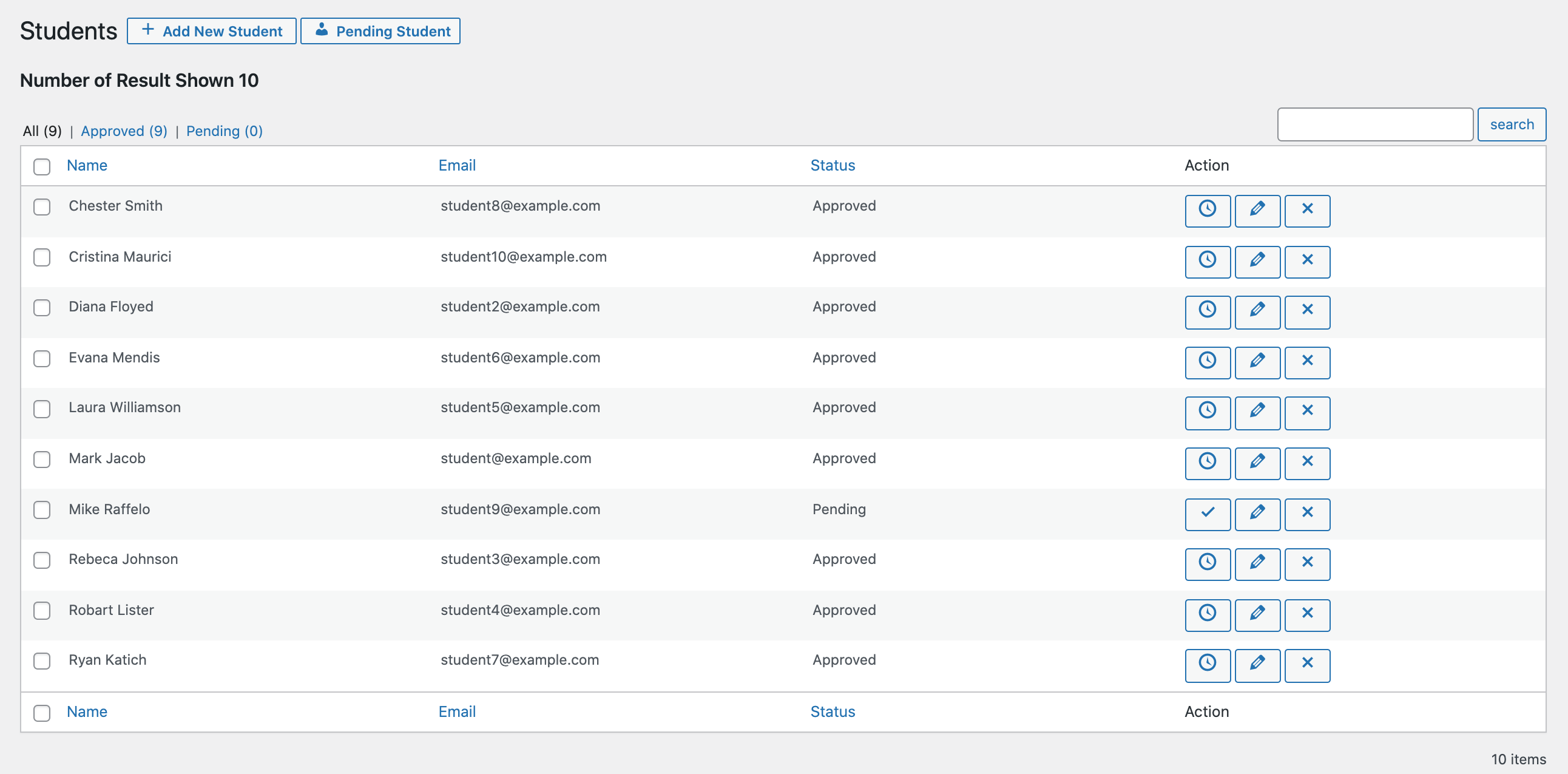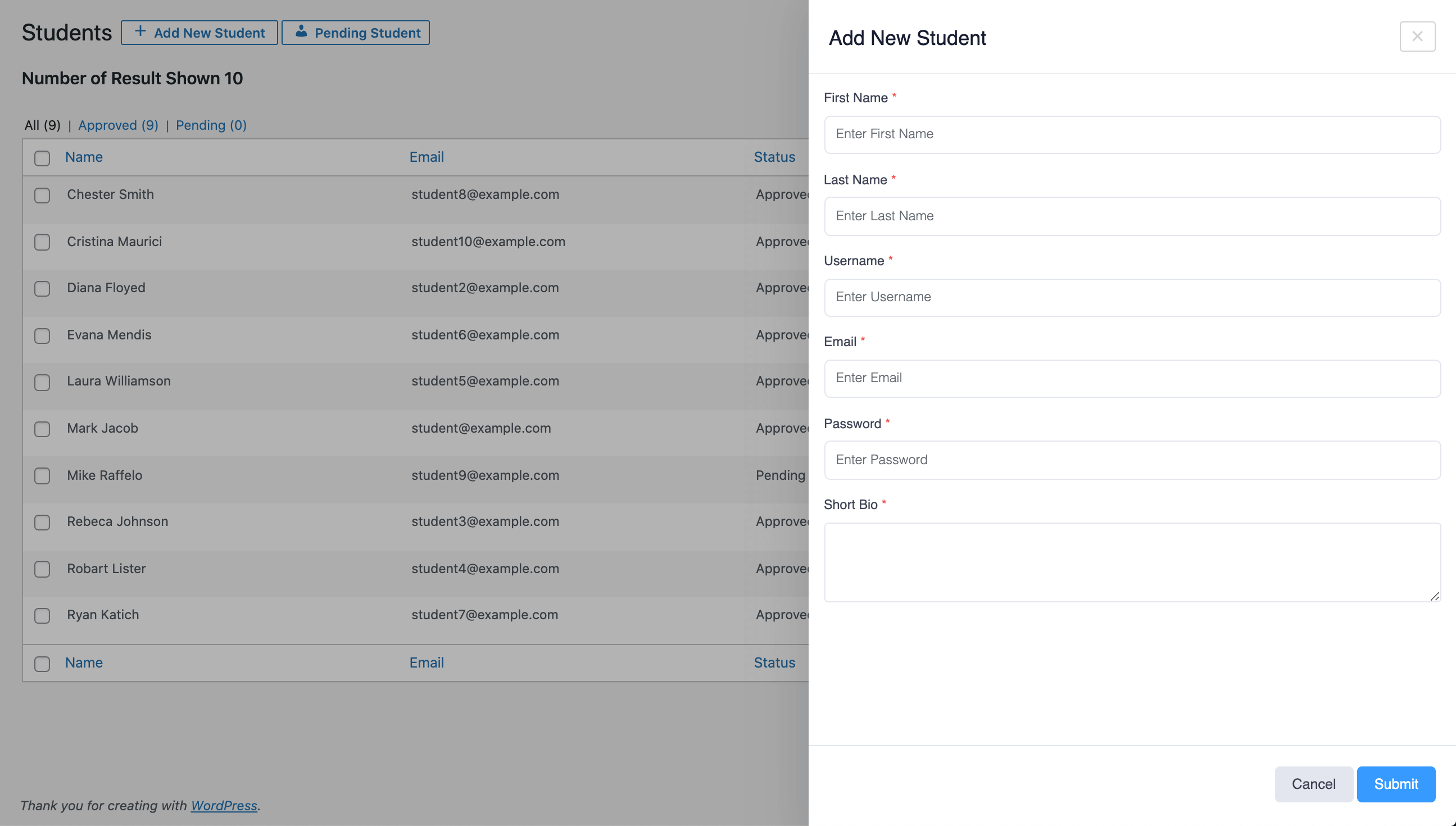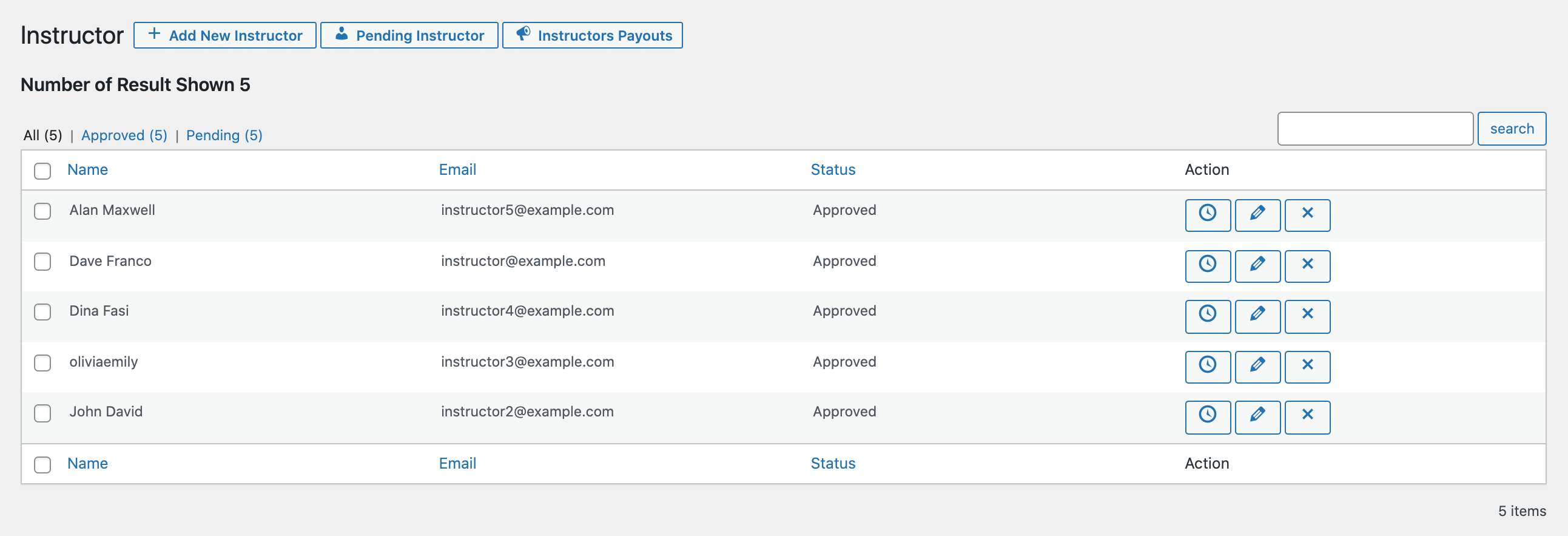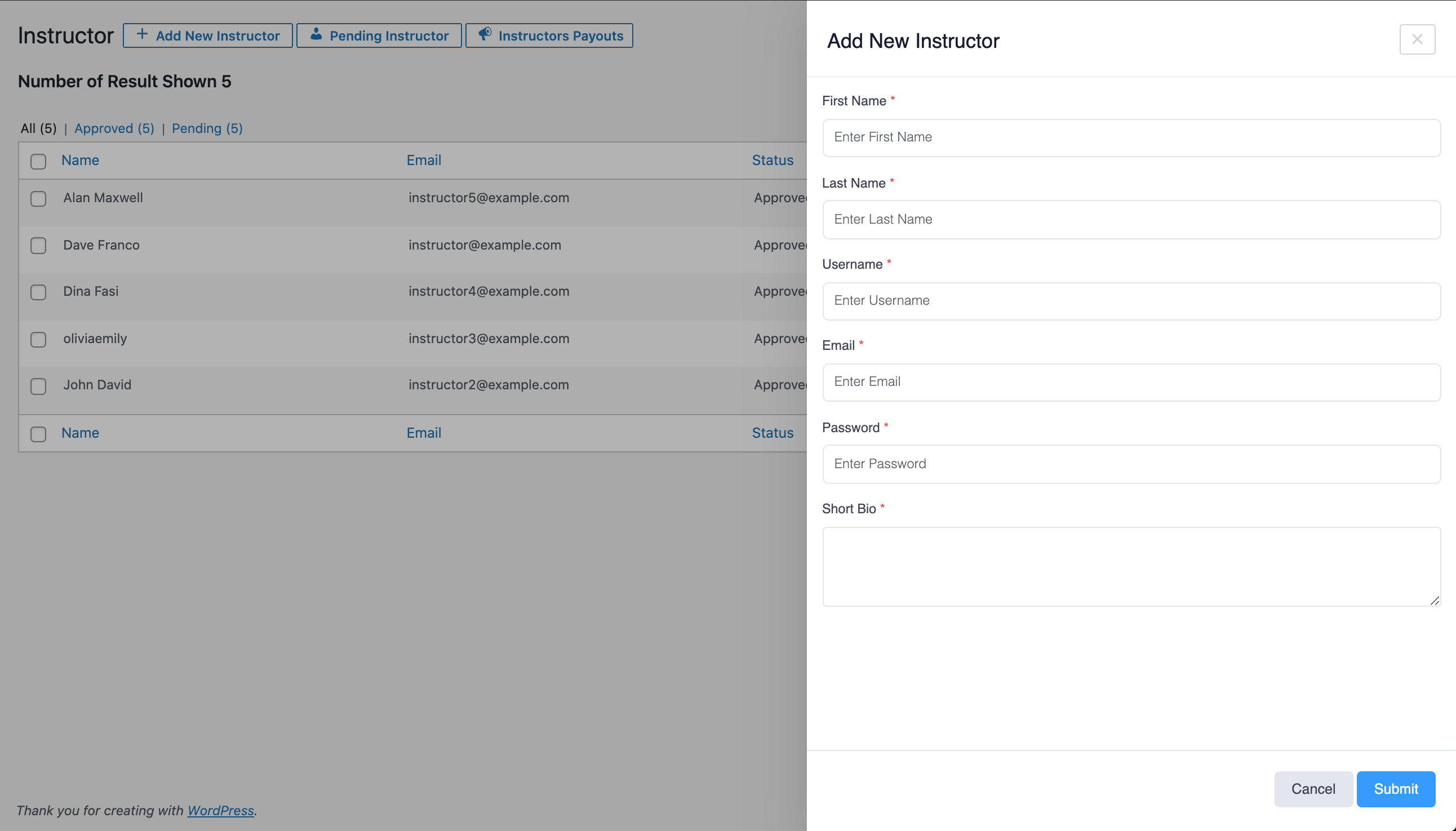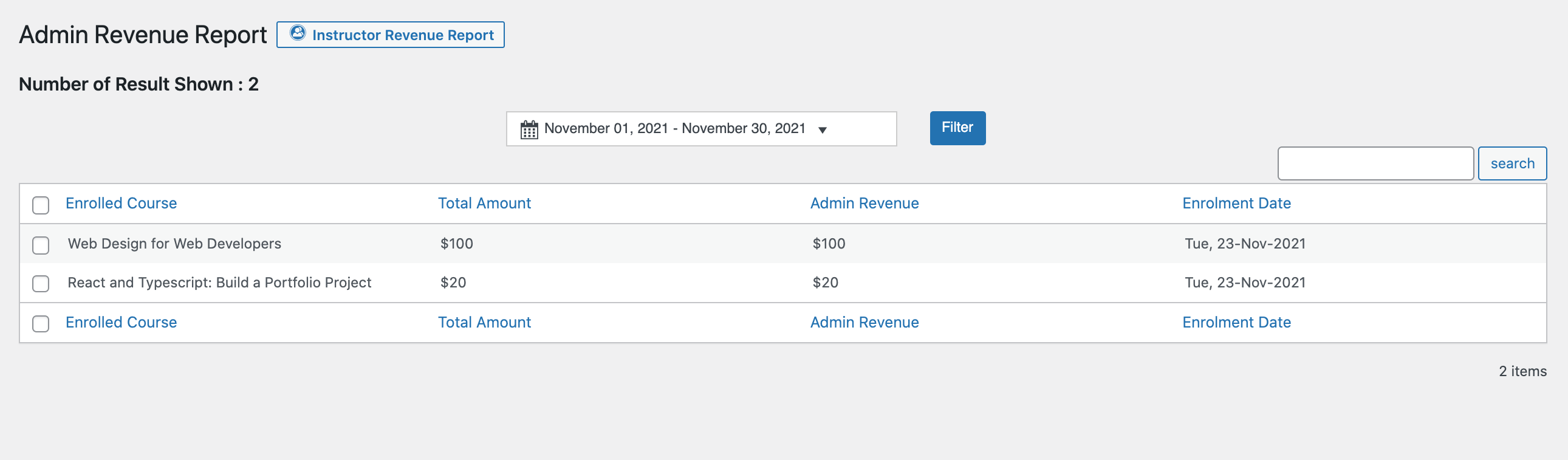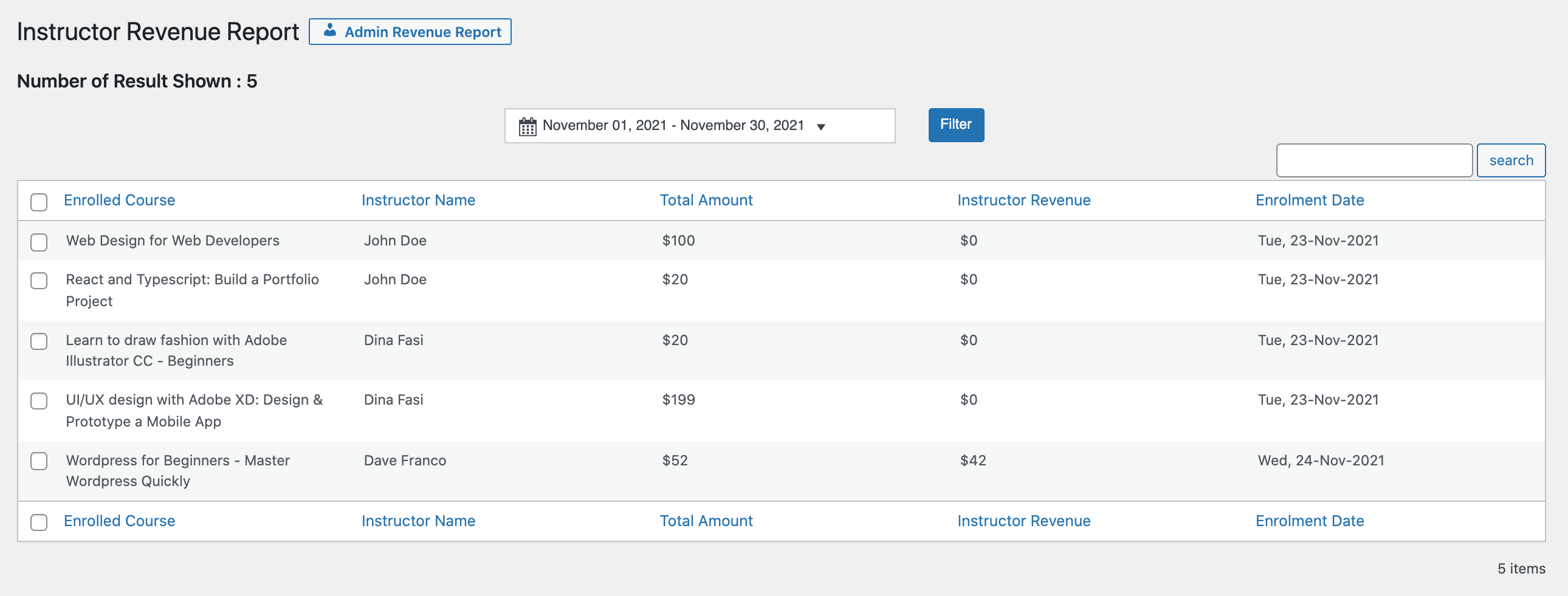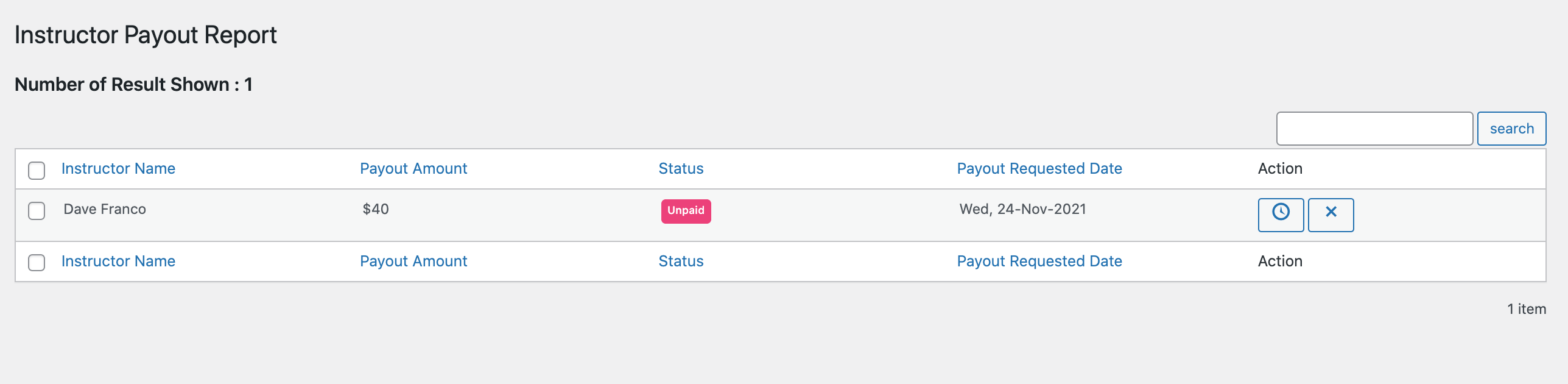Learny LMS
| 开发者 | Creativeitem |
|---|---|
| 更新时间 | 2022年5月18日 16:47 |
| 捐献地址: | 去捐款 |
| PHP版本: | 7.0 及以上 |
| WordPress版本: | 5.9 |
| 版权: | GPLv2 or later |
| 版权网址: | 版权信息 |
详情介绍:
- Create course
- The infinite number of courses and lessons
- Attractive dashboard for users
- Multiple video platform
- Secure users panel
- The lessons, quizzes, and notes management
- Multiple instructors
- Course selling
- Earning and commission sharing
- Private messaging
- Group discussion with the course instructor
- Withdrawal request
- Course browsing
- Purchase history
- Multiple payment gateways
- Teacher request form
- Videos
- Images
- Documents Overall, Learny LMS provides one of the best user experiences to make the course more engaging and informative.
- "My course" panel.
- Wishlist.
- "Filter" option.
- Secure user account etc.
- Instructor's name
- Username
- Password
- Short bio After providing the information, you have to select the "Submit" button for confirmation. In this panel, you can get:
- Instructor's name
- Instructor's email
- Course
- List of pending instructor
- Instructor's payout option
- Activation status You can also approve or mark as pending an instructor's request from this panel. To update an instructor's info, you have to follow the steps below:
- Select an instructor.
- Choose the "Edit" option from the "Action."
- Update the required information. After that, click on the "Update user" button to save the data. If you want to remove an instructor from your WordPress plugin, you have to select the "Delete" option from the "Action." To confirm your action, you have to select the "Yes" button.
- Log in to the admin panel.
- Select the "Learny LMS" option from the left menu.
- Click on the "Student" option from the sub-menu.
- Tap on the "Add student" button. Now, you have to provide:
- Student's name
- Student's username
- Password
- Short bio After that, you have to select the "Submit" button to add a new student. Here, you can overview:
- Student's name
- Activation status
- List of pending students etc. You can also update or modify the student's information. For this, you have to follow the steps below:
- Select a student.
- Choose the "Edit" button from the "Action."
- Provide the required information. Now, select the "Update user" button to save your data. To remove a student from Learny LMS, you have to select the "Delete" button from the "Action" option and click on the "Yes" button for confirmation.
- Log in to the admin panel.
- Select the "Leanry LMS" option from the left menu.
- Click on the "Student" option from the sub-menu.
- Choose the "Pending students" button. Here, you can see:
- List of pending instructor requests.
- Approve or disapprove a request.
- Remove a request. Now, if you want to request an instructor, you have to follow the steps below:
- Log in to the student panel.
- Select the "Instructor" option.
- Choose the "Become an instruction" option from the left menu. Now you have to provide some necessary information:
- Name
- Email address
- Phone number
- Address
- Blood group
- Description/Message
- Documents (About yourself) Now, click on the "Save" button to complete your application.
- Log in to the admin menu.
- Select the "Learny LMS" option from the left menu.
- Choose the "Course" option from the sub-menu.
- Click on the "Add new course" option. After opening the new course form, you have to complete the form. For this, you have to:
- Add a course title.
- Add media from your device.
- Write down the course curriculum.
- Select the course category.
- Set course difficulty level.
- Select the course language. (You can set any native language)
- If you want to regard the course as trendy, click on the check-box.
- Add the course tags.
- Provide excerpts about the course.
- Provide the course requirements and outcomes. (Use a comma (,) to separate several courses)
- Update the banner image from your device.
- Select course media (You can select Youtube, Vimeo, and HTML5)
- Provide media URL.
- If you want to regard the course as a free course, click on the check-box.
- Set the course price.
- Write down the meta description of the course. After providing the information, you have to select the "Publish" option to add a new course. In this panel, you can also update and remove the course. To update the course, you have to follow the instruction below:
- Log in to the admin menu.
- Select the "Learny LMS" option from the left menu.
- Choose the "Course" option from the sub-menu.
- Select a course.
- Click on the "Edit" button.
- Provide the required information. Now, you have to select the "Update" button to save your updated data. You can also remove a course from this educational platform. For this, you have to navigate:
- Log in to the admin panel.
- Select the "Learny LMS" option from the left menu.
- Choose the "Course" option from the sub-menu.
- Select a course.
- Click on the "Trash" option.
- Choose the "Continue" button for confirmation. Course creation procedure (Instructor): To create and manage the course as an instructor, you have to navigate:
- Log in to the admin panel.
- Select the "Learny LMS" option from the left menu.
- Choose the "Course" option from the sub-menu.
- Click on the "Add new course" button. After clicking the button, you have to:
- Add the course title.
- Upload media from your device.
- Write down the course curriculum.
- Select the course category.
- Set the course difficulty level.
- Select the course language (You can set any native language)
- If you want to regard the course as trendy, click on the check box.
- Add the course tag.
- Provide excerpts about the course.
- Provide the course requirements and outcome. (Use a comma (,) to separate several courses)
- Update the banner image from the device.
- Select the media course (You can select Youtube, Vimeo, and HTML5)
- Provide media URL
- If you want to regard the course as free, click on the check box.
- Set the course price.
- Upload the course image from your device. After that, you have to select the "Submit for review" button. After reviewing the course, the admin publishes or removes your course for the students.
屏幕截图:
常见问题:
Is Learny compatible with my current themes?
Yes! You can. Learny LMS WordPress is compatible with any updated theme without any issue or hesitation.
Can I conduct any plugins with Learny?
Learny WordPress LMS plugin comes with free and premium WordPress themes, and it is an open-source platform. So, Yes! You can add any plugin with Learny you want.
Where can I get user guides and documentation for the Learny LMS?
To get the detailed guidelines or documentation for the Learny WordPress plugin, please navigate to the Learny LMS official site.
How can I get support or report a bug?
If you have any problem using the Learny LMS or finding any bugs, let us know in the support section. Our support team will contact you as soon as possible. Our support form:https://creativeitem.zendesk.com/hc/en-us/requests/new
Is Learny LMS WordPress plugin free?
Learny WordPress plugin has two versions available. They are:
- Free
- Premium The premium version comes with many advanced and user-friendly features that aren't available in the free version. But the core features are available equally in both versions.
Can I contribute to making the Learny WordPress plugin better?
You are most welcome to share your idea with us. We care about your thoughts and your voice. Please click on the link:https://creativeitem.zendesk.com/hc/en-us/requests/new
更新日志:
- Available all currencies
- Video tutorials added