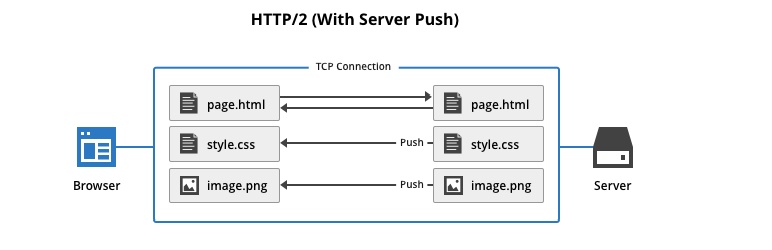
LH HTTP/2 Server Push
| 开发者 | shawfactor |
|---|---|
| 更新时间 | 2017年5月25日 12:16 |
| PHP版本: | 3.0 及以上 |
| WordPress版本: | 4.7 |
| 版权: | GPLv2 or later |
| 版权网址: | 版权信息 |
详情介绍:
Server Push provides significant performance gains if used judiciously. However other Wordpress plugins that handle server push can actually slow your site as they push files indiscrimentally.
Most push all files enqueued by wordpress to the broswer and use output buffering to achieve this.
However this plugin does it properly by only pushing the the assets that the browser requires for the initial user interaction. Namely the scripts and css in the head of the document.
Note : It requires a web server that supports HTTP/2.
安装:
- Upload the plugin files to the
/wp-content/plugins/lh-http2-server-pushdirectory, or install the plugin through the WordPress plugins screen directly. - Activate the plugin through the 'Plugins' screen in WordPress
常见问题:
How do I know if this is working?
There are a couple ways:
- nghttp is an HTTP/2 client that ships with the nghttp2 suite.
nghttp -v http://example.comwill show all the HTTP/2 signalling packets, HTTP headers, content, and resources sent from the server in a single request. You can seePUSH PROMISEsignals from the server and the pushed resources after the main page is sent. - In Google Chrome, chrome://net-internals/#spdy will show a history of server connections from the browser. Clicking on a connection will show the discussion between the browser and the server. Within that text, you can see
PUSH PROMISEpackets and the pushed resources.
Why aren't some css styles in the head of thye document pushed?
The plugin relies on all assets being enqueued by the time the wp_enqueue_scripts action is run. However css styles can be enqueued and still appear in the head as late as the wp_print_styles action. This is porr design but IU can't control other plugins.
Can I modify the urls that are pushed to the browser by this plugin?
Yes there is a filter lh_htt2_server_push_urls. This filter takes the input of an associaytive array with the urls being the key and the file type being the value. By using this filter you can add, remove or modify all the pushed urls.
更新日志:
1.00 May 15, 2017\
Initial release.
1.01 May 20, 2017\
Is admin check.
1.02 May 24, 2017\
More robust code.