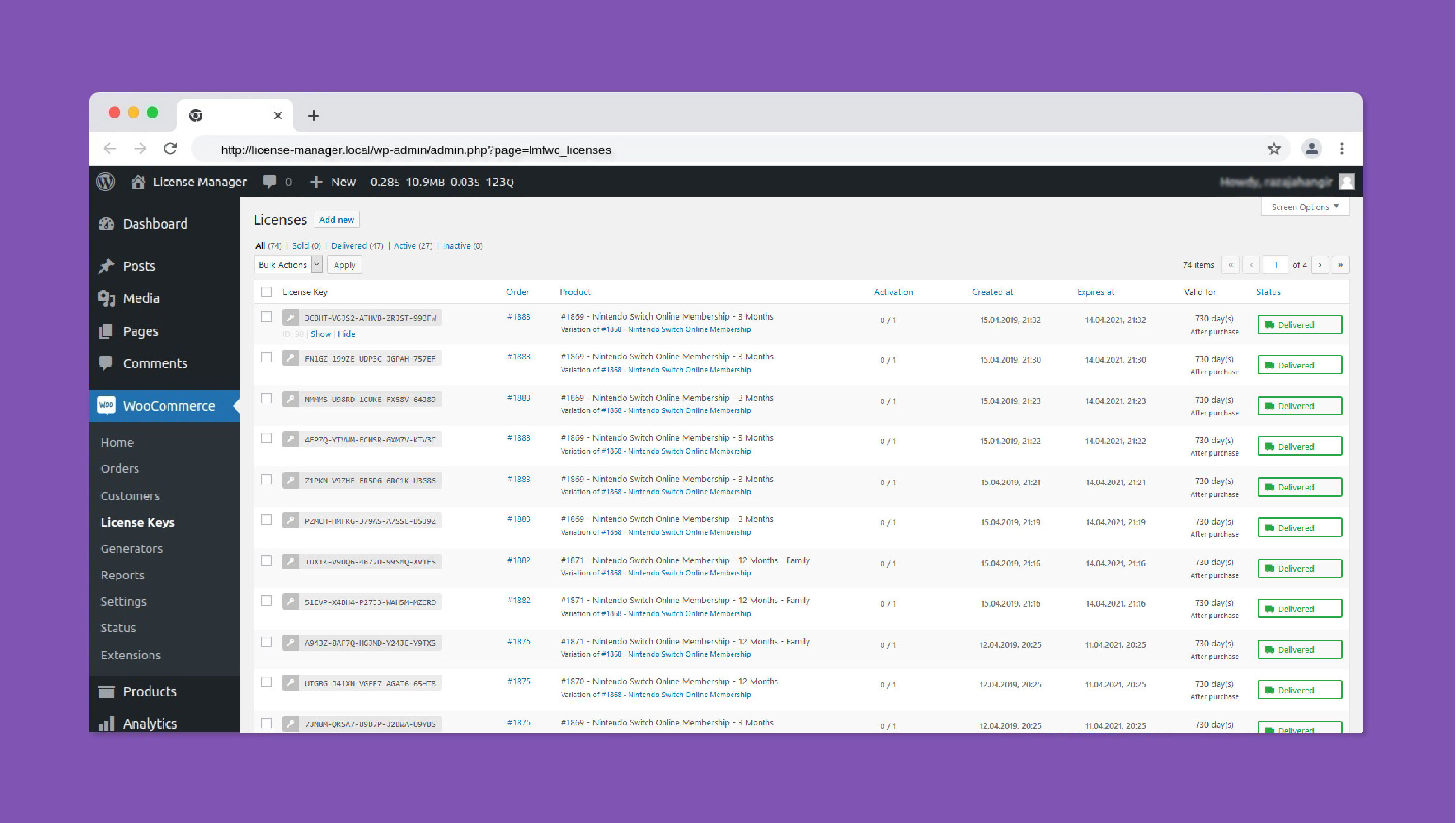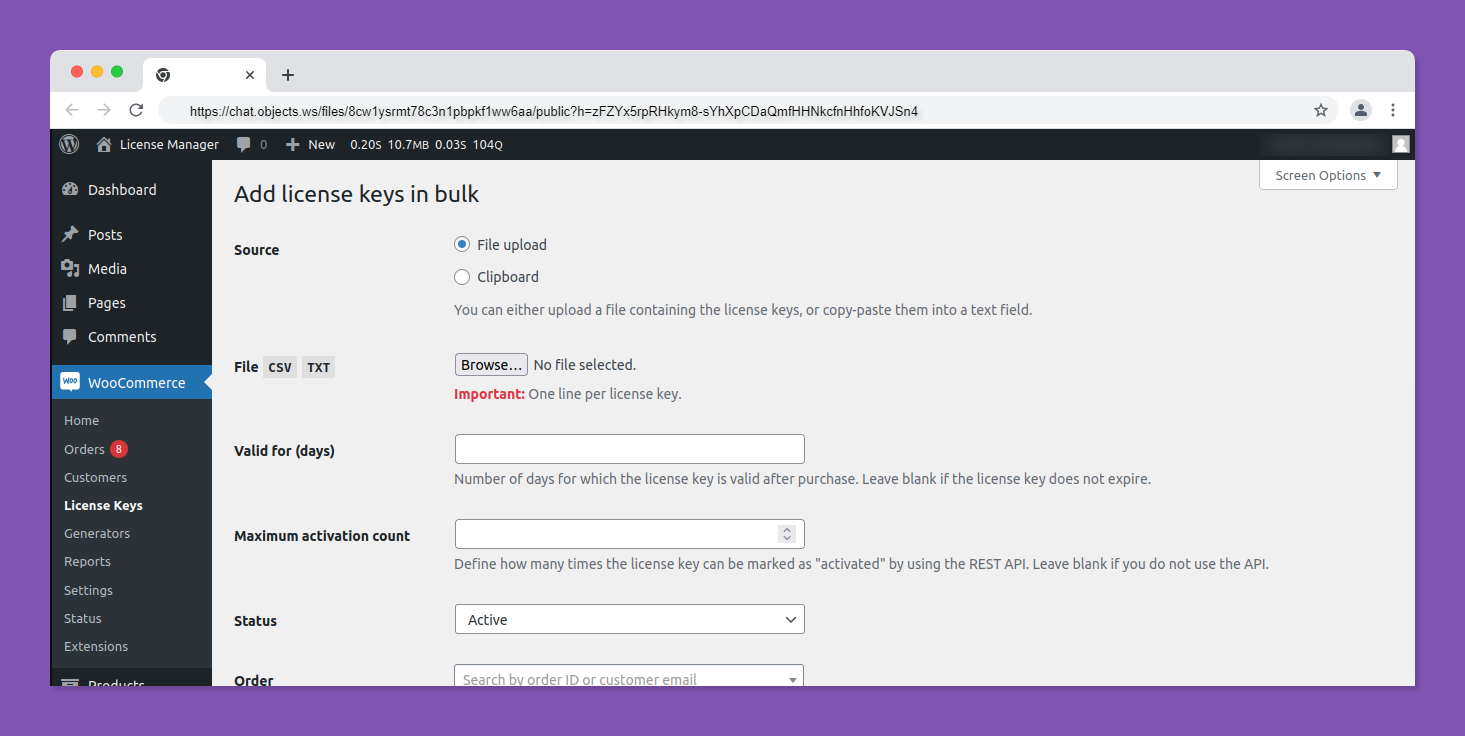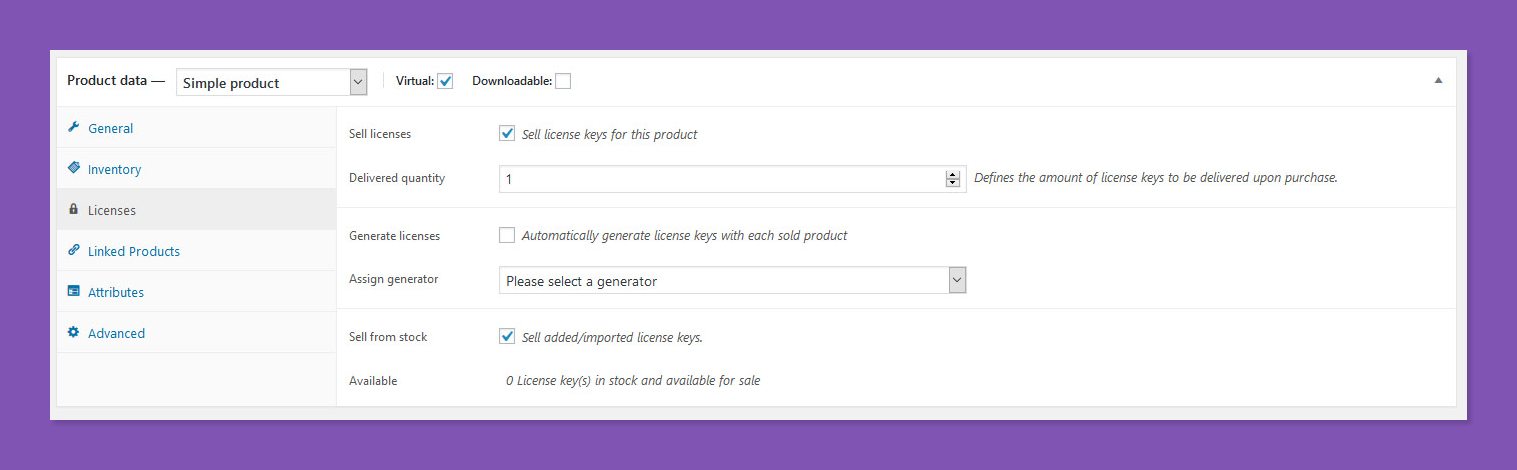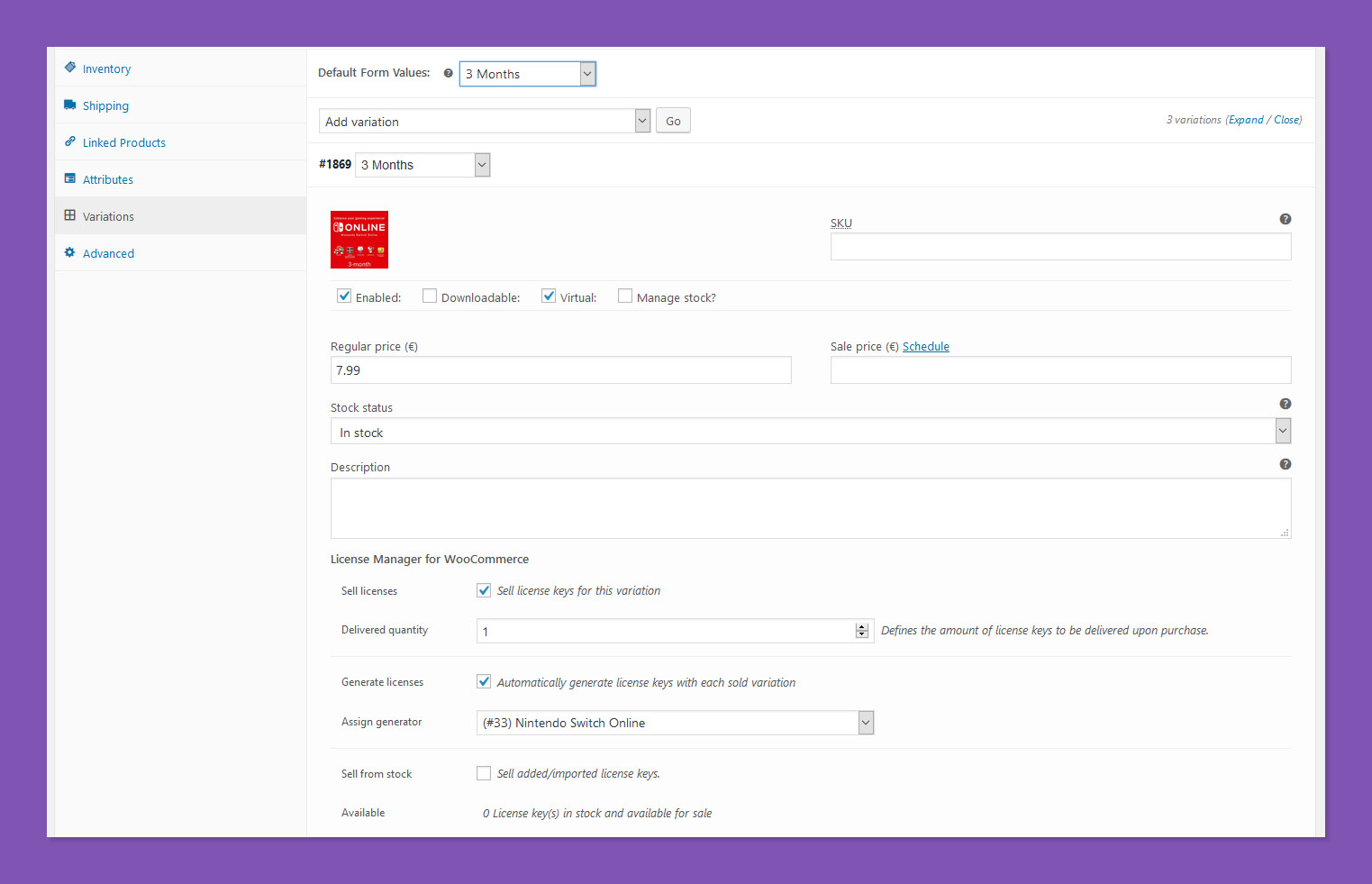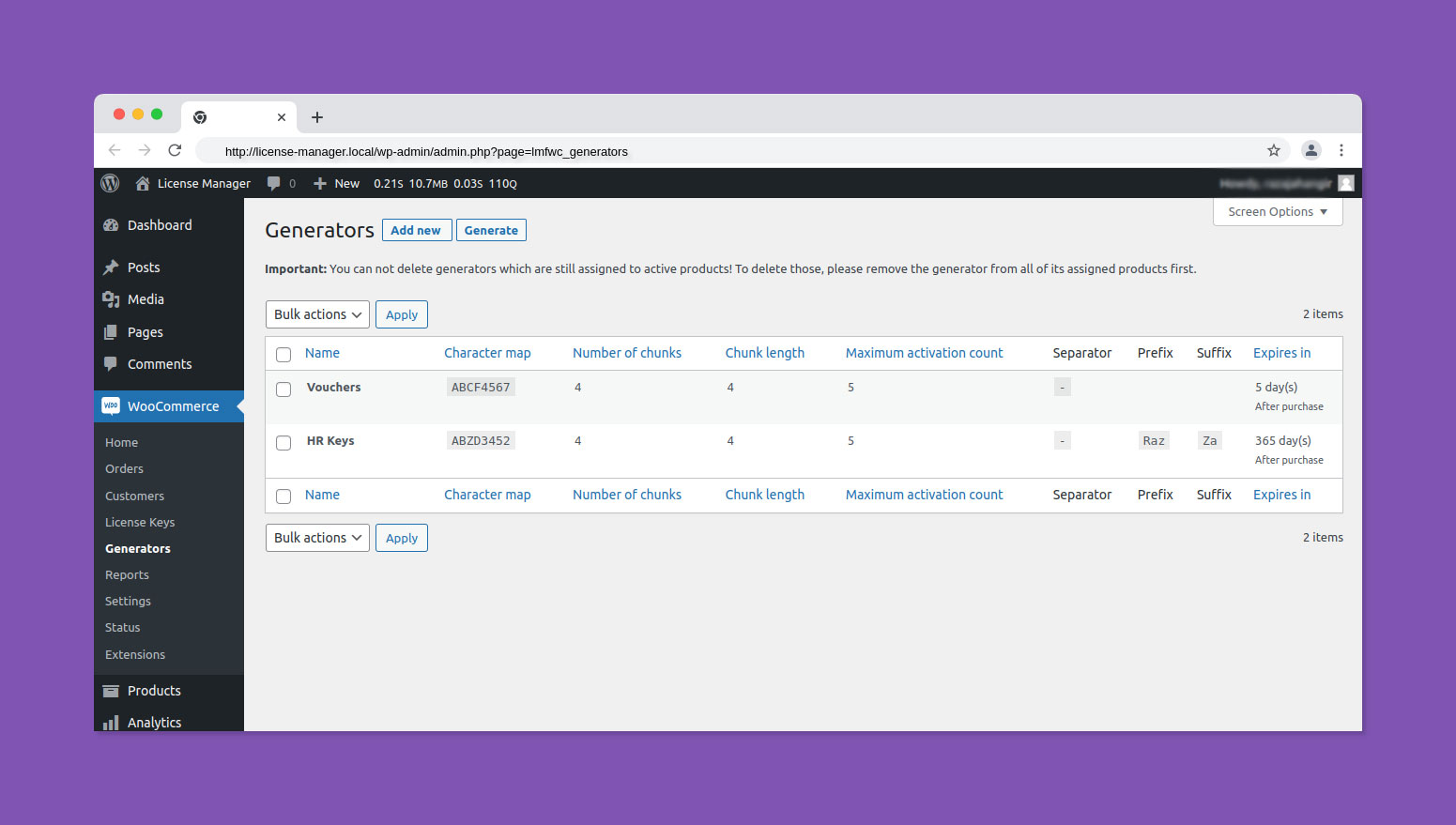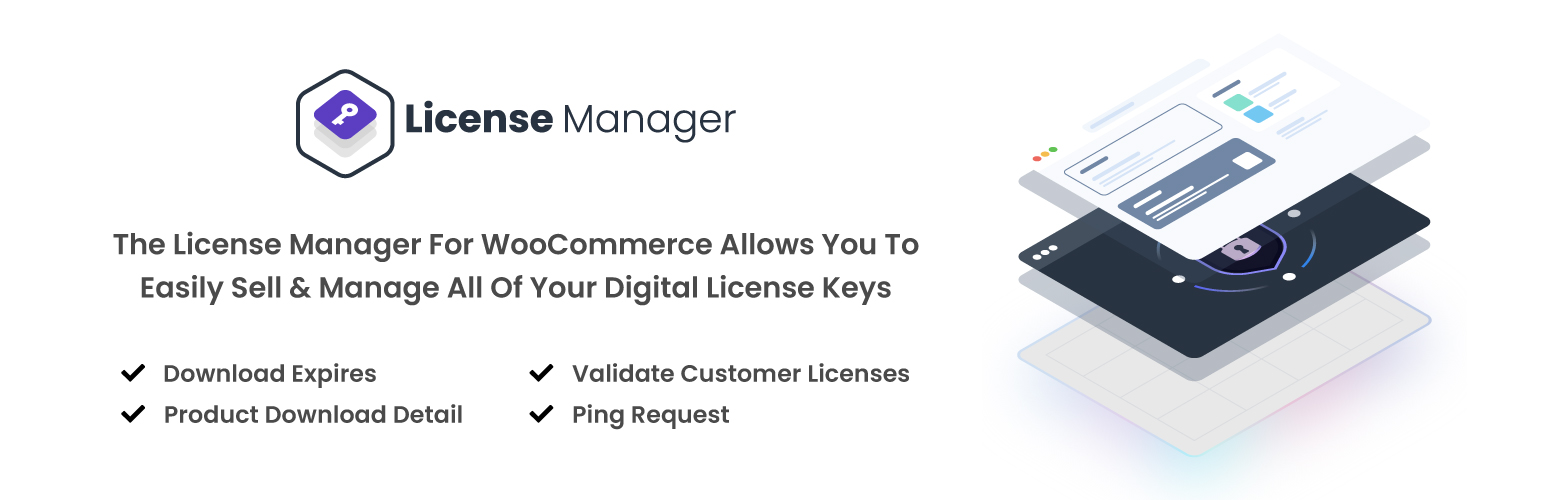
WooCommerce的许可证管理器
| 开发者 |
drazenbebic
wpexpertsio |
|---|---|
| 更新时间 | 2023年11月14日 20:32 |
| PHP版本: | 4.7 及以上 |
| WordPress版本: | 6.4 |
| 版权: | GPLv3 |
| 版权网址: | 版权信息 |
详情介绍:
The License Manager for WooCommerce allows you to easily sell and manage all of your digital license keys. With features like the bulk importer, automatic delivery, automatic stock management, and database encryption, your shop will now run easier than ever.
Plugin & API(应用程序编程接口) Documentation
Key features
- Display the license keys section inside WooCommerce ‘s My Account Page
- Allow users to activate/deactivate their license keys
- Allow users to download license certificates
- Admins can add a company logo on a license certificate
- Admins can do a one-click migration of the License Key from the Digital License Manager
- Admin can generate licenses for all past orders
- Automatically sell and deliver license keys through WooCommerce.
- Automatically manage the stock for licensed products.
- Activate, deactivate, and check your licenses through the REST API.
- Manually resend license keys.
- Add and import license keys and assign them to WooCommerce products.
- All licenses are encrypted to prevent unauthorized use.
- Administrators can activate or deactivate user accounts.
- Allows users to add duplicate license keys into the database.
- The order status tab provides license key delivery settings.
- Import license keys by file upload.
- Export license keys as PDF or CSV.
- Manage the status of your license keys.
- Create license key generators with custom parameters.
- Assign a generator to one (or more!) WooCommerce product(s), these products then automatically create a license key whenever they are sold.
- Download Expires - Download expired products and generates new license keys.
- Product Download Detail - Enters a change log and product version from the settings.
- Validate Customer Licenses - Validate customer licenses using their ID.
- Ping Request - Create a ping request to check the client-server connection.
wp-content/uploads/lmfwc-files folder. These files (defuse.txt and secret.txt) contain cryptographic secrets which are automatically generated if they don't exist. These cryptographic secrets are used to encrypt, decrypt and hash your license keys. Once they are generated please back them up somewhere safe. In case you lose these two files your encrypted license keys inside the database will remain forever lost!
If you would like to contribute to any of these libraries in these languages (Node.js, Python, PHP, Ruby, .NET, C, C#, C++, and Golang), please visit our library page for more details.
安装:
手动安装
- Upload the plugin files to the
/wp-content/plugins/license-manager-for-woocommercedirectory, or install the plugin through the WordPress Plugins page directly. - Activate the plugin through the Plugins page in WordPress.
- Use the License Manager → Settings page to configure the plugin.
- Open up your WordPress Dashboard and navigate to the Plugins page.
- Click on Add new
- 在搜索栏中,键入“ License Manager for WooCommerce”
- Select this plugin and click on Install now
wp-content/uploads/lmfwc-files folder. These files (defuse.txt and secret.txt) contain cryptographic secrets which are automatically generated if they don't exist. These cryptographic secrets are used to encrypt, decrypt and hash your license keys. Once they are generated please back them up somewhere safe. In case you lose these two files your encrypted license keys inside the database will remain forever lost!屏幕截图:
常见问题:
有文档吗?
Yes, there is! An extensive documentation describing the plugin features and functionality in detail can be found on the plugin homepage.
这份 API 文档您觉得怎么样?
Again, yes! Here you can find the API Documentation detailing all the new endpoint requests and responses. Have fun!
Does the plugin work with variable products?
Yes, the plugin can assign licenses or generators to individual product variations.
Can I sell my own license keys with this plugin?
Yes, the plugin allows you to import an existing list of license keys via the file upload (CSV or TXT).
Can I use this plugin to provide a licensing system for my own software?
Of course! The plugin comes with REST API routes which allow you to activate, deactivate, and validate license keys.