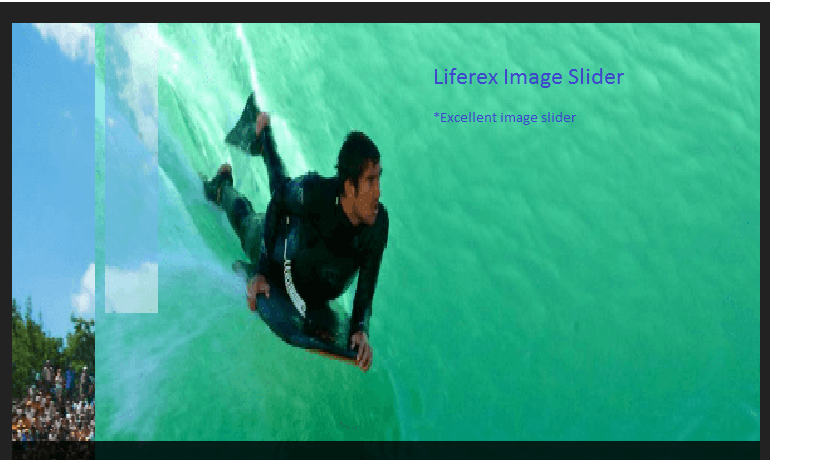
LifeRex Slider
| 开发者 |
Md. Kamruzzaman
Nadia Afrin Abdur Rahim |
|---|---|
| 更新时间 | 2015年6月21日 15:42 |
| PHP版本: | 3.0 及以上 |
| WordPress版本: | 4.2 |
详情介绍:
It is wonderful image slider which help you to display image in your site or your wordpress pluging directory. It is responsive, You can use this pluging in any device.
Features
- Fully Responsive
- Unlimited Slides
- Supported in all major browsers
- Beautiful Transition Effects
- Custom Post and Shortcode system
安装:
Installing the plugins is just like installing other WordPress plugins. If you don't know how to install plugins, please review the two options below:
Install by Search
- From your WordPress dashboard, choose 'Add New' under the 'Plugins' category.
- Search for 'LifeRex Image Slider' a plugin will come called 'liferex Image Slider by Kamruzzaman jibon' and Click 'Install Now' and confirm your installation by clicking 'ok'
- The plugin will download and install. Just click 'Activate Plugin' to activate it.
- From your WordPress dashboard, choose 'Add New' under the 'Plugins' category.
- Select 'Upload' from the set of links at the top of the page (the second link)
- From here, browse for the zip file included in your plugin titled 'liferex-image-slider.zip' and click the 'Install Now' button
- Once installation is complete, activate the plugin to enable its features.
- Find the directory titles 'liferex-image-slider' and upload it and all files within to the plugins directory of your WordPress install (WORDPRESS-DIRECTORY/wp-content/plugins/) [e.g. www.yourdomain.com/wp-content/plugins/]
- From your WordPress dashboard, choose 'Installed Plugins' option under the 'Plugins' category
- Locate the newly added plugin and click on the 'Activate' link to enable its features.
更新日志:
version 1.3.2
- Added option to link each slide to a URL
- Added option to open link in the same frame as it was clicked or in a new window or tab.
- Added option to change Slide transition speed
- Added option to change duration of slide showing
- Fix bug regarding previous release
- Re-write with Object-oriented programming (OOP)
- Added feature to add multiple slider at page, post or theme by custom post category slug
- Added feature to add or change custom transitions per slide
- Added feature to add caption per slide
- Tested at WordPress Version 4.1.
- Some small changes in language file.
- A new option has been added to add theme for Slider from custom post type.
- To make the plugin translation ready.
- The plugin is transtated to Bengali Language.
- Implementation of basic functionality.