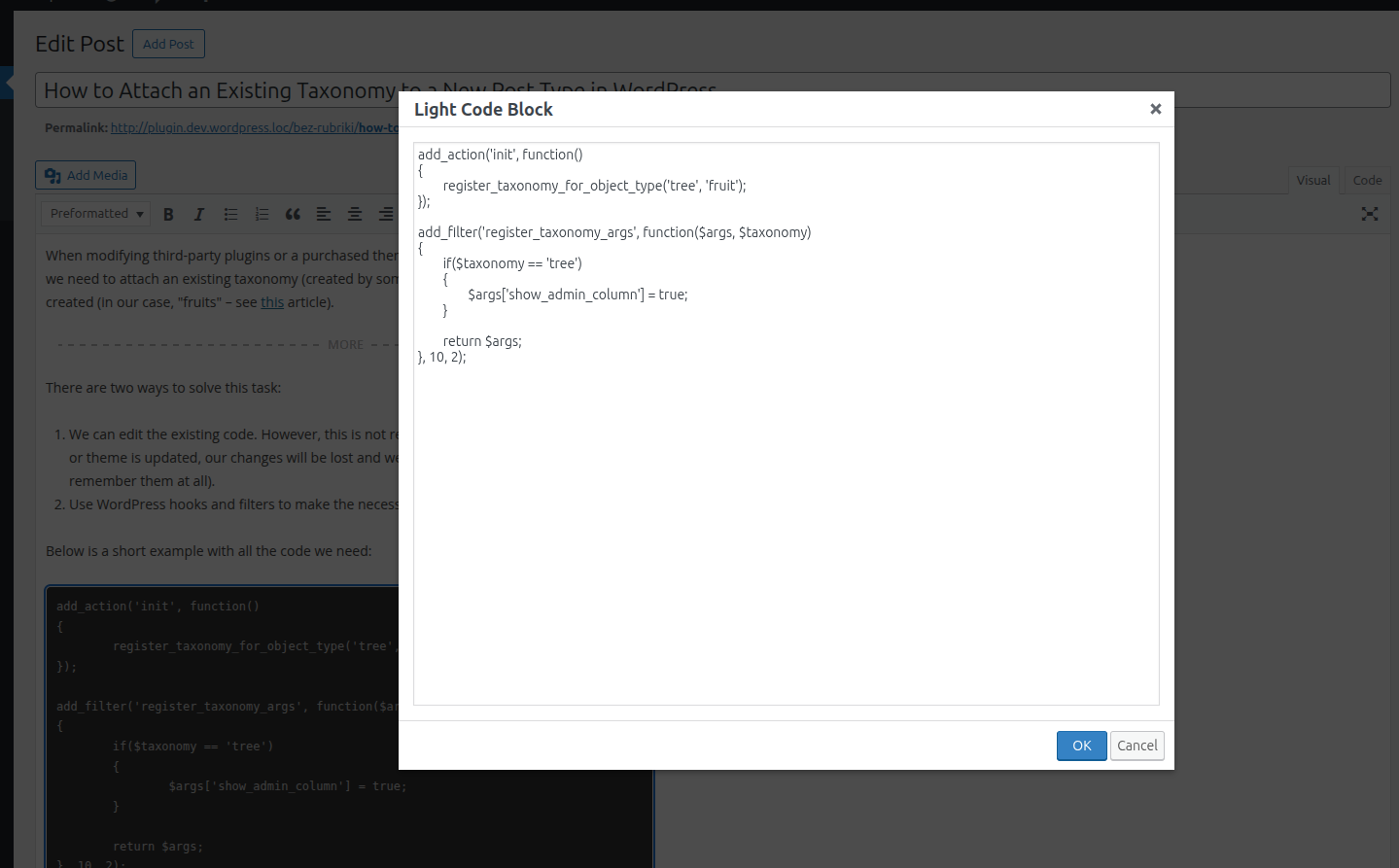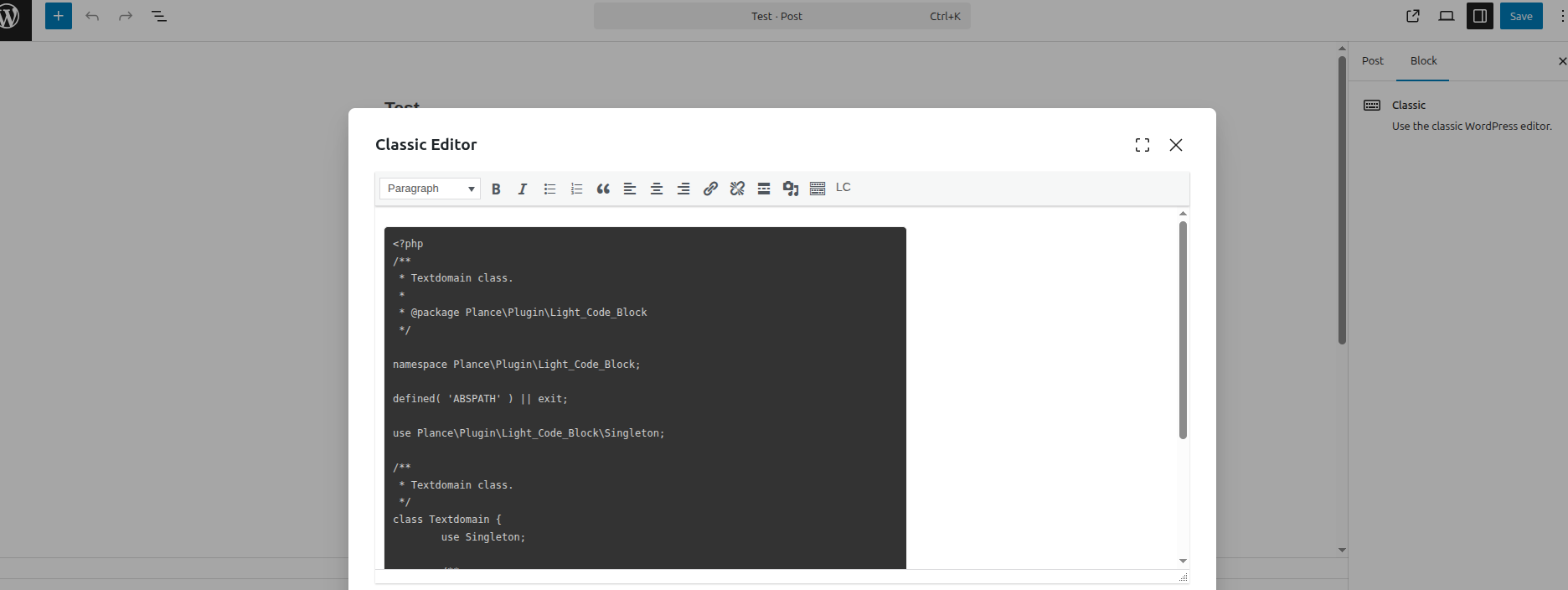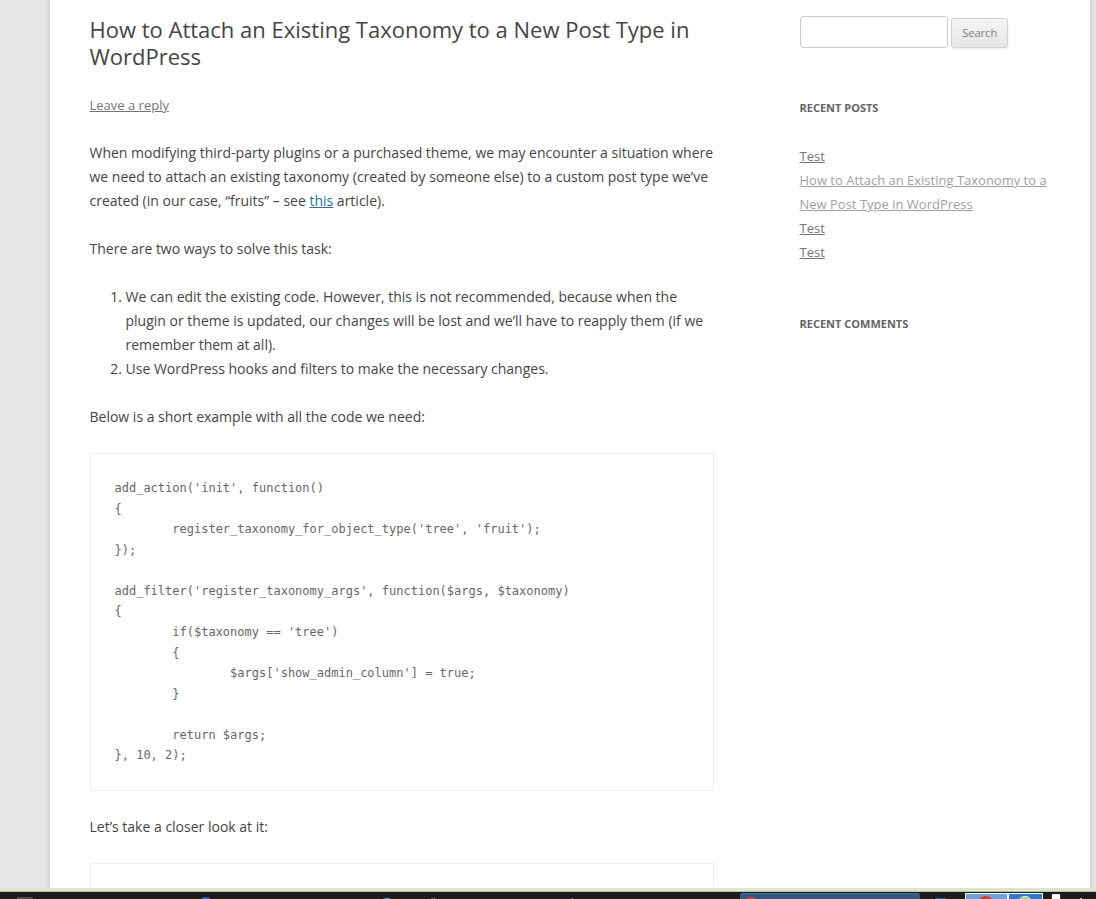Light Code Block
| 开发者 | plance |
|---|---|
| 更新时间 | 2025年12月27日 19:48 |
| PHP版本: | 6.0 及以上 |
| WordPress版本: | 6.9 |
| 版权: | GPLv2 or later |
| 版权网址: | 版权信息 |
详情介绍:
The "Light Code Block" plugin is a simple and lightweight solution for inserting and displaying code snippets in posts and pages.\
It works by adding a custom "LC" button to the TinyMCE (Classic) editor or a code block in the Gutenberg editor.
The inserted code will be shown on the front end in a clean, readable format.
安装:
- Install the "Light Code Block" plugin through the standard WordPress plugin installer.
- Or unzip and upload the "light-code-block" folder to the
/wp-content/plugins/directory. - Activate the plugin through the 'Plugins' menu in WordPress.
屏幕截图:
更新日志:
1.0.2
- Tested up to WordPress 6.9
- For backward compatibility, the class "mce-simple-block-code" has been added.
- Init release.