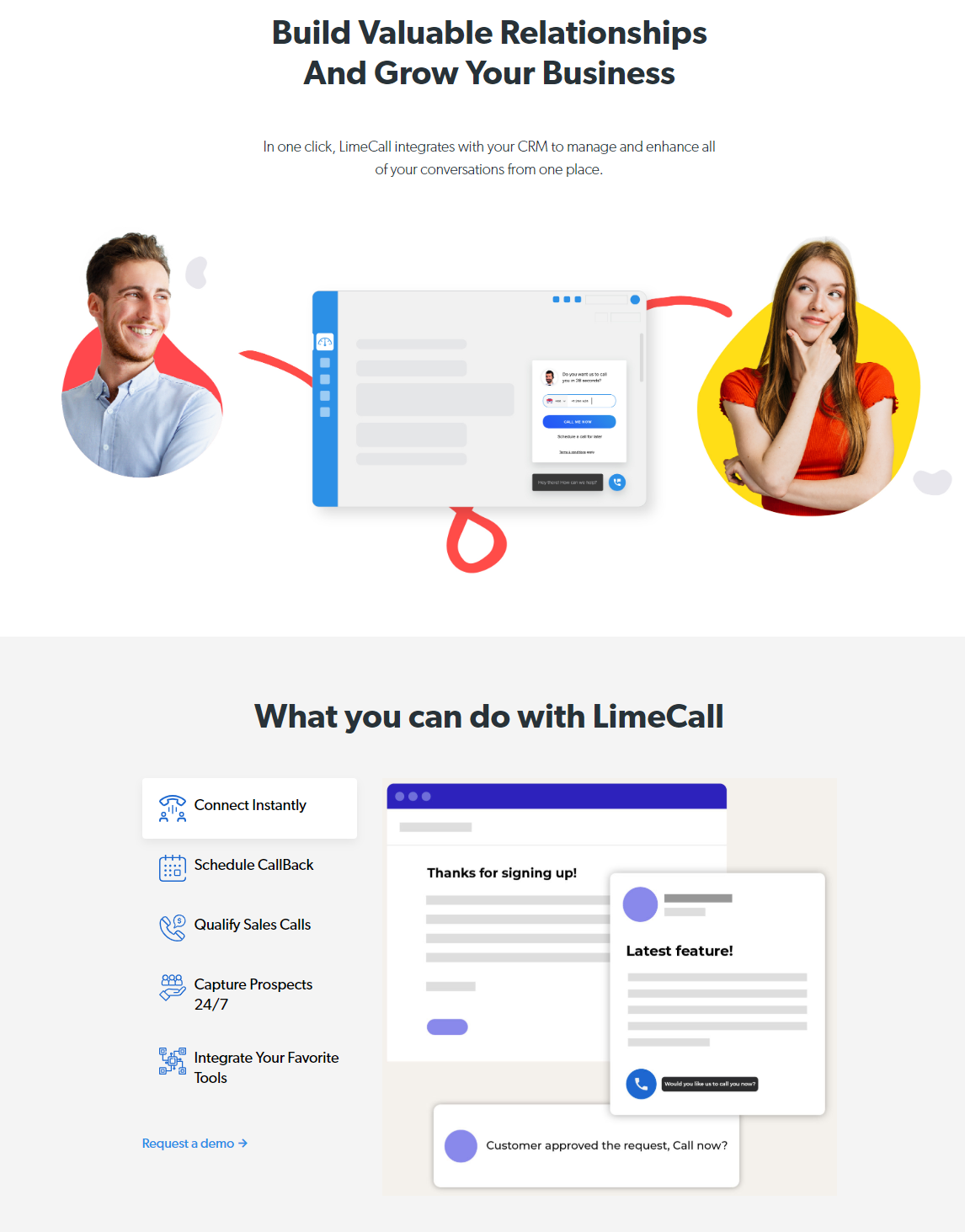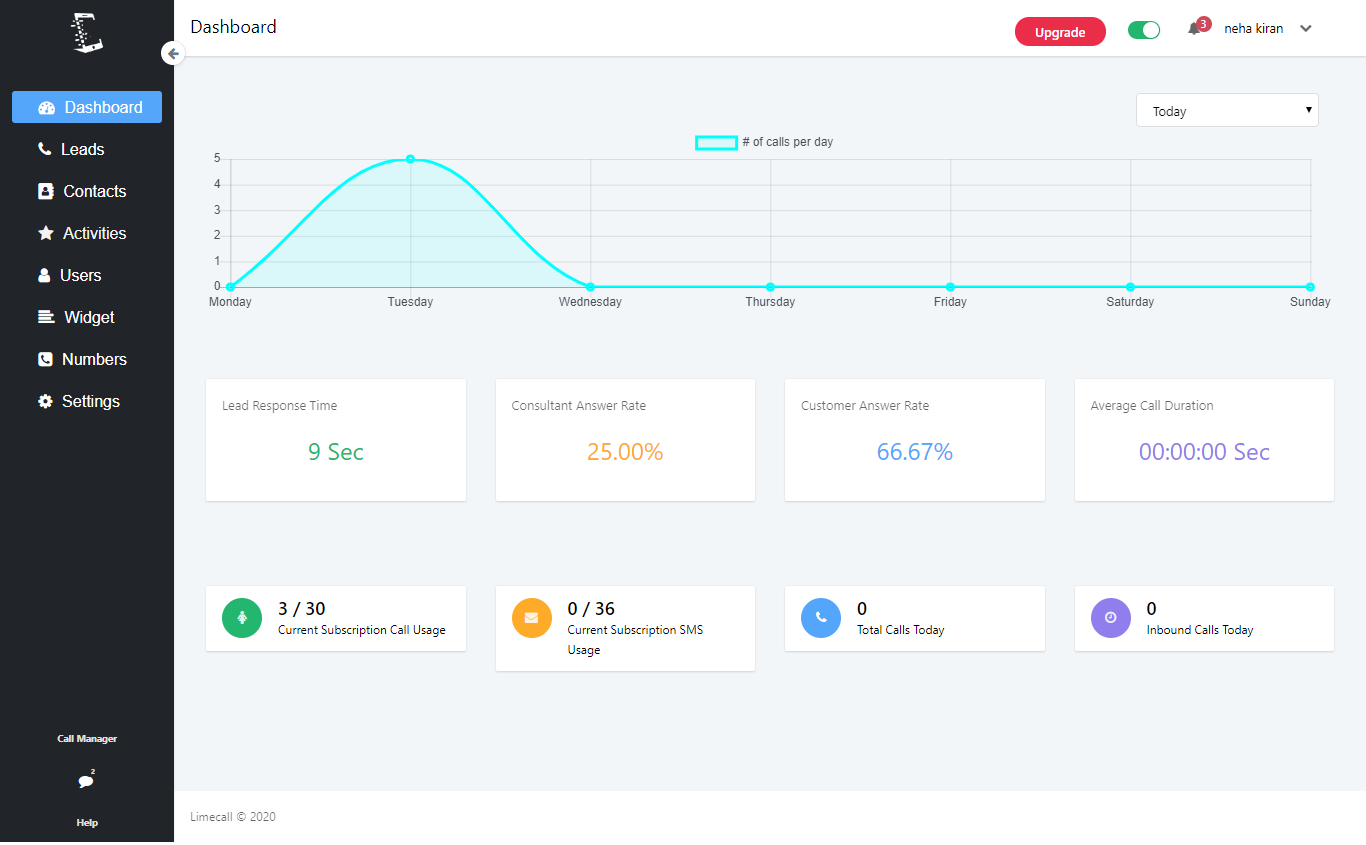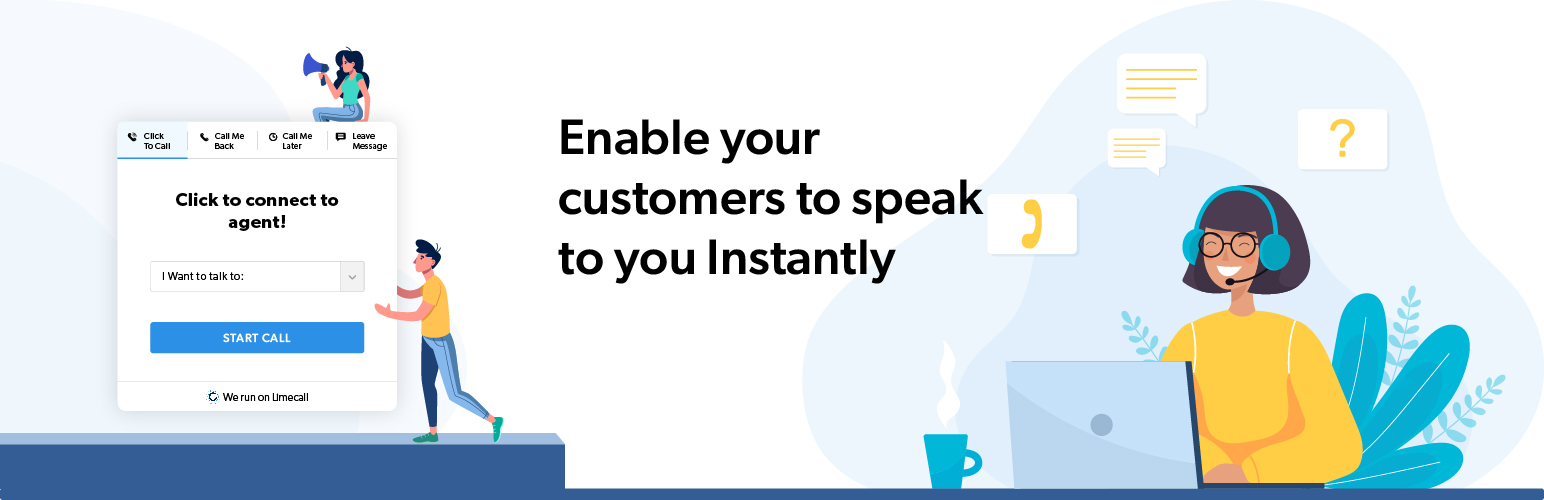
limecall-widget
| 开发者 | mohamedmamdouh |
|---|---|
| 更新时间 | 2020年4月1日 23:48 |
| 捐献地址: | 去捐款 |
| PHP版本: | 5.2.4 及以上 |
| WordPress版本: | 5.2.5 |
| 版权: | GPLv2 or later |
| 版权网址: | 版权信息 |
详情介绍:
Limecall is a callback widget that enable your customers to speak to you instantly within few seconds and help you increase your web conversions.
What can I do with Limecall ?
- widget is the smartest way to generate more sales qualified leads and calls from your website visitors with targeted automation.
- It will help you to connect instantly
- Provides click2call funtionality (no need of phone number, connects from one browser to another)
- You can schedule calls as per your convinenece
- You can qulify your sales calls
- Capture the prospects 24*7
- Integrate with your favorite tools
安装:
How To install limecall through wordpress
- To do this go to LimeCall Dashboard >> Settings >> Installation and Click on the wordpress icon.
- Limecall zip file gets downloaded as soon as you click on the wordpress icon
- Go to your websites Wordpress account, and click on the Plugins>Installed Plugins>Add New
- Click on Upload Plugin
- Select and upload the LimeCall Zip file
- Once Installed, Click on the Setting.
- Copy and add the Limecall Code from LimeCall Dashboard.
- Click on Save
- Refresh the website. LimeCall widget will be installed on your website Note: Refer this Knowledge base link https://help.limecall.com/en/articles/3562768-installing-limecall-using-wordpress for stepwise visual installation of limecall through wordpress. Features: Fully customizable widget Calls & SMS with Settings Call Recording & Analytics Configurable Notifications Multiple Integrations Lead Management (mini-CRM) Note: Refer this link to checout al the features in detail: https://limecall.com/all-features/ FEATURES Provide visitors with free, instant, callback to your company Automatically schedule calls after working hours Send automated SMS See caller information – gain context before your calls by seeing the exact web page that your customers come from Integration with a multitude of third-party applications. From Webhooks to Slack, Google Analytics & more… Customisable design Screenshots
屏幕截图:
更新日志:
No Changelog