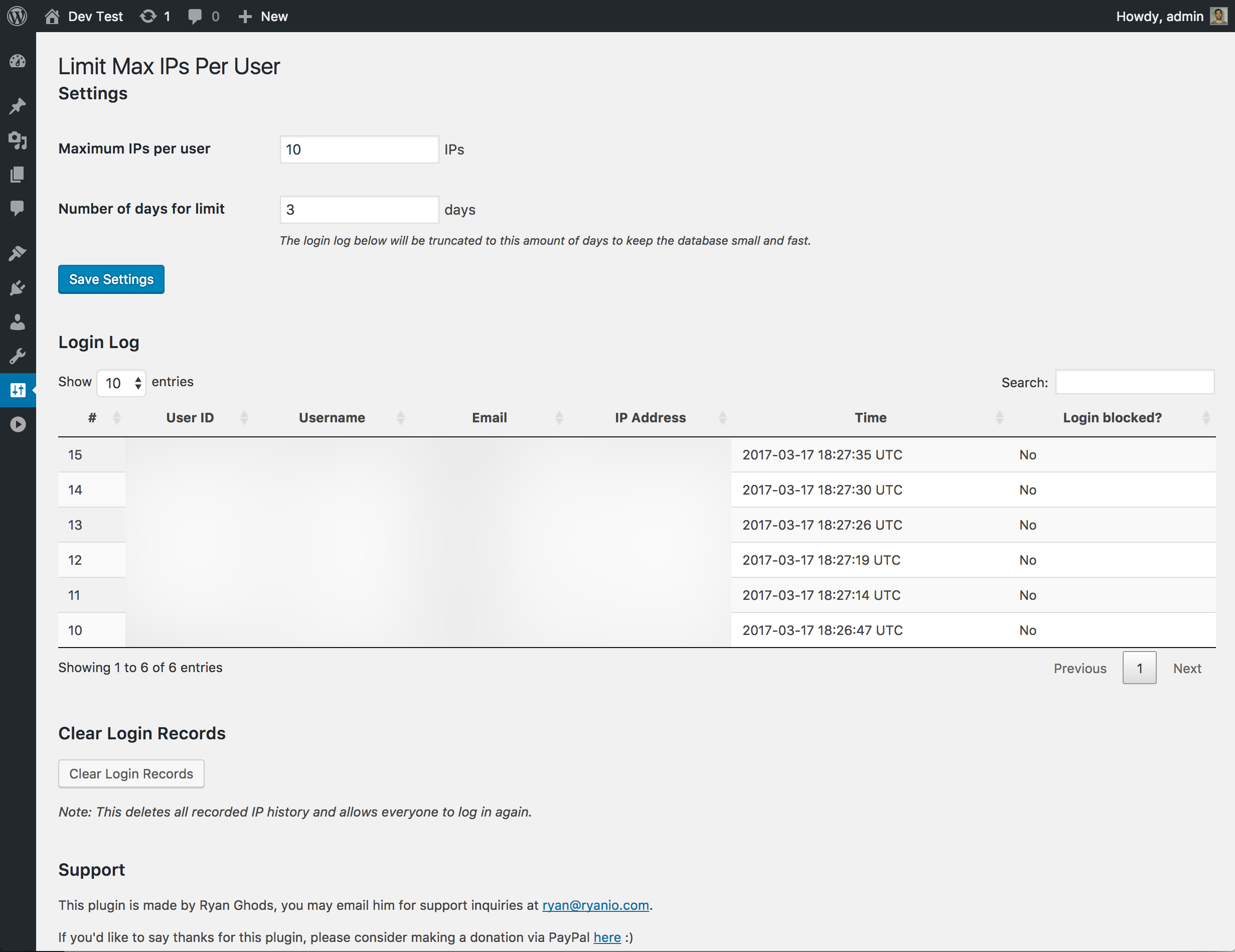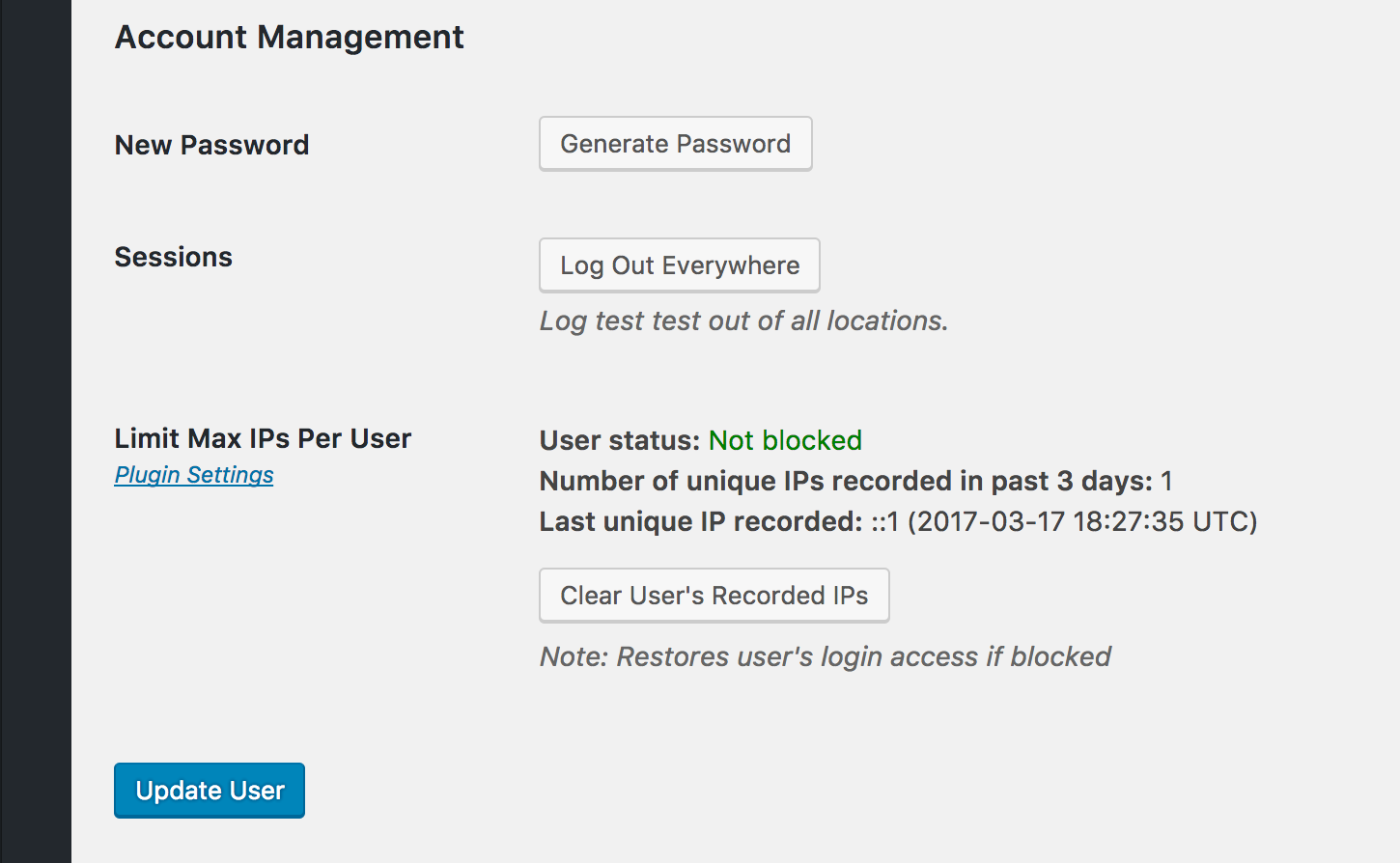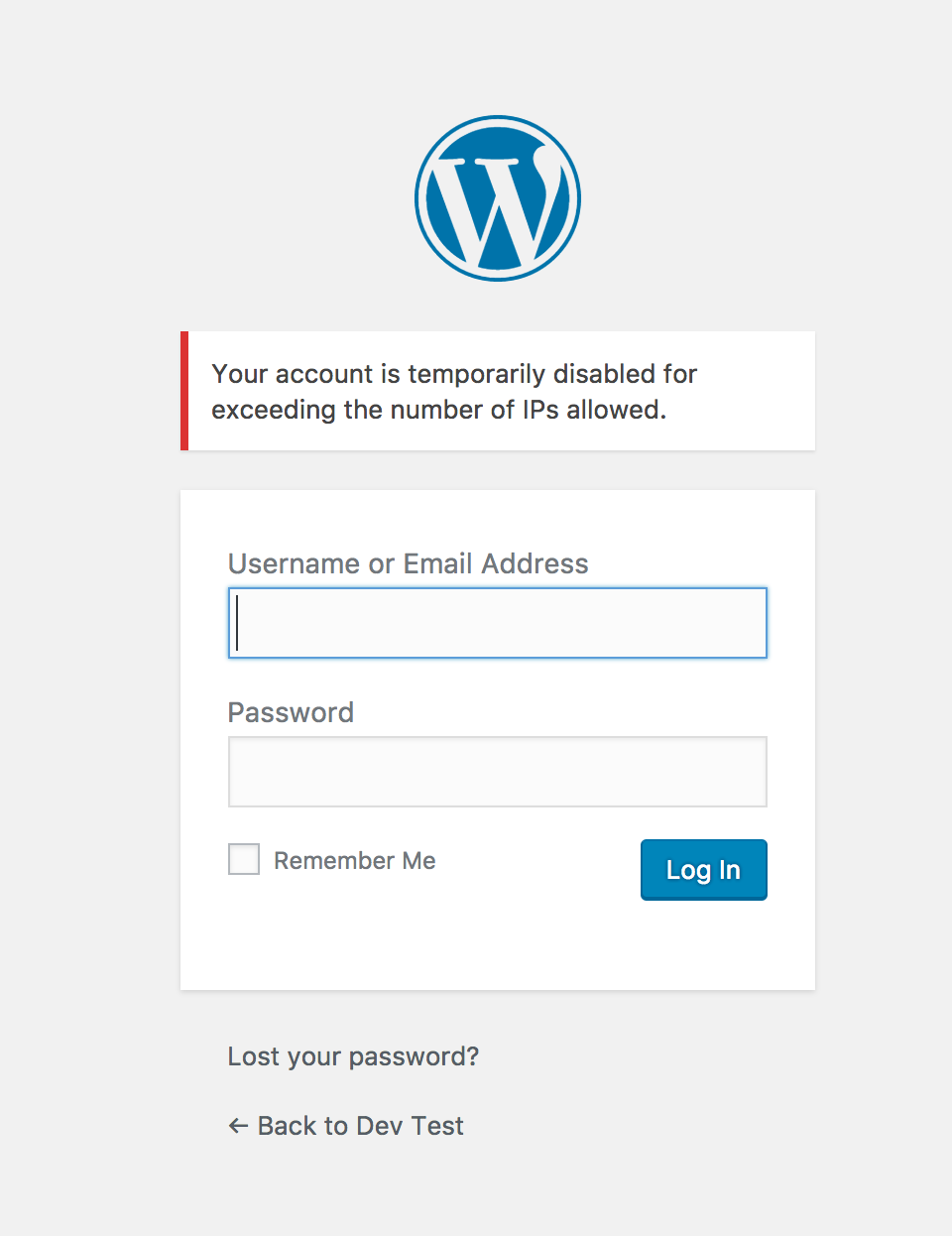Limit Max IPs Per User
| 开发者 | ralxz |
|---|---|
| 更新时间 | 2022年10月22日 08:59 |
| 捐献地址: | 去捐款 |
| PHP版本: | 4.6 及以上 |
| WordPress版本: | 6.0 |
| 版权: | GPLv2 or later |
| 版权网址: | 版权信息 |
详情介绍:
Limit the maximum number of IPs a user can log in.
Features:
- Set the maximum number of IPs and the number of days.
- See user login logs and whether their login was blocked or not.
- Reset a specific user's IP history via the
Edit Userpage. - Enable admin or user email notifications when limit exceeded.
安装:
- Upload the plugin files to the
/wp-content/plugins/plugin-namedirectory, or install the plugin through the WordPress plugins screen directly. - Activate the plugin through the 'Plugins' screen in WordPress.
- Use the Settings->Limit Max IPs Per User screen to configure the plugin.
屏幕截图:
更新日志:
1.5
- Small bug fix for other plugins to be able to show data in the user table. Thanks @odoremieux!
- Additional bug fix for counting unique IPs on login
- Bug fix for counting unique IPs on login
- New feature: enable admin or user email notifications when limit exceeded.
- Fixes "Clear User's Recorded IPs" button on latest WordPress versions by replacing the deprecated use of jQuery.live('click', ...) with jQuery.on('click', ...)
- Initial release