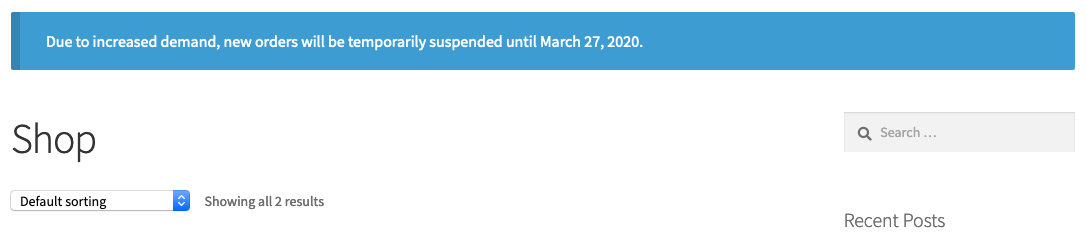Limit Orders for WooCommerce
| 开发者 |
nexcess
liquidweb stevegrunwell bswatson |
|---|---|
| 更新时间 | 2020年10月3日 00:34 |
| PHP版本: | 7.0 及以上 |
| WordPress版本: | 5.5 |
| 版权: | MIT |
| 版权网址: | 版权信息 |
详情介绍:
While many stores would be thrilled to have a never-ending order queue, some store owners are faced with the opposite problem: how can I make sure I don't get overwhelmed by too many orders?
Limit Orders for WooCommerce lets you limit the number of orders your store will accept per day, week, or month, while giving you full control over the messaging shown to your customers when orders are no longer being accepted. Once limiting is in effect, "Add to Cart" buttons and the checkout screens will automatically be disabled.
For full documentation on configuration options and available filters, please visit the plugin's GitHub repository.
安装:
- Upload the
limit-orders/directory to/wp-content/plugins/ - Activate the plugin through the "Plugins" menu in WordPress
- Visit "WooCommerce › Settings › Order Limiting" to configure limits and messaging
屏幕截图:
更新日志:
For a complete list of changes, please see the plugin's changelog on GitHub.
1.3.1 (2020-09-17)
- Fixed issue where clearing transients would prevent the order limiting from working.
- Clarify the behavior of the {current_interval} and {next_interval} placeholders.
- Added new "Reset order limiting" WooCommerce tool.
- Introduce new filters for customizing order counting logic.
- Automatically clear the cached order count when settings are updated or WooCommerce order transients are cleared.
- Verify compatibility with WooCommerce 4.3.
- Verify compatibility with WooCommerce 4.1.
- Add a new "hourly" interval, enabling store owners to limit the number of orders per hour.
- Added new placeholders for customer-facing messaging.
- Override WordPress' default "LIMIT" on queries, which was preventing stores with limits > 10 from stopping orders
- Prevent errors from occurring in WP Admin due to the customer-facing notice
- Include a "Limit Orders" section in the WooCommerce System Status Report