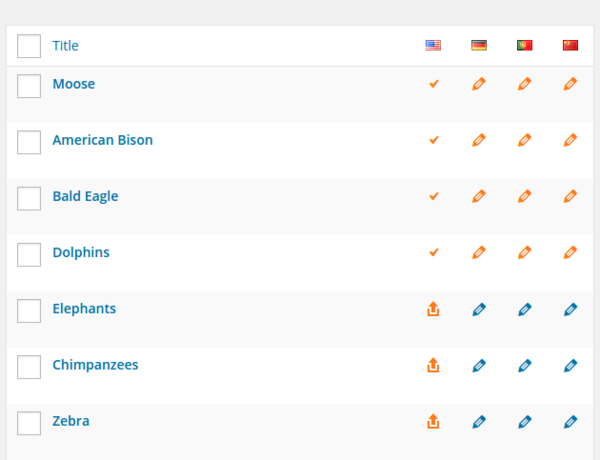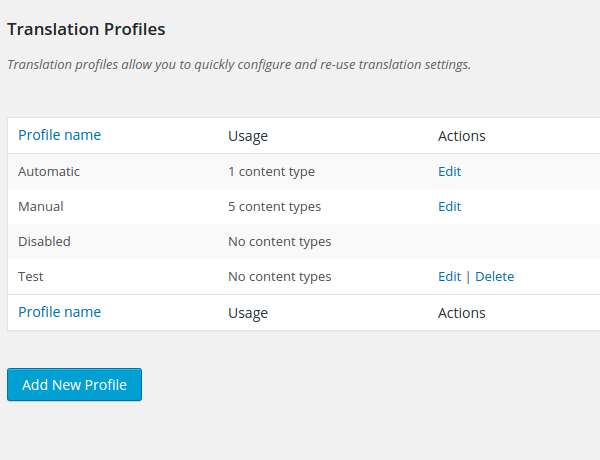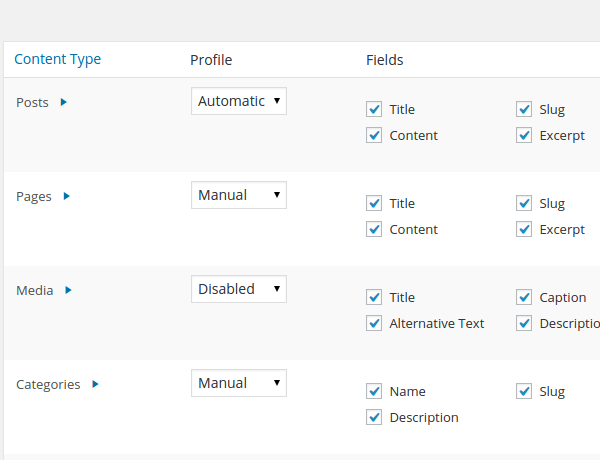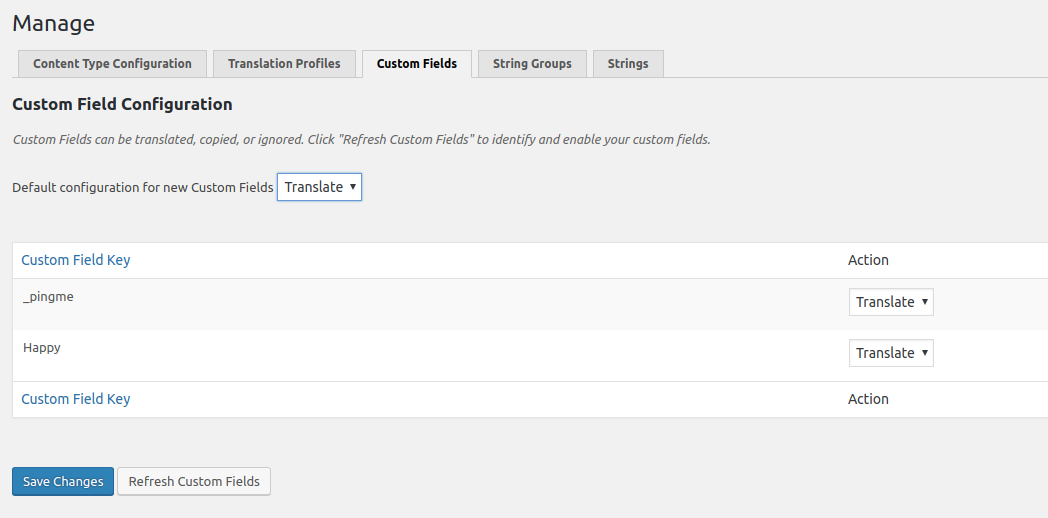Ray Enterprise Translation
| 开发者 |
chouby
smithworx erichie robertdhanna ipoulsen elliothanna lopez93 mbrown97 penyaskito |
|---|---|
| 更新时间 | 2026年1月29日 03:48 |
| 捐献地址: | 去捐款 |
| PHP版本: | 3.8 及以上 |
| WordPress版本: | 6.8 |
| 版权: | GPLv2 or later |
| 版权网址: | 版权信息 |
标签
下载
详情介绍:
- Professional - The plugin enables you to use your own translation agency or tap into Ray Enterprise's marketplace of more than 5,000+ in-country translators. Don't have time to manage your own translation project? Let Ray Enterprise take care of it for you. The plugin fully automates file transfer between Wordpress and Ray Enterprise. You'll have full visibility into the translation process every step of the way. And once the translations are completed, they'll automatically download and publish to your website according to the preferences you've set.
- Community - If you're looking to save money by avoiding professional translation, you can take the do-it-yourself approach and have your bilingual employees, partners and/or users perform translations right within Wordpress. The plugin integrates with and provides use of the Ray Enterprise Workbench, a professional-grade text editor used for translating, reviewing, and post-editing multilingual content.
- Free Automatic - Machine translation is an excellent option if you’re on a tight budget, looking for near-instant results, and are okay with less-than-perfect quality. The plugin allows you to automatically translate your site by providing the commercial API for Microsoft Translator. You can upload up to 20,000 processed words in the Ray Enterprise system for free (we calculate processed words by multiplying the source word count by the number of requested translations). Machine translations can be post-edited at any time using the Ray Enterprise Workbench.
- Cost Savings
- Faster Translation Times
- Higher Quality
- Real-time Monitoring
- Eliminate the Copy/Paste Method of Translating
- Increased Involvement and Loyalty
- In-context Review
- You can use as many languages as you want. RTL language scripts are supported. WordPress languages packs are automatically downloaded and updated.
- You can translate posts, pages, media, categories, post tags, menus, widgets...
- Custom post types, custom taxonomies, sticky posts and post formats, RSS feeds and all default WordPress widgets are supported.
- The language is either set by the content or by the language code in the url, or you can use one different subdomain or domain per language.
- Categories, post tags, and some other metas are automatically copied when adding a new post or page translation.
- A customizable language switcher is provided as a widget or in the nav menu.
- The admin interface is of course multilingual too and each user can set the WordPress admin language in its profile.
- We now support localization of pages created with Elementor
- We maintain the privacy of free automatic users by deleting all completed content from our TMS older than one month and active content older than two months. To ensure this does not affect your translated content, please download your translation soon after they are complete, or set your download settings to automatic. Enterprise customers should coordinate with client success about their community’s archive and deletion timeframes.
安装:
- Make sure you have Polylang installed as it provides the framework for the Ray Enterprise plugin.
- Upload the
lingotek-translationfolder to the/wp-content/plugins/directory. - Activate the Ray Enterprise plugin through the 'Plugins' menu in Wordpress.
- Navigate to the
Translationmenu that appears in your admin menu. - From here you can create a new Ray Enterprise account if you do not have one, or you can connect to an existing Ray Enterprise account.
- After creating a new account or connecting with your existing account you will be redirected to the Ray Enterprise Translation tutorial and admin pages.
- For more information and help visit Getting Started in the Ray Enterprise Translation Documentation or contact support@lingotek.com
屏幕截图:
常见问题:
What does the Ray Enterprise plugin do?
Ray Enterprise has teamed up with Polylang to offer a simple way to make your WordPress site truly multilingual. Manage all your multilingual content in the same site. No need to have a different site for each language!
Why won't the plugin connect to my Ray Enterprise account?
The Ray Enterprise plugin requires access to a third party API server. Your hosting provider may have a firewall in place that could be blocking those requests to outside servers. Please check with your host to allow access to Ray Enterprise's API server. Contact support@lingotek.com for more help.
How can I add a language?
On the translation dashboard, click on the Translate my site into... textbox and choose from the list or start typing to quickly find a language.
How can I remove a language?
On the translation dashboard, click on the blue check mark for the language you would like to remove. Note: if you have translated content in a language you will not be able to remove that language until that content has been deleted.
Why can't I upload my existing content to Ray Enterprise?
You must assign a language to content that existed before you installed the Polylang and Ray Enterprise plugins. You can do this manually or use the Ray Enterprise Language Utility to set all content that doesn't have an assigned language to the default language. This will allow you to upload your existing content to Ray Enterprise.
Can I use my own translation agency with Ray Enterprise?
Use your own translation agency or tap into Ray Enterprise's network of more than 5,000+ in-country translators. Content transfer is fully automated between WordPress and Ray Enterprise. You'll have full visibility into the translation process every step of the way. And once the translations are completed, they'll automatically download and publish to your website according to the preferences you've set.
How can I check the overall translation progress of my site?
On the translation dashboard, the bars under Completed Percentage show the translation progress of content for each language. You can filter by content type or show progress for all content.
Why are there two different shades of blue in the progress bar?
The translation dashboard not only shows how much of your content is translated, but also indicates the language that your source content was authored in.
- Dark Blue: Indicates that this is a source language that the content was authored in.
- Light Blue: Indicates that this is a target language that the content was translated into.
What happens when I Disassociate Translations?
When content is disassociated, the connection between WordPress and Ray Enterprise is safely removed so that translations can be solely managed inside of WordPress. For more, visit the Ray Enterprise documentation site.
更新日志:
- Fixed LFI vulnerability in view-tutorial.php and add CSRF protection.
- Fixed bulk translation actions.
- Fixed incorrect ajax modal display.
- Fixed authentication of connect token.
- Fixed Elementor's breadcrumbs, custom text of post-info widget translation issue.
- Added the 'Update Token' capability to update the Enterprise API5 token in the WordPress connector.
- Fixed localization issue for elementor slider and templates
- Make category uploads/download compatible with Polylang Pro version 3.6.4
- Removed unwanted file inclusion from the distribution archive.
- Moved remote scripts into the plugin code
- Improved Internationalization
- Added escaped functions for variables and options
- Avoided direct file access to plugin files
- Removed unwanted file inclusion from the distribution archive.
- Used enqueue script to access jss, css
- Declared remote service URL(s) under third party services in readme.txt
- Improved Internationalization
- Improved the data sanitization and validation
- Added escaped functions for variables and options
- Avoided direct file access to plugin files
- Added nonce validations and permission check to improve security
- Removed deprecated code/functions
- Removed invalid URL(s).
- Declared GPL-compatibility license
- Updated file permissions
- Declared remote service URL(s) under third party services in readme.txt
- Fixed text domain doesn't match with plugin slug
- Improved the data sanitization and validation
- Added escaped functions for variables and options
- Updated generic function/option names
- Avoided direct file access to plugin files
- Ensure compatibility with WordPress 6.6.1
- Fixed the "Issue new token" link
- Access token improvements/new auth flow
- EOL for trial accounts
- Fixed missing changes of Rebranding
- Custom fields empty search bug fixed
- Rebrand wordpress plugin with "Ray Enterprise"
- Fixed the bug where we were unable to move between pages of custom fields search
- Fixed issue with not having view-translation dropdown option
- Fixed issue with properly downloading interim translations
- Fixed handling of undefined Polylang constants
- WordPress Elementor: Widget Typography should not be translated
- WordPress - completed translations cannot be downloaded, source and translation status is not updated
- WordPress: Paginate the custom field type page.
- WordPress: Translations are auto uploaded after edit.
- WordPress: Change when translations are auto requested
- WordPress - Custom content types have no Bulk Actions menu
- WordPress enhancement: Completed Target Lock Feature
- WordPress: Remove the payment method link in account settings
- ELEMENTOR: Uploading Metadata content
- WP: Add 'Ready-Interim' Status
- WordPress: Update the "Mailto:" link for subscription terms
- ELEMENTOR: Group elementor fields in Custom Field Configuration
- ELEMENTOR: Apply hooks for when elementor content is updated
- ELEMENTOR: Add support for embedded content
- WP: Accept the 20,000 words exceeded response
- Wordpress: Transition to Ready to Download
- Removed the cancel action from the target dropdown
- Fixed duplicated message "Your Ray Enterprise account has been successfully connected."
- Unable to add language-only locale if same language code already exists
- Fixed Cancel translation for specific targets from bulk action displays an irrelevant message
- Compatibility issues with PolyLang 3.1
- Add check for the Document Status
- PHP Notice when actions don't include locale
- New UI
- The source and translation icons have been replaced with chips. This makes it easier to view which stage the translations are in.
- Added dropdown actions to the source and target chips.
- Added Cancel option for specific targets in the action dropdown. *New Gone status
- This will give you a visual indicator when a document or target has been archived or deleted.
- Fixed small whitespace bug
- Ensure compatibility with WordPress 5.8
- WordPress: Warning when authenticating in new clean installation
- WordPress: When strings are not enabled, there's a link to set up content types and enable them, but it's broken
- WordPress - Components missing after translation
- Fixed WordPress: consume the download_interim_translation callback
- Updated code base to be compatible with PHP 8
- Updated cancel action behavior to be more consistent.
- Changed deprecated Polylang method
- Fixed bug that re-uploaded documents instead of patching them
- Removed unsupported content type custom field settings
- Changed method to track content changes for patching documents
- Removed flag that prevented uploading certain untracked documents
- Fixed bug that slowed down the download and upload process
- Fixed major bug that prevented users from authenticating with Ray Enterprise
- Updated patching logic to reference the translation profile
- Changed access token to be sent with bearer
- Changed workebench URL to allow for In-Context translation using the new workbench
- Returns more descriptive error message on delete and cancel translation
- Fixed issue that caused duplicate uploads to Ray Enterprise TMS
- Enabled in-context translation for WordPress using the new Workbench
- Removed Translation Modal
- Changed API to be compatible with new Ray Enterprise Update Document
- Updated delete functionality
- Changed upload process to allow user to select targets on source upload
- Fixed issue where Ray Enterprise plugin would not refresh custom fields
- Cancel and Delete implementation working for standard content types
- Bulk actions now differentiate between target and source documents
- Added enhanced logging for api and callbacks
- Fixed other minor bugs
- Fixed issue where Polylang translations would not save when Ray Enterprise plugin was activated
- Fixed a compatibility issue with Polylang
- Fixed bug where automatic downloads only show up as interim
- Added bulk custom fields change
- Fixed other minor bugs
- Added document metadata fields to translation profiles
- Added manual copying of categories and tags
- Fixed other minor bugs
- Added ability to download translations at any point of the content's workflow
- Removed option to connect to Ray Enterprise Sandbox environment
- Added option to the Preferences page to change the auto updater interval (Thanks to Soluto for contributing this)
- Fixed errors caused by bulk action menus
- Updated URLs for redirection to the Ray Enterprise Marketplace and Payment Portal
- Fixed issue that prevented slugs from being translated
- Added better error logging (Thanks to Soluto for contributing this feature!)
- Fixed minor CSS issues
- Added the option to use your project's default workflow
- Updated string group action links to support multi-word titles
- Stabilized the relationship between the auto-updater and the Ray Enterprise Professional Workflow UI
- Added tutorial for the Ray Enterprise Professional Translation workflow
- Added the ability to trigger auto-uploading of custom post statuses (Thanks to Soluto for contributing this feature!)
- Added a filter hook, lingotek_is_post_valid_for_upload, that allows users to provide custom logic to determine where a document should be auto-uploaded (Thanks to Soluto for contributing this feature!)
- Fixed a caching issue that was loading an outdated JavaScript file
- Fixed an issue that caused the Professional Translation Quote Calculator to fail if a language rate had not been set on the API side
- Fixed an auto-updater issue that was marking disabled languages as enabled
- Added several styling updates
- Added the Ray Enterprise Professional Translation workflow
- Fixed a bug that was showing the incorrect profile type
- Fixed a bug that displayed an error upon installing the plugin
- Fixed a bug that was breaking the String Groups page
- The real-time status updater has been fixed
- Statuses are saved correctly when callbacks are received quickly
- Fixed code that got released that was not compatible with older versions of PHP which broke the plugin for some users
- Added Ray Enterprise bulk actions to custom content types
- Fixed incorrect number display on the Translation Dashboard when content was disabled for translation
- Fixed a bug that created empty content if trying to download translations before they were finished
- Fixed the String Groups page
- Code refactoring to meet WordPress coding standards
- Increased API timeout
- Added option to select the default behavior of new Custom Fields
- Added option to enable deleting single translations
- Fixed a bug that prevented the translation of taxonomy slugs and descriptions
- Fixed a bug that prevented the saving of Translation Profiles when the content type list was paginated
- Fixed a bug that allowed premature status updates after uploading which caused errors when requesting translations
- Fixed a bug that prevented the removal of target languages from the Dashboard
- Updated code for compatibility with Polylang version 2.0
- Fixed CSS conflict with other plugins
- Fixed a bug that prevented translation of content into Japanese
- Fixed the In-Context Review redirect
- Added support for content download during intermediate workflow steps
- Added support for the Share Slugs feature in Polylang Pro
- Minor fix for status icons
- Fixed a bug that prevented the language of translated taxonomies to be set
- Other minor fixes
- Improved the copy source feature by allowing manual copying when using a manual Translation Profile
- Fixed a bug that prevented synchronization of translation taxonomies
- Fixed a bug that prevented images from being uploaded to the Media Library
- Updated code to be compatible with Polylang 1.8 structural changes
- Minor bug fixes
- Simplified authentication to Ray Enterprise
- Increased timeout for GET requests to 30 seconds
- Removed debugging code that was causing conflicts with other plugins and themes
- Other minor bug fixes
- Fixed some minor bugs related to error reporting
- Fixed a bug that prevented the ability to add new Translation profiles
- Greatly improved API error reporting
- Fixed a bug that caused existing profiles to be overwritten
- Fixed a bug that prevented users from being notified that existing translations would be overwritten
- Fixed a bug that caused blank posts being created upon download of translations
- Fix for copy feature
- Fix for content status displays
- Other minor fixes
- Added better logging and display of Ray Enterprise API errors
- New Translation Profile option to copy content from source language to target languages
- Fixes for display of selected Profile
- Minor fixes for real-time translation status updates
- Added the option to set a Translation Profile per Post/Page which will override the Content Type default Translation Profile
- The selected Translation Profile is now displayed on bulk display of Posts/Pages
- Minor fixes for real-time translation status updates
- Fixed a bug that prevented updating of content
- Custom fields enhancements and fixes
- Moved Content Type Configuration, Translation Profiles, and Custom Fields tabs from the Settings Page to the Manage Page
- Fixed Ray Enterprise Dashboard counting error
- Fixed error with YouTube videos not displaying in translations
- Fixed a minor bug which prevented real-time translation status updates
- Fixed custom fields settings page error
- Fixed custom fields error upon saving or updating posts
- Enhanced custom field support including compatibility with user created custom fields, the Advanced Custom Fields (ACF) plugin, and the use of language configuration files (i.e., wpml-config.xml) for default settings
- Fixed issue with sub-category translation
- Enhanced String Groups functionality and removed unecessary statuses
- Fixed incorrect counting and extra term_taxonomy creation when importing content
- Fixed dashboard reporting issue, reduced workflow select options for new users, and other usability improvements
- Plugin and PHP compatability improvements
- Minor usability improvements
- Real-time translation status updates!
- Added pointer, updated FAQs, and minor content updates
- Initial release on July 6, 2015