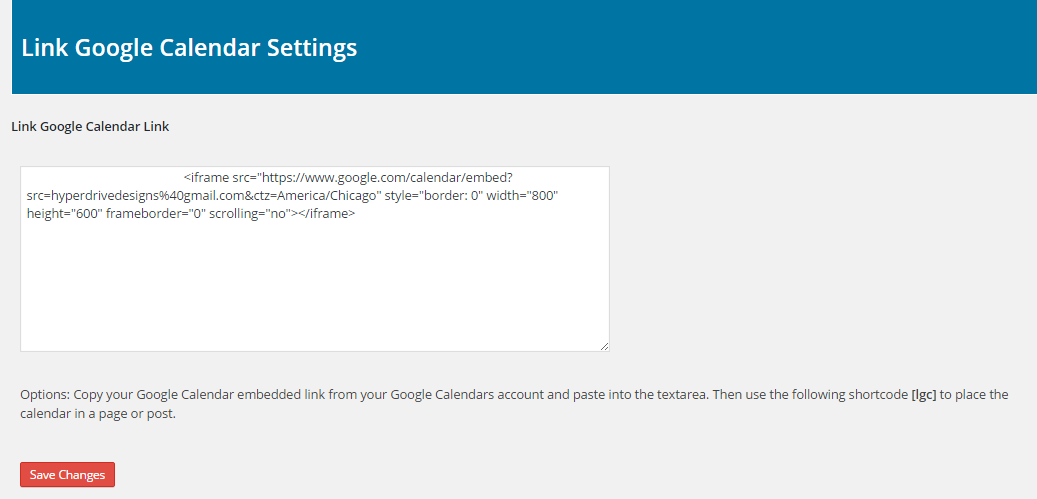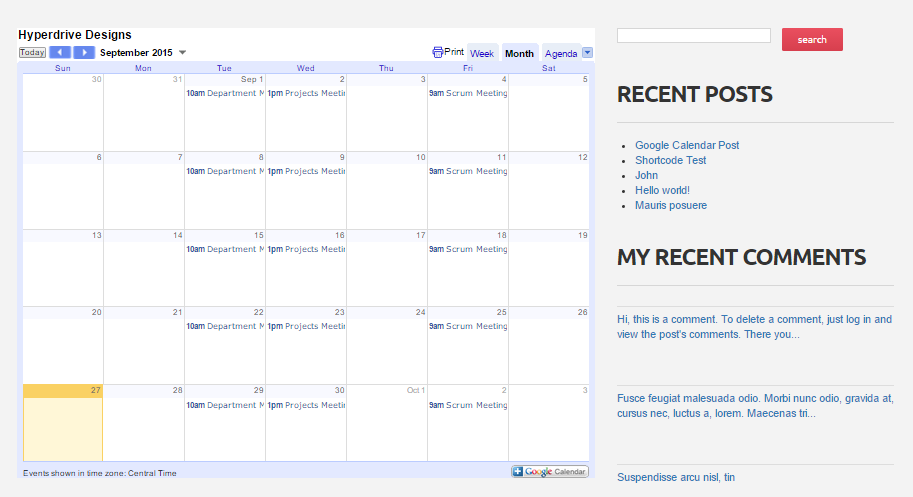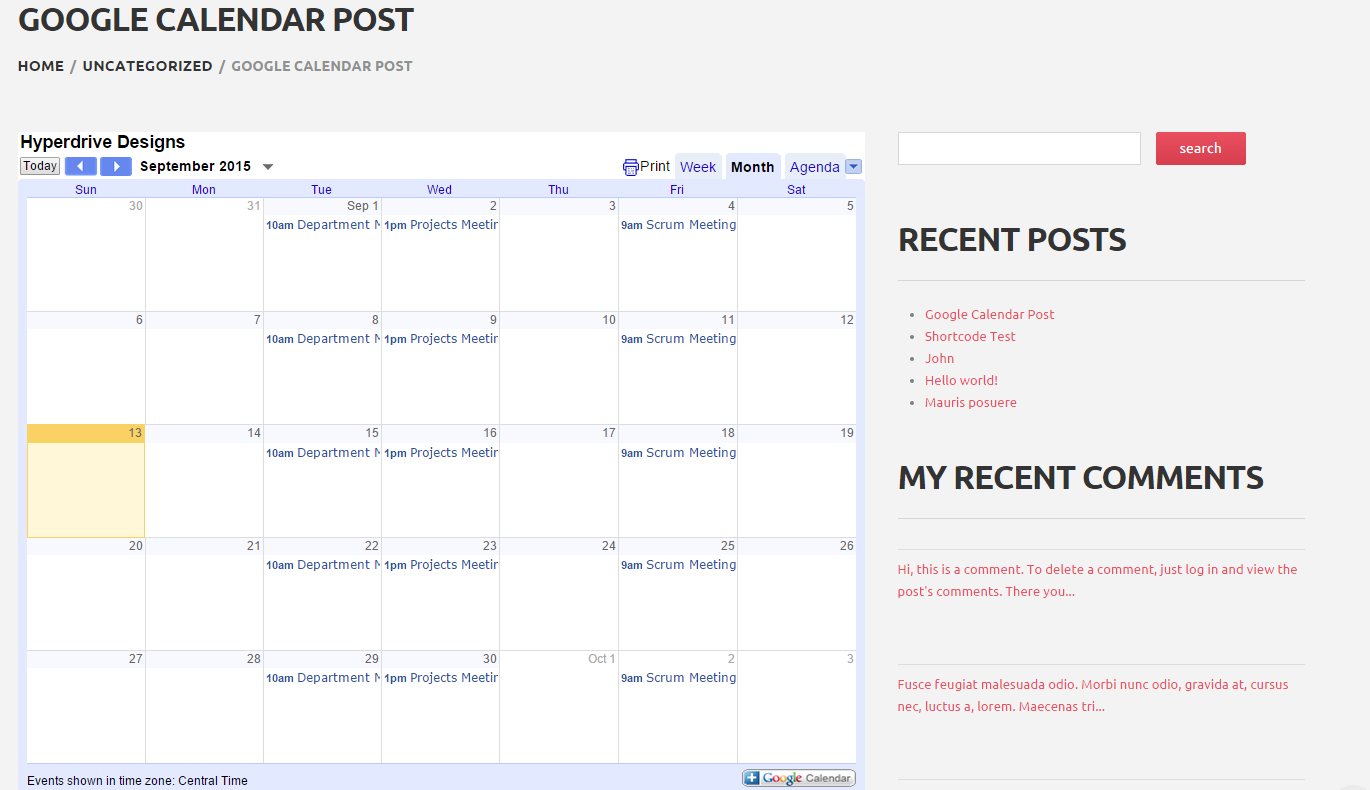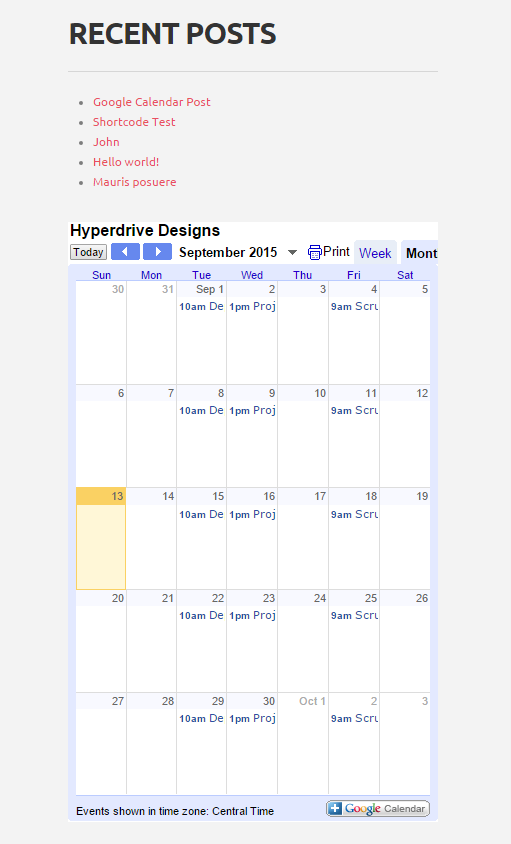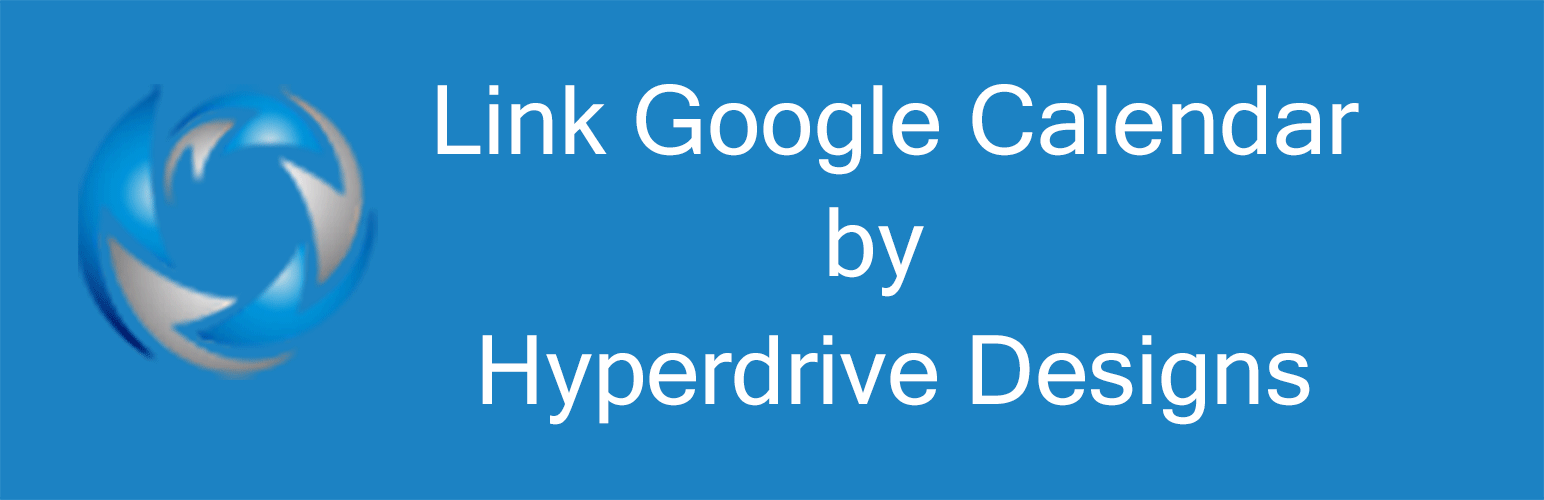
Link Google Calendar
| 开发者 | dxladner |
|---|---|
| 更新时间 | 2018年5月2日 06:47 |
| 捐献地址: | 去捐款 |
| PHP版本: | 3.5 及以上 |
| WordPress版本: | 4.9.5 |
| 版权: | GPLv2 or later |
| 版权网址: | 版权信息 |
详情介绍:
A plugin that allows administrator to set Google Calendar embedded link in admin back-end and use a shortcode
to place on a page, post or sidebar.
安装:
This section describes how to install the plugin and get it working.
- Download and install the plugin from WordPress dashboard. You can also upload the entire “link-google-calendar” folder to the
/wp-content/plugins/directory - Activate the plugin through the ‘Plugins’ menu in WordPress
- You should see a Link Google Calendar Admin Menu Link in the Admin Menu. Click here to go to the Settings Page.
- Here you would place your Embedded Google Calendar Link in the text area and then click the save button.
- You would get your Calendar from your Google Account. For information on how to create your Google Calendar and how to get your Embedded Google Calendar Link, go to https://hyperdrivedesigns.com/free-plugins/google-calendar-link-plugin/ .
- Use the following shortcode [lgc] to place the calendar in your page, post or a text widget.
- For using multiple calendars, go to https://hyperdrivedesigns.com/link-google-calendar-update-documentation/ for documentation.
屏幕截图:
更新日志:
2.0
Added the ability to use up to 5 different calendars.
1.2
Change in shortcode output code to correct development warnings.
1.1
Change in shortcode output code.
1.0
Initial Commit